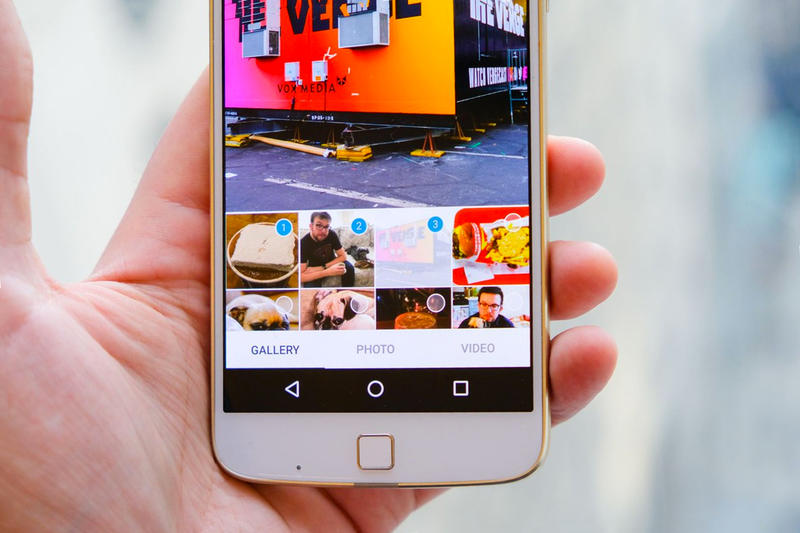
Irrespective of how you lost your photos, you would probably want to get the photos back. A lot of Android developers have developed Android photo recovery tools. If you search for Android picture recovery applications on Play Store, you are likely to find thousands of apps.
The problem is, not all these applications work. Determining the best photo recovery app for Android is not easy, especially when you are faced with numerous options. To help you avoid wasting your time while testing Android photo recovery apps which may not offer the results you are looking for, we have created a list of the best Android picture recovery apps.
The Best Android Photo Recovery Tools
1. FindMyPhoto
Losing important pictures by mistake could cause both stress and frustration. The best photo recovery app for Android should help make the photo recovery easier for you. This suggests that the ideal Android picture recovery tool should not just be easy to use, it should also be fast.
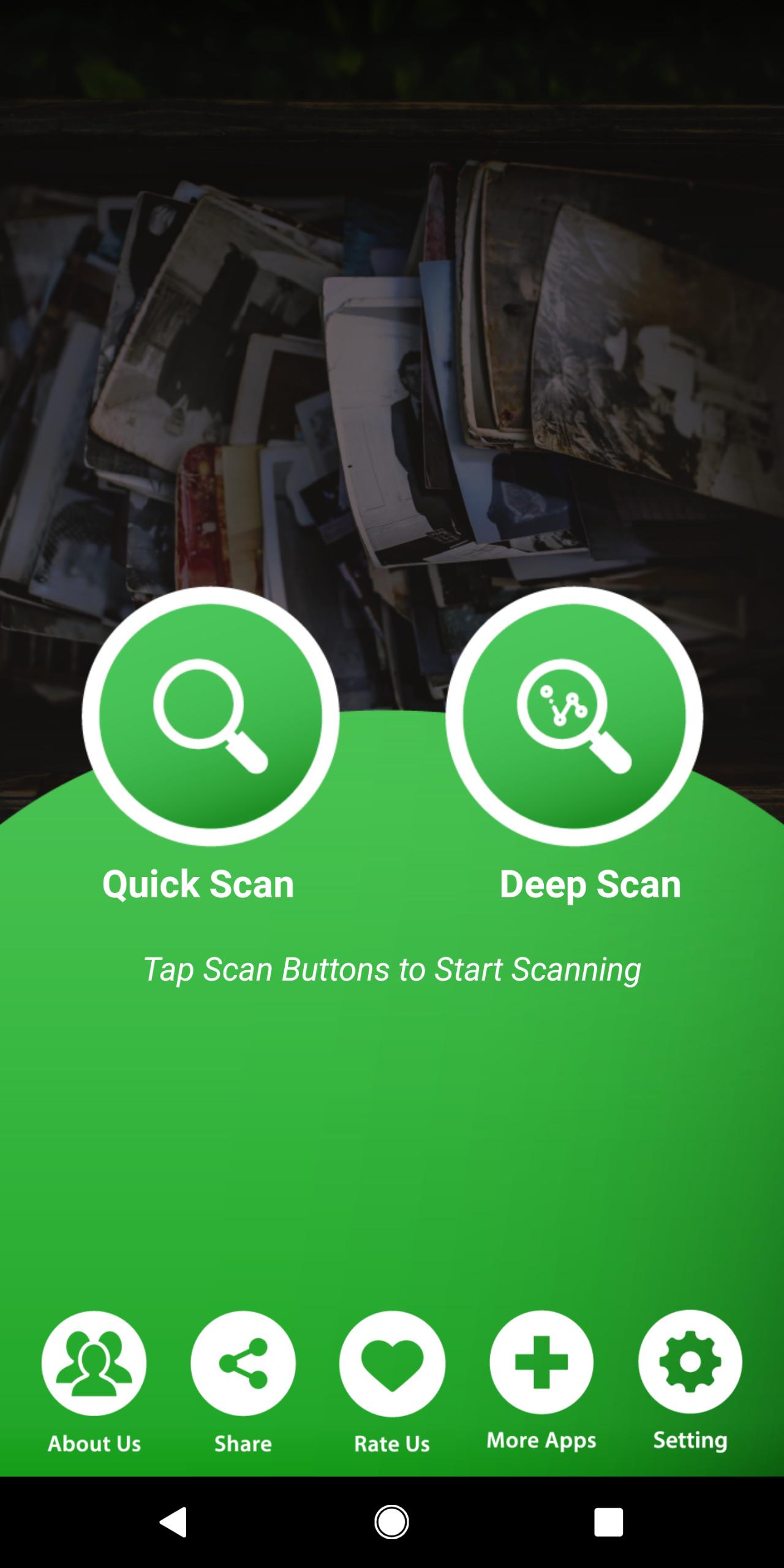
The free Android photo recovery app FindMyPhoto is extremely easy to use. If you are worried that you will need technical skills to recover your lost pictures, you shouldn’t. All you will have to do to get your lost pictures back is to follow the onscreen instructions on the app’s user-friendly interface. FindMyPhoto, helps you get your photos back within a couple of seconds. If the tool has to recover numerous photos, the maximum time it takes will be a couple of minutes.
The Android photo recovery app features a deep scan. The deep scan makes it possible for users to locate and recover their pictures even if they lost the pictures a long time ago.
FindMyPhoto Main Features
- A user-friendly interface.
- The tool is extremely easy to use.
- FindMyPhoto is 100% free.
- The app’s deep scan feature allows users to recover the pictures they lost a long time ago.
- If you had hidden some of your photos in a vault and you forgot the password, FindMyPhoto can help you get the pictures back.
- The Android photo recovery tool is extremely quick. It will help you recover your pictures within a couple of minutes.
- The tool can recover photos both from the external and internal storages.
- The tool supports all image formats.
2. Deleted Photo Recovery
This Android picture recovery application is capable of helping you recover lost photos from both the external and internal phone storage. The application is capable of scanning both the main directories and sub-directories to find your lost pictures. While the Android recovery application can be fast, its speed is largely dependent on the storage size and the device’s performance.
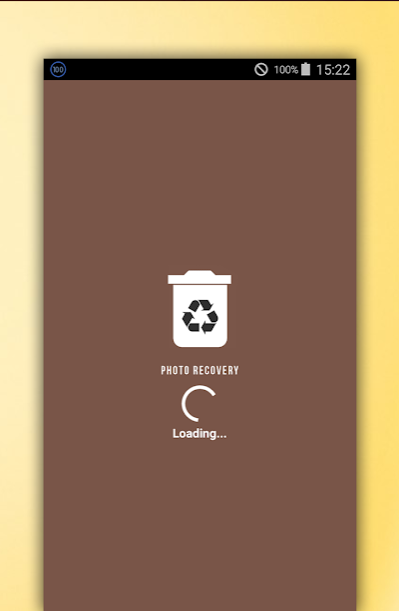
Deleted Photo Recovery Main Features
- A nice user-friendly interface.
- The application is capable of recovering photos from both an SD card and the device’s internal storage.
- You can use the app to recover JPG, JPEG, and PNG pictures.
- The tool is relatively fast, as long as the device’s performance is also fast.
3. DigDeep Image Recovery
This best photo recovery app for Android makes it possible for you to recover the photos you have lost both on the device’s internal storage and external storage. The Android photo recovery application allows you to preview your lost pictures after the scan. This makes it possible for you to recover only the right pictures.
Getting lost pictures back is as easy as tapping the Restore button. After tapping the Restore button, you will get a dialog that tells you where you can locate your lost pictures. When installing the DigDeep application, you will not need to root your Android device.
DigDeep Image Recovery Main Features
- The tool features a nice User interface design.
- The tool is extremely easy to use.
- You can recover images lost both on the device internal storage and the SD card.
- The tool supports all image types.
- You won’t have to root your device to install the DigDeep Image recovery application.
4. Dumpster Recycling Bin
This is an impressively efficient Android photo recovery application. On top of helping you recover your pictures; the tool is capable of helping you get back your lost videos. Additionally, the tool can recover applications and other types of files.
The tool has security features designed to ensure that your data is always safe. The tool also has cloud storage where you can back up your important files.
Dumpster Recycle Bin Main Features
- The tool has a cloud backup feature which allows you to back up your media files, apps, and other types of files.
- The tool does not just support photo recovery, it supports the recovery of other types of files.
- You can use the Android picture recovery application in more than 14 languages.
- When installing the tool, rooting is not necessary.
- The tool has security features which keep your data safe.
5. Photo Recovery
This application does not just recover your deleted pictures, it also has the ability to help you get back your hidden photos. When installing the tool, you will not have to root the device. This ensures that your device’s security features do not get compromised.
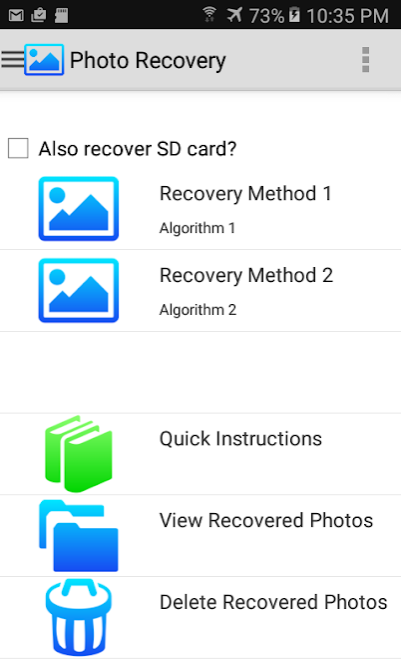
This Android photo recovery application does not require you to pay anything to access all its features. The application is 100% free. This means that trying it won’t cost you anything.
Photo Recovery Main Features
- The tool features 2 photo recovery algorithms.
- You can preview the images before recovering them.
- Rooting the Android device is not necessary when installing the tool.
- The tool features an advanced file browsing option.
6. Restore Image (Super Easy)
What makes Restore Image the best photo recovery app for Android is the fact that it is extremely easy to use. Users do not need any special skills to recover their photos using the application.
To get your pictures back, you will simply need to select the folder > select the images > finally tap the Start button to get your images back. Since the tool does not require its users to root their device during installation, getting the tool on your device and using it to recover your photos won’t jeopardize your device’s security features.
Restore Image (Super Easy) Main Features
- Image recovery is easy.
- Rooting is not necessary when installing the application.
- You can use the tool to recover both PNG and JPG images.
- You can install the app for free.
- You won’t require a computer to use the application.
- You can recover photos from both the internal and external storages.
7. Recycle Master
If you need an application that can make both image and video recovery easier, you can consider installing Recycle Master on your Android device. After installing the application on your device, it will create a recycle bin. After deleting your pictures, the photos will be ending up in the recycle bin. If you decide you want the pictures back, all you will have to do is recover the images pretty quickly and easily.
If useless files exist in Recycle Master, the application will clean your device automatically. This will help you save storage space. You can set the cleaning schedule to be either monthly or weekly, or any other time you prefer.
Recycle Master Main Features
- Your deleted media files, including photos and videos, get backed up automatically.
- You can retrieve your deleted media files instantly.
- You can protect your privacy using a password.
- The tool auto-cleans your device to get rid of useless images.
8. Undeleter Recover Files & Data
The good thing about Undeleter is that the tool does supports a wide range of files. It is not just an Android photo recovery application. It is capable of recovering other file types, including documents, videos, mp3 files, ZIP files, etc. The tool is capable of scanning and locating lost photos on both the internal and external storage.

The tool does require its users to root their device. If you install the tool without rooting your Android device, you won’t be able to access its full features.
The tool is free to use. However, you will have to deal with ads if you are using the free version. You can disable the advertisements by upgrading to the paid version.
The Undeleter App Main Features
- The tool is quick.
- Before you recover your photos, you will get an opportunity to preview them.
- You can use the app to create backup copies of the recovered photos.
- If there is data you would like to delete completely without the possibility of recovery, you can use Undeleter.
- The tool supports photo recovery on both the internal and external storages.
9. Photo Recovery Deleted & Restore Images
This Android picture recovery tool makes it possible for you to recover deleted, hidden, and even lost images. The tool does not require you to root your Android device to access all its features. This means that no technical skills are required when using this Android photo recovery app.
The application is capable of helping you recover your lost pictures both from your phone’s internal storage and external storage. The tool is fast. It can complete the photo recovery process within minutes. The tool is safe. It won’t overwrite the data you have on your device.
Photo Recovery Deleted Photos & Restore Images main Features
- You can use it to recover both videos and photos.
- Device rooting is not necessary.
- The tool is quick.
- You can use it to recover images lost on both the phone internal storage and SD cards.
- You can recover photos lost due to a wide range of reasons, including formatting and data corruption.
10. Deleted Photo Recovery Free
Irrespective of whether you have lost your images on your SD card or internal storage, this Android photo recovery is capable of helping you get your photos back. The application is free. You won’t have to pay anything to access all the features offered by the application. After scanning your device and locating the lost photos, the application will display the pictures and give you the chance to select the photos you would like to get back.
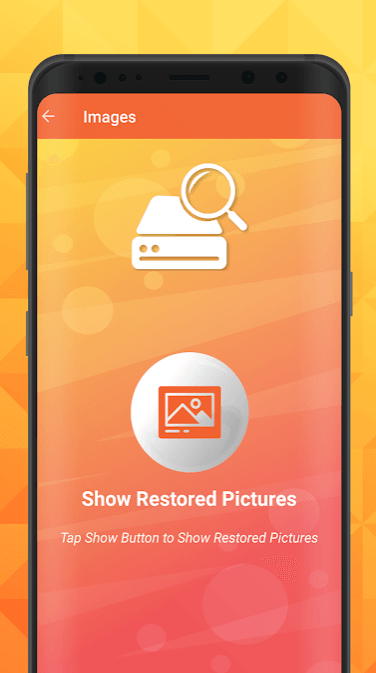
Deleted Photo Recovery Free Main Features
- The tool is free.
- You get to scan both the external and internal storages.
- Rooting is not necessary.
- The tool is both quick and easy to use.
- You won’t need to root your device.
Summary
With the right Android photo recovery app, losing photos shouldn’t be frustrating. In this article, we have shown you the Android picture recovery applications you can use. It is important to note that even the best photo recovery app for Android will only work if your lost pictures have not been overwritten.
If you keep using the Android device after losing your pictures, you will be increasing the chances of overwriting the lost pictures. The best way to reduce the chances of overwriting your lost pictures is to stop using your device the moment you learn that you have lost your photos.
