If you’re an avid TikTok user, you’re spending valuable hours generating digital content. But even the best video creators can fall prey to the misfortune of data loss. Whether you unintentionally deleted a video or realized that you want to recover a previously deleted video, you’re in luck. In this article, we will take a look at all the possible methods about how to recover deleted TikTok videos.
How to Recover Deleted TikTok Videos from Liked Videos
If you truly love something, it will always make it back to you, and that’s the philosophy behind recovering any of your liked videos that you may have deleted. Though this method works strictly on videos that you had liked, and since only public videos can be liked, you won’t be able to recover private videos. Regardless, if you lost any of your liked videos, follow these steps to recover them.
- Step 1. Open your TikTok app (make sure your profile is logged in).
- Step 2. Access your TikTok profile. You can do this by touching the ‘Me’ icon located at the bottom right corner of the screen.
- Step 3. After selecting Me, you will see tabs on the top of the screen. Select the tab that has a ‘Heart’ drawn on it.
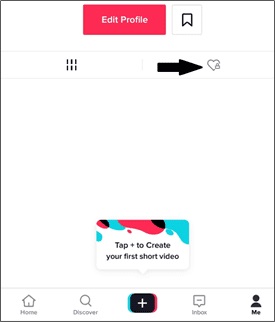
- Step 4. After clicking the heart, you should see various videos you have liked. Select the deleted video that you want to recover.
- Step 5. You should now see a black screen with various icons on the right. Select the icon that looks like a chat bubble with three dots inside it.
- Step 6. When the icon is selected, several options will appear. Choose the save video option.
If you followed all these steps correctly, the video should have been downloaded to the internal memory of the device you were using.
How to Recover Deleted TikTok Videos from Backup on Android
If you’ve been using TikTok on an android device and had not specifically stopped backup and sync from running. In that case, you may be able to use the Google Photo application to recover lost videos.
If your backup was indeed running, you can use the following steps. Otherwise, take a look at another method.
- Step 1. Open the Google Photos app on your phone.
- Step 2. Access the menu from the top left of the screen (may vary from android version to version, but you generally need to access the main menu from photos).
- Step 3. Select ‘Trash’.
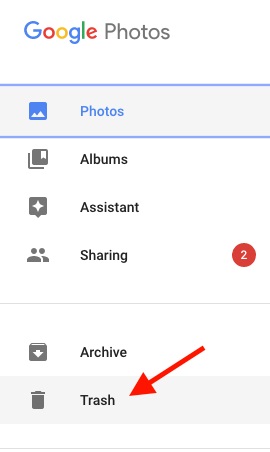
- Step 4. All your deleted videos will be here; you can simply select and then press the restore icon to retrieve them to your device’s memory.
How to Recover Deleted TikTok Videos from Backup on iPhone
iOS devices generally have a common backup being stored on iCloud. Media on the phone is backed up to the cloud either continuously or periodically based on your settings. Assuming that you do have a backup on your iCloud running, you can follow these steps to recover TikTok video files.
- Step 1. Go to icloud.com.
- Step 2. Sign in to your Apple ID.
- Step 3. Click on ‘Account Settings’.
- Step 4. Scroll down till you see a row with the heading ‘Advanced’.
- Step 5. Under Advanced, click on ‘Restore Files’.
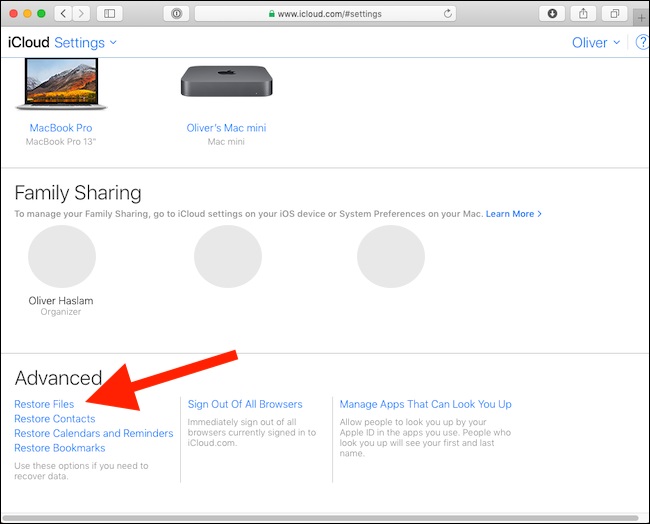
You should now be able to recover any lost media on your device.
How to Recover Deleted TikTok Videos with Recovery Tools
If any of the solutions above have not worked out for you, you may prefer to use third-party recovery tools. These are generally easy to use and can provide a quick fix for your problem.
1. Dr.Fone-Data Recovery
Dr.Fone is an easy-to-use data recovery software for androids made by wondershare. It is a very convenient tool that allows you to recover any sort of lost data by either connecting your android directly to the PC or by connecting the SD card that had the lost files.
Pros:
- Very easy to use. Only have to connect the device, and the GUI shows all possible files that can be recovered.
- Is compatible with both android and iOS.
- Can recover any type of specific data (videos, text, contacts)
- From a dependable developer.
- Can even be used on a broken phone.
Cons:
- Can only recover limited data for the free version.
- Full version needs to be purchased.
2. AnyRecover
AnyRecover is a recovery software generally designed for retrieving data on a hard disk, but its use can be extended to your phone’s memory card. To use this method, you need to download the application on your computer and connect your phone or your phone’s memory card to the PC. Once you launch the application, choose ‘External Removable Devices’ option and click start. This will start scanning all the files on the SD card of your cell phone, and you can select which files you want to recover.
Pros:
- Very Fast and has a good success rate for data recovery.
- Is freely available.
- Easy to use GUI and lets you see files live as they are discovered.
Cons:
- Cannot be used on iOS.
- Cannot be used on the internal memory of the phone.
- Only scans SD card.
3. PhotoRec
A very versatile software designed to be used with any system to recover lost data, even if they are water damaged or broken. It is ideal for video recovery. To use PhotoRec, follow these instructions:
- Step 1. Download launcher for PhotoRec.
- Step 2. Select your phone on the partitions list. Make sure to select the ‘free’ option as it allows the program to pick deleted files.
- Step 3. Choose file format; for videos, you would prefer standard formats such as mp4, Mkv, MPEG. We suggest that you record a video on TikTok and check its data type from your phone to narrow the lost files down further.
- Step 4. Choose export location, where the recovered files will be saved to.
Pros:
- Very Versatile.
- Can be used with any device.
- Free to use.
Cons:
- GUI is not very helpful.
- Can fail to recover files completely.
How to Recover Deleted Drafts on TikTok
Drafts are videos that TikTok saves to your phone when you decide not to post them. Draft videos may not appear on your TikTok app but are often sitting in the TikTok folder in the phone’s album gallery. However, you must ensure that you have selected the save to album option on your videos; otherwise, the draft will not be saved, and these generally can not be recovered.
Can You Recover a Deleted TikTok Account?
If you’ve deleted your TikTok account and are wondering if it’s possible to recover it. The answer is Yes, but only if you recover it within 30 days of deleting it. If 30 days have passed, your account can not be recovered.
Assuming 30 days have not passed, you can take the following steps to recover it.
- Step 1. Open TikTok app on your phone.
- Step 2. Select the ‘Me’ icon at the bottom right of your screen.
- Step 3. Login to your deleted TikTok account.
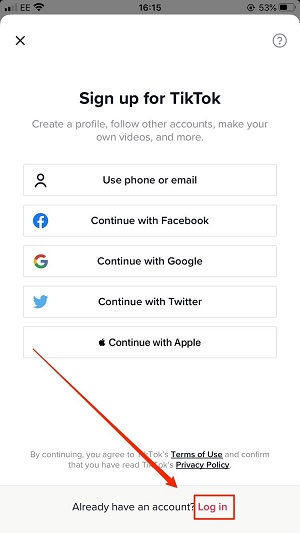
- Step 4. You will receive a notification saying that this account has been deactivated. Under this notification, you should see an option to reactivate the account. Select it.
Note
Conclusion
TikTok is an entertaining app to use, and it provides a platform to create a lot of digital content. In the event you lose any of your valuable content, we’ve discussed multiple ways to make sure that you can find an appropriate solution.
If you have stored TiktTok videos on your Windows computer and want to recover them, you can also try to use StarzSoft Data Recovery.
Free DownloadSecure Download
