No one knows the importance of having file recovery software better than someone who has just suffered the loss of valuable data. PC Inspector File Recovery is a system that allows PC users to recover lost files on their computers without hassle.
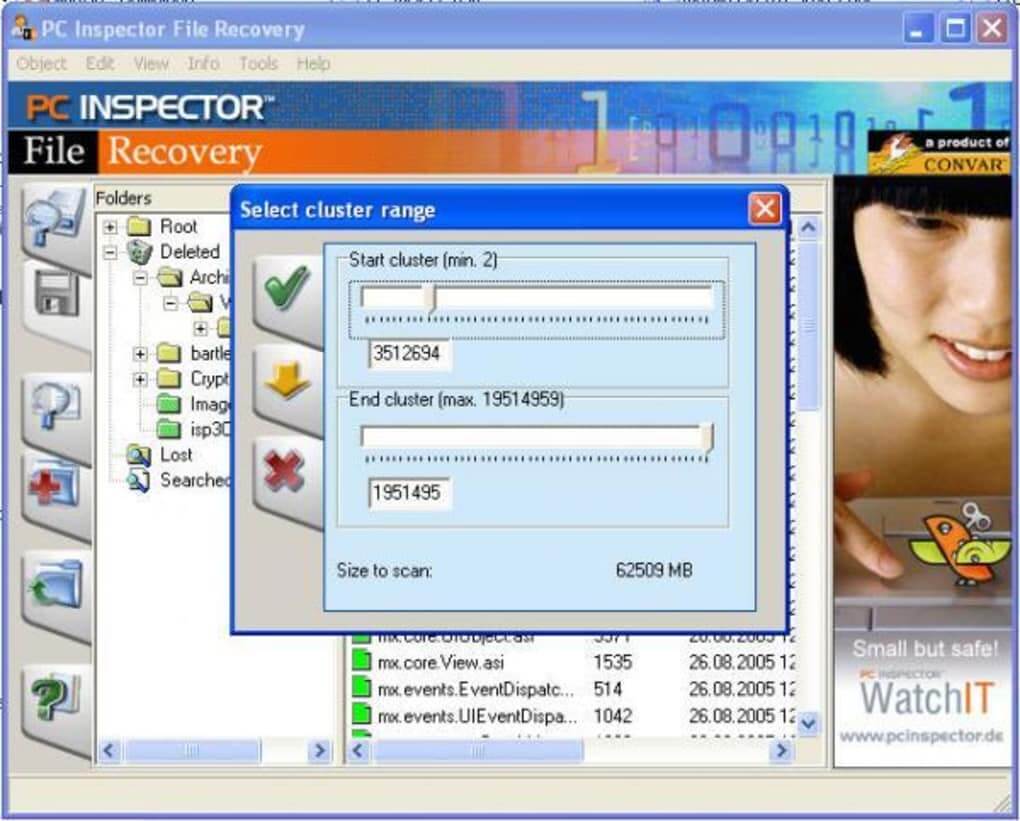
While there are numerous other file recovery tools, PC Inspector File Recovery stands out among others due to its multiple features, which you are about to find out.
What is PC Inspector File Recovery
PC Inspector File Recovery is a system that helps PC users to recover corrupted or lost data. With this software, PC users never have to deal with the pain of losing valuable data or files on their PC. In addition, the PC Inspector File Recovery offers almost the same package as many other recovery tools.
However, PC Inspector File Recovery is distinct due to its unique free usage feature. This means users get to download their lost files for free; this is not a common feature among recovery programs.
Features of PC Inspector File Recovery
Some of the unique features of PC Inspector File Recovery include:
1. It Is Freeware
This could be voted to be the most crucial feature of this tool. PC Inspector File Recovery is a freeware system that allows users to retrieve lost or corrupt data on their PC.
While it is hard to find a tool that would back up a user’s file on a PC and make it available for download when such a file is mistakenly deleted or corrupted, PC Inspector File Recovery makes that possible. With this system, users have nothing to fear when using their PCs, and when a file is lost or corrupt, it can be retrieved for free using this freeware tool.
2. It is universal
PC Inspector File Recovery is quite universal. It can work for a wide range of disk formats. And this feature is not common among tools offering the same benefits. It works with the following disk format: ARG, .AVI, .BMP, .MID and .MOV. It supports FAT 12/16/32 as well as NTFS systems.
3. Easy To Use
What’s the essence of a tool that is too difficult to use? PC Inspector File Recovery has a fantastic user interface that makes it very easy to use for users without prior know-how ability.
There are a series of onscreen instructions that would help users to set it up themselves without having to hire an expert.
4. Ability To Recover All Files
PC Inspector File Recovery is unique from others due to its recovery style. Because this system is highly compatible with many disk formats, it can recover files with their original date and stamp. So you will have your lost or corrupt files back like you never lost them.
5. Works For Windows
This feature is considered one of the program’s downsides, but it is not bad for a free program. Unfortunately, PC Inspector File Recovery can only work for Windows devices. You might not have much choice if you are using a PC with a different OS.
How To Use PC Inspector File Recovery?
If you have mistakenly deleted a file on your PC or your hard disk is suddenly corrupted, making you lose all your data, you don’t have to panic.
Using the PC Inspector File Recovery freeware, you can safely recover your lost data. Here is how to do it.
Step One
Download the PC Inspector File Recovery software on your PC. You can download the software from the official website of the program.
Step Two
Select the OS version of your PC and obtain the setup file from the official website. You can do this by clicking on the Download button.
Step Three
Once the download is completed, launch the setup file to start the data recovery software installation.
Step Four
Follow the on-screen instructions to recover lost files. The options include: Recover Deleted Files, Find Lost Data and Find Lost Drive. There are other options under each category.
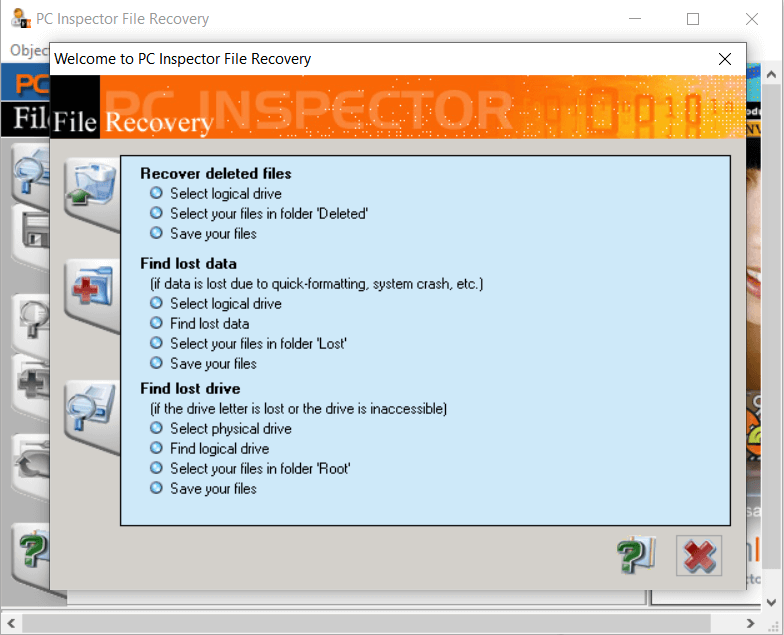
Step Five
Select the option that best fits your needs. After this, click on the driver that you want to scan. Finally, click on the preview to see if you have selected the correct drive.
Step Six
Wait it out for the scan process to be completed. Then, the result will be displayed on the screen. Files with green icons can be recovered.
Step Seven
Save the recovered files.
The Pros and Cons of PC Inspector File Recovery
PROS
PC Inspector File Recovery is a freeware
It can store a partition even if its directory listing has been erased.
CONS
It can’t detect viruses in the system.
It can’t solve BIOS-related errors.
It can’t run on other OS Except for Windows
FAQ: Is The PC Inspector File Recovery Freeware?
This is one of the questions that are frequently asked about the program. For the record, without an iota of doubt, PC Inspector File Recovery is free. Both personal and commercial users can use it without paying a dime. Also, it is designed to run in the background and can retrieve a wide range of data, even those that don’t have headings.
Although it does have some shortcomings, the program is free to use.
Notice: Though it’s a freeware that has a limited function like this,
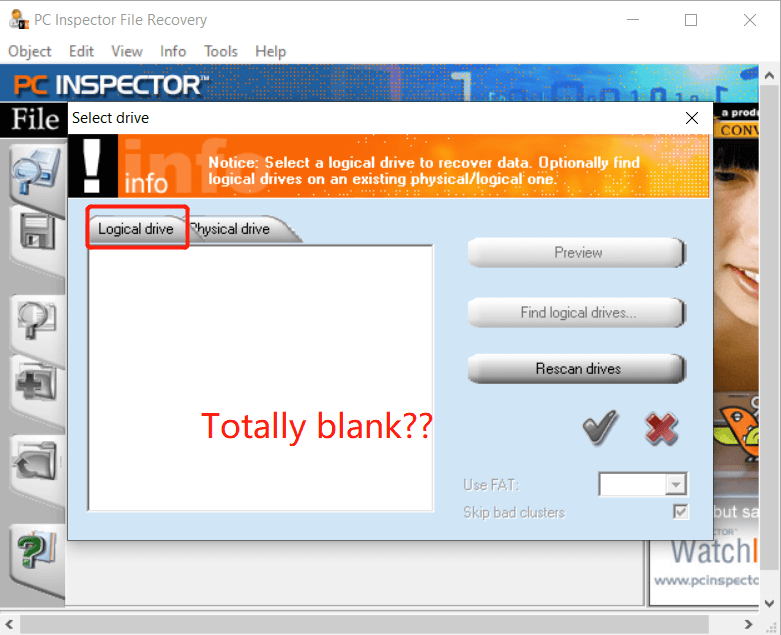
In this way that we could not recover anything from it.
The Best Alternative To PC Inspector File Recovery –StarzSoft Data Recovery
Having known some of the downsides of using PC Inspector File Recovery, let’s look at another alternative. The best alternative recovery program you can use instead of PC Inspector File Recovery is StarzSoft Data Recovery.
#1. What is StarzSoft Data Recovery?
StarzSoft Data Recovery is a recovery program uniquely designed to scan a computer and recover every lost, broken, or corrupt file. With this tool, you don’t have to suffer data loss on your PC. Additionally, it is a professional tool and offers more features than the PC Inspector File Recovery program.
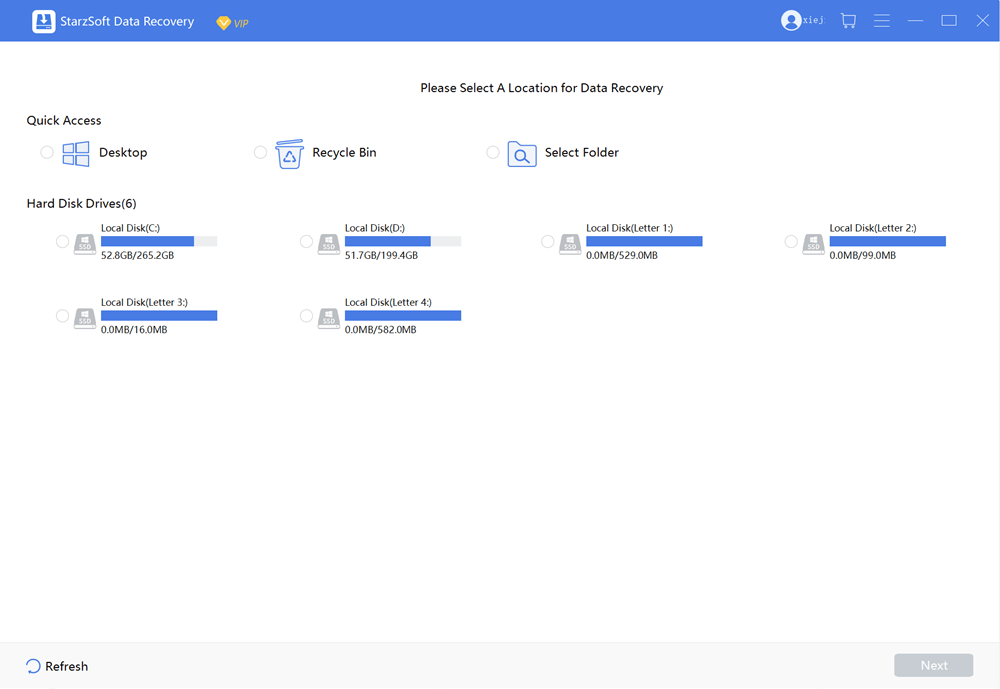
StarzSoft Data Recovery has high efficiency. It can recover over 1000 types of data from storage sources like lost partitions, USB drivers, recycle bins, digital cameras, memory cards, and a host of others. Moreover, it has a 100% safe recovery rate, which makes it different from other recovery programs.
#2. How to Use StarzSoft Data Recovery?
Only a few steps to recover data with StarzSfot Data Recovery.
Step1. Download and launch it.
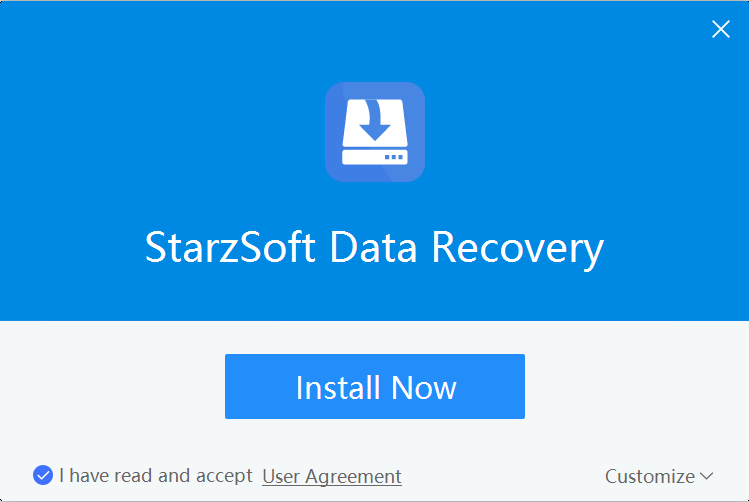
Step2. Choose a location.
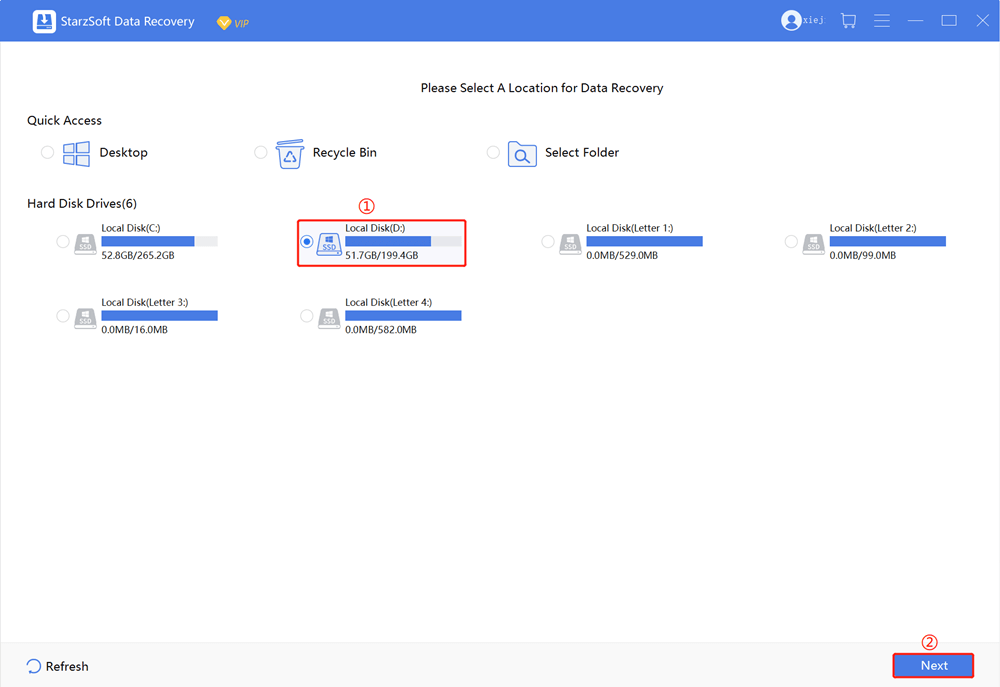
Step3. Start to scan. From here, you can stop or pause while scanning.
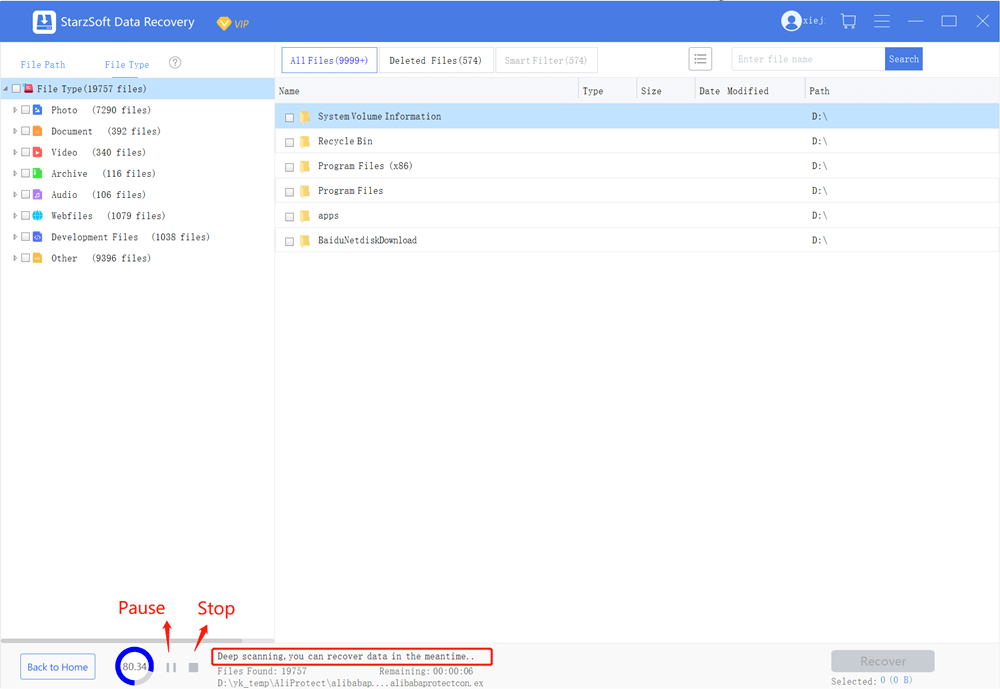
Step4. Filter the found data.
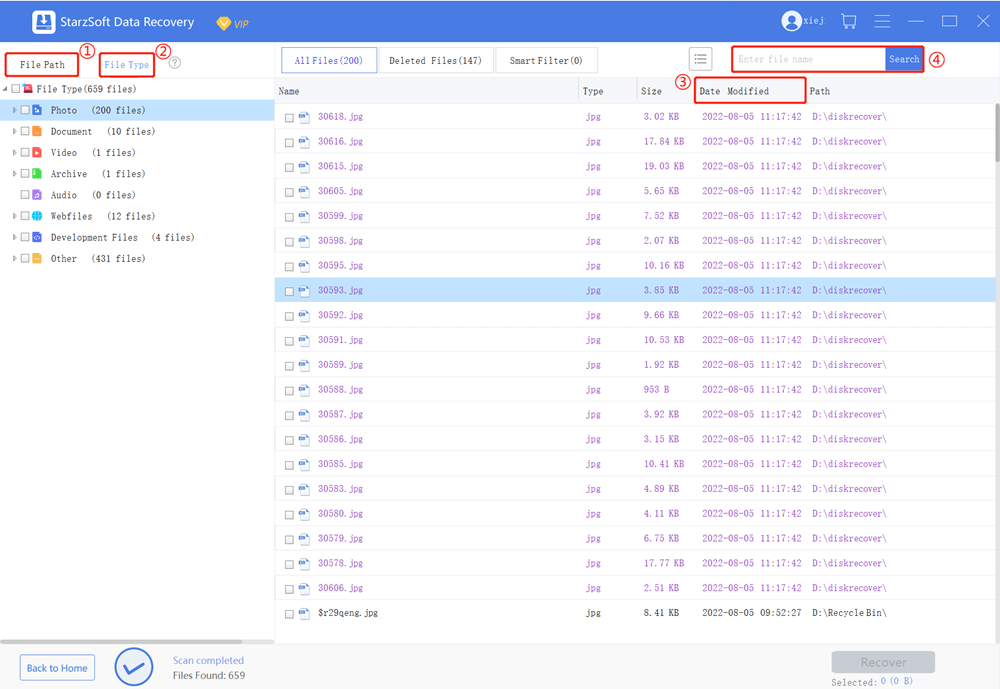
Step5. Preview and recover.
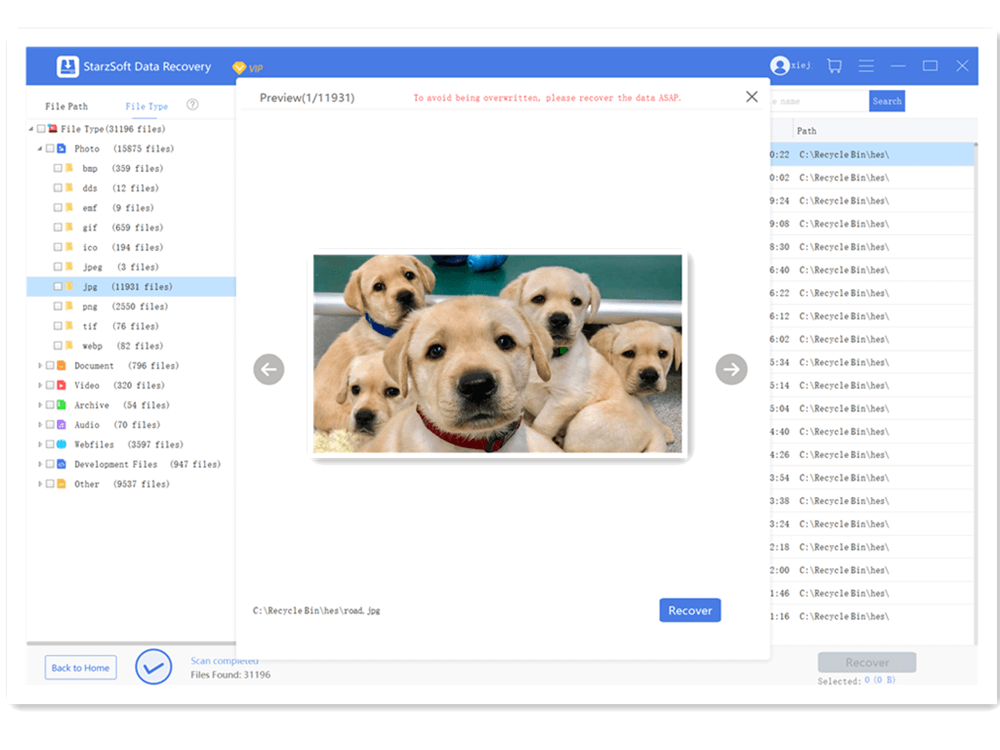
#3. Why Choose StarzSoft Data Recovery?
StarzSoft Data Recovery allows recovery from a wide range of storage sources. While other recovery programs don’t allow retrieval of files from different sources, with StarzSoft Data Recovery, you can get all lost data from any source.
It doesn’t have to be from a drive. In addition, you can recover files from other storage sources connected to your PC. Beyond this, here are other reasons you should choose StarzSoft Data Recovery.
It Has a 100% Safe Process.
StarzSoft Data Recovery has a safe recovery process. The rate is 100%. With this tool, there can’t be file loss or damage. Some recovery programs corrupt files during recovery, StarzSoft Data Recovery is sure. It has proven to be more efficient in safely recovering lost files. With more than 2,000,000 users worldwide, you can bet on this tool.
It Can Be Used To Recover File From Different Sources
StarzSoft Data Recovery can be used to retrieve files and data from diverse storage sources. Most recovery programs only allow recovery from the drive on the computer; StarzSoft Data Recovery allows recovery from other storage sources. With this, you can retrieve your lost or damaged data from your desktop, recycle bin, hard disk drivers, external drives, lost partitions, USB drives, MP3/MP4, digital camera, memory cards, etc.
This means you have nothing to worry about. The recovery program has a 100% success rate in retrieving lost or broken data.
Amazing Customer Support Services
StarzSoft Data Recovery offers premium customer support services. Your complaint won’t go for hours unattended to. They respond to complaints quickly. If you write them during workdays, you will get a response in less than 24hrs.
Wider Reach
StarzSoft Data Recovery has a broader reach than other recovery programs. They have reached over 150 countries worldwide, including America, Europe, Asia, and South America. So if you are on any of these continents, you can safely use this program to recover your lost or corrupt data.
Top-notch Privacy Policy
The program collects your information; this data can be used to recognize you. Knowing that if this data gets into the hands of unsuspecting third-party, it can be used for the wrong course. StarzSoft Data Recovery program has a fantastic privacy policy that keeps your information away from the prying hands of others.
Conclusion
PC Inspector File Recovery is a handy tool to have, especially if you have valuable data stored on your PC. Nevertheless, as good as this tool is, it is not for everyone. As a user, you might
If you are looking for a perfect replacement for PC Inspector File Recovery, StarzSoft Data Recovery is the best option for you. Although it is not freeware like PC Inspector File Recovery, it has many features and benefits that the former can’t offer.
Free DownloadSecure Download
