Have you ever thought about using the Recoverit data recovery tool? This handy tool is growing in popularity for numerous reasons – but, before you decide to give it a try, it’s well worth considering whether or not this app might be the right solution for your needs.

Indeed, there are countless different apps and tools available, and each does something just a little different from the last. With this thought in mind, today, we’re looking at some of the key things you need to know about the Recoverit Data Recovery tool. Hopefully, this will help you find out a little more about the Recoverit tool, including its pros, cons, cost, and the best Recoverit Data Recovery alternative you should know, too.
What is the Recoverit Data Recovery Tool?
First of all, we need to consider what the Recoverit Data Recovery tool is.
The Recoverit Data Recovery tool is produced by Wondershare and is designed to help recover deleted, lost, or corrupted data and files on your computer device.
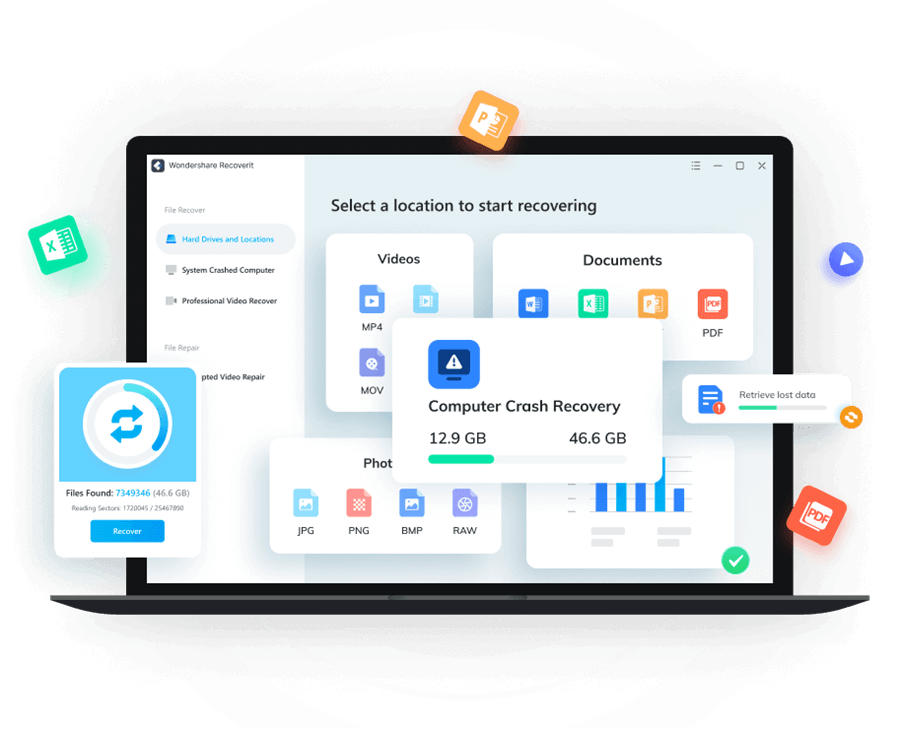
This feature helps ensure your precious content is safe, no matter what. After all, sometimes, mistakes happen, or software faults can leave your data corrupted. Luckily, with specialist repair tools, you may be able to return from this easily.
1. Is Recoverit Data Recovery Free?
Naturally, one of the most common questions that many people ask is whether the Recoverit Data Recovery tool is free or if you have to pay to use the tool.
Fortunately, there is a free trial version of the Recoverit Data Recovery tool available that can allow you to continue using the tool without having to pay. However, it’s worth considering that the free version of the Recoverit Data Recovery tool is limited; therefore, if you want completely unlimited use, you may need to use the paid version of the Recoverit Data Recovery tool.
2. How Can I Get Recoverit for Free?
There is a free version of the Recoverit Data Recovery tool that is effective for recovering files of up to 100 mb in size, making it a good option for those important documents that you may have lost on your device.
However, due to this limit, you might find that the free version of the Recoverit Data Recovery tool isn’t enough for large-scale data recovery. For a greater level of use, you could opt for the free trial on the paid version of the Recoverit Data Recovery app; alternatively, you could just pay for the full version.
3. Is Recoverit Data Recovery Safe? A Virus?
Understandably, many people are concerned about the safety of the files that they download from the internet. And, of course, there’s no way to say for certain whether a download will be safe, which is why we here at StarzSoft always strongly recommend that you check your Anti Virus systems before downloading any apps from the internet.
In addition, we also advise that you avoid downloading apps from third-party websites, and you should always do your research before downloading any app. Fortunately, though, Wondershare Recoverit should usually be a completely safe, virus-free tool to use, so long as you have downloaded a legitimate, untampered copy.
4. How Successful is Data Recovery with Recoverit?
The team at Wondershare – which created the Recoverit Data Recovery tool – has been operating in the data recovery field since 2003. With this thought in mind, the Recoverit Data Recovery tool is generally highly effective for restoring lost data onto your PC device.
However, this will naturally depend on many factors such as the reason for the data loss and the level of damage to the system. After all, this isn’t always a straightforward issue to fix, and while technology has advanced significantly in recent years, some extremely corrupted files may still be unrecoverable.
If you find that the Recoverit Data Recovery tool doesn’t recover your file, it may be worth trying another tool – such as StarzSoft Data Recovery – to see if another tool could fix the files.
[In-short] How to Use Recoverit Data Recovery
To use Recoverit,
Step1. Download Recoverit and launch it.
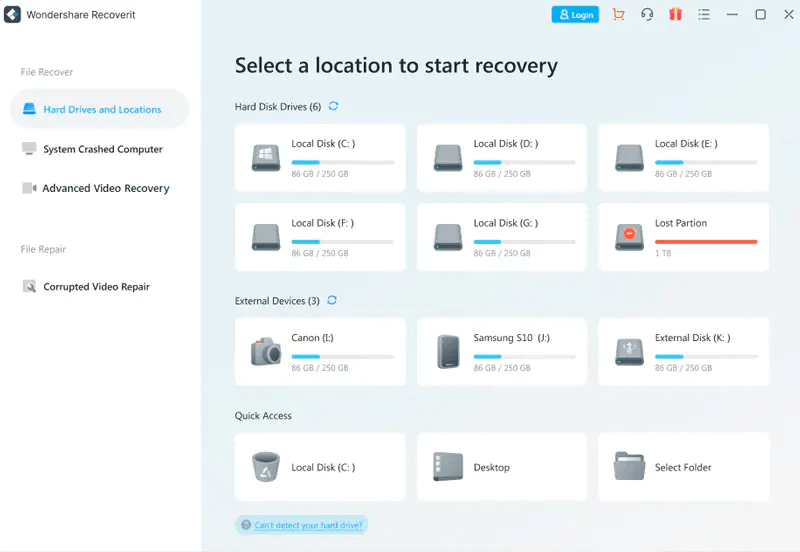
Step2. Select a Location.
Step3. Scan the Location and preview the files.
Step4. Start to recover the files.
In addition, we should also point out here that the Recoverit Data Recovery tool has a sister tool that can help support making backups.
As such, to protect your data in the future, we would advise that you give the backup support tool a try. After all, this can help ensure that you can get your files back more easily if they should be corrupted again in the future.
The Pros and Cons of Recoverit Data Recovery
At this point, we’ve considered a few key things you need to know about the Recoverit Data Recovery tool. But is it actually any good?
Many online data recovery tools can seem “too good to be true,” so it’s worth considering the pros and cons alike to decide if this might be the case for Recoverit.
Pros of the Recoverit Data Recovery Tool
There’s definitely a lot to love about the Recoverit Data Recovery tool. Some of the most notable benefits of the software include the following points:
The Recoverit Data Recovery tool comes with a free trial. This allows you to check whether the tool might be effective for your data recovery needs before paying for the full access.
Alternatively, if you only need to recover a small file of 100 mb or less, the Recoverit Data Recovery tool offers a free version. This version is limited in power but effective all the same. As such, this could help save money if you don’t need a full plan.
If you’re not quite sure, in addition, the Recoverit Data Recovery tool comes with a 7-day money-back guarantee, which helps provide additional confidence overall
The Recoverit Data Recovery tool is widely believed to be safe from viruses and malware, which reduces the risk of downloading software from the internet onto your PC.
However, we would still recommend checking your Anti Virus systems are working effectively to ensure that you’re not at risk in case you accidentally download a fraudulent third party copy.
Customer support is available 24/7 to help with any difficulties you might be facing while using the software to recover your lost data.
The Recoverit Data Recovery tool is incredibly effective across a massive range of document types; whether it’s a doc / docx file, a jpg image, a GIF, or anything in between, the tool may be able to help recover your lost data. It’s even effective for compressed Zip files.
Cons of the Recoverit Data Recovery Tool
While the Recoverit Data Recovery tool can offer many excellent benefits, we would be remiss to call it the perfect data recovery tool overall. Indeed, while it achieves pretty good reviews, there are a few drawbacks to consider overall.
The free version of the Recoverit Data Recovery tool is incredibly limited in power, which means that it’s likely not suitable for recovering videos and the like
While it’s often effective, the Recoverit Data Recovery tool is slow to scan, and even with the quick scan, you can easily face waiting times of around half an hour.
We should also point out here that, in many cases, estimated completion times are often inaccurate for Windows devices, which can leave you wasting time that you could have been using to recover your data.
The Recoverit Data Recovery tool is incredibly expensive, starting from around $30. With most plans at around $70 to $100 as standard, it is one of the pricier data recovery apps. Still, many of the plans are based on an unlimited model. This means you can restore as many files as you need.
The Alternative to Recoverit – StarzSoft Data Recovery [HOT!]
If you’ve been looking for an excellent alternative to the Recoverit Data Recovery tool, you may want to try StarzSoft Data Recovery.
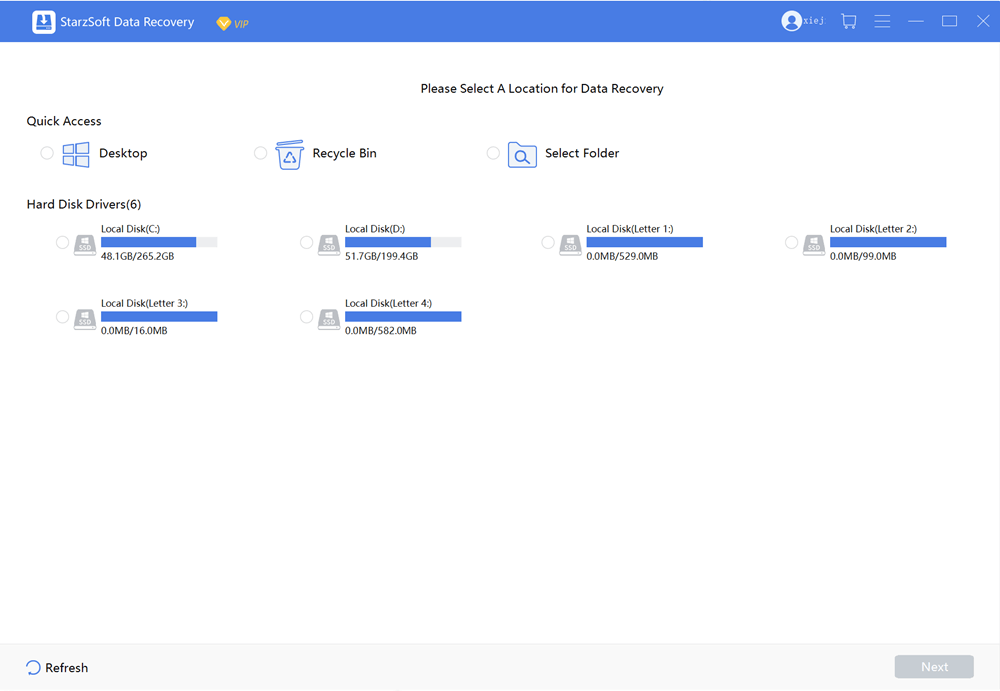
The StarzSoft Data Recovery tool is uniquely designed to provide the most effective data recovery solution –
1. Deeply but quickly scan your computer
2. 4 ways to filter the found files
3. Preview the files before recovering
4. Supports recovering 1000+ types of data from a variety of storage sources
which is why it’s increasingly becoming a more popular solution for recovering lost data on your device.
Of course, it’s well worth considering different options to ensure you have effective support for your data recovery needs. Indeed, when you’ve lost all-important files, it’s important to consider the different options that could help ensure you’re able to get your data back.
Fortunately, using the StarzSoft Data Recovery app is incredibly simple. Here’s the user guide for you. As such, you won’t need to be a computer scientist to recover your lost data; in a few clicks, you’ll be able to restore your corrupted or lost files to your device.
Here is how it filters for your files:
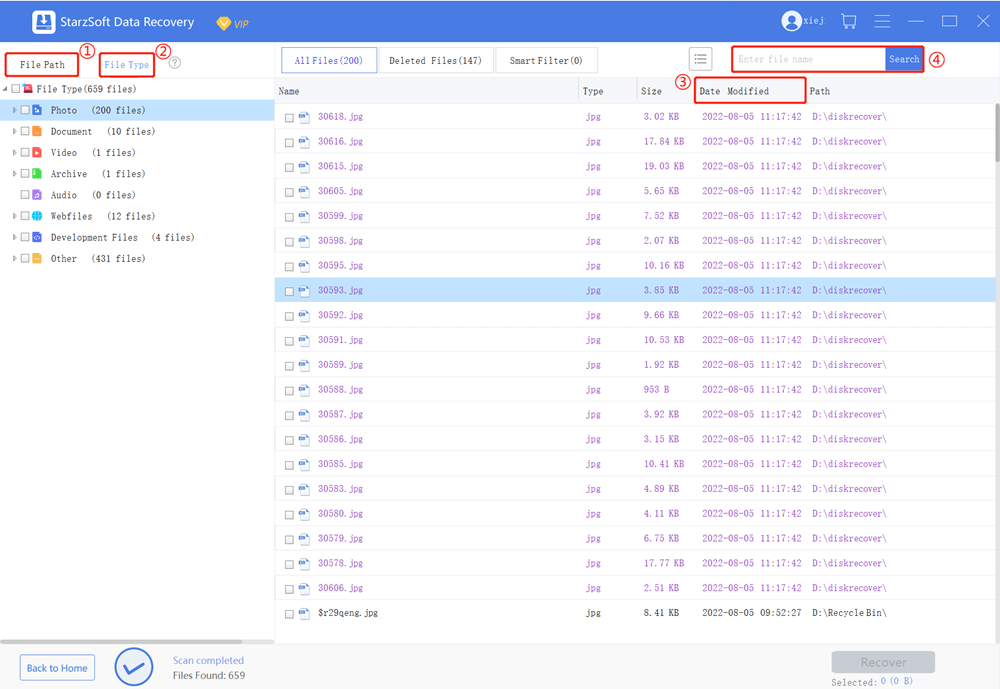
Here is how it preview before recovering:
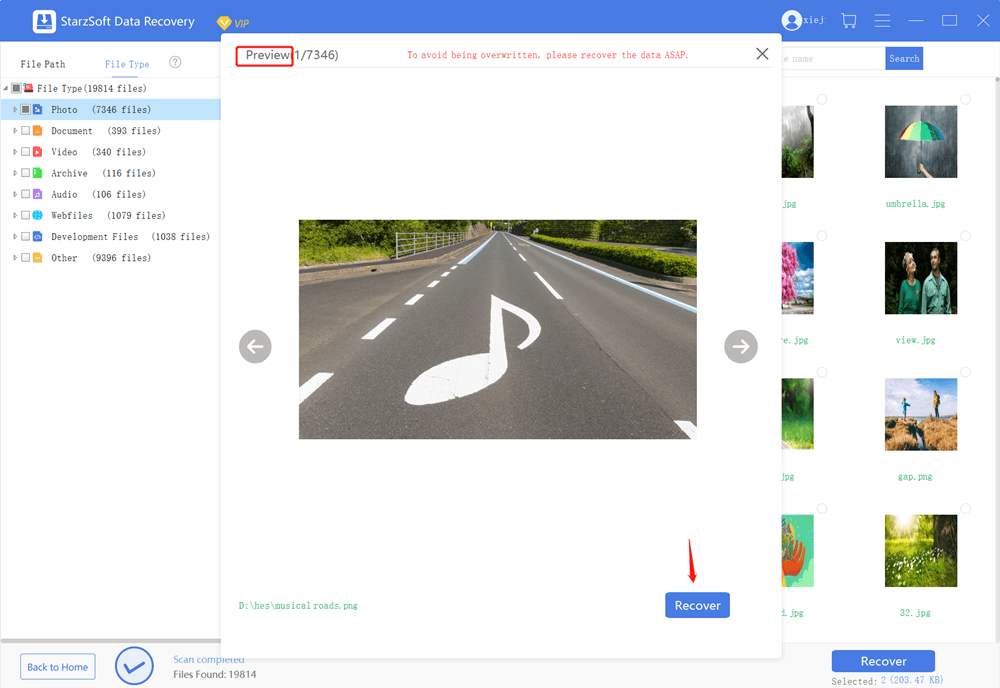
Well worth a try, if you ask us!
Final Thoughts
Undoubtedly, losing your data can be an immensely stressful experience. However, if you have experienced an issue that has resulted in a data loss on your device, don’t panic – the Recoverit Data Recovery tool might be the ideal way to restore your data.
However, the Recoverit Data Recovery tool may not be effective in every single scenario. In addition, it is well worth considering that there are plenty of other excellent apps out there that may be effective for restoring your data; for example, the StarzSoft Data Recovery app is one of the newest tools on the market. Using the latest data recovery technologies, it could be just what you need to restore your data and recover those precious files to your device.
Free DownloadSecure Download
