MS SQL server is a fascinating relational database management system, and many people have used it. However, like other databases, it might also create some issues for you.
Some people have complained about facing the “recovery pending in SQL server” issue, and there can be various reasons behind this issue. This post will help you eliminate the “recovery pending SQL” issue.
Part 1: Why is the SQL Server Database in Recovery Pending
Before getting rid of the “SQL server recovery pending” issue, you should know the main reasons behind the chaos.
Here’s the list of those reasons.
1. Sudden Power Failure
If you write the data to a row and a sudden power failure occurs, it might leave your database in a recovery state. Thus, this situation might create various other database issues.
2. Hardware failure
Like sudden power failure, Hardware failure also causes the improper shutdown of your live database.
3. Lack of memory
SQL servers can rely upon the buffer pools and utilize caching that works on limited memory. However, if the memory shortage becomes a serious concern, it can also cause the “SQL server recovery pending” issue.
4. Log file corruption
Corruption in the log file might cause the issue you’re currently facing. For instance, faulty memory, unexpected shutdowns, and limited storage might be the main factor behind the “Database recovery pending” issue.
Note
Part 2: How to Fix SQL Server Recovery Pending
If you’re having an “SQL server recovery pending” issue, you can follow the method below to eliminate the problem you must have been facing.
1. Set Database State to Online
If your hard drive doesn’t have sufficient storage, you might have a “recovery pending in SQL server” issue. Thus, you might try setting the Database state to Online to eliminate the issue you’re struggling with. Here’s how to do it.
- 1. To begin with, increase the disk space. Next, all you need to do is to set your database mode to “Online.”
- 2. Run the CheckDB without the repair option. Despite performing this operation, if the issue you were having persists, navigate to the next solution.
2. Rebuilding the Log Files
If the error log indicates that the database didn’t recover the files due to missing log files that might have been renamed, corrupted, or deleted, you can try rebuilding the log files to fix the issue you’ve been struggling with. You might resolve the “SQL server recovery pending” issue.
Here’s how to do it.
- 1. After putting the database in emergency mode, all you need to do is detach the database.
- 2. Attach the database again to see how it goes. You can see the commands below where all the steps mentioned above are executed. Remember, you’ll need to replace the DATABASENAME with the database name.
3. Initiate DBCC CheckDB with Repair Options
If all the methods without repair options didn’t help you to fix the “SQL server recovery pending” issue, you could opt for repair options. Remember, when all the other options fail to serve your purpose, you can only opt for initiating DBCC CheckDB with repair options.
Follow the guide below to do it.
- 1. Set your database to Single user mode
- 2. Run the DBBC CHECDB with “REPAIR_REBUILD”. Next, set your database to “Online” before activating the multiple-user mode.
- 3. You can use the following commands to execute the repair options, and you should replace your string DATABASENAME with the data database name.
4. Use a Third-party SQL Database Recovery Tool
If all the manual methods didn’t assist you in getting what you must have been searching for and the “SQL server recovery pending” issue persists, you have left with nothing but to opt for the SQL Database Recovery tool.
You can scan the SQL Database and fix your issue using this tool. A third-party tool is most likely to fix the “SQL server database recovery pending” issue through soft or deep scanning of the database.
Part 3: How to Recover Data If SQL Server Recovery Pending Caused Data Loss on Windows
SQL server recovery pending issues can cause data loss, and you might end up losing the critical data. Thus, if you lose data and want to retrieve the lost data, you can opt for the StarzSoft Data Recovery software.
It is mind-blowing software that offers outstanding features that enable you to retrieve data from worse situations. On top of that, Starzsoft Data Recovery doesn’t tinker with data quality, and you can retrieve the data within a few clicks.
So, having looked at Starzsoft Data Recovery when looking to restore the deleted data is worth your attention.
Free DownloadSecure Download
- 1. After launching the official website of Starzsoft Data Recovery, you’ll need to install the latest version of the software and then open it to begin proceedings.
- 2. Tap on Next after visiting the folder you’ve lost the files. Doing so will help you scan for your lost data.
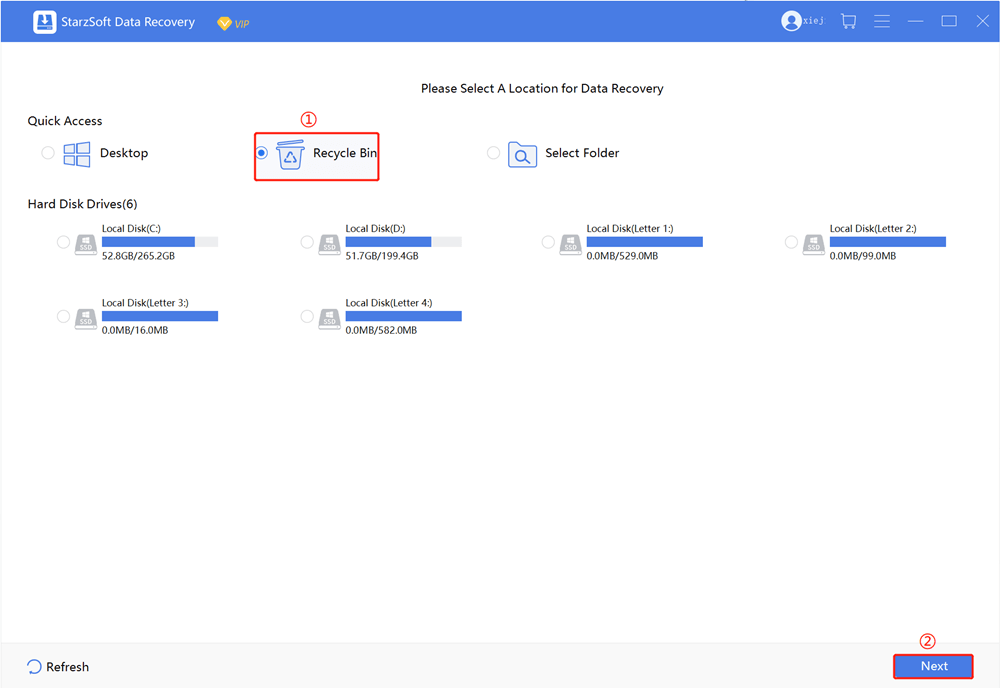
- 3. Once the scanning process is completed, preview the data and tap on the Recover icon to start recovering your lost data.
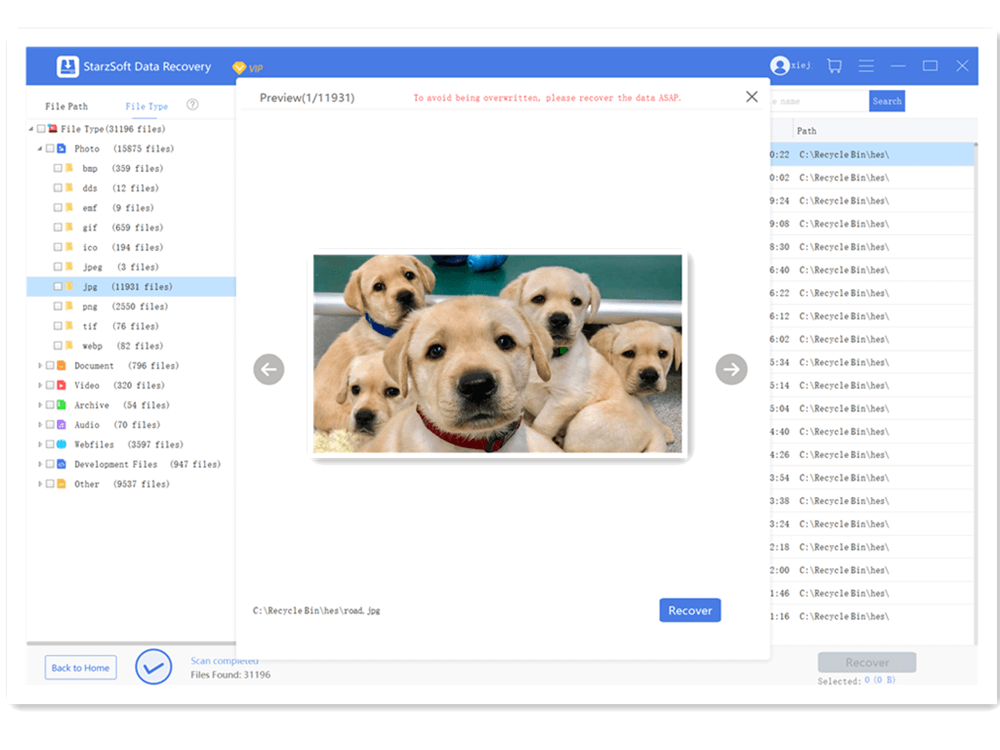
FAQs of SQL Server Recovery Pending
1. What is an SQL server?
Microsoft SQL Server is nothing but an RDBMS (relational database management system) that supports business intelligence, analytics applications, and transaction processing. It is one of the best database technologies and makes it into the list of IBM’s DB2 and Oracle Database.
2. How long does SQL Server recovery take?
It takes less than 12 hours for most databases to restore the operations. However, it might take longer than usual, depending on the circumstances. Thus, you can gather more information about it by seeing the database recovery time.
3. How can I check the database recovery status?
You’ll need to navigate to the Object Explorer to see the current database recovery status. Next, select the Management icon after hitting the “YourServerName” icon.
Navigate to the most recent/Current icon after hitting the Management and SQL Server Logs.
Now, you’ll be able to witness the current database recovery status.
Conclusion
Struggling with the “SQL server recovery pending” issue isn’t a sight to behold. Instead, if you work a lot on the SQL server database, this issue might be annoying for you.
The good thing is that we’ve highlighted the brilliant methods that can help you fix the “recovery pending in SQL server” issue.
All the methods are worth your attention. On the other hand, if the “SQL recovery pending” issue causes data loss, you can acquire the services of StarzSoft Data Recovery. It allows you to retrieve all the lost data with minimal effort.
Free DownloadSecure Download
