The concept of being able to charge your iPhone without wire made many iOS users happy as they wouldn’t need to charge their iPhone via wireless.
Unfortunately, many iOS users have revealed that they cannot charge their devices without wireless. After reading this guide, some obvious reasons might be creating this issue, but you can fix the “Apple wireless charger not working” issue.
Part 1: What You Should Check First for iPhone Wireless Charging Not Working iOS 15 Issue
Before trying anything to fix the issue you’re competing with, you’ll need to take care of the following things.
1. If Your iPhone Supports Wireless Charging
First, you need to make the iPhone version you’re using support wireless charging or not as only iPhone 8 and later versions can be charged wirelessly.
2. Check If It is the iPhone that Cannot be Charged
Sometimes, the issue does not tend to be with your charger. Instead, you’ll need to ensure whether your iPhone is good enough to be charged wirelessly as some software iPhone issues can prevent you from charging iPhone without a wire.
3. Check If the Charger is in a Normal Condition
If you’re using a damaged and faulty charger, it won’t charge your iPhone wirelessly, and you may need to change your charger.
Part 2: How to Fix Apple Wireless Charger Not Working (Normal and Best Fixes)
1. Remove the Case to Fix Apple Wireless Charger Not Working
You might face difficulty charging your iOS device if your iPhone case is poor. Remember, if you’re to charge iPhone wirelessly, you’ll need to make sure the iPhone’s case offers quality.
However, if you think the case is the main culprit behind the issue, you can remove it and then check whether doing so solves your issue or not.

You need to look for other solutions if this thing also doesn’t click for you.
2. Force Restart for Wireless Charging iPhone Not Working iOS 15
If you’re unable to change your iPhone through Apple wireless charger, the first thing you can try doing is to force restart your iPhone. This process can be pretty useful as it refreshes your iPhone and helps you remove minor software issues. Here’s the step-by-step guide to force restart the iPhone.
- 1. First of all, you’ll need to press and release Volume Down and Volume Up buttons in the first place. Leave the buttons when your Apple logo appears there.
- 2. This process will automatically turn your device on again, and all you need to do is watch out for its outcome.

3. Restore iPhone/iPad with the DFU Mode
Another thing that might solve the “Apple wireless charger not working issue” is that you should put the iPhone in DFU mode. Putting iPhone in DFU mode will help you restore your device and remove any software glitch that might be causing the issue you’re facing.
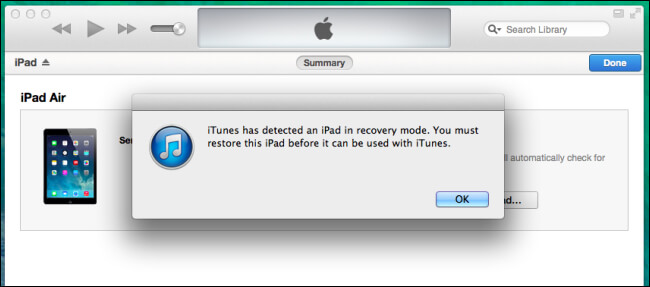
4. Update iOS to Fix iPhone Wireless Charger Not Working
If you’re facing any iOS device issue, it might be because you’re using the older iOS version. Keeping on using the older version can create many iOS issues for you.
Hence, you’ll need to navigate to the setting and then reach into the Software Update icon. From there, you can install the latest iOS version. Doing so might help you fix any issues, but if this also doesn’t help your cause, you can watch out for the next solution.

5. Fix Any iOS Issues with Starzsoft Fixcon – the Best Way
You can also acquire the services of a third-party tool to fix the “Apple wireless charger not working” issue as you’ve got a monumental option in the shape of StarzSoft Fixcon.
It is a truly humongous tool that can provide you the leverage to fight 200+ iOS issues. On top of that, Starzsoft Fixcon doesn’t bother to cause data loss courtesy of its “Standard Repair” feature. Importantly, Starzsoft Fixcon also comes with an effortless user interface, meaning repairing the iPhone won’t be difficult for even newcomers.
How to restore your device?
- 1. In the first phase, you don’t need to do anything but install the Fixcon on your PC after finding and downloading it from the official website. Next, you’ll need to start the program to begin the proceedings.
- 2. You’ll need to connect the iOS device to the PC and navigate Fixcon’s interface. If you don’t want to lose any important documents, photos, or files, select the Standard Repair Mode option.

- 3. Without getting the appropriate firmware package downloaded, you may not be able to fix any issue. Hence, hit “Download” to get the appropriate
- 4. In this phase, you’ll need to tap the Continue button, and this process will start making things happen for you. After repairing your iOS device, you’ll need to check whether it has helped your cause or not.

Part 3: How to Fix iPhone Wireless Charging Not Working Due to Charger Issues
1. Use Another Power Adapter/Charging Cable
Most of the time, the issue tends to be in your charging cable or port, but you don’t bother to pay attention to small things and try many solutions to fix the issue instead.
Hence, if you’re facing the ”Apple wireless charger not working” issue, your charging cable or power adapter is the first thing you may try to check. Before changing them, don’t waste any time if you find any fault with your power adapter or charging cable.
2. Try a Non-MagSafe Charger for iPhone 11 or Earlier
If you’re trying to use the MagSafe charger on iPhone 11 or earlier version, you won’t be able to charge your iOS device as your iPhone version is old and does not contain the magnet needed for connecting with the MagSafe charger.
Hence, it would help if you used a non-MagSafe charger, as it might help you charge your iPhone wirelessly. However, despite changing your charger, the things that did not work for you, try out some more methods to see how they go.
3. Go to the Apple Store to Fix iPhone Stopped Wireless Charging
Despite trying all the tricks, if you cannot make your Apple wireless charger function properly, there might be a major issue with your iPhone or charger.
Hence, you should not waste any time and try to consult the Apple store. After visiting them, you’ll need to let them know the whole situation and ask them to fix your issue as soon as possible, as they are most likely to get your issue sorted quickly.

Conclusion
If you’re using iPhone 8 or later model iPhone but still are facing Apple wireless charging not working, you’ll need to read this guide as we’ve highlighted the prolific methods to help your cause.
Every solution you’ll get to read from here comes with the ability to fix any iPhone issue. Meanwhile, f nothing works for you, don’t waste any time and take the services of StarzSoft Fixcon, as this tool has the immense ability to help you get rid of about 200 issues.
