Fixing a smartphone is mandatory because its functioning depends on one’s job, business dealings, and meetings. Or, if your iPhone XR/11/12/13 stuck on Apple logo storage full, use some of the methods enlisted below.
Part 1: Why is My iPhone Stuck on Apple Logo Storage Full
Have you wondered why your iPhone gets hanged during use on the Apple logo screen? Below are some of the reasons:
- 1. Software update required
- 2. Corrupt files in the system
- 3. Weak security support systems
- 4. Overuse of processor
Part 2: How to Fix iPhone Stuck on Apple Logo Storage Full
To get your iPhone up and running, cater to these easy adaptations:
1. Force Restart to Fix iPhone Storage Full Stuck on Apple Logo
Normally, a simple restart is one of the best options that you can use for fixing a static screen. However, it only restores the phone for a limited period where you can free up space and remove data from it.
Earlier versions:
The Apple logo will appear once you press and hold the Home and Power buttons together for a restart.
iPhone 7 or iPhone 7 Plus:
Press and hold the Volume Down and Power buttons until the Apple logo appears.
Apple’s iPhone 8 and later:
Press and quickly let go of the Volume Up bubtton and the same on Volume Down button. Hold the Power button down until the Apple logo appears.

2. Restore iPhone in Recovery Mode Using iTunes
You can fix this iPhone 12 stuck on apple logo storage full problem by updating and restoring the device. However, you cannot upgrade your iPhone while it is static on the logo screen and does not have storage. You need to make a backup, as restoring your phone through this method will erase all the current data.
- 1. Connect your iPhone to the PC.
- 2. Start the Recovery Mode on your iPhone.
- 3. After that, iTunes will recognize your device. Then, select the Restore option in the pop-up window.
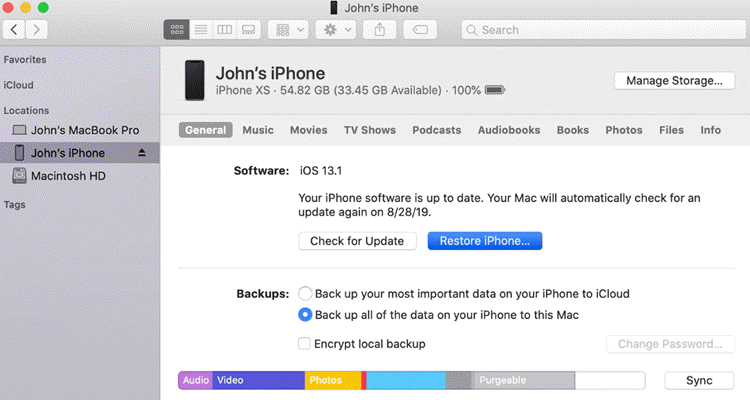
3. Starzsoft Fixcon – The Ultimate Tool for Mobile Recovery
StarzSoft Fixcon is one of the best companies for iPhone-related queries, which include iOS/iPadOS/tvOS system repair. With a user-friendly process, it works with minimal clicks and assists you in making your iPhone, iPad, or iPod Touch back to normal. It fixes various issues, such as a stuck white/black screen, won’t switch on, or is stuck on the Apple logo.
- 1. Launch StarzSoft Fixcon, then select “Standard Repair” from the program’s home screen.

- 2. Connect your device to the PC via a USB cable/Micro-USB. This software will detect your device and take you to the next step.
- 3. The model of your device will be recognized by Fixcon, which will display the available firmware packages. Choose your preferred one and then click “Download.”
- 4. Once the firmware package is downloaded, the website will appear as follows. To begin System Repair, click “Continue.”

Wait while the software makes the fix. Your device will restart after the repair process is finished, and your data can be accessed again.
Part 3: Still Stuck on Apple Logo? Try Data Loss Solutions
Way 1: Use DFU Mode to Restore Your iPhone with iTunes
These iOS devices (iPhone, iPad, iPod, etc.) work well with iTunes. It can restore deleted and lost data and reset the iPhone on factory settings when it entails problems like freezing and impairment. Utilizing iTunes with DFU mode is one of the best techniques to restore your device. However, your data will be lost when the process finalizes.
- 1. Install the latest version of iTunes.
- 2. Open iTunes and shut down your iPhone, iPad, and iPod.
- 3. Connect the iOS device to your PC.
- 4. Press the Home button until the main screen displays the DFU mode.
- 5. Release the Home button.
- 6. Wait for iTunes to recognize your iOS device in DFU mode.
- 7. Click the Restore iPhone/iPad/iPod button on the iTunes screen.
- 8. After confirming the restore order, iTunes will automatically start to restore your device.
- 9. Your iPhone, iPad, or iPod will restart automatically after the restoration is complete.

Way 2: Use StarzSoft Fixcon Advanced Repair Mode
If your device (iPhone, iPad, iPod touch, or Apple TV) cannot be fixed with the StarzSoft Fixcon Standard Repair, then use the Advanced Repair option. It will solve more complicated problems and return your device to working condition. However, your data will be removed from the device completely. So, you will need a backup before starting.
- 1. Open StarzSoft Fixcon and select Advanced Repair.
- 2. Download the Firmware package; it will take approximately 10-20 minutes.
- 3. Click “Continue” once the firmware package is downloaded. To confirm, carefully read the notes and type “1111.” The repair process will start henceforth.
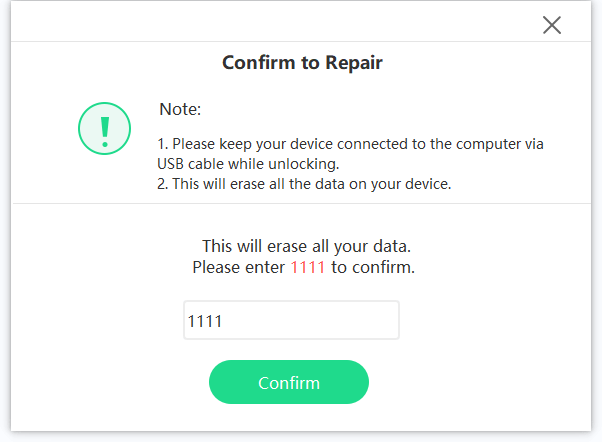
Part 4: The Ultimate Way: Contact Apple for Help
The last option for the user is to contact Apple Help Center for a viable solution to the full storage issue that makes the device go static.
You can go to this page: https://support.apple.com/contact, select the type of your device. And then follow it’s onscreen instruction to get the support help.
Part 5: Frequently Asked Questions
Q. Can you recover data from an iPhone stuck on Apple Logo?
A. Data can be recovered through different applications, such as iPhone Data Recovery Software, iPhone Data Rescue, and more. Apart from that, you can contact Apple Help Center too.
Q. What should you do to avoid iPhone being stuck on Apple logo storage full error?
A. For iPhone Stuck on Apple Logo Storage Full issue, you can use Starzsoft Fixcon, one of the most versatile software available on the web. You can reboot the device, use iTunes for repair, etc.
Conclusion
If your work is related to smartphones, such as iPhones, you must always keep them updated. For consistent performance, you will need to check the software edition, antivirus protection, and storage levels.
If your mobile’s capacity runs out, it will hang on the Apple logo screen. Use StarzSoft Fixcon or contact the Apple Help Center for a quick fix.
