Facing call dropping issues is common nowadays with iPhone as many users have complained about this fuss. Nobody wants to put himself in this situation as everyone would like to enjoy phone calls without any fuss.
You can assume several reasons are the main factor behind this issue. However, you don’t need to feel about it as we’re about to reveal the befitting options to fix the “iPhone keeps dropping calls” issue. Let us start it.
Part 1: How to Fix iPhone Keeps Dropping Calls with Common Fixes
1. Turn your iPhone Off And Back On
If you’re facing the “iPhone keeps dropping calls” issue, you can turn your device off for a couple of hours and then turn it back on. Doing so can help your iPhone to fight minor software glitches.
2. Restart to Fix Calls Keep Dropping iPhone
You can also try restarting your iPhone to avoid dropped call issues. Here’s how to restart iPhone.
- 1. Press and hold the “Sleep/Wake” button, you’ll need to push the power off slider to the right to turn the device off.
- 2. Now, you’ll need to hit the Sleep/Wake button again to turn the device on again.

3. Update Your iPhone System to the Latest Version
Another thing you could do to avoid iPhone call dropping issues is to update your iPhone system. If you don’t update your device regularly, it can create many issues. Follow the guide below to update your iPhone.
- 1. Navigate to “General” Settings after launching iPhone.
- 2. Install new iOS version after hitting the “Software Update” option.

Part 2: How to Fix My iPhone Keeps Dropping Calls with Functional Fixes
1. Reset Network Settings
Resetting network settings can make when you’re having an “iPhone 12 keep dropping calls” issue as it can help you prevent many major issues.
- 1. Tap General after hitting the “Settings” option.
- 2. Click “Reset Network Settings” after navigating to Reset. Now, you need to connect a call to see how it goes.
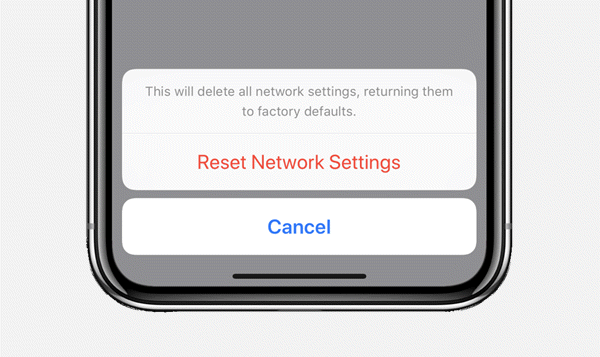
2. Switch the Airplane Mode on and off
You can solve many iPhone issues by turning Airplane On and Then Off. Doing so can help you accept the calls without any issue. Here’s how to do it.
- 1. Navigate to iPhone’s home screen and tap Settings. From there, you’ll be able to find the “Airplane Mode” option.
- 2. You need to toggle the Airplane on once and then turn it off again.
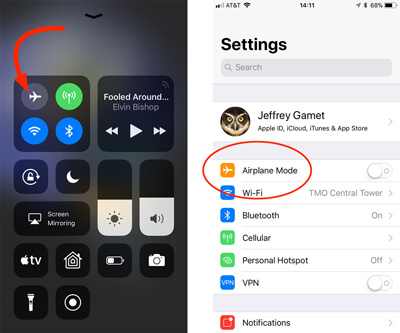
3. Set Time and Date Automatically
Inaccurate data and time settings on your iPhone can cause many issues, and facing problems while making calls to your friends is surely one of them. Hence, you need to set iPhone data and time settings to avoid glitches automatically.
For this, navigate to iPhone settings and hit the Date & Time option from there. Later, you’ll need to enable the “Set Automatically” option.

4. Close Background App to Solve iPhone 11 Keeps Dropping Calls
If there are a lot of applications running on your iPhone’s background, it can cause a RAM issue that could affect your iPhone’s calling functionality.
Hence, you’ll need to make sure to close all the unnecessary applications on your iPhone. Doing so might help your iPhone to handle the calls appropriately.
Part 3: How to Fix iPhone Keeps Dropping Calls with SIM and Carrier Fixes
1. Check For A Carrier Settings Update
Outdated carrier settings can contribute to most of the issues you face with your iPhone. It is why you need to keep on updating Carrier settings frequently. Follow the step-by-step guide below to get it done.
- 1. Select “About” after launching iPhone Settings.
- 2. If Carrier settings update is available, it will pop up on your screen, and you’ll need to get it installed as soon as possible.
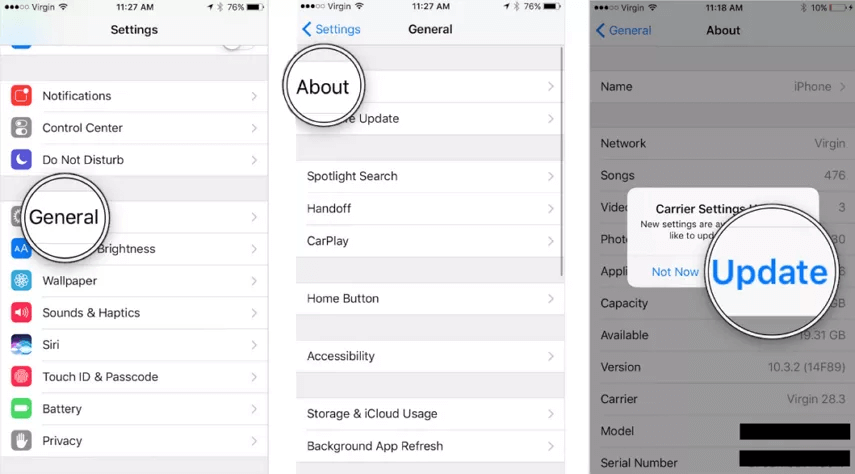
2. Eject and Reinsert Your iPhone SIM Card
SIM card is the most important thing for dialing calls to your friends. Hence, if you have any issue regarding the carrier’s cellular network, you can get it fixed by ejecting the SIM card and then reinserting it again.
3. Contact Your Wireless Carrier
If no solution worked in your favor and you’re still dealing with the same issue, maybe it’s time to consult a wireless carrier. After contacting its customer service, you’ll need to let him know about the whole scenario. In this way, you can get rid of the issue you’ve been struggling with.
4. Activate the Caller ID to Fix My iPhone Keeps Dropping Calls
You can try activating the Caller ID if your iPhone keeps dropping calls. Here’s how to do it
- 1. After launching iPhone settings and tapping the “General” option, you’ll need to hit the Phone option.
- 2. Now, you can see the Show My Caller ID option there. Toggle this option to enable this feature.
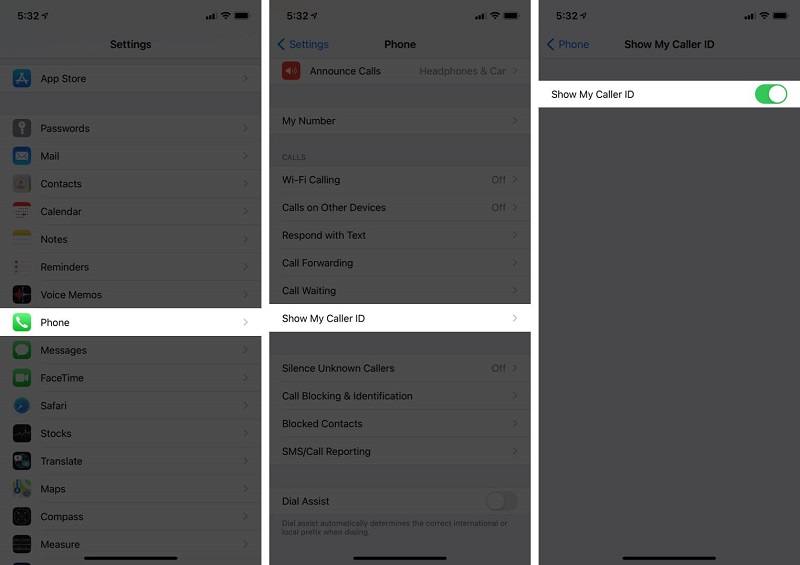
Part 4: Other Fixes to Solve My iPhone Keeps Dropping Calls (90% Work)
1. Try Facetime Calling to Fix iPhone Keeps Dropping Calls 2021
If you’re still unable to connect calls properly and your iPhone keeps dropping calls, another appropriate thing you can do is to try FaceTime calling. If you don’t find it useful, move on to the next solution.
2. Dial #3# On Your iPhone
It is another trick that might help your cause. This code helps you in disabling the outgoing anonymity status of the iPhone. The code helps you to know whether caller ID is turned on or not. However, navigate to the next solution if this doesn’t help you.
3. Repairing Your iPhone
Hardware can cause the issue you’re currently facing. Hence, you’ll need to visit Apple Store and repair your device. You’re most likely to get rid of the issue after repairing it.
Part 5: Use Third-Party Tool Starzsoft Fixcon to Fix Any iOS Issues
If you’re facing any iOS device issue, the wise decision will be to go for StarzSoft Fixcon. Surprisingly, it makes things look easy, courtesy of its straightforward user interface.
Moreover, Starzsoft Fixcon offers you with Standard Mode method that allows you to fix any iOS device issue with no data loss. For this, all you need to do is restore your device via Standard Repair Mode.
- Starzsoft Fixcon enables you to fix 200+ iOS issues.
- Fixcon allows you to restore your device without losing any data.
Steps of Restoring iPhone device
- 1. In the first phase, download Fixcon after visiting its official website. Later, you’ll need to start the program straightaway.
- 2. Since you don’t want to lose any data, you’ll need to select the “Standard Repair” option from the three things you’ll find on the Fixcon’s interface.

- 3. After selecting a repair mode, you’ll need to find a suitable firmware package and download it without any delay.
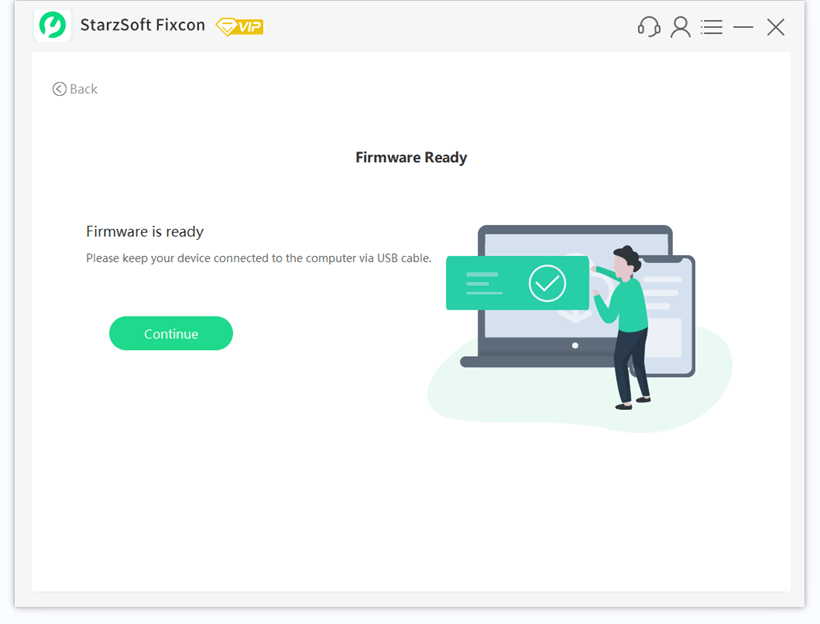
- 4. Now, hit the Repair option to begin the process of restoring your device. The process will be completed after a few minutes, and it will restart your device.
After restarting your device, check the issue you were facing is fixed.
Conclusion
If your iPhone keeps dropping calls, you can read this blog as you can find pretty appropriate solutions to your issue. In this article, we’ve touched on every aspect that might help you avoid the scare of this issue.
Of all the methods you’ll get to see here, Starzsoft Fixcon is the most prominent tool. It is an outstanding third-party tool that comes with pretty excellent services. We highly recommend StarzSoft Fixcon as it can fix many iOS device issues.
