Losing access to all of the data and systems on your iOS device can be incredibly distressing, and to this end, you may want to consider whether there are options for recovering this data. Indeed, while iOS devices typically have good protections in place to ensure your data privacy and security, things can sometimes go wrong. If this is the case for you, you may want to consider our iMyFone Fixppo review to find out more about how it download could be a good option to consider.
What is iMyFone Fixppo?
So, to kick off our review, we naturally need to start by considering what the tool is. iMyFone Fixppo is an iOS recovery program designed specifically to help fix devices that have been broken.
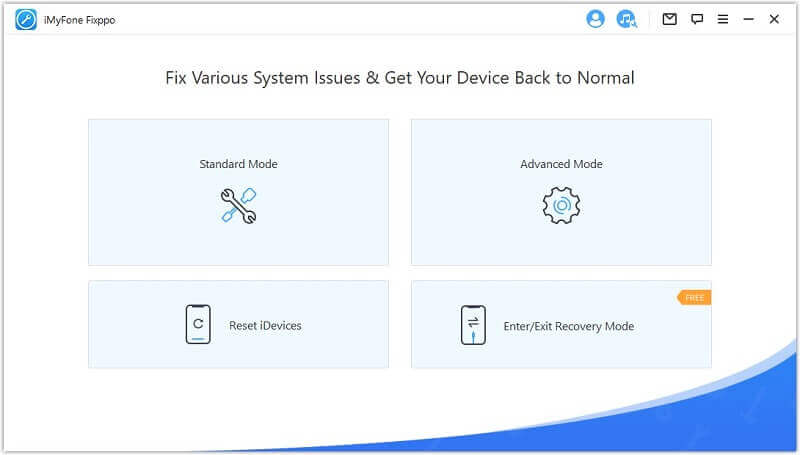
There are numerous reasons why your device could have frozen or otherwise lost its data. Some common causes for data loss on iOS devices include the device being unresponsive, iOS updates not installing correctly, or the device getting stuck on a certain page or loop. It’s also possible that your iPhone could get stuck in recovery mode.
If you find yourself in this situation, you may want to consider using a tool to recover your data. Indeed, our phones are an important storehouse of data for many of us nowadays; to this end, carefully considering whether you can restore your device without risking losing the data is important.
How Does Fixppo Work?
Now that we have clarified what the app is, the next topic needs to be: how does the iMyFone Fixppo app work? The tool can be used to fix any potential errors and faults, including the device getting stuck on the loading screen or in recovery mode, frozen, or stuck in a continual boot loop.
Always Choose a Legitimate Download Link
You’ll naturally need to find a safe and reliable iMyFone Fixppo download link to start with using the app. Fortunately, compared to some other iPhone unlocking tools, the Fixppo app was developed by professional software developers and is available securely from their website.
However, we highly recommend that you download the app from the developers’ website. Indeed, if you find a copy of the Fixppo tool available from another location, there is a good potential that the download could contain malware or viruses.
How to Use the iMyFone Fixppo Tool
Once you have downloaded the iMyFone Fixppo tool, you will likely see there are two different options if you try to fix the system problem: Standard Mode or Advanced Mode. The Standard Mode option will usually be suitable for recovering most problems, and this won’t risk any data loss from your device either.
However, if the standard mode is not suitable for removing the problem on your device, you will need to use the advanced move (which is available on the Pro subscription). We should note here that the Advanced Mode does have a small risk of losing your data, so we recommend that you always take a backup of your data from the device first.
Step1: Ensure you have connected your device to a computer.
Step2: Run the app and select the appropriate option from the window that appears.
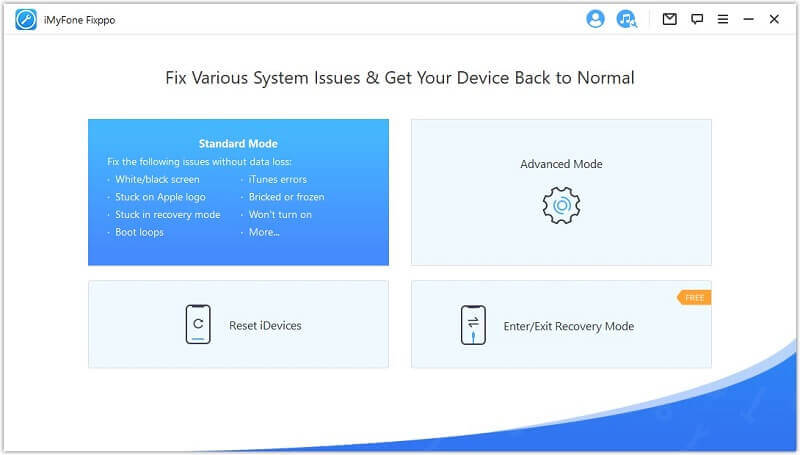
Step3: Download the suitable firmware back onto the device when prompted.
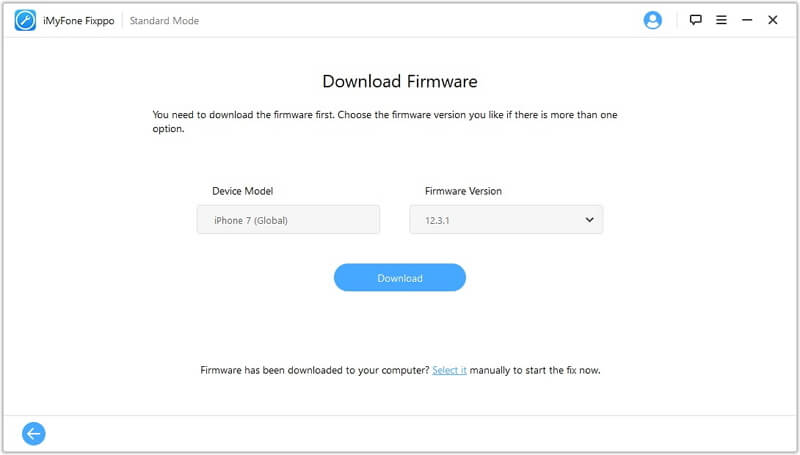
Step4: Finally, the tool will do the rest of the work for you! Just select start and wait to finish downloading the software onto your device!
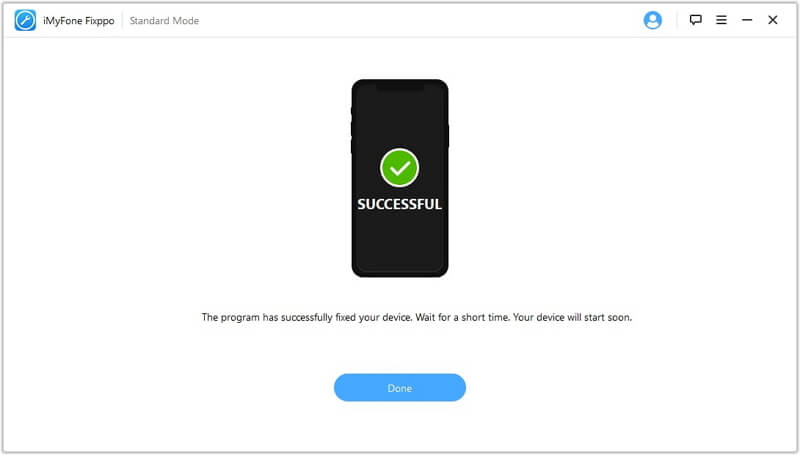
Pros and Cons of iMyFone Fixppo
The iMyFone Fixppo app is widely used for devices that have become inaccessible to regain access or to restore the device. And the pros and cons for the app are as follows:
Pros
Free trial version available for users to try
Compatible with all iOS devices and versions
The app is simple to use and doesn’t require extensive technical knowledge
Cons
The free trial version is incredibly limited in nature and doesn’t contain all features
Paid plans can be somewhat expensive compared to some other options
The iMyFone Fixppo tool does not always work safely
The Alternative to Fixppo – StarzSoft Fixcon
If you have been looking for an alternative solution to the iMyFone Fixppo download tool, then the StarzSoft Fixcon tool could be a valuable alternative option to consider.
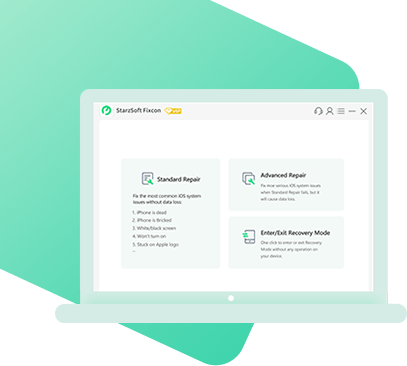
StarzSoft Fixcon iOS System Repair
- It can fix 150+ iPhone problems without losing data.
- It is an easy-to-use iPhone repairing tool and can fix issues quickly.
- Using StarzSoft Fixcon is easy, and you don’t need to have the technical knowledge to start using it.
- StarzSoft Fixcon supports multiple iPhone models, both old and new.
The Standard and Advanced repair modes, in a similar manner to iMyFone Fixppo, make it possible to restore your device without hassle safely! What’s more, it’s also possible to upgrade or downgrade your device in this manner without needing to resort to a jailbreak.
The StarzSoft Fixcon tool can be downloaded directly from the website safely, and this means that you won’t need to worry about risky downloads and the like. As such, if you’ve been looking for a great alternative to the iMyFone Fixppo download, StarzSoft Fixcon could be the ideal option to consider.
You may like: iPhone Stuck on Loading Screen? Here Are the Solutions!
FAQs About iMyFone Fixppo
At this point, we’ve laid out our complete review, but you may still have some questions you want to be answered. Suppose this is the situation that you find yourself in. In that case, our following FAQs may give you some further ideas about the iMyFone Fixppo app and its value as an option for you to consider for your data recovery needs.
#1 Is iMyFone Fixppo Free?
If you have been considering using the Fixppo tool, it’s always worth considering the associated pricing structure and costs. Indeed, the majority of tools are not free, and the same is the case for this tool.
Some features are available on the app for free with the free trial version. If you are only looking to use the app to install new software on your device or put the device into or out of recovery mode once, then this option should be suitable for your needs. However, if you will likely want to use the tool for more thorough iOS recovery complications, you may need the pro version. The pro version of iMyFone Fixppo is charged at $49.95 per month.
#2 Is iMyFone Fixppo Safe to Download?
The iMyFone Fixppo app is safe to download from the official developers’ website. We recommend that users don’t download the app from any third-party websites. However, as there is the potential that hackers could have infected these third-party Fixppo download files with malware or viruses.
#3 Does iMyFone Fixppo Erase Data?
Standard Mode comes with no risk of losing your data at all. This safety is a key selling point for the tool and is something that you may want to consider. However, the Standard Mode is more limited in functionality than the Advanced Mode, the latter of which does not come with the same level of security.
As such, there is the potential that you could lose the data from your device when using the Advanced Mode. Hence, users should always take a backup of the data on their device if they can before trying this option.
Conclusion
Today, we’ve taken a look at how you can recover data for your iPhone or iOS device using different tools such as iMyFone Fixppo or the StarzSoft Fixcon app. To this end, you may want to consider whether these could offer a valuable opportunity for your own iPhone fixing needs. If you’ve tried any one of them, let us know about your experiences!
