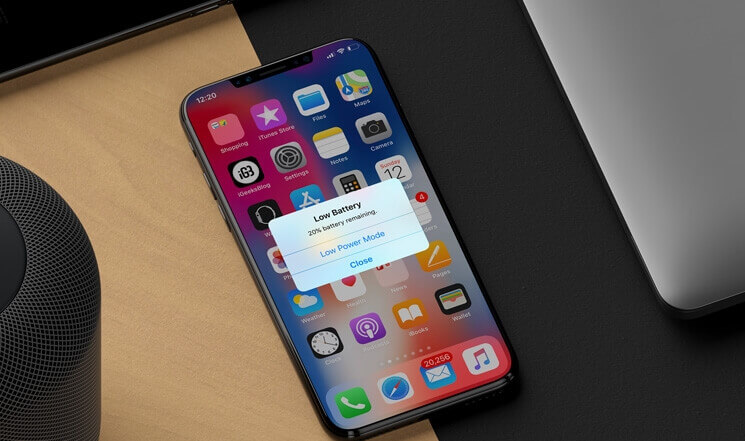
“Up until last month, my iPhone X was excellent at retaining battery charge. Now, I have the iPhone battery draining fast all of a sudden problem. The big question is, why does my iPhone battery die fast? Is there a way to get rid of this iPhone battery dying fast problem? I will appreciate your help.” – Daniella, discussions.apple.com
Having to charge your iPhone battery every now and then is not fun. Unfortunately, this is something that a large number of iPhone owners have to deal with. In this article, we will help you solve the iPhone 6 battery draining fast issue. However, before we show you the solutions to the iPhone battery draining fast overnight problem, let’s answer the question, “why does my iPhone battery die fast?”
Why Does My iPhone Battery Drain Fast All of a Sudden?
There are a number of reasons why the “iPhone battery draining fast overnight suddenly” problem occurs. Below, we have outlined the major causes of the “iPhone battery draining fast overnight even when not in use” problem:
You battery Health is below 80%
As we all know, the longer you use a battery, the less time it will be used, Since every minute you are using it, it is draining it’s limited life. battery health percentage is a representation of how healthy you iPhone battery is and if it has been over drained.
According to the experience of iPhone users, when the battery health is down below 80%, you can evidently feel the battery last much less time than when it has 100% battery health.
So when you found your iPhone 6/11/12 has a draining battery issue, go check the battery health by going to Settings >> Battery >> Battery Health, and if it shows the below message, you should really get a replacement for it.
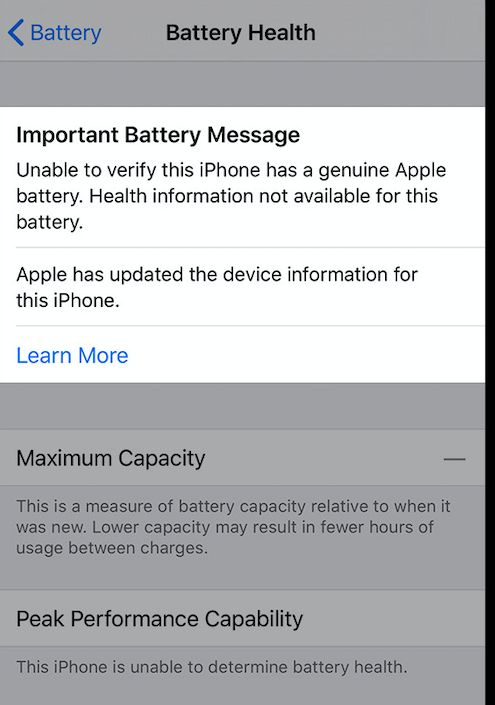
Not Limiting the Location Services
A large number of applications on your iPhone use your location services. Your iPhone will use more battery power if it has to keep checking your location and then pinging the information to numerous applications.
Your Mail Keeps Fetching Emails
If your mail is set to fetch your emails automatically, it keeps checking the mailbox server to see if someone has sent you a new message. Your iPhone works harder when it has to keep checking your mail server. This means that the device will consume more battery charge.
Applications Are Running Continuously
iPhones are capable of running more than one application at the same time. This is commonly referred to as multi-tasking. Multi-tasking could be a battery killer. While it could be useful when you have to switch between a number of applications, it can force you to keep charging your iPhone if you forget to quit the apps after using them.
The Screen Brightness
If your iPhone screen is always too bright, it could be the main reason why you are experiencing the iPhone battery draining fast in cold problem. The brighter your screen, the more battery power your iPhone consumes.
You Have Enabled Automatic Downloads
You can set your iPhone to update its applications automatically. If your iPhone has to keep checking Apple Servers for application updates, it will consume more power. This could be the reason you are dealing with the iPhone 6 battery draining fast issue.
Apps Keep Refreshing
Some applications on your iPhone will update their information in the background. When you open the apps, they ping you with new information. The Background App Refresh has often be labeled a battery killer.
Push Notifications Are Enabled
Push notifications ensure that your iPhone notifies you whenever an alert hits your iPhone. If push notifications are enabled on a large number of applications, they could be the reason you are dealing with the iPhone battery dying fast issue.
AirDrop is Always On
AirDrop makes it possible for you to send videos, pictures and other multimedia files to people close by. If this feature is always turned on, it could be the main reason you are experiencing the iPhone battery draining fast overnight problem.
Bluetooth is Always Running
While Bluetooth still has its place on the iPhone, it is less useful nowadays. Tools which do the Bluetooth job in a much better way are available. Therefore, turning off Bluetooth to save your battery power is always a great idea.
Poor Network Coverage
Using the LTE (4G) network in areas with poor network coverage could be the reason your battery is draining too fast.
Testing the iPhone Battery to See If It Has a Draining Issue
To test the battery, you will have to check the battery’s standby and usage time. The usage time is the approximate time the iDevice has been used since you charged it to 100%. The standby time is the time your iPhone has been on since you charged it fully. The standby time combines both the usage and the sleep time. Follow the steps below to test your iPhone battery:
Step 1: Visit Settings > Battery.
Step 2: On the iPhone Battery screen, scroll down to the Standby and Usage features. Record both on a piece of paper.
Step 3: Turn off your iPhone and wait for approximately five minutes.
Step 4: Power on the device and check Standby and Usage times again. Compare them with those on your paper.
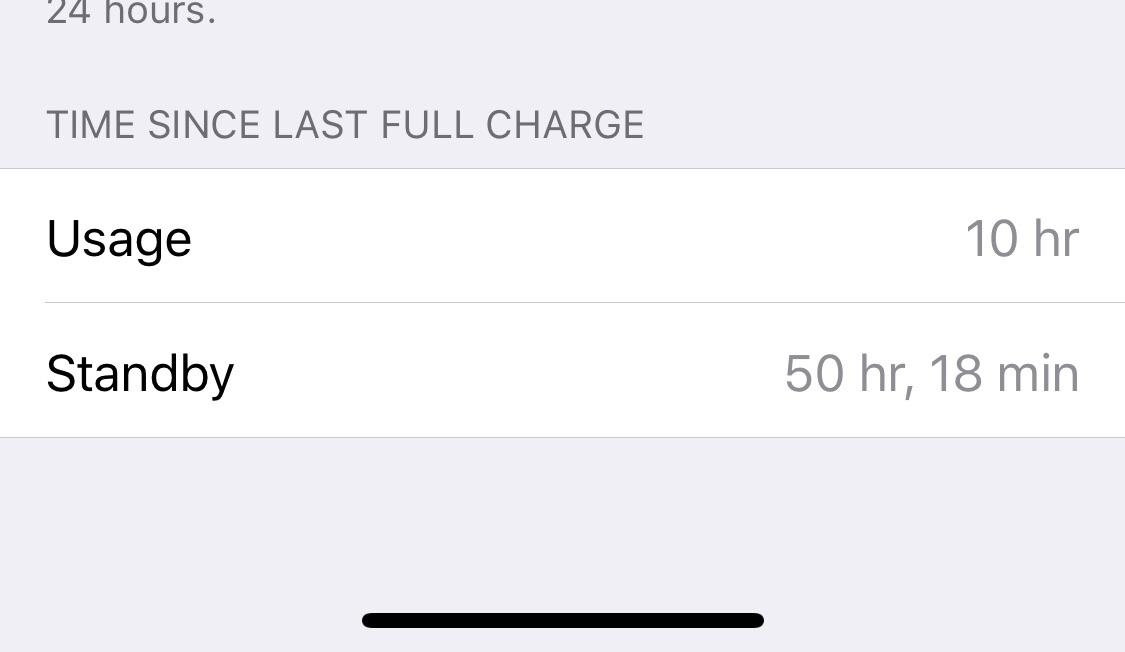
Both times should increase by approximately 1 minute. If the increase exceeds 1 minute, there is a very high chance that your iPhone has a battery drain issue.
Best Way to Fix iPhone Battery Draining Issue
To save your time, we’re now introducing the best way to fix your iPhone battery draining issue – using a professional iOS System Repair.
StarzSoft Fixcon is one of the best iOS system repair tools, it’s popular to fix the battery draining issue on iOS devices without data loss. The whole process will take several minutes.
Here is how to use Fixcon:
Step 1. Download & install StarzSoft Fixcon on your computer and connect your iPhone.
Step 2. Choose the Standard Repair mode.

Step 3. Click on Continue to repair your device.
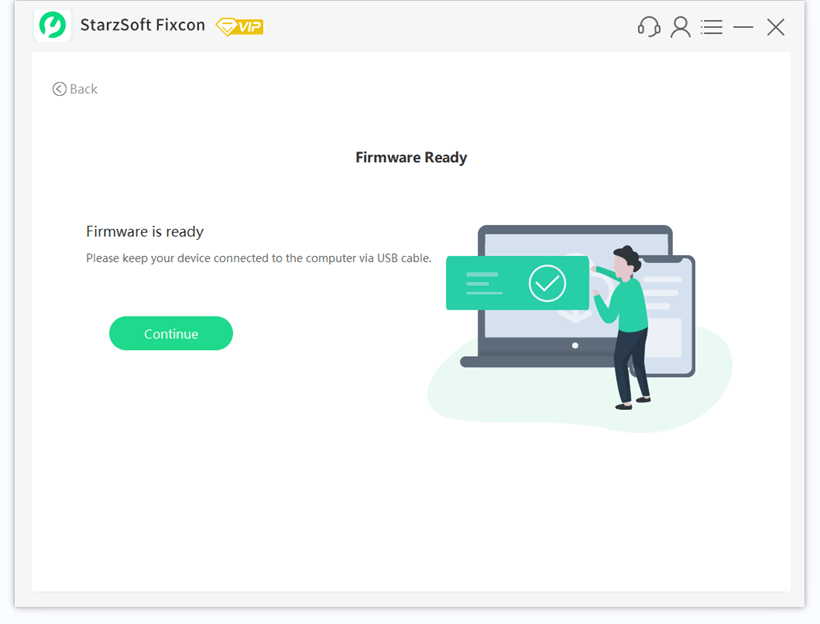

When the repair process is completed, your iPhone battery will work normally!
Common Ways to Fix iPhone 11 or 12 Battery Draining Issue
Solution 1: Turn Bluetooth Off
By turning the Bluetooth off, you may have the ability to eliminate the “iPhone battery draining fast even when not in use” problem. Follow the steps below to turn Bluetooth off:
Step 1: Swipe up to launch the control center.
Step 2: Click the Bluetooth icon. This will disable the feature.
Solution 2: Disable the Location Services
To turn off the location services for the less important apps, follow the steps below:
Step 1: Open Settings > Privacy > click Location Services.
Step 2: Click on Share My Location and toggle it off. If you do want to share your location with family and friends, leave the feature on.
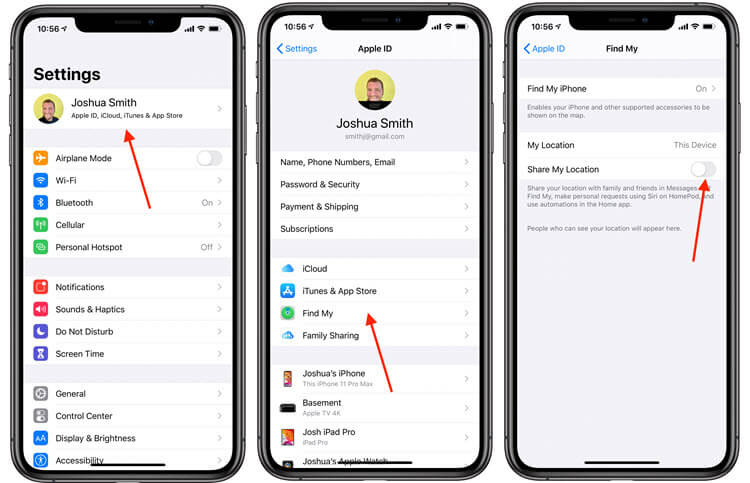
Step 3: You can choose to disable the location service for all your apps. If this is what you want to do, simply toggle off Location Services at the top of the screen. If you want to turn off location services for some applications, scroll through Location Services screen > tap on the application that doesn’t benefit you when using the Location Services > Select Never.
Step 4: At the end of the Location Services screen, click System Services. Toggle any services off that you don’t want using your iPhone battery.
Solution 3: Disable Background App Refresh
To use this solution to solve the iPhone 6 battery draining fast problem, follow the steps below:
Step 1: Open Setting > General > Background App Refresh.
Step 2: Toggle off Background App Refresh.
Solution 4: Check Your Internet Connection
To determine whether the network is the main reason you are dealing with the iPhone battery dying fast problem, follow the steps below:
Step 1: Open the Safari browser.
Step 2: Type apple.com and then click Go.
Step 3: Watch how fast the page loads. If the page takes more than 10 seconds to load, consider switching to a different Wi-Fi network to save battery power.
Solution 5: Update Your iOS Version
Older iOS versions do have bugs. These bugs could be the main reason you are dealing with the iPhone battery draining fast in cold problem. Follow the steps below to update your iOS version:
Step 1: Plug in your iPhone if it is not fully charged.

Step 3: Launch Settings > General > Software Update. If an update is available, click Install Now.
Solution 6: Disable Automatic Email Fetching and Push
To Apply this solution, follow the steps below:
Step 1: Open Settings > Accounts & Passwords > Fetch New Data.
Step 2: Toggle off Push at the top of the screen.
Step 3: Scroll down and tap each email account. Change the Fetch feature to Manually.
Solution 7: Disable iPhone Analytics Sharing
To fix the iPhone battery draining fast suddenly using this solution, follow the steps below:
Step 1: Launch Settings > Privacy.
Step 2: Scroll down and tap on Analytics. Toggle off both Share iCloud Analytics and Share iPhone Analytics.
Solution 8: Close Applications on the Background
This is one of the easiest solutions to the iPhone 6 battery draining fast issue. To implement it, follow the steps below:
Step 1: Double tap the Home button. The app switcher should appear.
Step 2: Swipe up each application to close it.
Or if you are using iPhone X or the later versions, swipe it up from the bottom and kill the apps you want by swiping the app up till it’s gone.

Solution 9: Eliminate Unnecessary Motion Effects
Disabling parallax can help you fix the iPhone battery dying fast problem. To eliminate motion effects, follow these steps:
Step 1: Open Settings > General > Accessibility.
Step 2: Toggle on Reduce Motion.
Solution 10: Reduce Brightness
To reduce the screen brightness, use the steps below:
Step 1: Swipe up from the bottom of the screen.
Step 2: Use the brightness slider to reduce the screen brightness.
Solution 11: Erase the iPhone and Set the Device Up as New
If everything else in this list has not worked, follow the steps below to erase the iPhone. This can help you fix the iPhone battery draining fast all of a sudden problem:
Step 1: Open Settings > General > Reset.
Step 2: Click Erase All Content and Settings. Enter your passcode and then click Erase iPhone.
How to Protect Your iPhone Battery Health in the First Place
That said, we have to conclude that in most cases, the battery is draining fast just because its health has been used up because other causes have a very limited impact on the battery life. And there is no going back or making up. Either you replace the iPhone or you replace the battery.
So how should we use our iPhone properly to substantially make the battery last as long as possible?
The basic rule to keep in mind: Never over-drain your iPhone battery or overcharge it whatsoever!
To do this, you are suggested to follow these guidelines:
Keep your iPhone in temperatures between 16 and 22 degrees celsius. Because both too hot or too cold temperatures would damage your lithium battery.
Avoid making your iPhone too hot for too long when charging or heavy using it (playing mobile games, watching videos, using maps, etc). When you feel the back of your iPhone is hot, try to cool it down for a while.
Always keep your battery percentage between 20% to 80%, because draining the battery at a lower percentage or from a full condition will damage the battery as well.
Summary
If your device’s battery is draining too fast, you can try using the solutions outlined in this article. While not all of the solutions will work for you, there is a high likelihood that you will be able to find a solution that alleviates your problem. It is important to note that if the problem is your battery, the above solutions may not work. If the iPhone battery has problems, you may have to purchase a new one.
