Most of the time, the thought process behind purchasing the iPhone is that it is long-lasting and comes up with eye-catching features.
Despite iOS devices offering high-level security and professional features, you can’t hide your iOS device from getting affected by iPhone issues.
Of all the iOS issues you might have to face, the “iPhone black screen but still on” issue is one of the most common and annoying.
If you’ve also given up after facing this issue, we’re all set to inspire you to eliminate this unwanted scare.
Part 1: Why is My iPhone Screen Black But Still On
It is not a good sight when the “iPhone black screen but still on” issue occurs. If you’re interested in knowing the reasons behind the chaos, read the listed reason below.
- Software issues could be a significant reason behind the issue you’ve been finding tough to eliminate.
- A broken iphone or other hardware might also come into play when the “iPhone black screen but still on” issue hits you.
- If someone’s applications consume too much memory space, they struggle with the “black screen on iPhone but still works” issue.
- The iPhone’s low battery could be the integral reason behind the chaos you’re dealing with.
Part 2: One-click Solution for All Kinds of ios Issues
If you don’t want to waste any time while getting rid of the “iPhone black screen but still on” issue, take the services of StarzSoft Fixcon.
It is one of the most remarkable iOS problem solving tools that fixes 150+ iOS issues without causing data loss.
- 1. Install and launch the Starzsoft Fixcon and connect the iOS device to the PC.
- 2. Visit the main interface of Fixcon and select the Standard Repair Mode.

- 3. Get the latest version of the firmware package after hitting the Download icon.

- 4. Click on the Continue icon to initiate repairing the iOS device.
Part 3: How to Fix iPhone Black Screen But Still On with Other Tips
You can fix the “iPhone black screen but still on” issue by looking at five spectacular methods below.
1. Force Restart iPhone
Force restarting the iPhone might help you fix the “black screen on iPhone but still works” issue. Doing so will help eliminate the software bugs your iOS device might struggle with. Here’s how to do it.
For iPhone 8 and Later
Press and release the Volume Up and Down buttons. Next, press and hold the Power button until the Apple logo appears. This way, you’ll be able to force restart the iPhone.
For iPhone 7/7 Plus
Press and hold your iOS device’s Volume Down, and Power/Lock buttons until the Apple logo appears.
For iPhone 6S or Older version
Press and hold the iPhone’s Sleep/Wake and Home buttons until the Apple logo makes its presence felt.

2. Charge Your iPhone If iPhone On But Screen Black
The low battery of your iOS device might create various issues for your iPhone, and if you have an “iPhone on but black screen” issue, you need to check the current battery percentage of your iOS device.
If your iPhone runs out of battery, you need to ensure that the iPhone is fully charged to avoid facing any issues related to the iOS device. Despite charging the iOS device, if the “iPhone black screen but still on” issue persists, watch out for the next solution.

3. Restore iPhone via iTunes
Another way to fix the “iPhone 12 black screen but still on” issue is to restore the iOS device via iTunes. Opting for this mode has reportedly helped users to fix various iOS device issues.
Although restarting your iOS device via iTunes will cause data loss, you should prepare a backup of your data to avoid any data loss. Here’s the step-by-step guide to restoring iOS device via iTunes
- 1. Connect the iOS device to the PC via a USB lightning cable and launch iTunes without wasting time.
- 2. After iTunes detects your iPhone, click on your iOS device and move on to hit the “Summary” icon. Next, press the “Restore” icon to restore the iOS device iTunes.
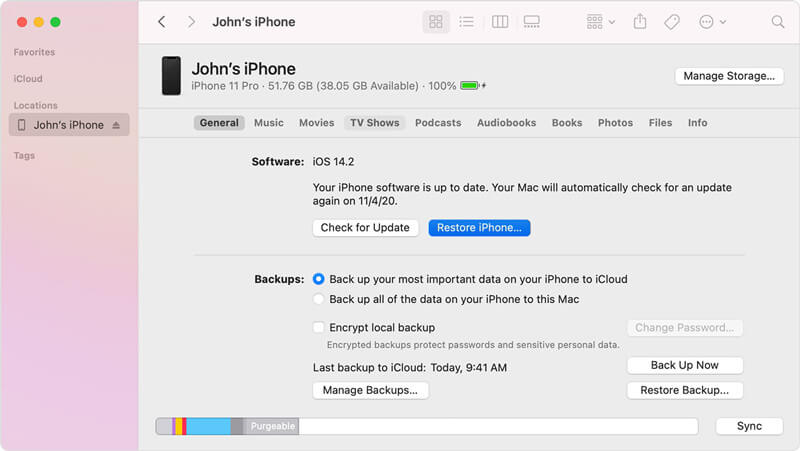
You’re most likely to fix your issue, but if this also doesn’t work, you can try out a few more solutions.
4. Restore iPhone from Recovery mode
Putting the iPhone in recovery mode and then restoring it could be beneficial in tackling the “iPhone black screen but still on” issue. Here’s how to do it.
- 1. Connect the iOS device to your PC before launching iTunes on your PC. After connecting the iOS device to PC, enter into the recovery mode by following the guidelines below, depending upon the model of the iOS device you’re currently using.
For iPhone 8 or Later: Press and release the iPhone’s Volume down and Volume up. Next, press and hold your iPhone’s Side button until you see the Apple logo.
For iPhone 7/7 Plus: Press and hold the iPhone’s Volume Down and Top buttons until you see the recovery mode screen.
For iPhone 6 or Earlier: Press and hold the iOS device Power and Home buttons simultaneously and release the button when the Apple logo appears. - 2. Tap on the Restore icon to restore the iOS device in recovery mode.
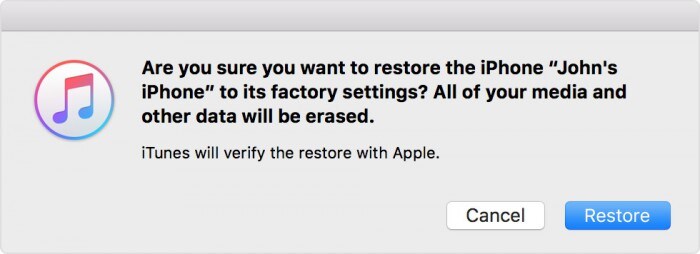
5. Consult Apple Support When iPhone Screen Black But On
If everything you tried backfired and you’re still struggling with the “iPhone on but black screen” issue, you’ve left nothing but to visit the Apple Store or contact Apple Support.
You can learn about the hardware issues your iOS device might struggle with by visiting the Apple Store.
On the other hand, consulting Apple Support might assist you in knowing about the software issues your iOS device might be troubled with.
FAQs
1. What does it mean when my iphone screen won’t turn on but vibrates?
When your iPhone screen vibrates but does not show the display on the screen, it means that your iPhone is turned on, but something is causing the display issue. You can fix the issue by reading the solutions we’ve listed above.
2. How much will it take to solve the iPhone black screen, but still the issue?
If there is no significant reason behind the “iPhone black screen, but still on” issue, solving this issue will most likely take only a few minutes.
However, fixing the issue could take longer than usual if a major software or hardware is chasing the deep crisis.
3. Can I fix iPhone on but black screen?
You can fix the “iPhone on but black screen” issue by reading the brilliant solutions mentioned above.
However, the best way to fix this issue is to take the Starzsoft Fixcon on board, as it enables you to fix the 150+ iOS issues.
Conclusion
You might have a hard time struggling with the “iPhone 12 black screen but still on” issue, but this post has proven to relieve many people.
You heard it right; fixing the “iPhone 12 black screen but still on” issue has become simple courtesy of this insightful guide.
Every solution mentioned in this post to tackle the “iPhone screen is black, but iPhone is on” issue makes complete sense. Still, StarzSoft Fixcon beats every solution, emerging as the best way to eliminate 150+ iOS device issues.
