Find My Friends is a fantastic feature that is available on iPhone to locate people that you know. This application allows you to locate family members, kids, and even your friends effortlessly.
This is a great application developed by Apple because it lets you stay close to the people you care for and check their location when there is a requirement. Find My Friends application allows you to locate any of your family members and friends with just a few clicks.
However, at times some users might see the notification that says location not available, and that can be excruciating when there is an emergency. However, don’t stress over it because this blog will tell you why you might be seeing that notification and how to resolve it. Read this easy-to-understand guide and find the best solution.
Why It says Location not available on Find My app for iPhone?
Before jumping over the solutions, it is always better to know why you might be seeing the message location not available. The point here is that if you see this message, there is an apparent problem. Hence, before you understand how to solve the issue, it is necessary to first understand the root cause of the problem.
These are some of the reasons why it says location not available:
- The person’s device might have an inaccurate date.
- The person’s device doesn’t have an internet connection, or the internet connection might have been turned off.
- The person has turned on the hide my location feature.
- The person you are trying to locate might not have signed for this feature.
- The person is using the Apple device in a country where this feature isn’t available.
- There could be a glitch in your Apply device.
These could be the reasons why you see the location not available message.
How to fix the location not available issue
Now that you know about the issues why you might be seeing that message, it is time to move ahead with our solutions. We have prepared a few simple tips that will help you resolve the problem if they don’t move on with the last segment; however, that’s the last resort that you may think of going for.
Tip No. 1: Restart Find My Friends application
Before trying all the other methods, it is better to quit the application and then trying it after a few seconds. You will have to close the Find My Friends application completely. Clear all the cache memory, and then try reopening it. This first step should solve the problem.
Tip No. 2: Restart your device
Sometimes when multiple programs keep running in the background without you knowing it, some applications might crash or not work correctly. This happens quite a time. So, what you should do in this case is restart your iPhone. This way, all the programs running in the background will automatically shut down and won’t create any hassle when running other applications.
The basic crux is to refresh and restart your device. Your iPhone has a power button. Press and hold it. When you see the slider appearing, press the restart option that you see. In the latest phone, the function to restart your iPhone might be a little different. Hence, follow your setting.
Once done, turn on your iPhone and wait for a few seconds before you try to run the Find My Friends application. In most cases, when you switch off and on your phone, basic issues get resolved, which should solve your problem.
Tip No. 3 Check if the date and time on your friends’ device is correct
Another common reason to see the location not available message is when your friend’s mobile device has the wrong date and time updated. Ask them to correct it. If they can’t, here’s how you can guide them to.
Step 1: Ask your friend to go to the setting option. From there, they will have to choose the general option and then the date and time.
Step 2: Once there, ask them to check their Time Zone. If the information is incorrect, ask them to correct it.
Step 3: The best thing to do would be to click on the set automatically option; this way, they will never see the wrong date and time.
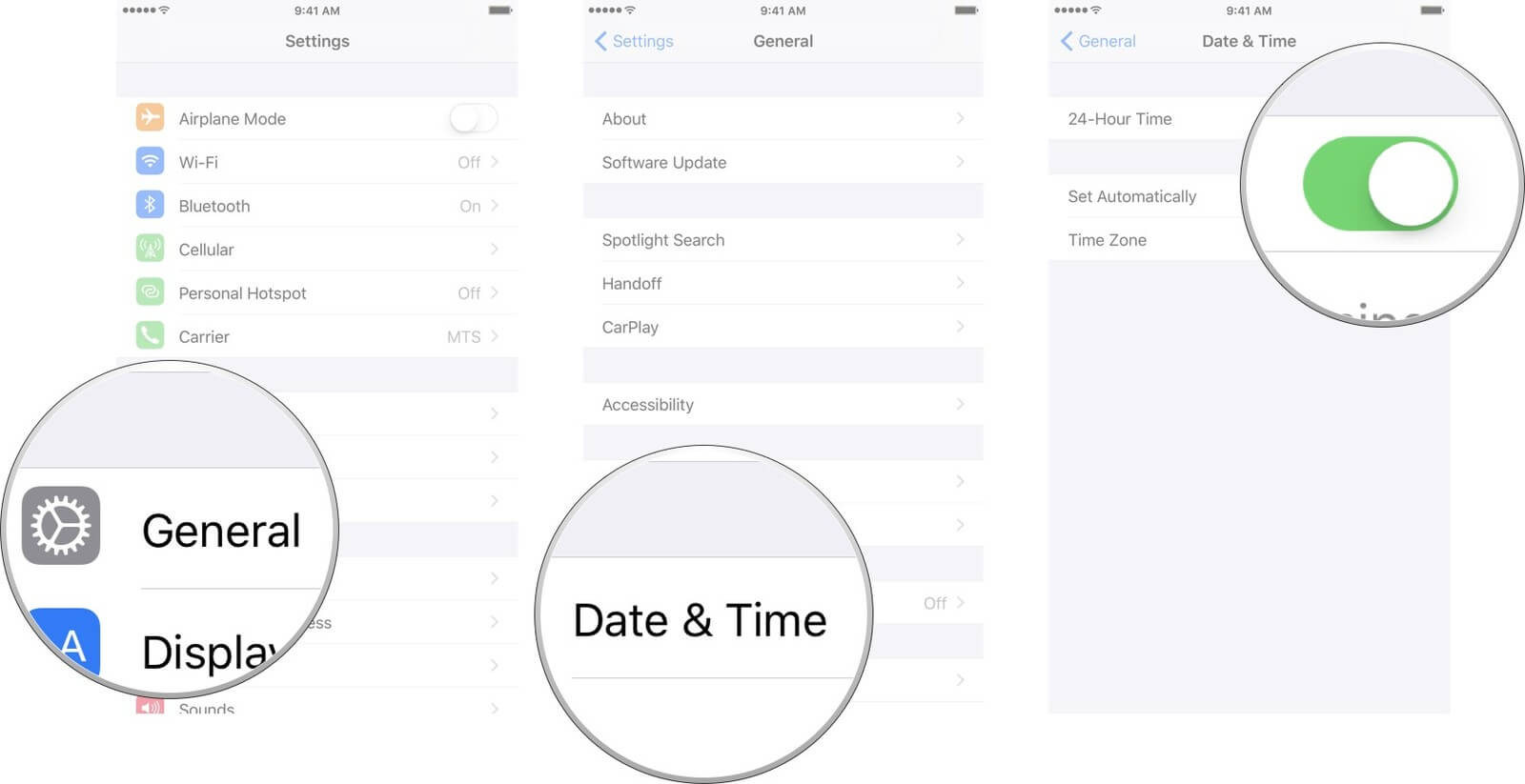
Tip No. 4: Check the internet
When you have no internet connection or poor internet connection, you might see the location not available message. Now internet issues can happen on your mobile phone or your friend’s phone. Hence, it makes sense to check both mobile phones.
Here’s what you need to do. This is for both mobile phones.
Step 1: Go to the setting option. After that, go to Mobile Data or Wi-Fi. If you see it turned off, you need to turn it off. Just touch on the toggle option, and it will be turned on.
Step 2: If you are using Wi-Fi, you need to make sure that your device is in the Wi-Fi range.
Tip No. 5: Turn off Hide My Location setting
If someone has turned on their hide my location setting, it is apparent that you will not get to see their location. You need to ask your friend to check their hide my location setting. See if it is turned on. If on, it needs to be turned off.
Step 1: Ask your friend to open the Find Friends application. Now, tap on your picture, you will see this option right at the bottom.
Step 2: You will share my location option, toggle it to turn it on.
Tip No 6: Turn on the location service
If “share my location” on the application is turned on, then your friend might have kept their location services toggled off. In this case, also, seeing their location won’t be possible. To turn it on, go to the setting option. After that, click on the privacy setting, then location services, finally turn on location for the Find My Friends application.
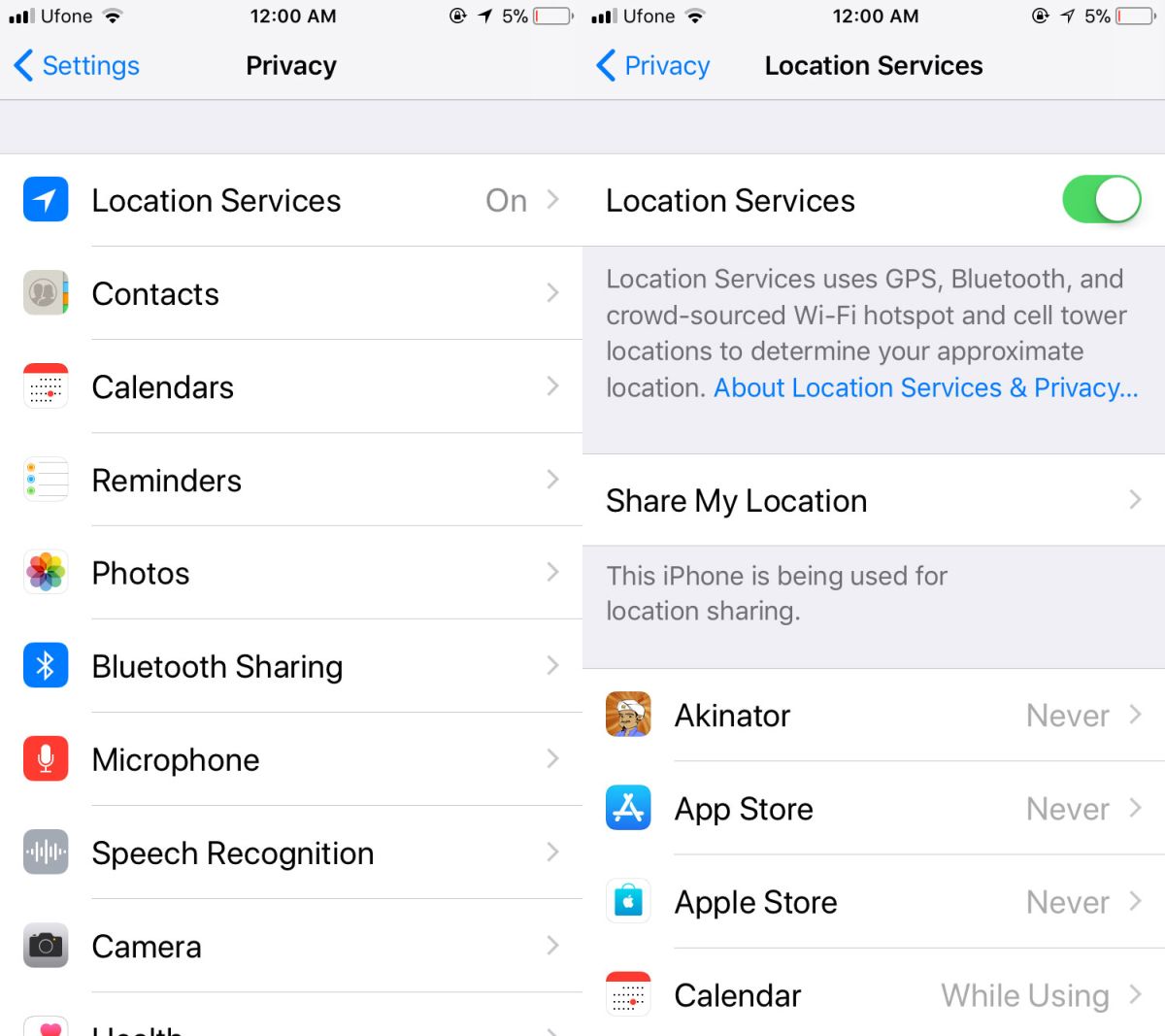
Tip No. 7: Ask your friend to sign in
If the friend you are trying to locate isn’t signed in on the Find My Friends application, you won’t trace them. First, ask them if they are using this app. If not, tell them to sign in and then share their location.
They also need to permit the app to share their location so that you can trace them. Hence, ask them to do both.
Tip No. 8: Is Find My Friends available in their country?
If they are doing everything right and still can’t be seen, then here’s an important update. Their country might not support the Find My Friends application. There are a few countries where this app won’t work. Hence, find it out.
Use An iPhone Reset Tool
Even after all the tips that we have mentioned here, if you cannot fix the problem, then there might be some issues with your phone. We recommend this step only as a last resort. We will still ask you to try all the tips mentioned earlier and try this tip as your last option.
The tool that we are talking about is Starzsoft KeyPass. This is a tool that will let you bypass any iPhone lock screen without any password. This tool will quickly let you remove the 4-digit, 6-digit passcode, Face ID, and even the Touch ID. If your phone is locked and you aren’t able to try any of the tips, and if you have happened to forget your password or passcode, then try using this tool to remove the lock screen.
If every other tip fails to solve the Find My Friend application issue, then you might have to reset your iPhone. Even to do this, you can use Starzsoft KeyPass tool. However, please note that by doing this, all your phone’s content will be removed. This means your phone will become like a brand-new device, just like when you purchased it first. And this is the reason why we are recommending this method as the last option.
Unless fixing the location, the issue is direly essential for you, don’t try it because you may not want to get rid of all your phone’s content. KeyPass is an easy tool to use and is 100% safe.
Conclusion
These are some of the common tips that will help you resolve the location’s unavailable problem with the Find My Friends application. Try them out, and don’t forget to switch on and off the phone too before trying any of the methods.
Also, if you must, then only go for the phone rest option and try Starz Soft tool to do that so that you can safely reset your phone. But we think the tips we shared should solve your Find My Friends’ location not found the issue.
