More than one billion users use TikTok each month. This figure shows us the popularity of this App. So even a temporary issue can negatively impact millions of users.
Recently many users have reported that their app keeps crashing whenever they open it. This problem is much more serious than you think because Tiktok can crash anytime, even while shooting videos, and as a result, you will lose all your unsaved data. But don’t worry; this guide will show you how to fix the issue that TikTok keeps crashing on iPhone.
Why Does TikTok Keep Crashing on iPhone?
There can be several reasons to blame why your TikTok keeps crashing. Here is the list of primary reasons that can cause this issue on your device.
- Firstly it could happen because the Servers of Tiktok are down or have outage problems.
- If you are still using the outdated version of TikTok, then it should expire and fails to work with the latest iOS version.
- Low storage on your device can also cause the same issue.
- An unstable or slow internet connection can also cause TikTok to keep crashing on an iPhone.
- Lastly, unknown iOS bugs can create this issue on your iPhone.
These can be the possible reasons why your app keeps crashing after narrowing down all the possibilities. Now let us show your how to fix this issue quickly.
TikTok App Keeps Crashing on iPhone? Fixed!
1.Quit and Re-open TikTok App
When your TikTok app keeps crashing on iphone, this is the easiest way to fix this issue on your iOS 16 because quitting and re-open the TikTok app will delete the bugs causing the issue. Follow the steps below to learn how to quit and re-open TikTok app.

- First, quit your Tiktok app, and slide up from the bottom of the screen to open the app switcher.
- Now find your App and then slide the app upward to close it.
- Wait for 30 seconds and then select the Tiktok app from the home screen to open it.
Once you reopen the app and you will see that your app is not crashing. If your app is still crashing, follow the next methods to solve it.
2.Switch to another Internet
Since TikTok is an online platform, you will need a stable internet connection to use the app without any issues. Crashes can be caused by poor internet connection; to fix this on your device, switch to another internet connection.

Follow these steps to switch to another internet connection on iOS devices.
- Unlock your iOS device and select the settings apps.
- Head towards Wi-Fi and then open it.
- Now disconnect your device from a connected internet connection.
- Select the stable internet connection, enter the password, and then select connect option.
- Re-open the TikTok to check if the problem is fixed.
3.Clear TikTok Cache
Like other Apps, TikTok uses caches to improve its performance, but sometimes caches can become corrupted, which may cause that , including the TikTio keeps crashing, slowing the Apps performance, and many more.
Follow these steps to clear Tiktok Caches from any iOS device.
- Launch the App on your device.
- Now select the Profile icon and choose the option button in the top right corner of your screen.
- Find the Cache & Cellular data option and select it.
- Now choose Free up space option and tap on the clear button in front of the cache to clear the cache of this App.
4.Update TikTok
Keeping your app updated is the best way to decrease the risk of issues on your device. If the above methods fail to solve your issue, you might try to update your TikTok app to solve the problem that TikTok keeps crashing when I open it on iPhone.
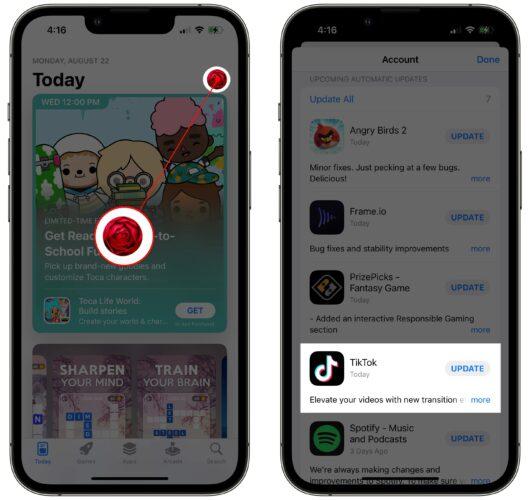
To do so, follow the instructions given below.
- Select the app store on your iOS device.
- Now select the profile icon available at the top right.
- Search for TikTok on the list.
- Lastly, tap on the Update option behind the TikTok app to install the latest version of TikTok on your device.
5.Reinstall TikTok
One of the easiest ways to solve this issue on your device is to delete the TikTok and then reinstall it. Firstly this will ensure that you are using the latest version of Tiktok, and secondly, it will eliminate any bugs that could cause this issue on your device.
Here is how to uninstall the TikTok app and then reinstall it from any iOS device.
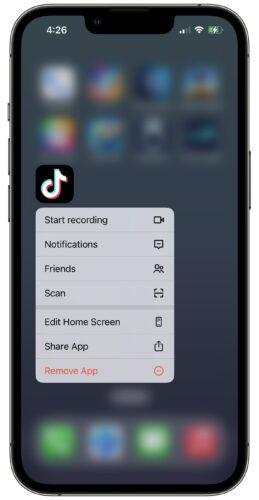
- Find the App on your device and then keep pressing on the TikTok until it starts shaking.
- Tap on the x button and then select the Delete option to uninstall the App from the IOS device.
- Now go to the App store and search for TikTok.
- Select the first App and tap on the Get button to install the App on your device.
- Wait for the App to install on your device. Then, launch the App.
6.Restart iPhone
Another common way to fix this issue on any IOS device is restarting the device. Here are the steps that you can use to restart your IOS device.

- First, you must access the power slider to simultaneously hold any volume button and side buttons.
- Now power slider will appear on your screen, drag the slide to the right side to turn off your IOS device.
- Wait for 30 seconds and then hold the power button until the Apple logo appears on your screen.
- Release the Power button and wait until your device starts.
- Unlock your IOS device and then launch the TikTok app to check if the TikTok keeps crashing issue is solved.
7.Reset All Settings
No data will be lost if your reset all settings to default. Taking iOS settings back to default is a good idea. Follow the instruction below to reset all settings back to default.
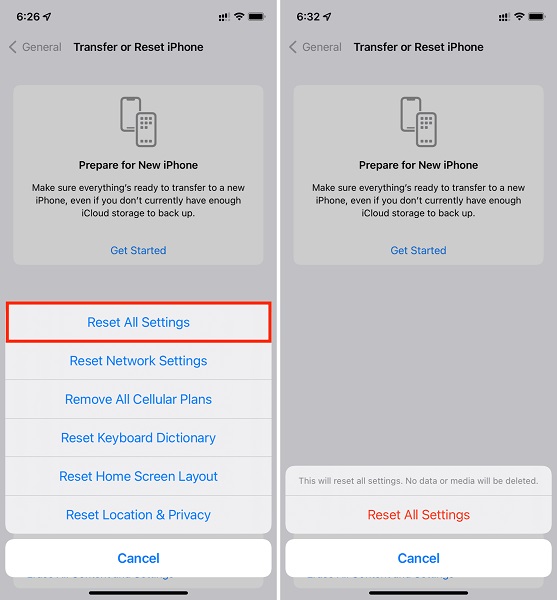
- Firstly launch the iPhone settings app and then select the general option.
- Scroll down and select the reset option.
- Choose the Reset all settings option from the list.
- Now enter your Passcode to confirm it.
- All your iPhone settings are back to default.
If resetting all settings doesn’t solve your issue, then it’s time to update your iOS device to the latest version.
8.Update iOS
Using an outdated version of iOS can also cause TikTok to keep crashing. The best way to solve this issue is to update your device to the latest version. If you already know how to update your device, skip this part; if you don’t know, follow the instructions below to update the iOS device.

- Open your iOS device and then select the settings apps.
- Now choose the general settings and then select the software update.
- If any update is available, it will appear on your screen.
- Select the download and install button to start the update process.
- IOS device will start downloading the update and automatically install it on your device.
9.Check Whether TikTok Server Works Normally
Sometimes the issue is not with your device, but the main issue can be with TikTok app servers. The app may be under server maintenance. Before assuming anything, it is essential to check the TikTok servers before trying anything else.
Go to Tiktok.com and check if the servers are online because down servers can cause that TikTok app keeps crashing issues. If the servers are down, then wait until they get online. Then restart your device and launch the app to see if your issue is solved. If not, then follow the last method.

10.Repair iOS System – The Ultimate Solution
If you have tried the above methods but your app is still crashing, then now, it’s time to try the unlimited solution to every iOS problem. Repair the iOS system with a third-party program. The best software to repair the iOS system is Starzsoft Fixcon, and this program will help your repair all iOS issues such as white or black screen, iPhone stuck on the Apple logo, app crashing issues, and many more.
The best feature of this software is that it will repair your iOS device without losing any data.
Here are the steps to use Starzsoft Fixcon to repair your device.
- Visit Starzsoft Fixon’s official website and download the program.
- Launch the program and then select the standard repair option from the home screen.

- Attach your device via Cable, and Fixcon will detect the device and move to the next step.
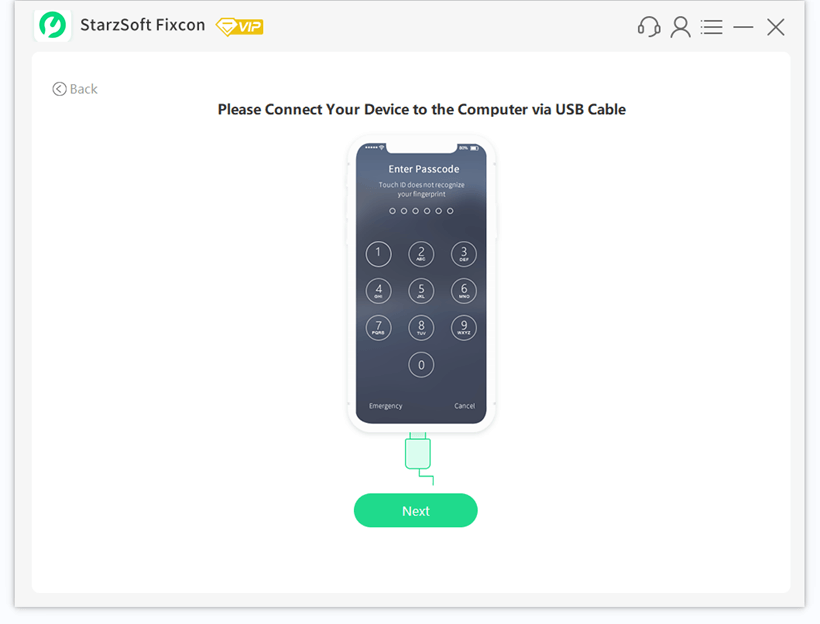
- A suitable firmware package will appear on your screen, select one package and click on the download.

- Wait until downloading is complete.

- Once downloading is completed, click on continue to start the repair process.
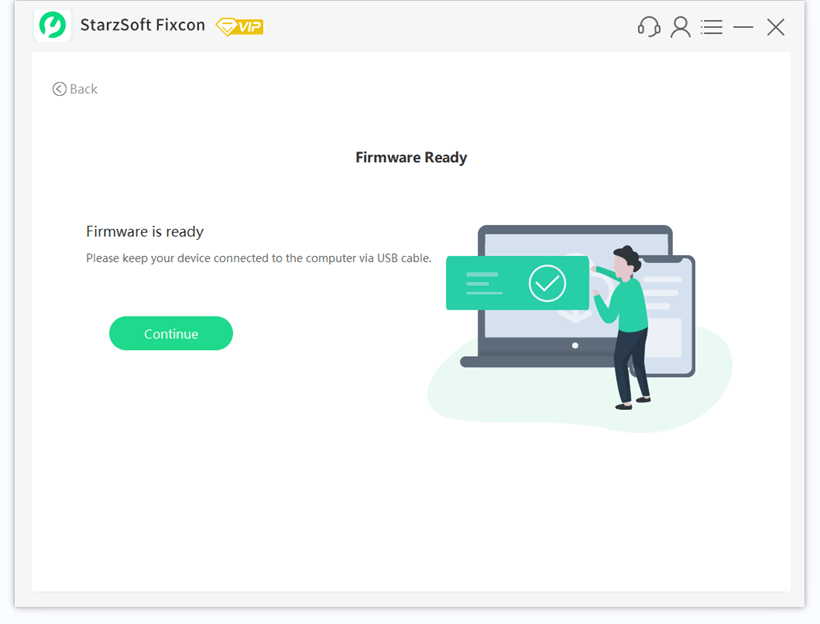
- Repairing will take some time so kindly wait.

- After the process, your device will be rebooted; once iOS turns back on, you will notice all your data is still available and the problem that TikTok app keeps crashing is fixed.
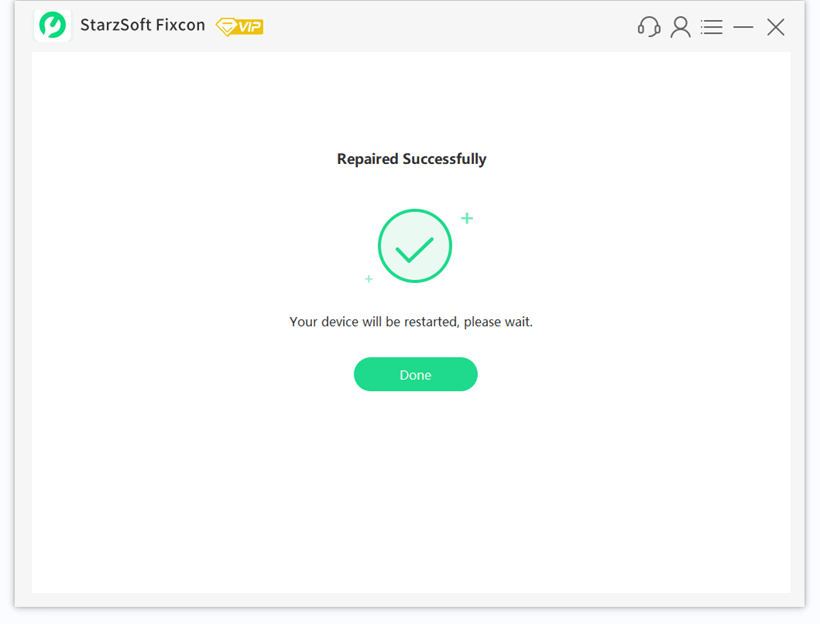
Conclusion
We know that TikTok keeps crashing on iPhone can be very frustrating, but don’t panic and take a deep breath. Try all these methods that we have mentioned in this guide. All these methods are personally tested and can solve this issue in no time.
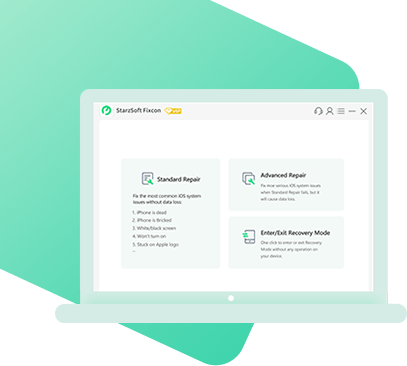
StarzSoft Fixcon iOS System Repair
- The tool is both fast and easy to use.
- The professional tool fixes different issues without causing data loss.
- Fixcon is fully compatible with all iOS versions.
- Its free trial version lets you confirm whether it will work for you.
