Are you struggling with the SOS text in the iPhone’s top right corner? If this is the case, you might ask “why does SOS mean on iPhone.” Before concluding, take a deep breath and keep reading this post. In this guide, we’ll explain the meaning of the SOS and how to fix the “SOS only iPhone” issue.
Part 1: What Does SOS Mean on iPhone?
The SOS-only text or SOS icon implies an issue with the cellular network of the iPhone. Hence, this stops you from dialing or receiving phone calls, using cellular data, or sending messages. But you can still rely upon the iPhone device to make emergency calls. You can dial the emergency numbers like 112 (Europe), 911 (US), or similar services.
Part 2: Why Does My iPhone Say SOS Only?
If you’re looking to know “why does my phone say SOS only,” there could be various reasons behind this fuss. Firstly, your iOS device must get the cellular network courtesy of the poor network coverage area. It could also show that the SIM doesn’t contain roaming privileges.
You can also assume that your network has been altered to a separate one in iOS device settings. The issue could also be caused when you don’t insert the SIM appropriately, and things could get even worse when your SIM card stops working due to physical damage or non-payment of bills.
Part 3: How to Fix SOS Only iPhone: 5 Solutions
1. Check Network
The most common reason behind the SOS icon appearing on the iOS device is poor internet connection. Thus, you’ll need to change the location to get the appropriate cellular network signal, and moving to another area is most likely to help you get the strong signals.
2. Turn Off the Cellular Data Network
If you continue to have the SOS option coming your way, you can turn off the Cellular data before turning it on again. Here’s how to turn off the Cellular data network.
- 1. Navigate to the iPhone settings and select Cellular Data Network.
- 2. Turn off the Cellular data toggle and wait for a few moments.
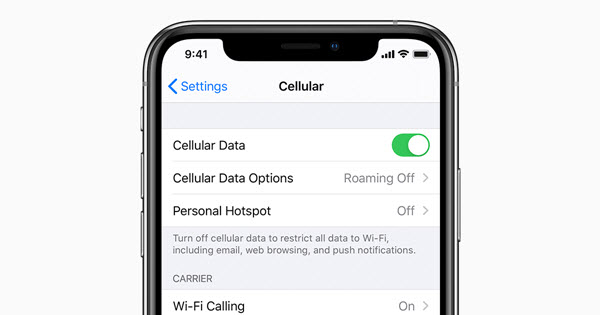
3. Enable Data Roaming
If you’re looking to travel to different places, enabling Data Roaming is necessary to ensure you avoid facing the SOS icon appearing issue. Here’s a detailed guide to enable Data Roaming.
- 1. Start the iPhone Settings and click on the Cellular Data button.
- 2. Click on the Cellular Data icon before enabling the Data Roaming option. Doing so will assist you in fixing the issue you’re having.
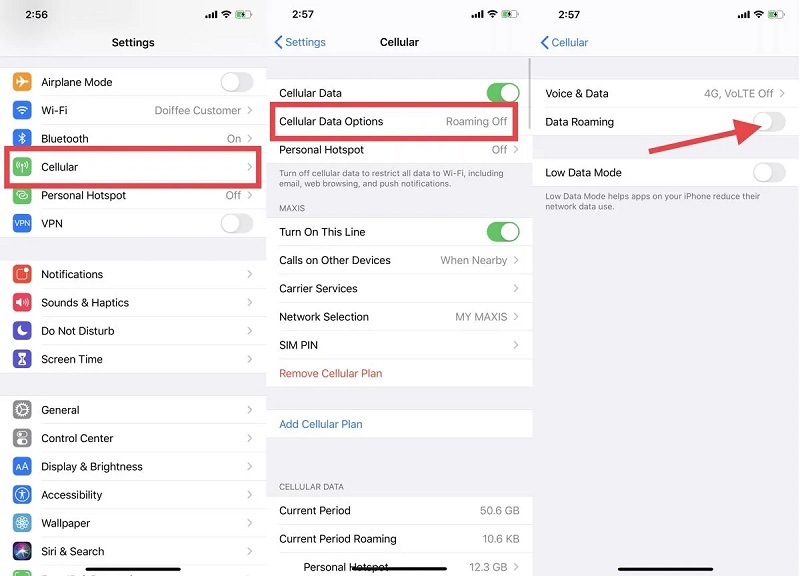
4. Reset Network Settings
Despite trying various, if the same issue doesn’t go away, you can try resetting the network settings. Although opting for this way will eradicate the Bluetooth or WiFi settings, it could assist you in fixing the issue. Here’s how to reset the Network settings.
- 1. After starting the iPhone settings, you’ll need to press the Reset button.
- 2. Select the “Reset Network” icon and then enter the iOS device Passcode to reset the network settings.
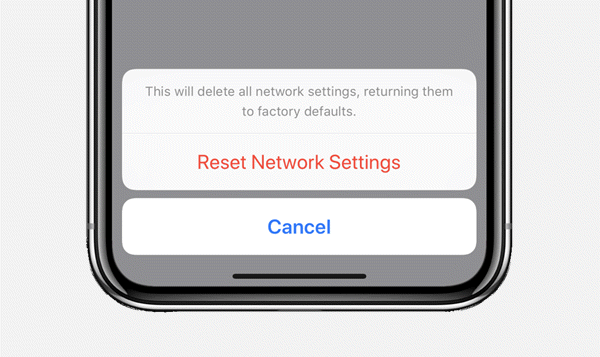
5. Restart iPhone
You can fix the multiple iOS device bugs by restarting the iPhone. It gives the iOS device a new start, allowing you to tackle various unwanted issues.
Restart iPhone X and Later
Press and hold either the side button icon or volume button until you see the power off slider there. Push the slider to the right side and wait for about 30 seconds. Once the iOS device gets turned off, you must press and hold the iPhone’s side button. The Apple logo makes its presence felt. This is the indication of the iOS device getting turned on.
Restart iPhone 6, 7, 8 or SE
Press the iPhone’s side button until you see the power slider. Next, you’ll need to push the slider to the right side and wait for about 30 seconds. Next, you’ll need to turn on the device again by pressing and holding the Side button and leaving the buttons when the Apple logo appears.
Restart iPhone 5 or Earlier
Press and hold the iPhone’s top button until you see the power slider. You can turn off the iOS device by dragging the power off slider to the right side. You can turn on the device again by pressing and holding the top button until the Apple logo appears.

Part 4: What If There are System Issues with Your iPhone
1. Use StarzSoft Fixcon
The issue might be with the iOS device that prompts the “SOS only iPhone” error. You can scan for the 150+ iOS bugs courtesy of the StarzSoft Fixcon. It is one of the most versatile tools that empowers you to fix almost all iOS issues without bothering to cause data loss.
- 1. Navigate to the official webpage of Starzsoft Fixcon and start the program afterward. Connect the iPhone to the computer to start the proceedings.
- 2. After jumping into the timeline of the Starzsoft Fixcon, you’ll need to choose the Standard Repair Mode, as it doesn’t prompt data loss.

- 3. Click on the Download icon to get the firmware package downloaded on the computer after verifying the device information.

- 4. Click on the Continue button to repair the iOS device, and the process will only take a few moments before getting the job done.
2. Use iTunes to Restore the iPhone
Another way to fix the “SOS only iPhone” issue is to restore the iOS device through iTunes. Although this process will prompt data loss, you can back up the critical data before opting for this way. Here’s how to restore the iOS device through iTunes.
- 1. After starting iTunes on the computer, you must connect the iPhone to the computer via a USB cable.
- 2. Once iTunes recognizes the iOS device, you must click on it and select the Summary button. Begin restoring the iOS device after pressing the Restore icon.
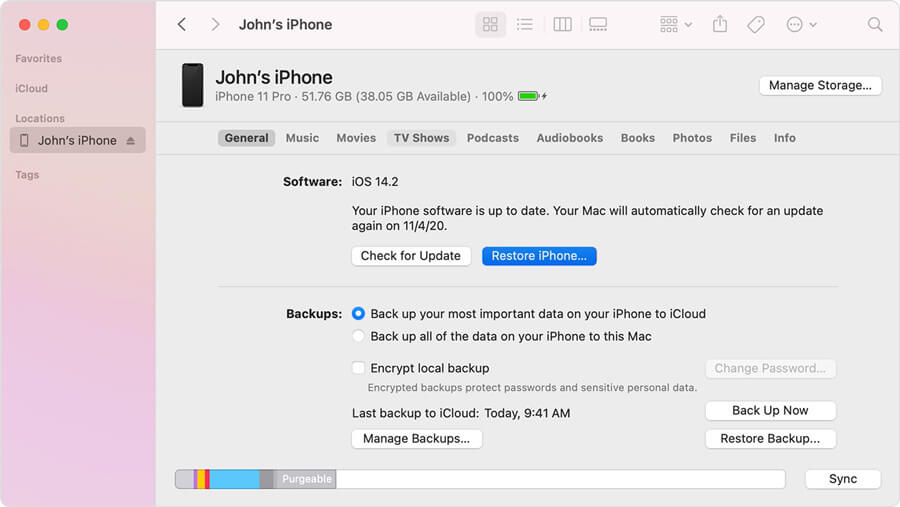
FAQs
1. When can you use SOS on iPhone?
You can use the SOS on your iPhone when there is no cellular data network available on the iOS device, and you can dial emergency calls courtesy of the SOS.
2. How to turn off SOS on iPhone?
If you don’t like the SOS feature on the iOS device and would love to turn off the SOS on iPhone, you don’t have to do much to put things in order. To do it, you must start the settings and click on the Emergency SOS button. Next, you’ll need to turn off the “Call with switches” button to switch off the SOS iPhone.
Conclusion
If you’re wondering “what does SOS mean on iPhone”, you don’t need to roam around for a long time. Instead, you can take notes from this post to have all the questions answered.
Apart from revealing the meaning of SOS only iPhone, we’ve also introduced brilliant ways to fix the situation you might feel bad about. StarzSoft Fixcon iOS System Repair is the best way to eliminate the SOS only iOS device issue as it assists you in fixing the 150+ iOS device issues in no time.
