We know that it can be irritating when everything on your iPhone is working perfectly, but, you cannot receive a text from only one person. The same issue occurred with many users and they asked “why am I not receiving text messages from one person on my iPhone?” on many communities. Don’t worry, because this guide has mentioned the most effective ways to solve this issue on your iPhone.
Why Am I Not Receiving Texts from One Person on My iPhone?
Before getting to a solution, we need to find out why this is happening on your iPhone for no reason. In this section, we have discussed all the possible causes of this problem.
- Messages App on your iPhone have glitches.
- Maybe you have blocked the person accidentally.
- Maybe your iPhone storage is full.
- An outdated version of iOS software might be the issue.
- The trouble with the internet connection.
These reasons can cause this issue on your device; now let’s move to the most effective ways to solve this issue on your device.
How to Fix iPhone Not Receiving Texts from One Person?
If you are not receiving a message from one person on your iPhone; you can try the below methods to fix this error.
Way 1. The Fast Way to Fix Not Receiving Texts from One Person on iPhone
Starzsoft Fixcon is the fastest way to fix not receiving texts from one person on an iPhone. Because this program helps you to repair your iOS system without any data loss. With the help of this program, you can solve many serious issues on your IOS devices, such as white or black screens, Devices stuck on the Apple logo and more. You can solve all these issues with a few clicks. Follow the instructions below to learn how to use Starzsoft Fixcon to repair your system without data loss to fix not receiving textx from one person on iPhone.
- First of all, download and install the program from its official site.
- Now launch the program and then choose the standard repair option from its home interface.

- Connect your IOS device to your computer via a USB cable, and Fixcon will automatically detect your device and proceed to the next step.
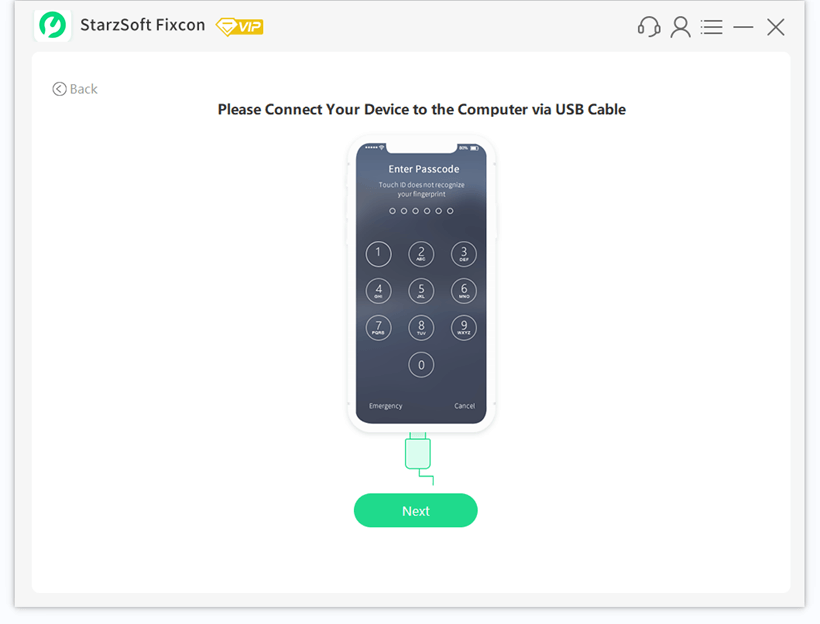
- The available firmware package for your device will appear on your screen. Select the suitable one and click on Download.

- Downloading will take some time, so please wait.

- After downloading, click on Continue to start the repair process.
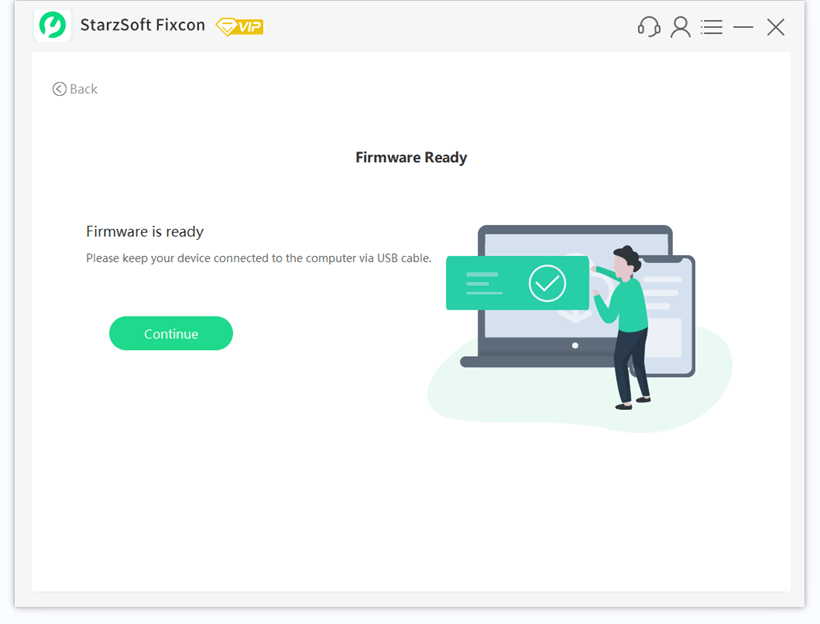
- Please wait for a few minutes until the process is complete.

- Once the process is complete, your device will be rebooted, and after it turns on, you will notice your problem is solved without any data loss.
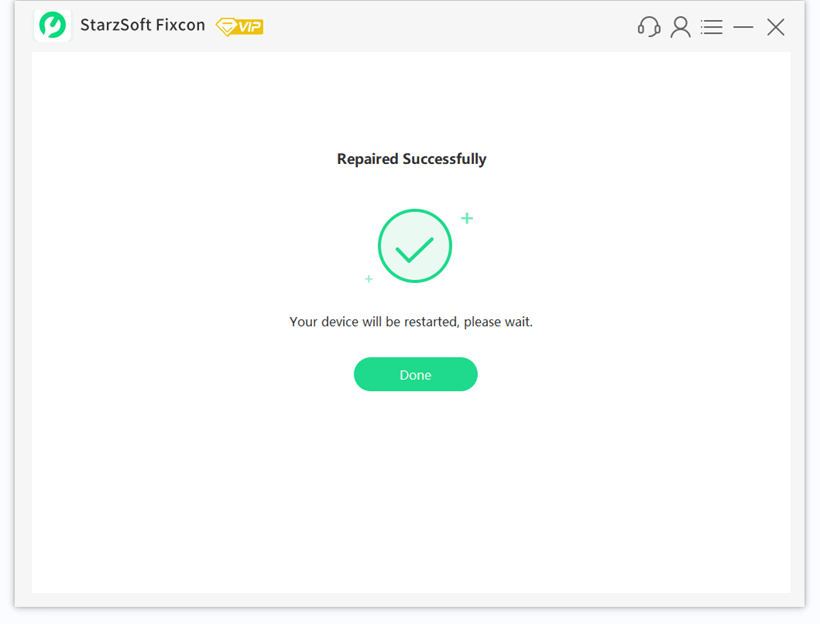
Way 2. Fix Not Receiving Text Messages from One Person Caused by Network Issues
As mentioned above, Network issues could be the main reason why you are not receiving text messages from one person. Here are the three most effective ways to solve why I am not receiving a text from one person caused by network issues on your iPhone issue.
1.Switch to Another Cellular Data or WIFI
Try to connect your iPhone with another cellular data or Wi-Fi. Here are the steps to do it.

- Unlock your iPhone and then go to the settings app.
- Choose the Wi-Fi option within the settings.
- Disconnect the current Wi-Fi connection and choose another stable internet connection.
- If you want to switch to another cellular data, you can go to Settings > Cellular > Cellular Data to verify another one cellular data.
2.Turn Off Then Turn On Airplane Mode
Another way to solve not receiving texts from one person on iPhone is to enable and disable the Airplane Mode on your iPhone. Follow the steps below.

- Open your iPhone and then swipe down the screen to open the control center.
- Select the Airplane icon to enable the Airplane mode.
- Wait for a few seconds and then tap the same icon to disable the Airplane mode.
3.Reset Network Settings
IPhone gives its user an option to reset all network settings to default. Resetting all your network settings to default might help you solve not receiving texts from one person issue on your iPhone.
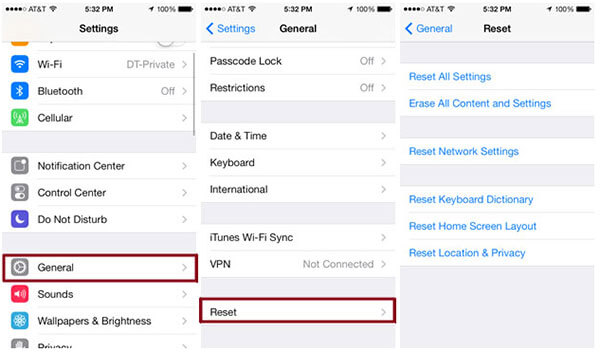
- Unlock your iPhone and then choose the Settings App.
- Navigate down and then select the General Option.
- Within General, scroll down and select the Reset option.
- Select the Reset Network Settings and then confirm it.
Way 3. Fix Not Receiving Text Messages on iPhone from One Person Caused by App Issues
If the problem is not caused by Network issues, then we think that the problem is within your message App. Here are the top 5 methods that can solve errors caused by Apps.
1.Unblock The Person If You Blocked Him/Her
If you receive messages from everyone except one person, it could also mean that you have accidentally blocked the person from your device. Follow these steps to unblock the person.
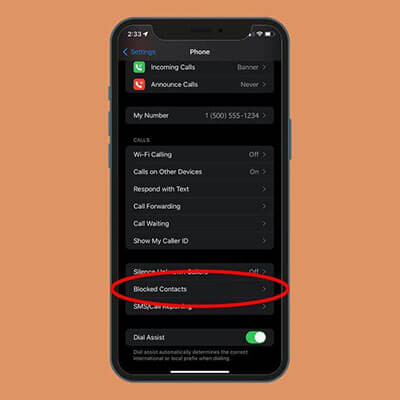
- Tap on the Settings App and then scroll down to Phone, click on it.
- Now navigate down and tap on the Blocked Contacts option.
- A list of blocked contacts will appear on your screen.
- Select the contact and then swipe left to unblock the person.
2.Turn Off and Turn On iMessage
Follow these instructions below to turn off and on the iMessage from your iPhone.

- Unlock your device and then tap on Settings App.
- Scroll down and then tap on the Messages option.
- Go to iMessage and then turn it off.
- Wait for a few seconds, and then enable the iMessage.
3.Delete Old Messages
Deleting old and unused messages can free up storage from your iPhone if this issue occurs due to storage issues. Then this method will solve it.
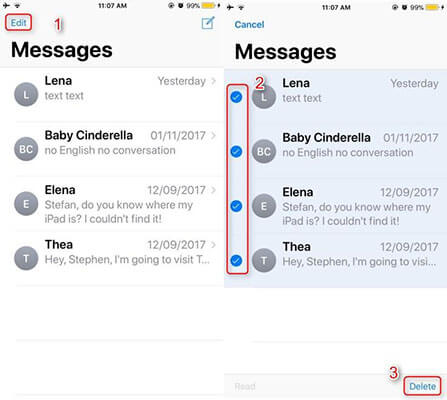
- Tap on the Messages App icon.
- To delete a single conversation, swipe the chat to the left, but if you want to delete more than one chat, tap on the edit button.
- Choose all the chats you want to delete and select the trash icon.
- Tap the delete button to confirm it.
4.Delete The Person’s Contact and Re-Add it.
Follow these steps to delete the person’s contact and then re-add it.
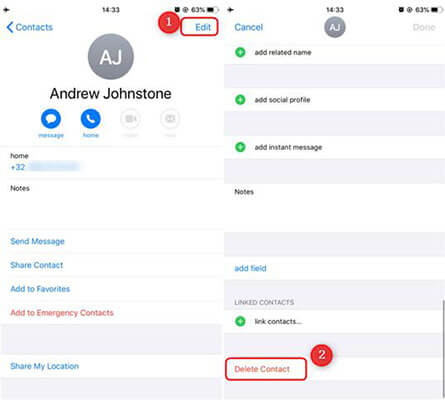
- Open the Contact App on your iPhone.
- Select the personal contact that you want to delete.
- Tap on the edit option and, scroll down, tap on the Delete contact option.
- Select the delete contact option again to confirm it.
5.Make Sure iMessage Can Receive Messages Normally.
Make sure that your iMessages can receive messages normally at your address. Follow the steps below to check it.
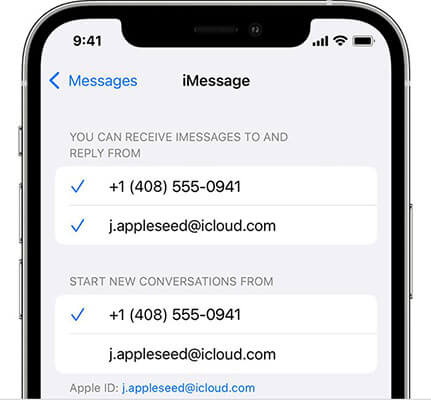
- Open the Settings App.
- Scroll down and select the Messages option.
- Tap on Send & Receive option.
- Now see if the correct email and contact number are selected under receive iMessages to and Reply from the section.
Way 4. Fix Not Receiving Text Messages from One Person Caused by iPhone issues
Try these fixes if your iPhone device causes not receiving text messages on iPhone from one person.
1.Restart iPhone
As we all know, a simple reboot can solve minor errors and glitches. Here are the steps to restart your iPhone.

- Press and hold any volume button.
- Then press on the power button to open the power off slider.
- Slide the slider to the right to turn off your iPhone.
- Now wait a few seconds and press the Power button until the Apple logo appears on your screen.
2.Reset All Settings
Resetting all settings will turn all the settings back to default and hopefully solve the issue of not receiving messages from one person.
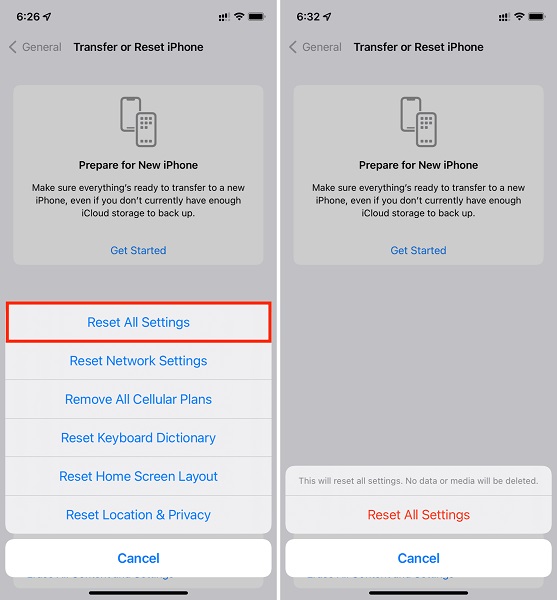
- Select the Settings App and then tap on the General option.
- Scroll down and select the Reset option.
- Choose Reset All settings and enter your device passcode.
- Select the Reset All Settings option again to confirm it.
3.Update iOS
If you are using an outdated version of iOS, this could also cause not receiving texts from one person on iPhone. Follow these steps to update your iOS to the latest version.

- Unlock your iPhone and select the settings app.
- Click on General and select the Software update option.
- Tap on the download and install option to update your device.
4.Logout and Login Apple ID to Sync Again
Follow these steps to log in and log out of Apple ID to sync again to fix not receiving texts from one person on your device.
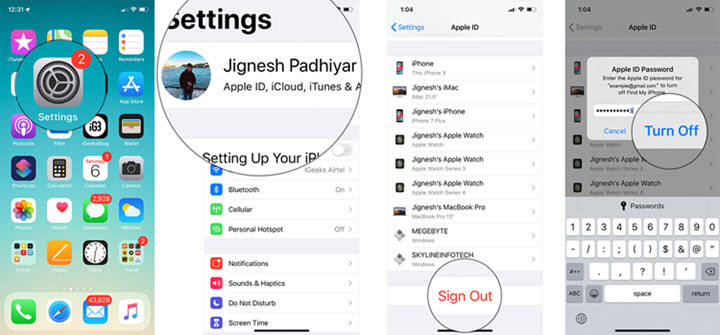
- Open the settings App and select your Apple ID.
- Scroll down and select the Logout option.
- Enter your Apple ID password to confirm log out.
- Restart your device and then select the same Apple ID icon in Settings.
- Enter your Email and Password to Sign-in again.
Way 5. Other Methods
Here are other methods to try to fix this issue if any of the above fixes fail to solve this issue on your device.
1.Switch to The Correct Apple ID You Shared With The Person
Sign out from the current Apple ID and switch to the correct Apple ID.
- Open settings and select the Apple ID.
- Choose the log-out and enter the correct email address.
2.Check If SIM Card is Inserted Correctly
Check if your SIM Card is inserted correctly, open the SIM tray and put in the SIM correctly. Close the tray again and wait for your device to detect the SIM. Now check if you are receiving messages from that person.
3.Contact SIM Card Provider
If none of the following methods helps you solve your issue, then that could mean the problem is not with your device. Contact your SIM provider and ask them for help. Follow the instructions given by the SIM provider to solve this issue.
4.Contact Apple Support
You can contact Apple Support if your iPhone is still not receiving messages from one person. Download the Apple Support App on your device for more help.
Final Words
So, guys, this is the end. In this guide, we have mentioned all the reasons and fixes to why am I not receiving text messages from one person on iPhone. We know the problem is big but it is easy to fix as well. Hopefully, all these methods will help you receive messages from that person. Also, to solve any system issues on the iPhone, we have provided the best system repair software known as StarzSoft Fixcon iOS System Repair. This program will help you repair your system without data loss.
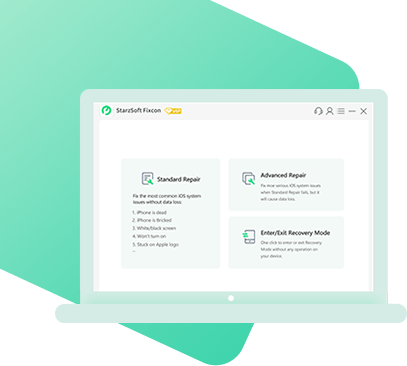
StarzSoft Fixcon iOS System Repair
- The tool is both fast and easy to use.
- The professional tool fixes different issues without causing data loss.
- Fixcon is fully compatible with all iOS versions.
- Its free trial version lets you confirm whether it will work for you.
