Find My App is a brilliant way to see the location of multiple Apple products, including your family/friends who opt to share the current location. Unfortunately, many complain about having dealt with the “Find My iPhone saying no location found” issue.
But, it would help if you did not worry about it, as this guide will introduce effective ways to fix the issue.
Part 1: Why Does Find My iPhone Say No Location Found
If you’re having a “Find My iPhone says no location found” issue, there could be the following reasons behind that unwanted issue.
- 1. You have turned off the location services.
- 2. You forgot to turn off the Airplane mode after turning it on.
- 3. Incorrect Time and Date settings could also prompt the “Find My iPhone says no location found” issue.
- 4. Problems with your device or application.
Part 2: How to Fix Find My iPhone Says No Location Found Issue
1. Use Starzsoft Fixcon iOS System Repair
If you’re also one of those who keep asking “why does Find My iPhone say no location found” issue, there won’t be any better solution than StarzSoft Fixcon.
The third-party tool enables you to eliminate over 150+ software bugs, allowing users to fix all the software issues.
The thing that tends to get stuck on many people, and they just can’t hold themselves back from acquiring the services of Fixcon, is that this tool, despite offering a 100% success rate, doesn’t cause data loss.
- 1. Get ready to install the Fixcon on the Windows before launching it. Start the process by connecting the iOS device to the computer.
- 2. The standard repair mode holds the credentials to repair iOS devices without deleting data, so selecting it from the main interface will be a great gig.

- 3. You can sit back and confirm the information appearing before you are all about your iOS device. Press on the Download button to have the firmware package acquired quickly.

- 4. After adjusting even the smallest things, press the Continue button to ask the Fixcon to repair the iPhone.
2. Turn off Airplane Mode
If you turned on the Airplane intentionally or unintentionally, it might also cause the “why does Find My iPhone say no location found” issue. This way, you can avoid facing the error you’re having by turning off the Airplane mode. Here’s how to do it.
- 1. Access the iPhone settings and navigate to the Airplane mode.
- 2. Turn off the Airplane Mode toggle.
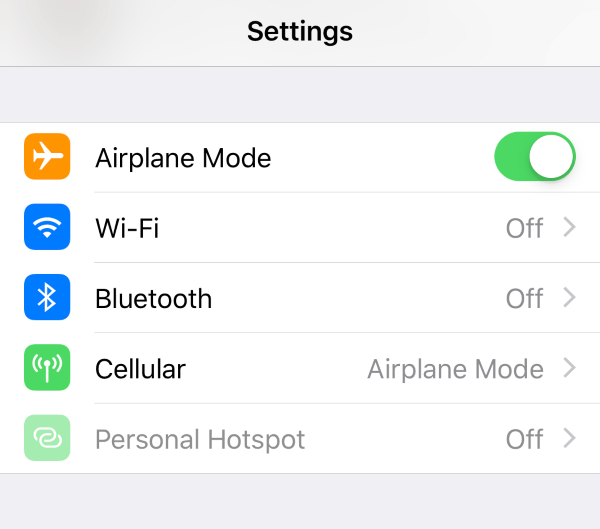
3. Set the Correct Date and Time
Setting the correct date and time is important to keep all iPhone features running. Hence, “Find My iPhone saying no location found” might be caused due to incorrect date and time.
So, you’ll need to set the date and time to automatically button to overcome the issue you might have been facing on an iOS device.
- 1. Press on the General icon after tapping the Settings option.
- 2. Access the iPhone date and time credentials by finding the “Date & Time” settings.
- 3. Enable the Set Automatically icon to adjust to the date and time.

4. Enable Location Services
If you have disabled the Location Services on your iOS device, facing the Find My iPhone saying no location found issue is bound to happen. Enable the Location services on your iPhone to ensure you don’t face any issues while seeing the location of others.
- 1. Access Privacy and Security after launching the iPhone Settings.
- 2. Please navigate to the Location Services and turn its toggle on.
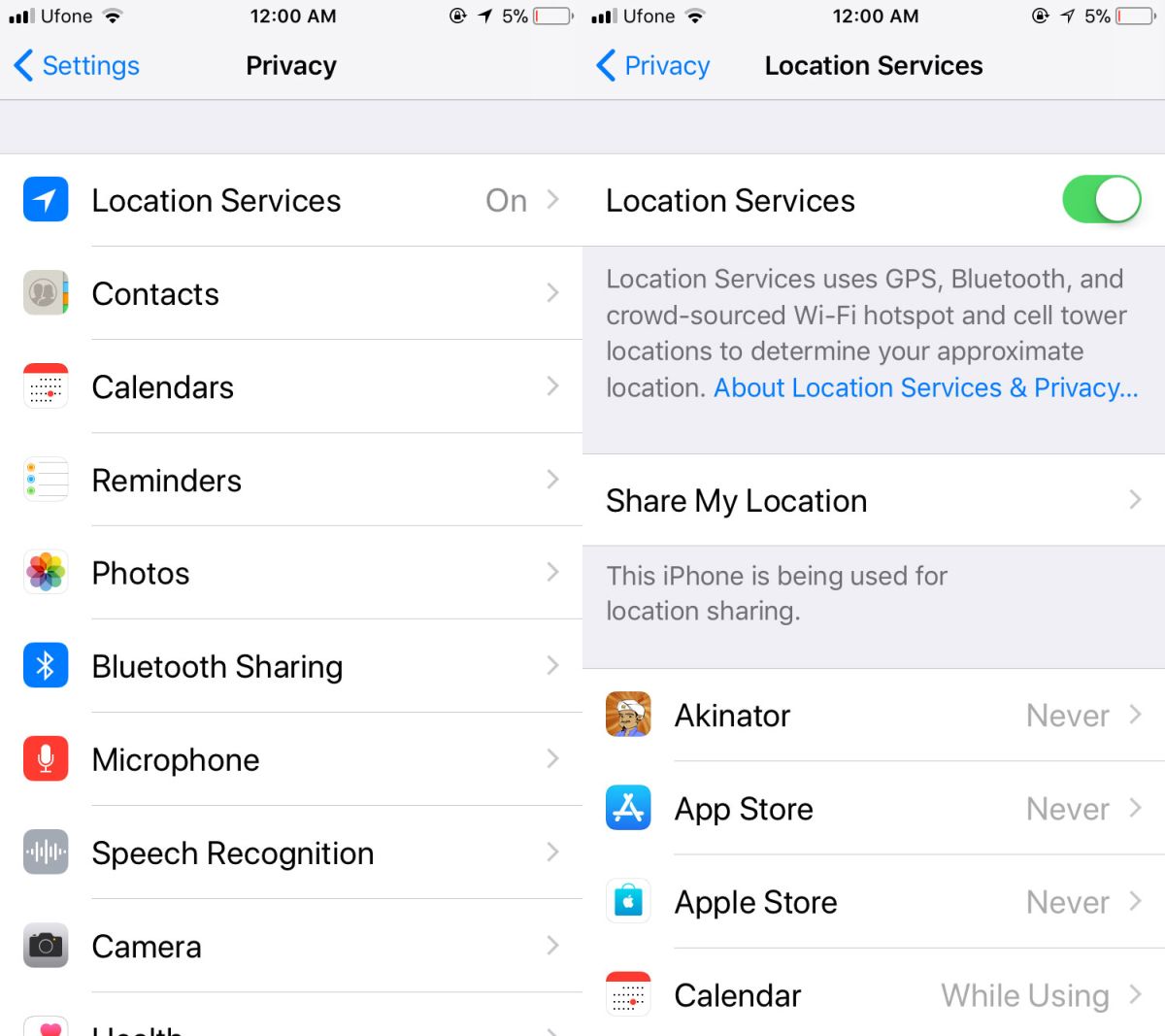
5. Restart iPhone If Find My iPhone Says No Location Found
Since software bugs hold the credentials to cause the “Find My iPhone says no location found” issue, restarting the iPhone could be a thing you should look at. Starting the iPhone device can end up fighting various iOS bugs, and “no location found” could also be one.
Follow the step-by-step and informational guide below to restart your iOS device.
Restart iPhone X and Later
- 1. Press and hold the Side button and one of your iPhone’s Volume buttons until the power slider comes. Push the slider to the other side and wait a few seconds to see the iOS device turn off.
- 2. You can turn the iPhone on again by pressing and holding its Side button until Apple aims to appear.
Restart iPhone SE, 8,7,6
- 1. Hold the iPhone’s Side button after pressing it until power off comes into sight. Turn your iOS device off by pushing the slider to the right side and wait a few seconds to complete the operation.
- 2. Wait for the Apple logo to appear after pressing and holding the side button to see the iOS device getting switched on again.
iPhone SE(1st Generation) 5, or Earlier
Click on the top button and wait to leave holding until the power off option comes out. Drag the power off the option to turn off the device. Turn on the iOS device again by clicking and holding the top button icon.

6. Update iOS When Find My iPhone Says No Location Found
Installing the new iOS update might be crucial in removing the “Find My iPhone says no location” issue.
- 1. Open settings on the iOS device and select General.
- 2. Tap on the Software Update icon before hitting the Download and Install icon.

FAQs
1. What’s the difference between no location found and Location Not Available?
When you get the message saying no location is available, someone has stopped sharing the location with you by removing your iPhone from Find My App. On the other hand, the “Location not found” issue is caused by technical errors, including the low battery, internet connection, and more.
2. Does no location found mean blocked?
If you receive a message indicating that no location was found for you, it means that the person you’re trying to find the location hasn’t blocked you from accessing their current location, regardless of where they are. Instead, the technical issue is causing the whole chaos.
3. Does no location found mean they stopped sharing?
You may face the “Find My iPhone says no location found” issue if there is software or another issue has occurred with the iOS device. It doesn’t have any connection with someone stopping sharing the location with you. This way, you won’t be able to get the location of desired people.
Conclusion
Apple technicians are bound to answer the toughest of questions, and “why does Find My iPhone say no location found” is also one of the most asked yet difficult questions.
We have made it simple by introducing simple methods to help you to fix the issue. StarzSoft Fixcon iOS System Repair emerges as the best tool to take care of when it says no location on “Find My iPhone” fixing the 150+ iOS bugs.
