There is no doubt that technology has made our lives so easy, but there are some difficulties with this ease. These difficulties are due to improper management and a lack of technical knowledge. One of these problems is often faced by the Airpod users, and that is while listening to their favorite track or podcast, they sense that one Airpod is louder than the other.
Have you recently noticed that same issue with your Airpods? Then don’t worry, you are not alone in it. The Apple Airpods have faced the recently same issue, and many researchers have been done to solve the problem. Fortunately, different solutions are here to resolve this issue.
Why is One Airpod Louder Than the Other?
As we have discussed above, noticing one Airpod louder than the other is one of the common problems of Airpod users, and we do have solutions for this. But To understand the scenario, let’s have an eye on why this happens. This would help us to prevent this mess the next time.
- 1. One of the suspects of this problem can be the adjustment settings in your cell phone. Your Airpods will mostly sound imbalanced when you have adjusted the sound left or right.
- 2. Ear wax sometimes accumulated one of the speakers of your Airpods. This overwhelming junk is also likely the source of the problem.
- 3. There are chances that one of the Airpods might be broken from the inside, due to which it lost its ability to work correctly.
- 4. Sometimes there are software issues too which cause a lack of connectivity with the device and thus provide imbalanced sound.
How to Fix One Airpod is Louder Than the Other – Must-read Ways
Having a pair of Airpods that didn’t have balance sound feels like the sound is coming from the left or sometimes from the right. But it didn’t come from the center of your head, which sometimes feels so disturbing. But who have 50-100 extra bucks to spend on a new pair of air pods. So here are some of the expert solutions to resolve this misbalancing issue of your Airpods.
1. Adjust Audio Volume Balance – Apple Recommended Way
While listening to any favorite song, season, or podcast, audio balance is the sound that comes out from the right or the left side of the Airpods. If the sound is not adjusted in the middle, then the sound would be louder in the left or the right Airpod. So to get a balanced sound and quality audio, one should adjust the volume of Airpods in the middle by checking the audio. To check, follow the following steps:
- 1. Open the setting option on your iPhone.
- 2. Now select accessibility.
- 3. Then select the audio/visual option.
- 4. Now drag the slider in the center to restore its default setting.

2. “Suck” the Most Prominent Speaker on the Airpod – Most Users Verified Way
One more method to restore the functioning of your Airpod is to “suck” the speaker. As we know, if dust, debris, or ear wax gets accumulated into the speaker of an airport, it will affect its efficiency and cause hardware problems. So, to avoid this one Airpod quieter issue, one of the best methods is to “suck” the Airpod. This will remove all the particles from the speaker.
Go to the Apple Store to Replace – 100% Work Way
Sometimes the Airpods don’t work correctly because of hardware issues. This may happen when the pair is defective. This damage may occur during the manufacturing or exporting process. One should contact Apple support and send the Airpods for repair in this situation. There are two options for this:
- 1. Visit apple’s genius bar in your city by scheduling a meeting there.
- 2. Contact Apple through mail-in service and telephonic support.
But one should keep in mind that you are still eligible for the refund or return policy. If this criterion is fulfilled, you can quickly get a new pair of Airpods from the company.
How to Fix One Airpod Louder Than the Other with Common Ways
Except for these two ways, multiple standard methods can be used to get your Airpods fixed. Some of the traditional ones are:
1. Reset All Settings to Solve One Airpod Louder Than the Other
In most cases, the working efficiency of Airpods is declined due to the corruption in the individual’s cell phone. Thus, by restoring the setting apps files, the device’s functioning can be restored. But one thing should be considered: restoring the cell set to default does not always solve every problem. Still, it does solve many issues that are difficult to track merely through the hand. Following are the steps that one can follow:
- 1. Go to the home screen.
- 2. Select settings.
- 3. Tap to the available option.
- 4. Scroll down to the reset option.
- 5. Now select reset all settings.
- 6. Enter your cell phone password or fingerprint.
- 7. Select reset all settings.
- 8. A progress bar will emerge on the screen, and your cell is fully reset.
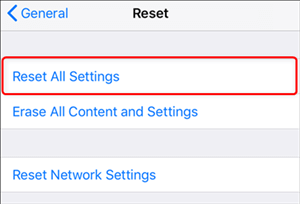
2. Disconnect and Then Reconnect Airpods
Technically whenever someone finds the audio issue with the Airpods, he must disconnect and then reconnect them with the device. This should be done as the first solution. This will resolve all the issues regarding the incorrect configuration or any bugs in the system. For this, follow the following steps:
- 1. Go to your setting.
- 2. Tap on the Bluetooth option.
- 3. Now locate your device on Bluetooth.
- 4. Now select the “i” icon to go to the forget device. This would unpair the device.
- 5. Now select the Bluetooth option again to repair it.

3. Try Airpods with Another Device
When you have tried all the methods to fix one of my Airpods is quieter than the other, but nothing positive happened, one should connect the Airpods with another device to confirm that the Airpods are faulty. So, fasten your Airpods with any PC, Cell, or Matchbook. If the Airpods work fine there, your cell needs a reset.
4. Clean Airpods and Charging Case Correctly
To maintain the functionality of the Airpods. It would help if you correctly cleaned the debris and dirt from your Airpods and charging case. For this, you may follow:
- 1. Use a soft cloth to wipe your device. Do not use a fabric that will remain inside your device.
- 2. Wipe the device gently.
- 3. For more detailed cleaning, use an anti-static brush new toothbrush.
5. Restart iPhone to Fix Left Airpod Quieter Than Right
As we know that technology works with efficiency, there are still points when the glitches in the software can cause some issues related to the working. The same is the case with the Airpods. If there are some glitches in the software, they may cause problems with the working; thus, when someone restarts the cell phone, it would help restore the working. Now, if you are wondering how to restart your phone, then follow the steps:
- 1. Keep pressing the power button until a slider appears on the screen.
- 2. Now slide the red power icon to switch off the cell
- 3. Now wait for 30 seconds and then again press the power button to restart it.

There are some one of my Airpods is quiet cases when the power button of the cell phone is broken. For this, go to setting and tap general. On scrolling down, the option of shut down will appear. Click on it. After that, connect your phone to any power cable, and your cell phone will automatically switch on.
Also Learn: How to Fix the iPhone Volume Issue
The volume issues can also be resolved by using software just in minutes. In the list of these software, StarzSoft Fixcon is at the top of the list. It offers two powerful modules to fix issues efficiently. The standard model and advanced repair.
In order to resolve the volume issue standard mode of fixon can be used. It accommodates basic repairing features in order to resolve the fundamental issues without data loss. In order to use it follow the steps mentioned below:
- 1. First downloadd the software and then from the interface select standard repair from home interface.

- 2. Now connect your device with the computer. Your device will be detected by the software. If you find any issue then click on instructions.
- 3. A suitable firmpackage will appear on your screen. Download it. sometimes an option of downgrade is also shown so if possible then go for it.
- 4. Now click on continue. The repairing procedure will be start. This will take only few minutes.
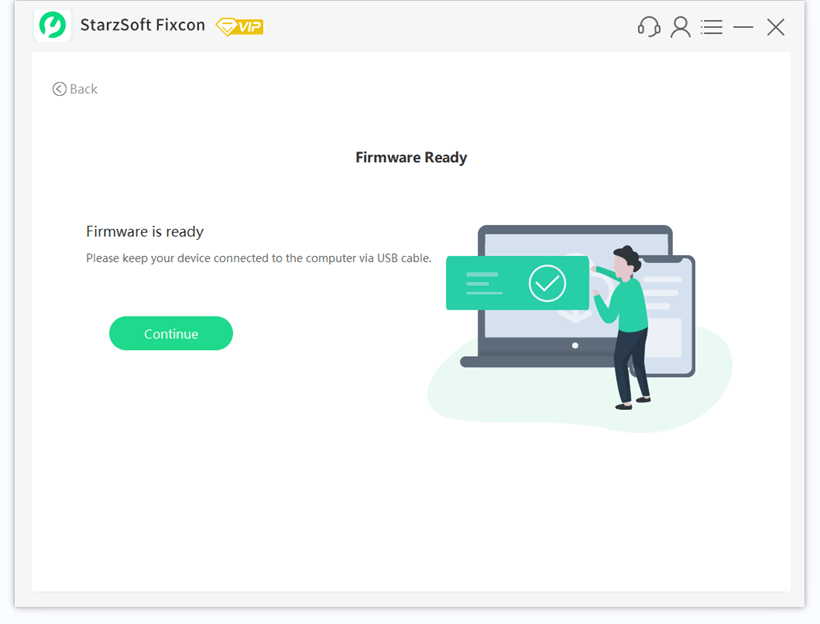
- 5. After this your device will respond you with better functionality and data.
Conclusion
Airpods are one of the most famous and advanced technology in the market, or we can say they are the trendsetter in every society. But like every device, they can get into malfunctioning like one of my Airpods is quieter than the other. But there are different solutions to fix it. One of the top solutions is the use of StarzSoft Fixcon. It offers two modules with multiple specifications.
