The Do Not Disturb Mode feature comes in handy, especially when you don’t want to hear incoming notifications and messages.
But, people who rely on an alarm to wake up during office time tend to ask “do alarms go off on DnD”.
Apparently, Do Not Disturb Mode restricts almost every feature but will alarms go off on Dnd?
This post will answer this question and help you fix the “alarm iPhone not working” issue.
Part 1: Do Alarms Go off on DnD
Many people ask “will alarms go off on Dnd” and the simple answer is yes. Your alarm will still go off despite you having enabled the Don’t Disturb Mode.
You’d have turned on Don’t Disturb Mode to ensure no one can disturb you on your bed. But that doesn’t mean you won’t be able to hear the alarm sound. Instead, as your iPhone is turned on, you’ll hear the sound of your alarm.
Part 2: What If the iPhone Alarm Not Working
Here’s the list of those methods that will assist you in getting rid of the “iPhone alarm not working” issue.
1. Use Starzsoft Fixcon When iPhone Alarm Not Working
If you’re unable to hear an iPhone alarm and don’t think that there is anything wrong you’ve done, opting for StarzSoft Fixcon might be a game changer.
It is one of the most efficient tools that offers an extremely simple user interface to serve your purpose.
On top of that, Starzsoft Fixcon has the capability of helping you fix 150+ iOS issues. In addition, the Standard Repair Mode of Fixcon doesn’t bother to cause data loss, meaning you can restore the iPhone without losing important data.
How to Use StarzSof Fixcon
- 1. Visit the official website of Starzsoft Fixcon and then get the Fixcon software installed from there. Next, launch the software and connect the iOS device to the PC.
- 2. After visiting the main interface of Starzsoft Fixcon, you’ll need to select Standard Repair Mode as it doesn’t cause data loss.

- 3. Ensure that the information appearing on your screen is related to your iPhone, and tap on “Download” to initiate downloading the firmware package.
- 4. In this phase, you must begin restoring your iOS device by tapping the “Continue” option. The process takes a few moments before getting your job done.

Once you’re done repairing the iOS device, you’ll need to restart your iPhone and ensure the issue you’re having is taken care of.
2. Check Your iPhone Alarm Volume
To fix the “alarm iPhone not working” issue, you should check your alarm volume first. Sometimes, your alarm tends to be too slow, and that could end up causing the issue you’re currently having.
Here’s how to do it.
You’ll need to press the Volume up button to increase the iPhone alarm volume. Doing so will help you increase the alarm volume.
If this also doesn’t fix your issue, navigate to the next solution.
3. Make Sure the iPhone Alarm is Accurate
The alarm won’t go off if you don’t set your iPhone alarm accurately. Many people make mistakes when setting the alarm and end up having the “alarm not working on iPhone” issue.
Follow the guide below to ensure that the iPhone alarm is accurate.
- 1. Launch your alarm app in the first place.
- 2. After pressing the “Alarm” icon, you’ll need to check whether you set the alarm time accurately, as you might make a mistake choosing between AM and PM.
- 3. Furthermore, you’ll need to ensure the iPhone alarms are toggled on.
- 4. You can press each individual alarm before hitting the “Repeat” option.
- 5. Now, you’ll need to device the amount of time you’d want to repeat your alarm.
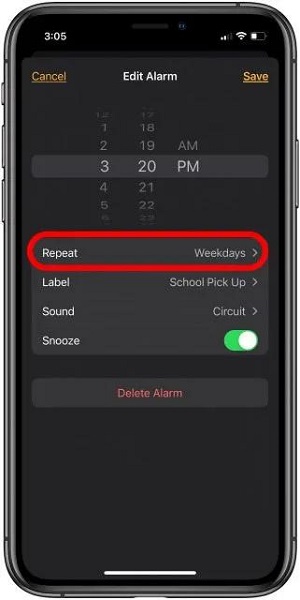
4. Delete iPhone Sleep Schedule
Apple’s tracking and sleep reminder can be the main reason behind your “alarm on iPhone not working” issue. You can either change your wake time or delete them.
Here’s how to do it.
- 1. Launch the “Health app” and then press on the “Sleep” icon.
- 2. Please find the Full Schedule & Options and tap on it.
- 3. Click on the “Edit” option to proceed ahead.
- 4. Tap Done after moving the Wake-Up option to alter wake-up time.
- 5. You can also press “Delete Schedule” to remove it permanently.

5. Restart Your iPhone If Alarm Not Working
Despite having tried a few things, if the issue you were having persists, you can try restarting your iOS device.
Doing so might empower you to fix minor software issues on your iPhone. Here’s how to do it.

- 1. Press and hold iPhone Volume and side button until the power off slider appears. Next, push the slider to the right side and turn it off.
- 2. To turn your iPhone on again, you’ll need to press and hold the side button until the Apple logo appears to turn your device on.
For iPhone 6 to 8
- 1. Press and hold the iPhone Side button until the power off slider comes off.
- 2. Drag the slider to turn off the device. Press and hold the iPhone Side button again to turn on your device.
For iPhone 5 or earlier
- 1. Press and hold the iPhone Top button until the power slider appears. Push the slider to the right side and turn it off.
- 2. Press and hold iPhone Top button again until the Apple logo appears.
FAQs Related to Do Alarms Go off on DND
1. Why my alarm is not working on iPhone?
If the alarm on your iPhone isn’t working, there can be the following reasons behind it.
- You didn’t set your alarm accurately.
- Your iPhone has some software bugs.
- The alarm’s sound is too slow.
- iPhone Sleep Schedule feature interfering with your alarm.
2. How do I silence everything but my alarm?
You can silence everything on your iPhone by flipping the silence switch. When you turn on the Silent switch, everything goes silent except the alarm.
3. Will my alarm go off on sleep mode
Your alarm will go off whether you’ve enabled Do Not Disturb Mode or your iPhone is on Sleep Mode. So, as long as your iPhone is turned, you’ll hear the sound of your alarm when it rings.
4. Do alarms go off when the phone is in Focus
You won’t be able to hear the sound of your alarm when the focus mode is on, as the focus mode doesn’t allow all the apps to work.
Thus, if you want the alarm to work in focus mode, you’ll need to launch iPhone settings and select Focus. Next, select Alarms under the allowed notification icon.
Conclusion
Do Not Disturb Mode won’t affect the iPhone alarm, and you’ll still be able to hear the alarm sound.
Apart from answering the most commonly asked question ”do alarms go off on DnD”, we’ve also mentioned several ways to fix the ”alarm not working on iPhone” issue.
StarzSoft Fixcon is the most efficient method, courtesy of its remarkable features, of all the ways we’ve used it in this post.
