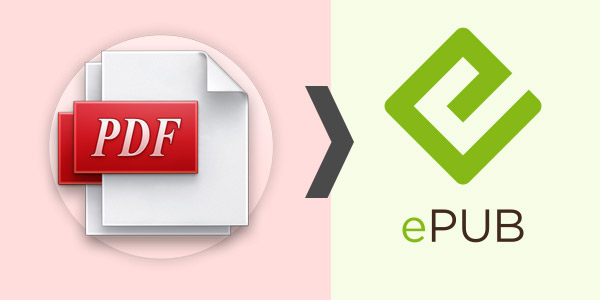
While PDF files are versatile in terms of how they handle both text and images, they are generally not ideal for Ebooks. Over the years, the ePub has managed to establish itself as the preferred format for Ebooks. If you have written an Ebook, you may want to convert it from the PDF format to ePub to ensure that everyone who uses ePub can access it. By the time you finish reading this article, you should know how to convert PDF to ePub without losing format.
Related Read: Complete Guide on How to Convert ePUB to PDF
1. Convert PDF to ePub with Calibre
Calibre, an open source tool, is an ideal solution when it comes to converting PDF files to ePub. The tool is available for people who use Windows, MacOS, and Linux. The file conversion feature available in Calibre will make converting any PDF file into ePub extremely easy. The steps below will help you convert PDF to ePub using Calibre:
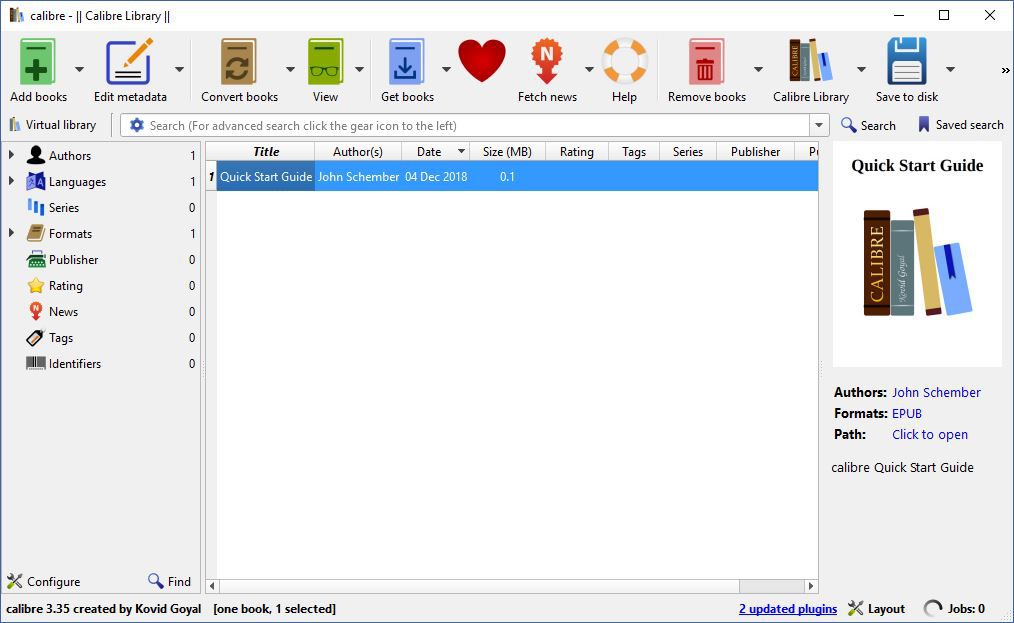
Step 1: On your Linux, MacOS, or Windows computer, download and install Calibre.
Step 2: After launching the tool, drag and drop the PDF file you would like to convert to ePub. Alternatively, you can just click the Add books icon (you should find this on the top left-hand corner) and then tap “Add books from single directory” before selecting the PDF files you would like to convert to ePub.
Step 3: On the Main window, highlight your book and then tap the Convert Books button.
Step 4: Choose the EPUB output format from the dropdown menu available on the right-hand side. If necessary, make adjustments to the title and other details.
Step 5: Once the conversion is complete, click the Jobs icon available on the bottom-right corner. If you click the Show job details option, you should have access to where the converted book got saved. Check the location and you should find the converted EPUB file.
2. Convert PDF to ePub online
Online-Convert.com
If the PDF file you intend to convert is not too sensitive, you can use an online conversion program. Whenever possible, try to avoid using web-based conversion programs for sensitive documents. While the online programs may claim that they respect the user’s privacy, you won’t have the ability to control whether they check your documents or not. For private documents, stick with computer programs such as Calibre.
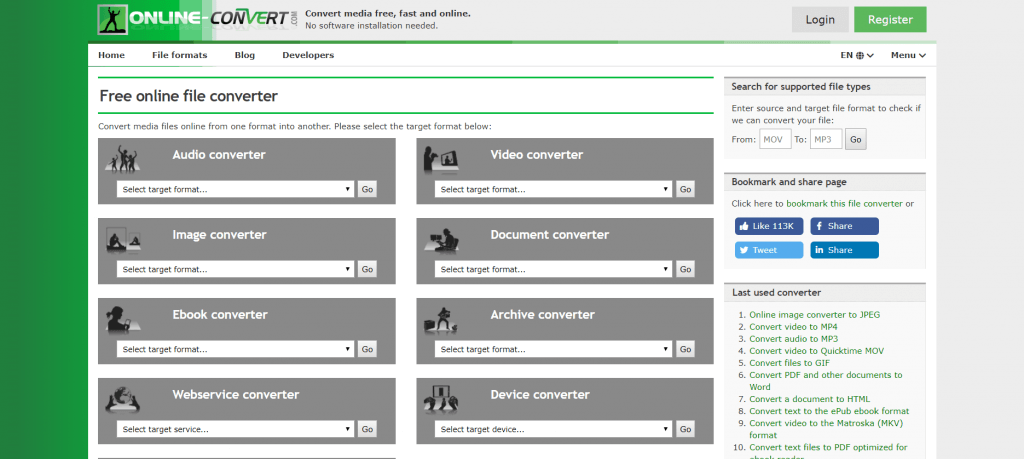
If you would like to learn how to convert PDF to ePub without losing format using an online program, follow the steps below:
Step 1: Visit online-convert.com and select EPUB as your preferred format. The formats should be available under the Ebook converter title.
Step 2: To add the file you intend to convert to the online program, click the Choose File link. If your file is stored on cloud storage, tap either Choose from Dropbox or Choose from Google Drive, depending on where you have stored the PDF file. Alternatively, you can simply enter a URL leading to the PDF file.
Step 3: Click the Convert file option and give the online program time for it to finish the conversion process. After the conversion, you should be able to use your EPUB.
Note: The online program does allow its users to add more information, including the title and author. If you would like this information to be included in the final EPUB, add them.
Convertfiles.com
This is another web-based converter. If the first program does not appear to be ideal for you, you can use Convert Files. The converter is not complicated to use. Its user-friendly interface makes things extremely easy for users. To learn how to convert PDF to ePub without losing format using Convertfiles.com, follow the steps we have outlined below:
Step 1: Visit convertfiles.com.

Step 2: To choose the PDF file you would like to convert, click the browse button.
Step 3: Check to confirm that the input format is the PDF and the output format is the EPUB.
Step 4: To initiate the conversion process, tap the convert button.
Step 5: Once the conversion process is complete, the converted EPUB should be available in the designated folder.
Google Drive
If you are yet to find an option that works for your needs, you can consider using Google Drive. This option will require you to have a Google Account. Don’t worry if you are yet to create an account. Creating one is as easy as 1-2-3, and it is 100% free. To learn how to convert your PDF files to EPUB using Google Drive, follow the steps we have outlined below:
Step 1: After logging into your Google account, go to Google Drive. Alternatively, you can simply visit Google Drive and log in.
Step 2: Drag and drop the PDF file you would like to convert to Google drive. This should upload it. Alternatively, you can upload the file by clicking New > File Upload.
Step 3: Right-click on the Uploaded PDF file and then choose Open with Google Docs.
Step 4: Wait while the document gets converted into a Google Doc. The Google document should open on a new tab.
Step 5: After the file finishes loading in Google Docs format, go to File > Download as > ePub. Google Drive should do the conversion and download the document automatically. To access the converted document, check your downloads folder.
How to convert PDF to ePub on Mac?
If you are using Macbook Pro or Air and think reading on the ebooks on small screen devices like iPad and iPhone is annoying, there is also a great way for you to gain a better ebook reading experience, because converting PDF to ePUB on Mac is also doable nowadays, as long as you find a perfect PDF to ePUB converter software that works on Mac. PDFelement is one of them.
Try converting PDF to ePUB on Macbook with PDFelement:
Step 1: Download PDFelement on Mac App Store, launch it on your Mac, click “Open File” to choose the PDF file you want to convert.
Step 2: Go to “File” > “Export To” > “ePub”, edit the name of the ePub file and click “Save”. You PDF has been converted to ePub.
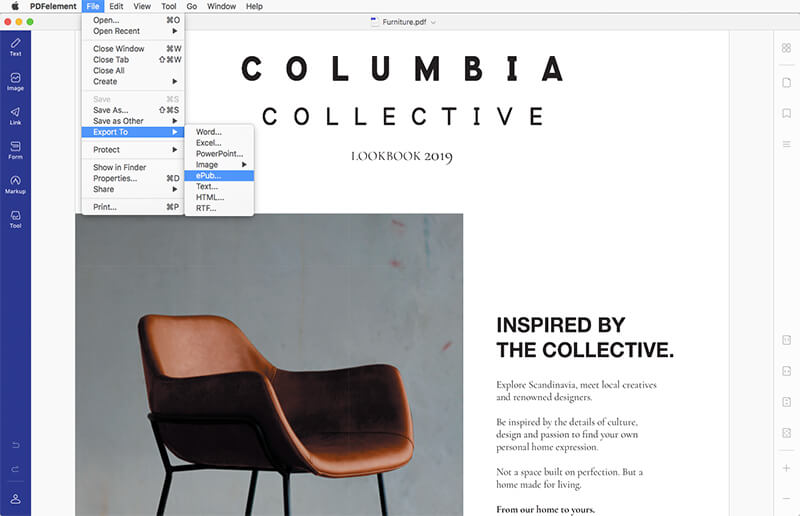
Keep in mind that this is a paid tool, so if you do not want to pay for doing this, you can still rely on the online converter option or find cheaper options.
Can you convert PDF to ePub on Android?
Use EPUBator
If using a web browser or a computer program is not your thing, you can use an Android application. One of the top-rated applications for converting PDF to EPUB on the Google Play Store is EPUBator. The application should allow you to convert your PDF file to EPUB on both your tablet and smartphone running on Android.
The application is not complicated to use. To use the tool to convert PDF to ePub, use the steps outlined below:
Step 1: After downloading and installing the application on your Android device, launch it.
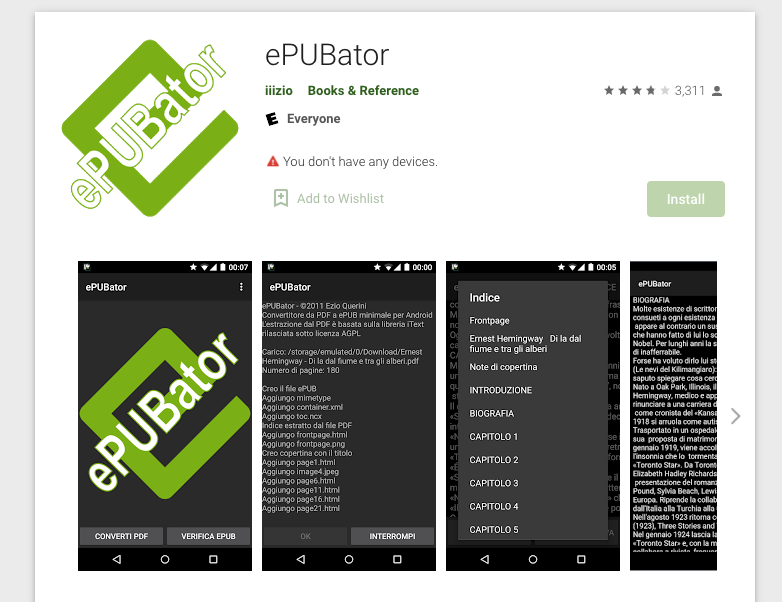
Step 2: Tap the Convert PDF document.
Step 3: Locate the Folder on your tablet or smartphone where your PDF file is stored. Select the PDF file and open it in the application.
Step 4: The conversion process should initiate automatically. Once the conversion process is complete, you can go ahead and click Verify EPUB to confirm that the process was a success. You should be able to find the converted file in the same folder as the original PDF file.
Note: You can halt the conversion process at any point. All you will need to do is click the Stop button during the conversion process.
PDFPocket
This is yet another Android application you can use to convert PDF to EPUB. The application is easy to use and makes the conversion process quick and smooth. To learn how you can convert your PDF files to EPUB using PDFPocket, follow the steps below:
Step 1: Download the application from the Google Play Store and install it on your device.
Step 2: Select the files you would like to convert to the EPUB and then initiate the conversion process.
Step 3: Once the conversion process is complete, you should be able to access your converted document on your device’s file manager.
PDF to ePub converter software for 2021
The options outlined above will allow you to convert PDF to ePub without losing format for free. As you have already guessed, the free tools may not have advanced features. If you would like more advanced features, including batch conversion, you may need to use a pc-based PDF to ePUB converter. Below, we introduce PDF WIZ to you, with which you can convert PDF to all kinds of file format, ePUB included.
How to convert PDF to ePUB with PDF WIZ:
Step 1: Download PDF WIZ, launch it on your PC. Find the PDF to ePUB option on the home screen and click to continue.
Free DownloadSecure Download
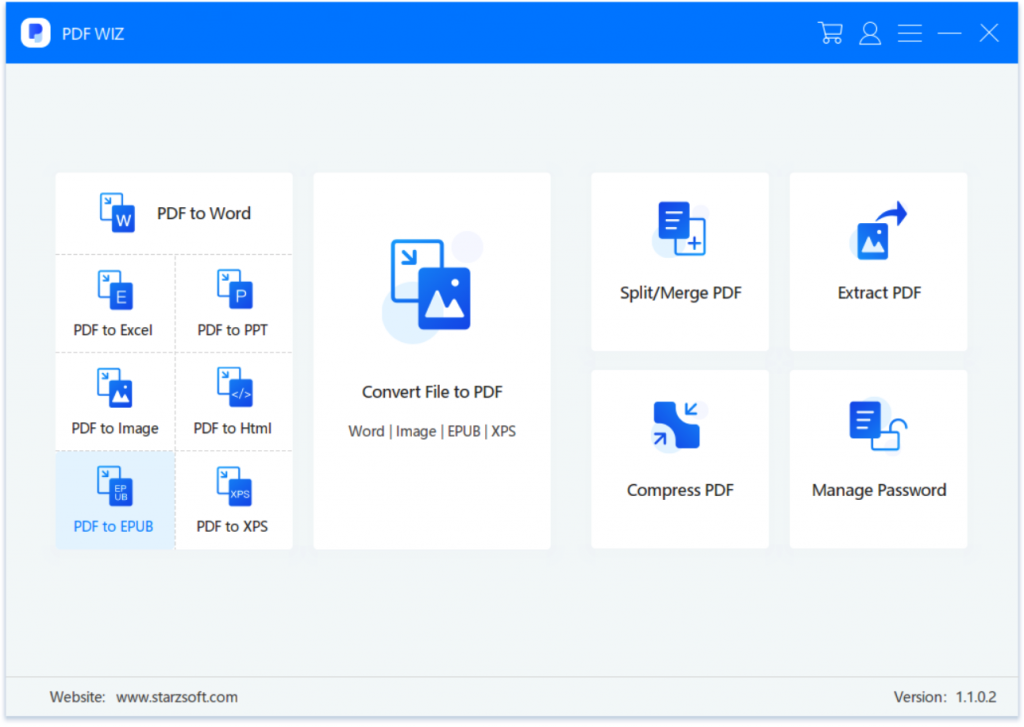
Step 2: Drag and drop your PDF file to the screen filed, choose the folder you want to save the converted ePUB file, and click Convert Now.
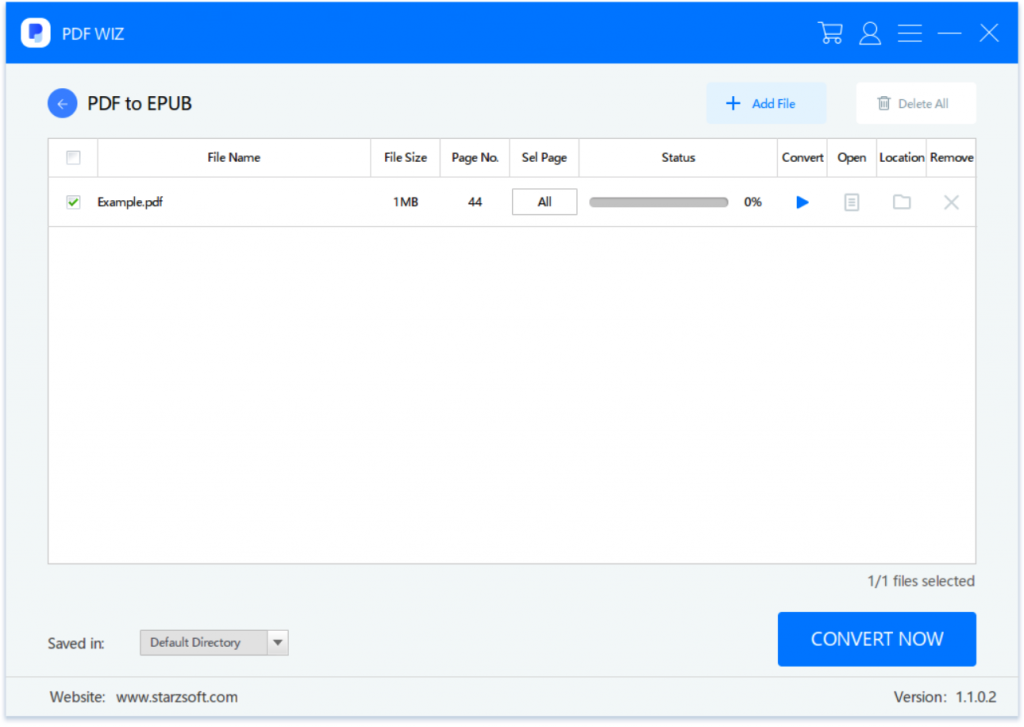
Step 3: When the status bar goes to 100%, that means your file has been successfully converted to ePUB. Click the icon below the status bar to see your ePUB file in the folder.
Summary
If you would like people using EPUB readers to have access to your Ebook, you should convert it to EPUB. This article has the best methods you can use to convert PDF to ePub without losing format. Most of the methods are free. If you would like tools that offer more features, you can consider using the paid tools outlined above.
