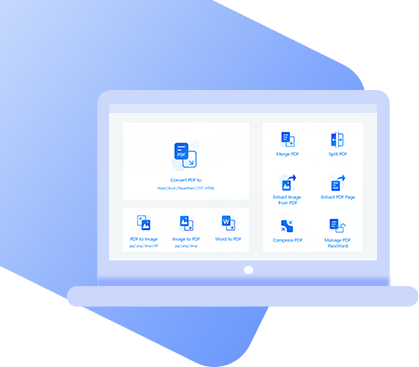PNG files are generally classed as high-quality images. And while high quality is always a good thing, large PNG files can be difficult to send via email or other online methods. For this reason, many people like to convert their PNG images to PDF format. This can help to reduce your file size, making it easier for you to transfer images from one device to another. But how can you use a PNG to PDF converter offline to get the task done? Today we’ll show you how:
The Best Free Offline PNG to PDF Converter
When it comes to converting PNG files to PDF format, there are several different methods that you can use. With that being said, the best way to do this offline is with a software program like PDF Wiz.
PDF Wiz is a completely free to use program that requires no registration or activation fee. The best thing about it is that it can be downloaded and used offline, which eliminates any risks that come with using an online converter. With PDF Wiz you can:
PDF WIZ – Free PDF Converter
- Convert PNG files to PDF format offline absolutely free of cost (no registration or activation fees)
- Adjust orders automatically according to your image info or use manual adjustments
- Convert your files without any size limitations
- Allow you to convert png files in bulk with fast conversion speeds
- Convert your files with simple, easy to use instructions
Here’s how to use PDF Wiz PNG to PDF converter:
Step 1: Download, install, and open PDF Wiz. From its home interface, click on “Image to PDF” box.
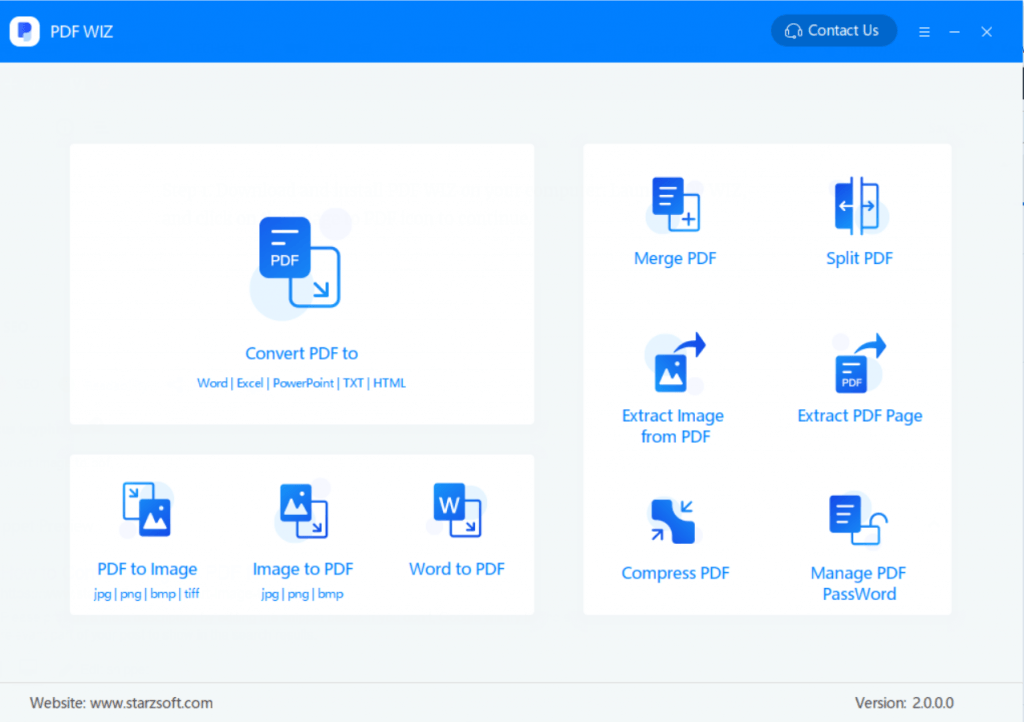
Step 2: Drag and drop the images you would like to convert. You can also use the options below each box to select where you would like to save them and how you would like to convert them.
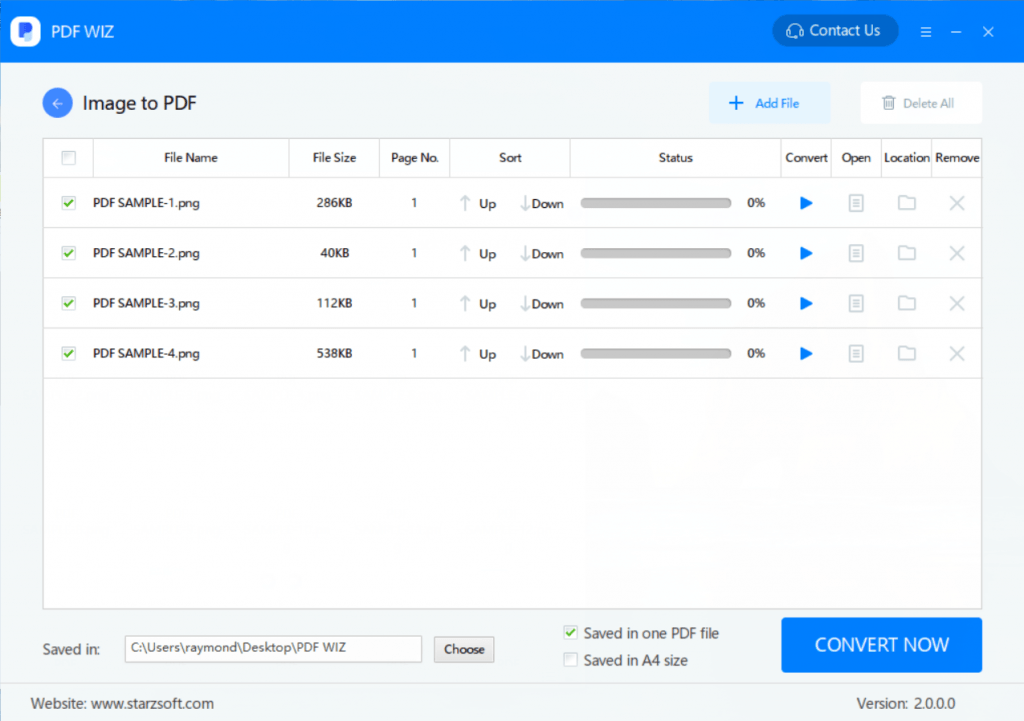
Step 3: Click “convert now”. Wait for the status bar to reach 100% and click the open box beside the file to open it in its saved location.
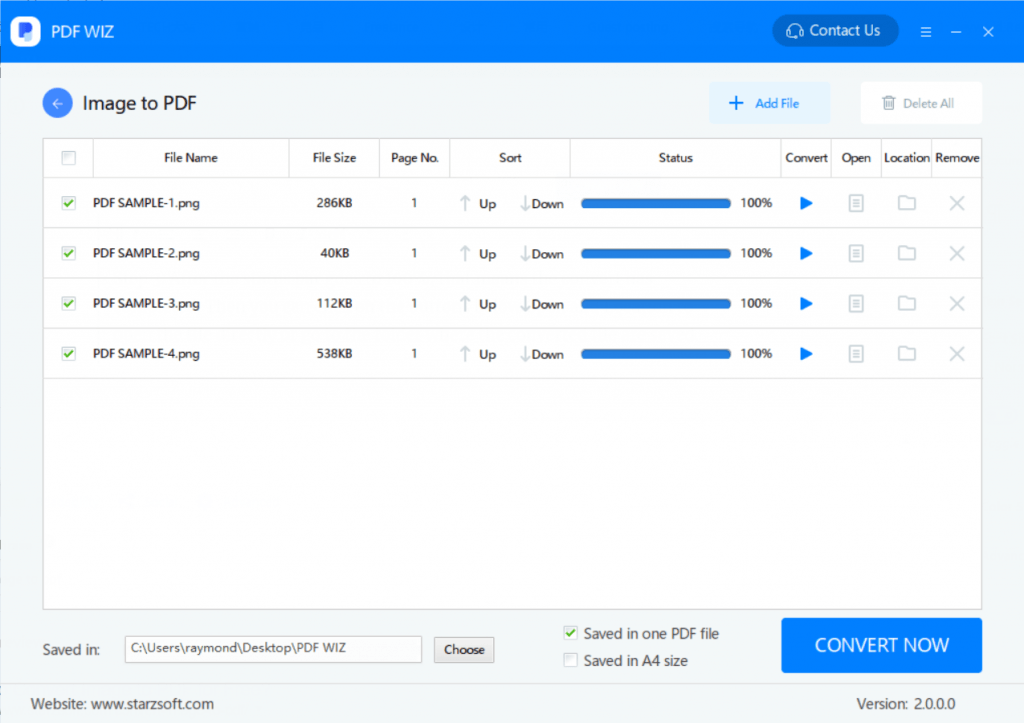
And it’s that simple! With the help of the PDF Wiz PNG to PDF converter offline, you can make the conversions of files simple, quick, and easy – and it’s all for free!
Top 4 Online PNG to PDF Converters
Png2pdf
If you are okay doing your conversions online, then Png2pdf is one of the best places that you can do that. It only takes one minute to use, and doesn’t require much technological knowledge at all. Just upload your file, wait for it to convert, and then download. Here’s how to use it:

Step 1: Go to Png2pdf website
Step 2: Below the instructions, you will see a series of small boxes. Click on the one that says “Any to PDF”
Step 3: Click “Upload files” and select the file you would like to convert
Step 4: Click “combined”
Step 5: Wait for conversion to take place and then download your new file.
SodaPDF
Another online conversion tool that you can use to convert your documents from PNG to PDF is called SodaPDF. Like Png2Pdf, this png to pdf converter allows you to convert your documents within seconds, and then download them or have them sent directly to your email. Here’s how to use it:
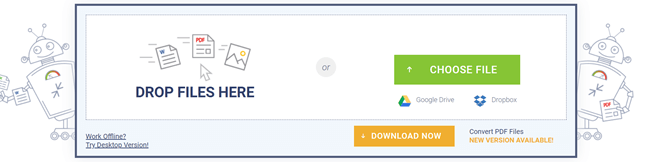
Step 1: Go to sodapdf website
Step 2: Drag and drop the files you would like to convert into the “Drop Files Here” box, or upload your photos by clicking “Choose file”
Step 3: Click on “download now”
Step 4: Wait for conversion process to take place, and select how you would like to download them.
Classicpdf
Though it’s not a PNG to PDF converter offline, ClassicPDF is another software program that you can use online to convert your images. This tool can be accessed from anywhere at anytime to help you covert your files to PDF format. Here’s how to use it:
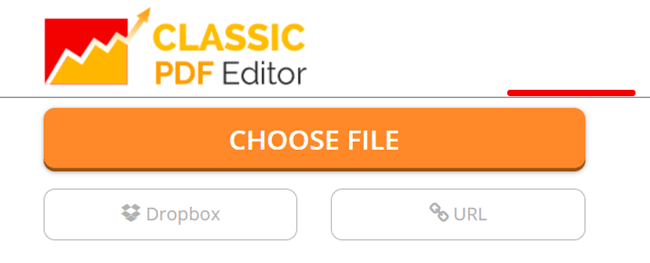
Step 1: Go to classicpdf website.
Step 2: Select PNG file to convert by clicking on “Choose file”, by dragging and dropping, or by entering a URL.
Step 3: Type in the email address that you would like the converted file to be sent to.
Step 4: Click “convert now”.
Step 5: Wait for a few minutes and then check email to receive your converted file.
Image2PDF
The final online png to pdf converter that we would recommend is Image2PDF. Like the other online PDF conversion tools, this tool can come in very handy when you’re on the road and don’t have access to an offline PDF conversion tool. Here’s how to use it:
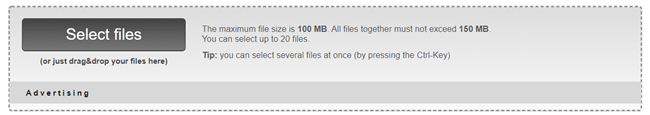
Step 1: Visit online2pdf website.
Step 2: Click on “Select files”.
Step 3: Under “convert to:” select “PDF”.
Step 4: Click convert. Wait for process to complete. Download your file.
Cons of Online PNG to PDF Converters
Whenever possible, we always recommend selecting a PNG to PDF converter offline. As handy as online converters can be, they also come along with their pitfalls. What pitfalls are we referring to?
- Online converters pose a risk to your online safety, opening up the possibility of downloading viruses or Trojans
- When you use them, there is no guarantee that your information is being kept private
- They reduce the quality of your images
- They limit your file size, meaning you won’t be able to convert larger images
- They are limited in the number of features that they offer
In conclusion, online converters can be a great option when you are on the go, but if you have access to your home computer, we recommend downloading a PNG to PDF converter offline like PDF WIZ.
With PDF Wiz, you can convert your documents offline, ensuring that your computer and privacy remain safe and secure. In addition, the quality of your images will remain the same, you can upload as many files as you want, and you have access to plenty of additional PDF features.
Free DownloadSecure Download