By converting PDFs to Microsoft Word documents, you make it possible to edit the file. PDFs can be edited without conversions although only with a PDF editor (not something everyone has access to).
Thus, it’s convenient to convert and use Word instead. The question is, which converter is worth your while? And also, are the converters you research as effective as they claim to be? Some users are aware of WPS PDF to Word Converter and if you’re interested in this one, be sure to read our review first.
Review of WPS PDF to Word Converter
A quick online search will find that there are thousands of converters, so what makes WPS PDF to Word Converter so special? For the most part, this is a normal program that is in-line with what we expect it to do. Basic conversions can be done, from a PDF to Word or Word to PDF again and even PDF to image. Plenty of other features can be accessed with this tool:
- ● PDF can be split and converted as multiple files
- ● Converts PDF files to various Word formats such as DOC, DOCX, and RTF
- ● PDFs can be converted simultaneously/in bulk
- ● Can also merge PDFs into a single file or separate a PDF into more than one file
- ● All formatting is kept from the original PDF after converting to Word
- ● Full version is priced at $19.99 per year
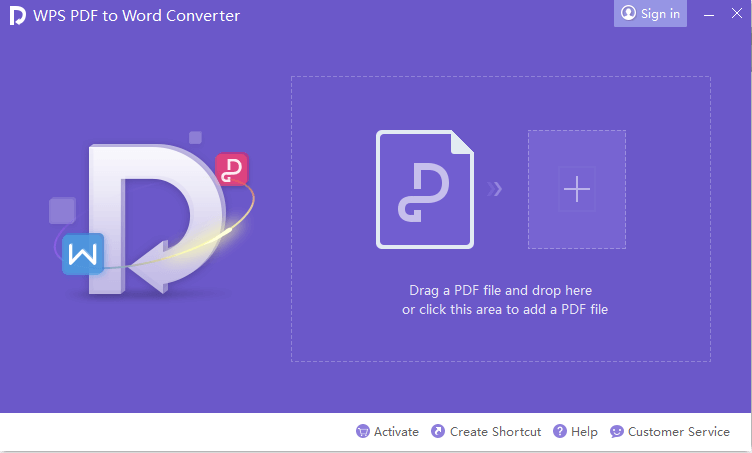
The WPS website provides other tools too, but only a few of them are specific to PDFs. On top of the converter’s desktop application and online tool, there’s an Android app too. WPS PDF for viewing and editing documents on the go. When it comes to the Windows PDF converter, even though it seems plain and basic, it’s got a lot of generic (yet essential) features that can’t be overlooked.
Cons of This Tool
To remain objective, after analysing WPS PDF to Word Converter’s key features, we also took a look at what areas it lacked in.
- Only offers Windows support (not Mac or Linux)
- The free version only allows users to convert a small number of PDF pages
- PDF merging and splitting is only available if you get the paid version
Is There a Crack Version or Free License Key?
Since this PDF converter is a paid service, you may wonder how to get it for free. A common way to achieve this would be with a cracked version of the software but be warned. Not only are cracks dangerous and risky (they can include viruses or harmful malware), but they’re illegal too. If the creators of the software find out about you using a crack, they could take legal action.
Another way of getting free access is with a free license key. Although these aren’t illegal and are sometimes actually distributed by the creators for promotional purposes, they’re usually a waste of time. Unless you receive a free key directly from a reputable source, it’s likely already been used and won’t work.
Can I Use the WPS PDF to Word Online Converter?
Yes and no. Can you use the online converter? Yes. Should you use the online converter? No.
Although the WPS PDF to Word Converter is also available as an online tool, that isn’t necessarily a good thing.
Online tools rely on using an internet connection and if the connection isn’t secure, the file you upload is vulnerable to privacy breaches. Furthermore, some websites don’t offer legitimate converters and the converted file may be infected with a virus.
Best Free Alternative to WPS Converter
So far, we’ve explained a lot about WPS PDF to Word converter and there are some unavoidable downsides included in our review. If those cons are making you reconsider that software option then take a look at StarzSoft PDF WIZ, an alternative and greatly more effective solution.
| PDF WIZ | WPS PDF Converter (Free) | WPS PDF Converter (Paid) | |
| Price | Free | Free | $19.99/year |
| PDF to Word/Excel/PPT |  |
Limited 3 pages of PDF |  |
| Word to PDF |  |
 |
 |
| PDF to Image/Image to PDF |  |
 |
 |
| Merge PDF |  |
Limited 3 pages of PDF |  |
| Extract Image from PDF |  |
 |
 |
| Split PDF |  |
Limited 3 pages of PDF |  |
| Compress PDF |  |
 |
 |
| Encrypt PDF |  |
 |
 |
With this PDF toolkit you can get a lot of things done: convert, merge or split, extract pages and images, and a number of other tasks that every PDF toolkit should have. To give you more insight into this software, here’s how to convert PDF to Word.
Step 1. Open PDF WIZ. Click “Convert PDF to” on the main menu. This tool can convert PDF to Word, Excel, PowerPoint, TXT, or HTML formats.
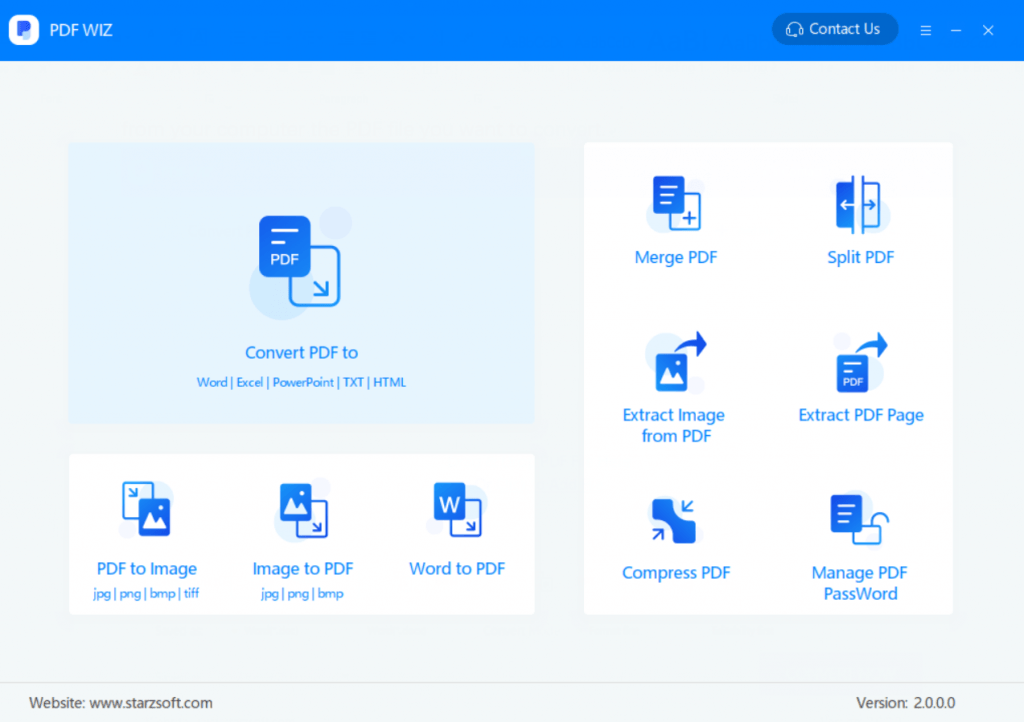
Step 2. Either drag the PDF you want to convert onto the PDF WIZ window or click “Add File” and select it this way.
- 1. To convert a specific set of pages, click the “All” button and enter the page range according to your needs.
- 2. Select the “Word” format and select either “.doc” or “.docx”, as well as a convert mode.
- 3. Change the output location by clicking “Original Directory” at the bottom-left, selecting “Customized Directory”, and choosing a different folder.
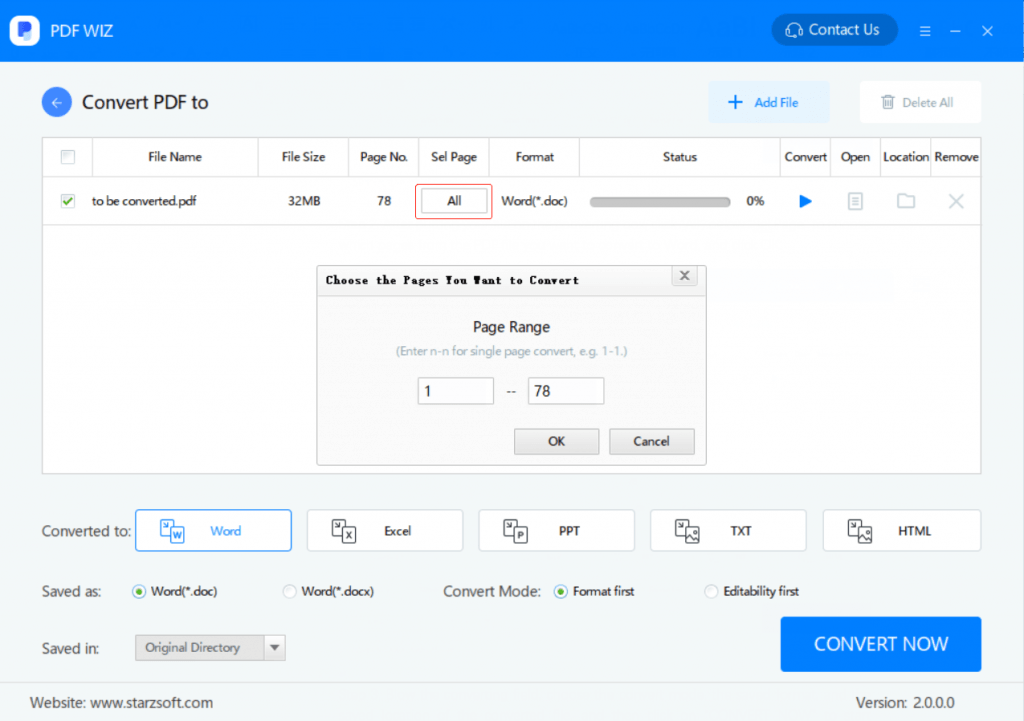
Step 3. Press the “CONVERT NOW” button to complete the conversion.
This couldn’t be easier and unlike WPS PDF Converter, you aren’t required to buy a license. PDF WIZ is completely free with no unexpected charges. use it for as long as you want.
Conclusion
In conclusion, our thoughts on WPS PDF to Word Converter are mixed. Whilst it offers a simple service that isn’t difficult to use, we must take into account the downsides and the fact that it’s $19.99/year. These two factors are enough to persuade us that StarzSoft PDF to Word Converter is significantly better and ideal for lots of different PDF jobs. We recommend you download it for free and see for yourself!
Free DownloadSecure Download
