Screening Android to mac has become fairly easy, and you can do it in just a few steps. With the advent of technologies, watching your favorite movies and series on giant screens has become easy.
Many free and paid online tools can help you mirror the Android screen to Mac easily. There is Google Home App, Samsung Smart View, and many other applications that can help in mirroring your gadget on a larger device.
Here, we have mentioned some best ways to mirror your Android to Mac.
How to Mirror Android to Mac
Using Let’s View
This is one of the best wireless screen mirroring tools known for its compatibility and platform friendliness. It is compatible with Windows, Mac, IOS, and Android.

So, if you are looking for mirror your Android, use this application for sure. The application has a smooth and easy-to-use interface, and you won’t be facing issues because it allows easy mirroring and casting.
You can have a look at the below steps on how to use the application.
- 1. Install the application and connect both Android and Mac devices to the same internet connection. Ensure to install on both devices.
- 2. Launch and open the application on both devices. Wait till the devices recognize each other, and the process starts.
Using a Reflector
Due to its efficiency, it has never been overlooked in the case of mirroring the screens. A reflector is software that holds the power to share and record beautiful screens. All the streaming devices such as Apple, Chromecast, and no cables and adapters are needed for this process.
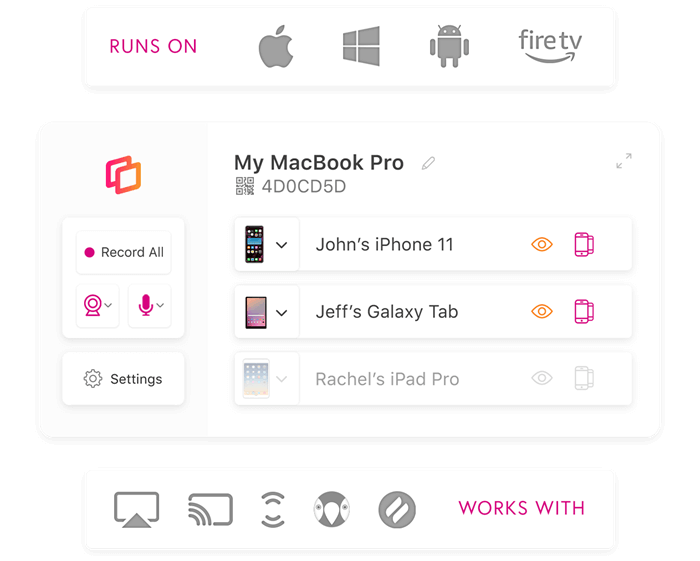
Reflector software is powered by all the latest technological advancements and provides high-quality mirroring. You need to follow a few steps to mirror Android to Mac using a reflector, so have a look.
- 1. Download the software, as it is free of cost. Ensure you connect the devices with the same internet.
- 2. You will see the screencast option on your device (android). Your device can have any other option too because it depends on the type of device you have.
- 3. You will see several wireless devices available on your Android phone but you have to select the device you want to mirror your screen
- 4. As you are done with it your Android screen will be mirrored to the Mac device.
Use X-Mirage
The screen mirroring of your android screen can be an easy effort for you. You need to install X-Mirage on your Macbook to display the android screen on Mac. X-Mirage, a cutting-edge update, assists both iOS and Android users to PC. However, the Android device needs to be compatible with Google Cast. You can also expect it to record and capture your screen.

Here are the steps for screen mirroring of your android to Mac using X-Mirage:
- 1. Install X-Mirage on the Macbook while making sure that it uses the same network connection as the Android device does.
- 2. After this, swipe the top of your android down for the Quick Settings Panel. There tap on the Cast button.
- 3. After this, a list will pop up of ChromeCast devices on the network. That is where you need to choose your Mac.
- 4. That is where your Android Screen will pop up on the Macbook, and you can have some amazing time with video and movie streaming on the screen.
Use AirDroid
Here comes the next important application you can make the best use of for screen mirroring Android to Mac- AirDriod. However, you will first have to install the AirDroid app on your device.

With this, when you need to share the screen of the android on Mac without using screencast, you can think of AirDroid. To make the further process simpler for you, here are a set of steps you must follow:
- 1. Install the AirDroid application on both your Macbook and your android phone.
- 2. Do not forget to use the same network connection on both devices.
- 3. After this, you need to start AirDroid on the Macbook. It will ask for a casting code or QR code scan on the android phone.
- 4. After giving all the needed screen permission, you can go ahead with mirroring your android to the Macbook.
Conclusion
Modernized technologies have brought simplified methods to avail of entertainment and functionality. Talking of highly equipped MacBook and Android phones, you no longer have to worry about using them together with screen mirroring.
We have shared four applications for you to put into use to mirror the screen of your android. They are LetsView, Reflector, AirDroid, and X-Mirage.
We hope all these ways help you mirror your Android screen to Mac. The applications mentioned above are free to install and easy to use. Following just these simple steps, you can enjoy all your favorite shows.
