Have you ever wondered how to play Raid: Shadow Legends on a PC device? There’s a lot to love about the Raid: Shadow Legends game, and while it’s technically a mobile game, it’s entirely possible to play Raid: Shadow Legends on your PC device as well.

However, if you’ve been planning to play Raid: Shadow Legends on a PC, it may not always be clear which method is the best option to pursue – which is why, today, we’re looking at some of the key things you need to know about playing Raid on your PC device. After all, there are plenty of options, and these are vital to consider when learning how to play Raid: Shadow Legends on PC today. Luckily, we’ve summarized some of the methods as follows to help.
FAQs About the Raid: Shadow Legends Game
Before we go any further, we should first consider a few frequently asked questions about the Raid: Shadow Legends game. Indeed, playing Raid on your PC doesn’t have to be hard, but it’s important to first understand some of the most common FAQs to optimize your gameplay experience.
Q1. What is “Play Raid: Shadow Legends” on PC?
Generally speaking, the Raid: Shadow Legends game is actually a mobile game, which means that it is not designed to be played on a PC device. However, if you’ve been wanting to enjoy Raid on your PC, don’t worry – there are still plenty of excellent options and opportunities that can allow you to play the Raid: Shadow Legends game on a computer or PC.
Q2. Is Raid: Shadow Legends Free?
We all love a freebie, and fortunately, the good news is that the Raid: Shadow Legends game is completely free to use.
In fact, all Plarium Play games are free to play if you so desire, although you may be able to bolster your gameplay experience by purchasing in-game content that allows you to improve your gameplay and make the most of the gaming experience.
Q3. Why is Plarium Play Not Working?
There are several reasons why Plarium Play might not be working. However, the most common reason is simply that the Plarium Play app needs to be updated.
Alternatively, you could try uninstalling and reinstalling Plarium Play or otherwise resetting the cache by heading to Plarium Play > Settings > Troubleshooting > Reset cache.
3 Methods to Play Raid Shadow Legends on PC
At this point, we’ve outlined some of the key things you need to know about how to play the Raid: Shadow Legends game – but how can you enjoy the game on your PC device? Well, there are several different methods you could consider in this regard, and these include the following.
Always ensure your Anti Virus software is fully up to date and working effectively, just in case you accidentally download a fraudulent, infected copy of an app! Always try to download apps from the main developer’s website instead to reduce the risk of tools being infected with malware.
#1 StarzMirror
The first option we’ll consider for today’s list is StarzMirror, a specialist screen mirroring tool that makes it easy to enjoy your favorite mobile content on a computer device. With StarzMirror, you can effortlessly mirror your phone screen onto a PC via USB connection or WiFi, making it easy to enjoy the Raid: Shadow Legends game on a PC.
StarzMirror – Best Screen Mirror Software
- The software effortlessly controls your phone using a large laptop screen
- Records or screenshots your phone’s activities at any time
- Supports iOS devices (above iOS 7) and most Android devices
- Ability to Livestream a phone’s audio and screen to Zoom, YouTube, among other platforms
StarzMirror is exceptionally powerful when it comes to screen mirroring, and as such, it’s one of the most versatile tools currently available on the market.
1. StarzMirror is capable of mirroring up to six devices simultaneously;
2. Moreover, its excellent connection options and powerful software ensure that lags and delays are minimized to the point of being undetectable, in most cases.
3. StarzMirror works on Android and iPhone devices alike, allowing you to screen mirror content onto your PC.
How to Play Raid: Shadow Legends with StarzMirror?
It’s also incredibly easy to use StarzMirror to screen mirror your favorite content with the following three steps:
Step1. Download the StarzMirror app from the main developer’s website and install on your devices.
Free DownloadSecure Download
Then, select the most appropriate connection option for your device – this will depend on factors such as your internet connection and so on.
Step2: After selecting a connection method, you will see several simple instructions appear on-screen. Simply follow these to begin establishing a connection between your mobile and PC device; don’t worry, it’s incredibly easy.
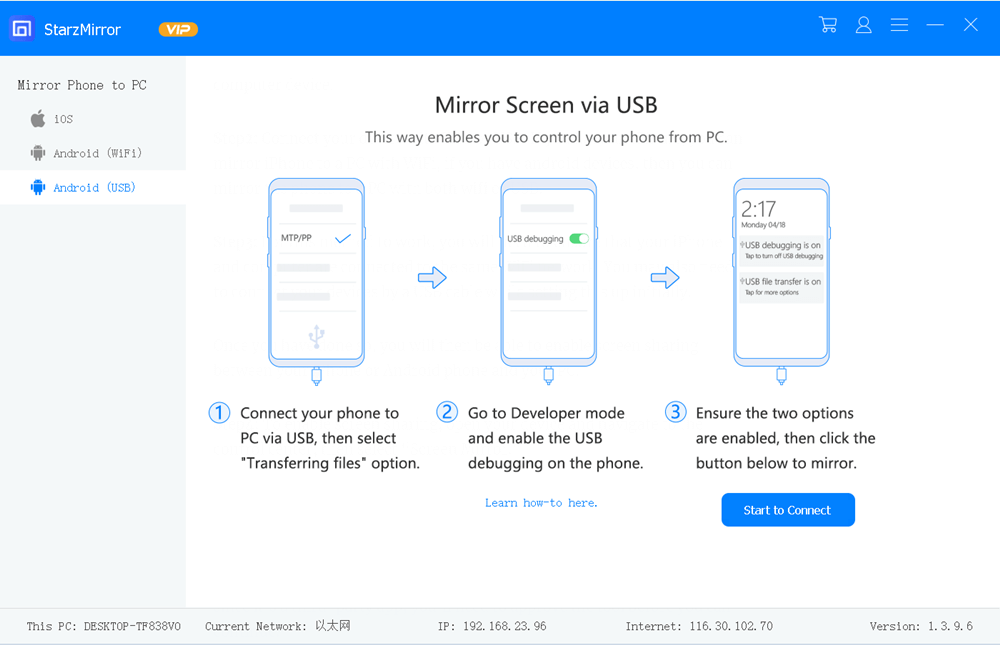
Step3: Finally, once you’ve completed the on-screen instructions, all that’s left to do is wait while StarzMirror makes the connection between your devices. It’s a quick process, so just sit back and wait – it’s best not to fiddle with other apps until this is finished.
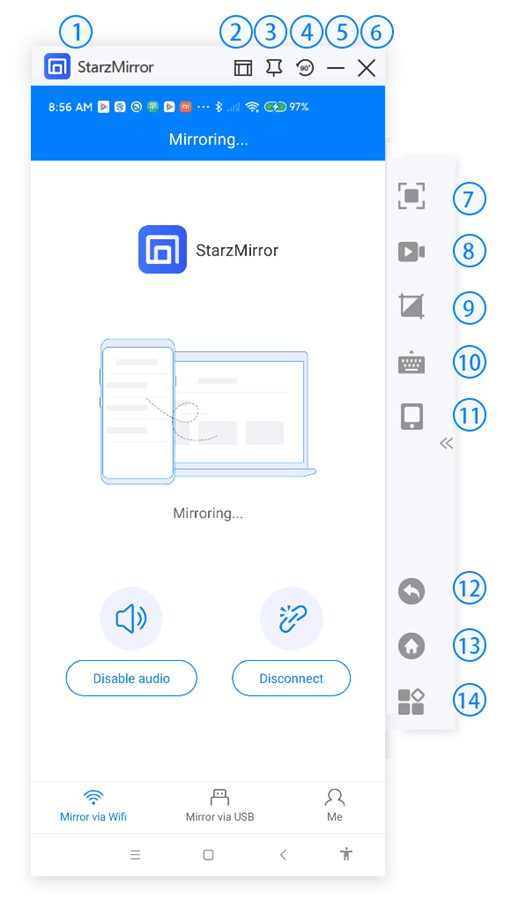
Here’s the User Guide of StarzMirror for you.
That’s all there is to it for setting up a connection between your devices!
Step4: Then, simply open the Raid: Shadow Legends game on your mobile device, and you’ll be able to begin playing the game on your PC.

Notably, StarzMirror allows you to also control your phone screen through your PC, which ensures the most seamless gameplay experience compared to some other screen mirroring tools, which don’t always offer this feature.
#2 On Plarium Play
Another option you could consider to play the Raid: Shadow Legends game on your PC is to download the game directly on Plarium Play.
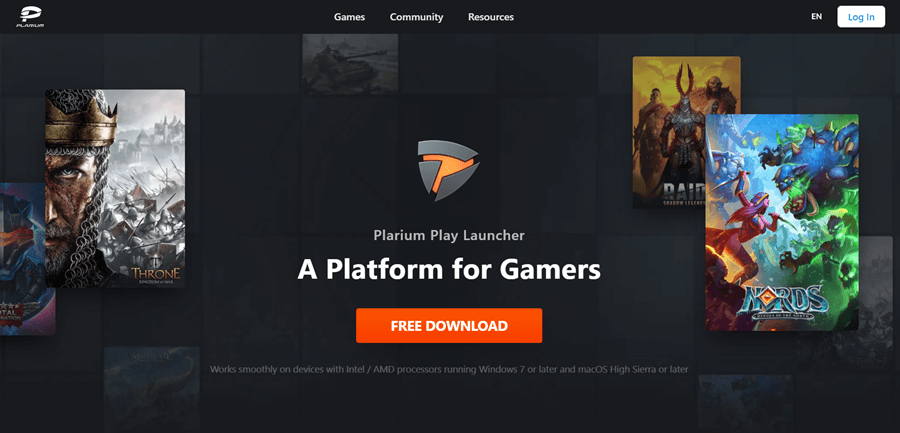
Plarium has made the Raid: Shadow Legends game available now for PC users as well, so you can download the game directly onto your PC device.
Simply follow the presented installation instructions in the Plarium Play file and then create an account or log in to your Plarium Play account. Then, you can get on with your gameplay as normal!
Overall, we’d recommend this method most for Mac users wanting to play the Raid: Shadow Legends game on their Macbook device. However, if you have a PC device, screen mirroring may be more versatile (we’ll explain why shortly!)
#3 Bluestacks Emulator
Finally, if you want to play the Raid: Shadow Legends game on your PC but don’t fancy the other two options, you could download the Bluestacks emulator, which effectively makes your PC device resemble a mobile.
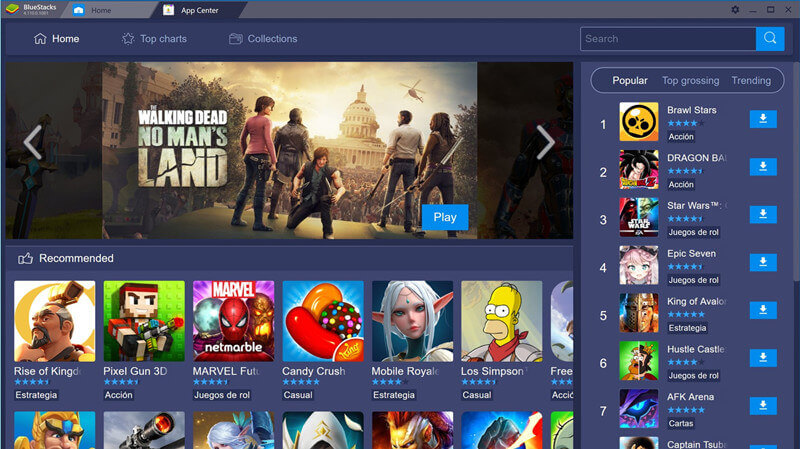
From there, you can download a copy of Raid from the Google Play store within Bluestacks. Once the download has finished, you can begin playing as normal – it’s definitely a good option to consider if the other methods haven’t worked for you, although admittedly won’t be the most versatile.
Further Reading: How to Use Bluestacks Snapchat on PC 2022
Why We Recommend Using a Screen Mirroring App to Play Raid: Shadow Legends
As you should now see, there are several different ways to play the Raid: Shadow Legends game on a PC device. However, using a screen mirroring app is – in our opinion, at least – the most versatile option for a few reasons. These include the following points:
1. Screen mirroring apps allow you to enjoy Raid in all of its original, mobile game glory, rather than playing a version that’s been adapted to PC gameplay
2. With screen mirroring, you can play Raid: Shadow Legends directly on your PC but then resume your gameplay on a mobile device while on the go
3. Compared to Android emulators, screen mirroring tools are generally much more reliable, with reduced lagging and smoother gameplay experiences (after all, no one likes lag!)
4. Screen mirroring tools such as StarzMirror don’t have to cost the earth; in fact, StarzMirror allows you to play Raid for just over $3 per month on the annual plan
5. When you choose screen mirroring apps, such as StarzMirror, you also enjoy the added benefit of being able to record your gameplay. This would often require a third-party tool otherwise, making it much easier to share your gaming experience with your friends or followers online.
What’s more, we should also point out here that specialist screen mirroring apps do so much more than just mirror your games. With a specialist screen mirroring tool, you can also send texts from your PC, engage in video calls on a bigger screen, make presentations more easily, scroll through old photos and videos for nostalgia purposes, and so much more.
As such, if you’re looking for a simple way to play the Raid: Shadow Legends game on a PC, screen mirroring might be just the option you need.
You may like: [2022] 6 Key Tips to Fix Your League of Legends Lagging
Conclusion
If you have been looking to play your favorite mobile games on PC, then it’s important to consider the different options and opportunities available to you. However, in many cases, playing the Raid: Shadow Legends game on a PC device isn’t quite as straightforwards as it can seem, as you’ll need to consider the different options available to you to make the most of your gameplay experience.
Luckily, though, our team has summarized some of the different options available for playing the Raid: Shadow Legends game on your PC today; hopefully, this will have given you some new ideas about how to enjoy your favorite games on a PC device instead.
Free DownloadSecure Download

