Step 1. Download and install PDF WIZ on your computer. Launch PDF WIZ, and click on the Image to PDF icon to continue.
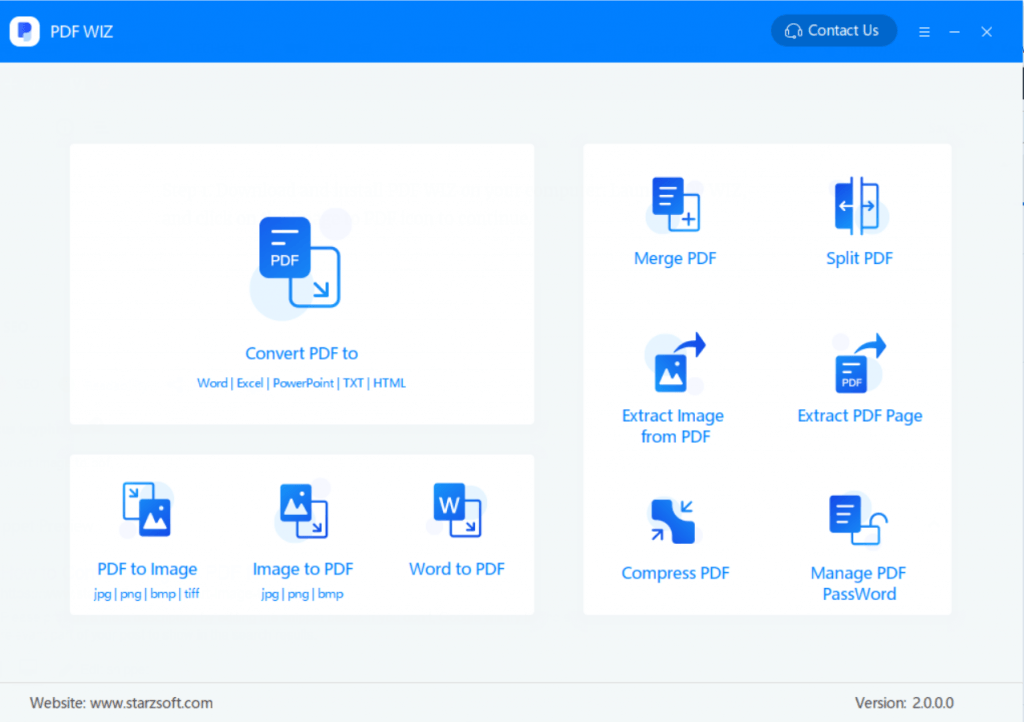
Step 2. On the next screen, drag and drop the images you want to convert to PDF … Read the rest
Step 1. Download and install PDF WIZ on your computer. Launch PDF WIZ, and click on the Image to PDF icon to continue.
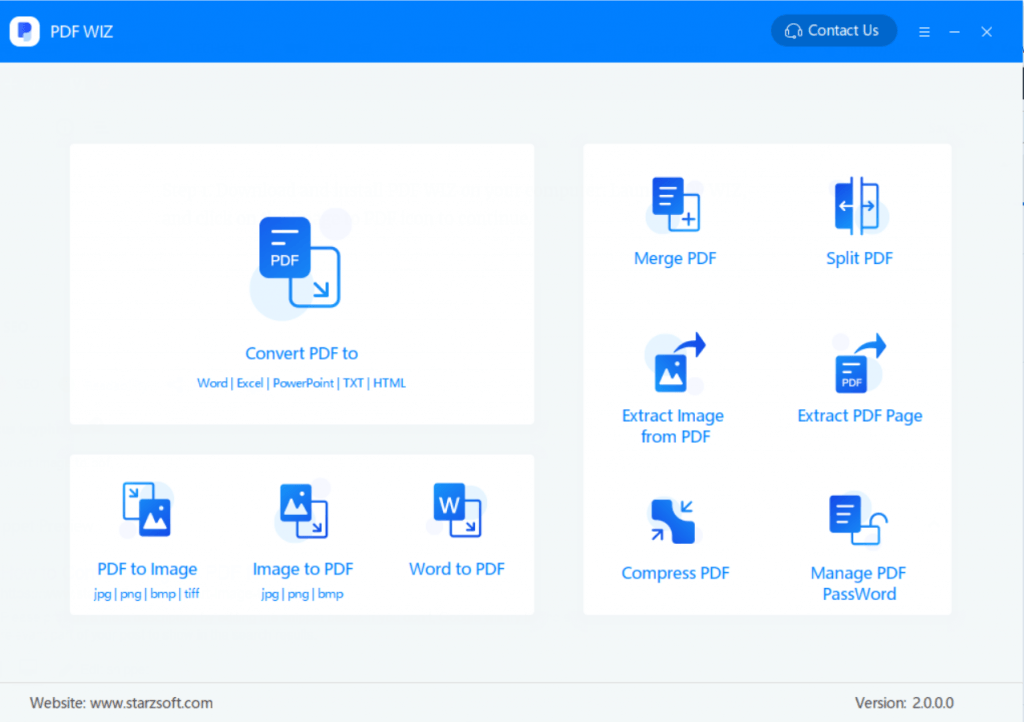
Step 2. On the next screen, drag and drop the images you want to convert to PDF … Read the rest
Step 1. Download PDF WIZ, launch it on your computer. Click on “PDF to Image” on the first screen to continue.
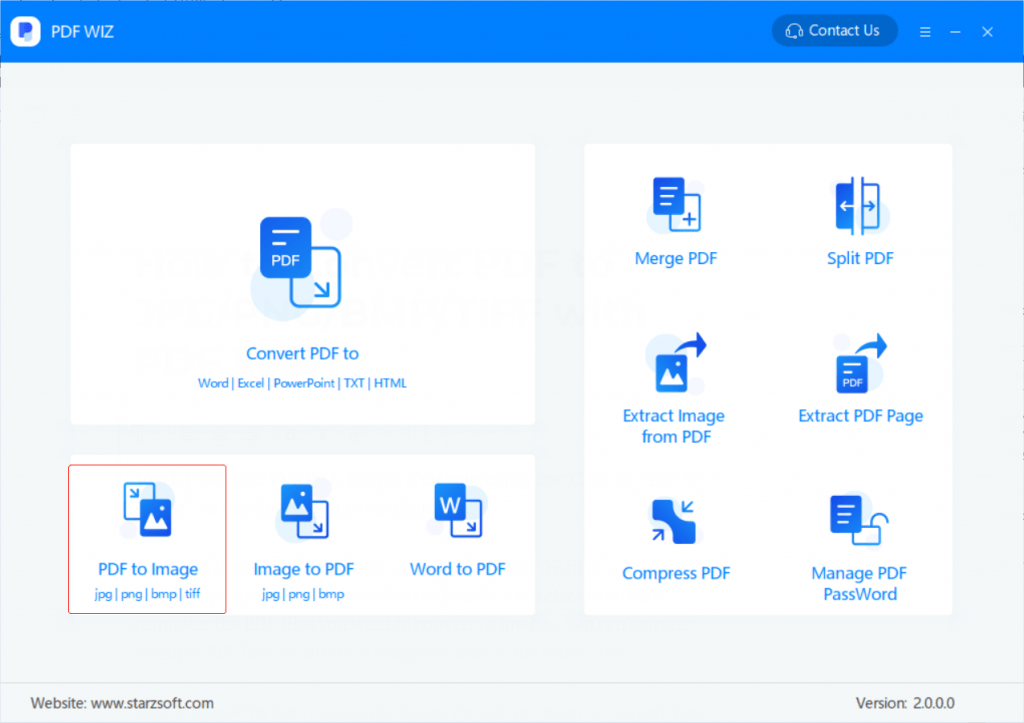
Step 2. On the next screen, either directly drag the PDF files to the … Read the rest
Step 1. Download PDF WIZ, launch it on your computer. Click on “Word to PDF” on the first screen to continue.
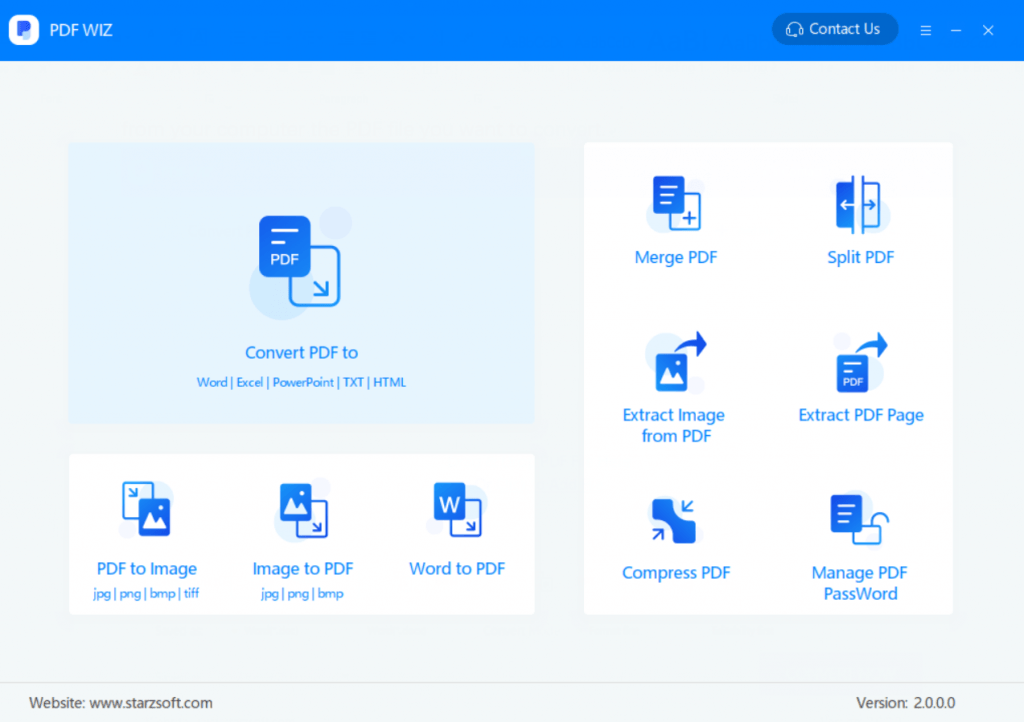
Step 2. On the next screen, either directly drag the PDF files to the … Read the rest
Step 1. Download PDF WIZ. Launch it on your computer. Click on “Convert PDF to” to continue.
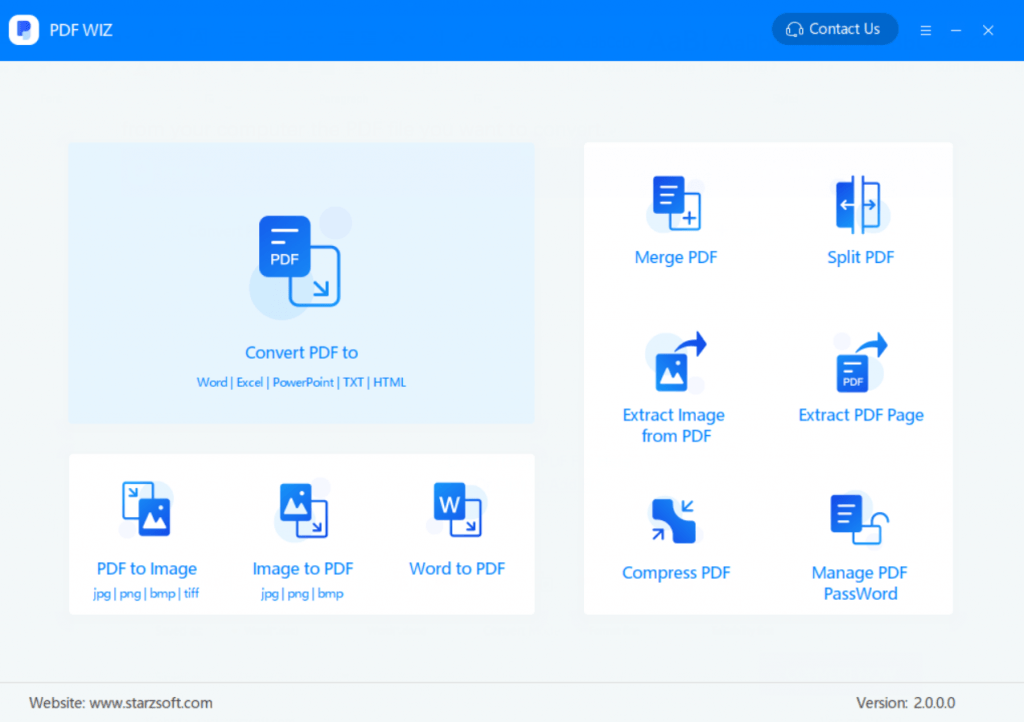
Step 2. On the screen that follows, either directly drag the PDF file to the converting box and drop it, … Read the rest
Step 1. Download PDF WIZ. Launch it on your computer. Click on “Convert PDF to” to go to the next screen.
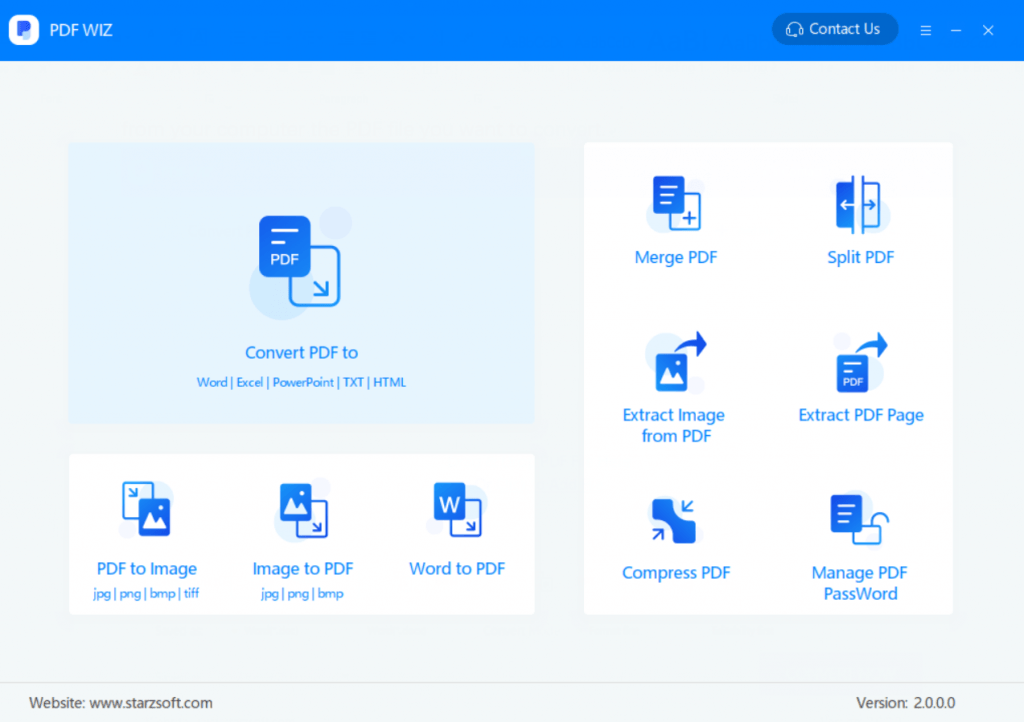
Step 2. On the screen that follows, either directly drag the PDF file to the converting … Read the rest
Step 1. Download PDF WIZ, launch it on your computer. Click on “Word to PDF” on the first screen to continue.
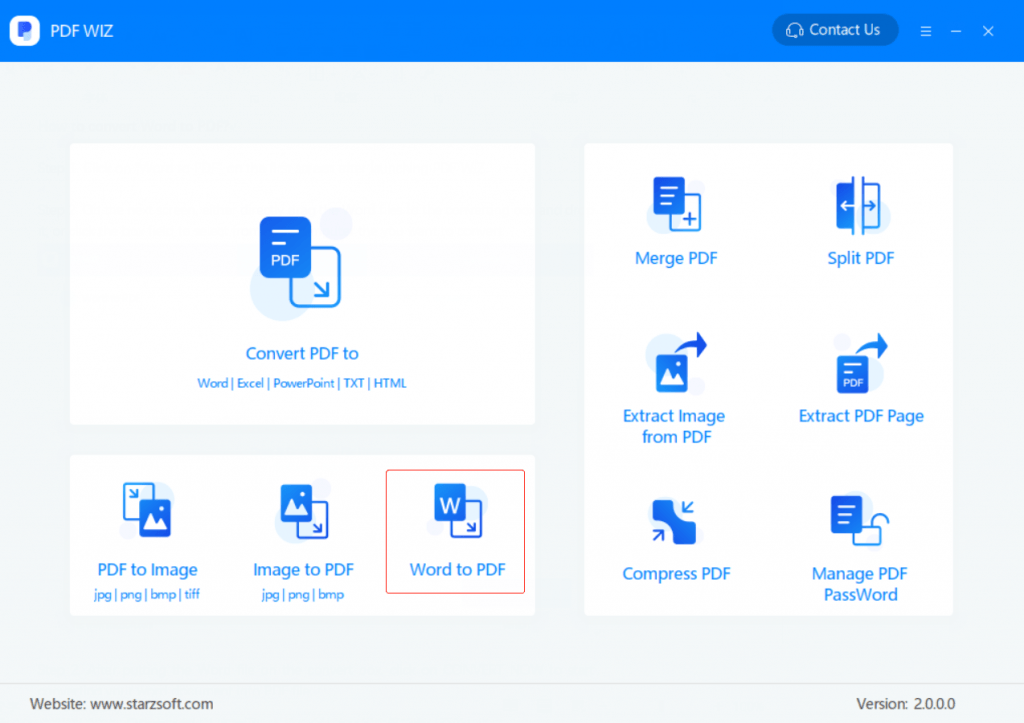
Step 2. On the next screen, either directly drag the Word files to the … Read the rest