When it comes to Apple, they are very secure, and it is for good reason. There is a lot of sensitive information that is stored on your phone, from bank details to addresses. Therefore, you would expect them to do everything that they possibly can to ensure that, that information is kept safe and private.
In order to do this, they have a lot of different security measures, and this can include things such as your account being locked for security reasons.
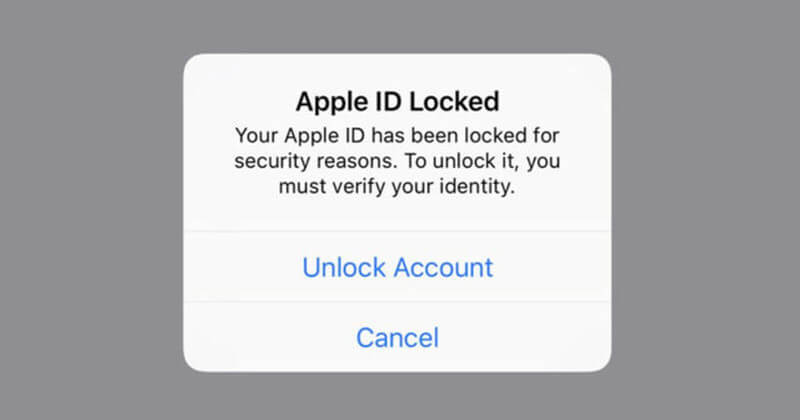
Don’t worry when you get the ” apple id locked for security reasons ” notification. This article will look at the reasons as to why your apple id may be locked for security reasons, what that means, how you can unlock it, and how you can protect yourself and your personal information from hackers.
Part1: Why Has Your Apple ID Been Locked For Security Reasons?
There are quite a few different reasons as to why your Apple ID has been locked for security reasons.
1.The main reason that they do it, is because they may suspect that your account is at risk of unauthorized access. Therefore, they will lock your account to prevent the person from viewing any of your information, as they may be able to make changes to incapacitate your account.
2.If you or somebody else has tried to sign into your account too many times, and each time it has failed then that looks a lot like suspicious activity. Therefore, to protect your account, it will be locked by Apple to ensure that it is in fact you that is attempting to get into your account and not anybody else.
3.If somebody has tried to enter your security questions wrong too many times. Therefore, if they are answered wrong too many times then it is a cause for concern, and it could be a sign that somebody is attempting to enter your account unauthorized.
So, to put a stop to this your account will be locked until you can prove that it is you.
Part2: How to Unlock Your Apple ID For Security Reasons (4 Ways Included)
However, the good news is, your account can be easily unlocked after it has been locked for security reasons. There are also quite a few different ways that you can unlock it.
Method 1: Using Apples iForgot Service
This is a great method to use, as you do not need to remember your password to get into your account. Here are a few steps that you can follow, to enable you to gain access to your account once again:
Step1: Go to iforgot.apple.com
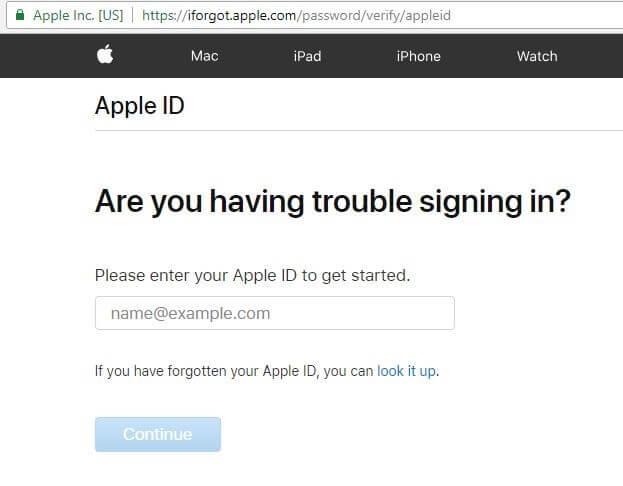
Step2: Enter your Apple ID – this is usually the email address that is associated with your account
Step3: Enter the code that to prove you are not a robot
Step4: Click continue
From there, this differs from person to person depending on the type of security that you have set up from your account. If you have two-factor authentication you will receive a code on your trusted account. Or you may have to use a recovery key.
Method 2: Using Two-Factor Authentication
You can also unlock your account using the two-factor authentication method. This way is very secure, and it is also a pretty easy way for you to gain access to your account once again. It can also be done on your iPhone, iPad, or on your Mac.
If you are doing this method on your iPhone or iPad then you should follow these steps:
Step1: Open the “Settings” app.
Step2: Click “[your name]” then, “password & security,” and then, “change password”
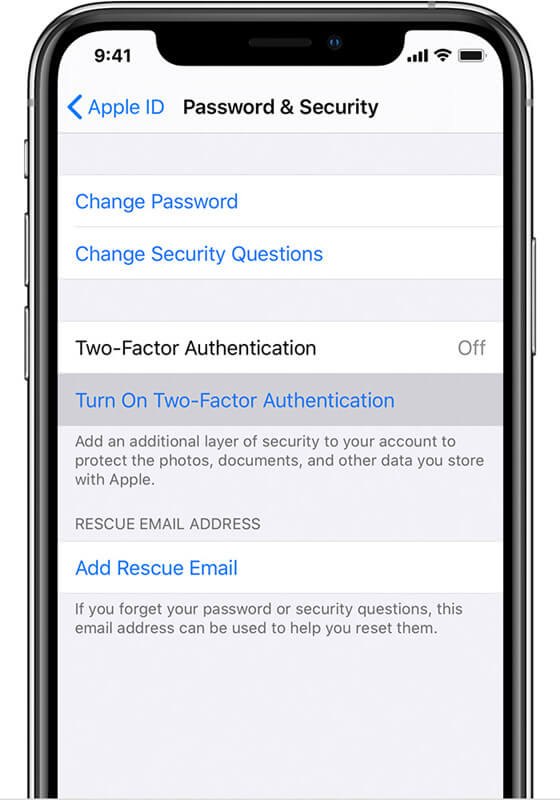
Step3: If you are logged into iCloud and enable your password, then you will be asked to enter the password that you use for your device.
Step4: From there you should follow the on-screen instructions in order to change your password.
If you are doing this method on your Mac, you should follow these steps:
Step1: Go to “Apple Menu,” then press the “System Preferences.” button.
Step2: If you are using macOS Big Sur, click “Apple ID,” then, “password & security”. If you are using macOS Mojave/High Sierra/Sierra, click “iCloud” then “account details.”
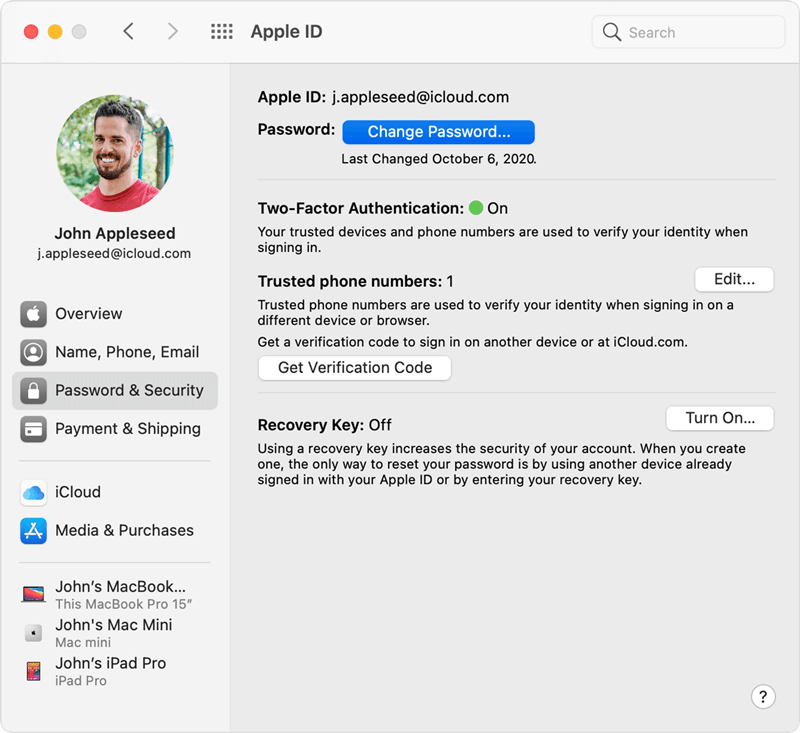
Step3:If you are requested to enter the password for your Apple ID, press “Forgot Apple ID or password” and follow the instructions
Step4: If you aren’t then you can simply change your password.
Method 3: Using a Recovery Key
Another method that you can use is, unlocking your Apple ID using a recovery key. This will only work if you have a recovery key set up previously. If you have set up a recovery key in the past, then you can follow these steps:
Step1: Open your Apple ID Account page and press the “Forgot Apple ID or passcode” button.
Step2: From there, enter your target Apple ID, choose the option to reset your password, and then you should select “continue.”
Step3: Enter your recovery key.
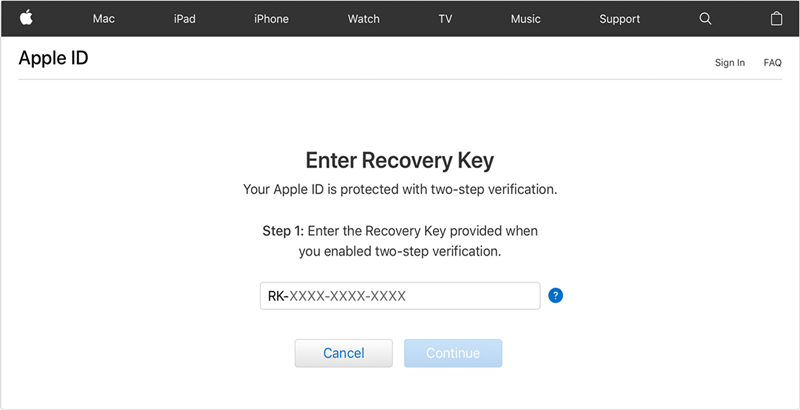
Step4: Select your trusted device and then you will receive a verification code on that device.
Step5: Once you have received the code, you can create a new password by pressing “reset password.”
Method 4: Using StarzSoft KeyPass Tool
Another method that you can use is removing a locked Apple ID via StarzSoft KeyPass. It has two functions: Unlock iPhone Lock Screen and Bypass Activation Lock.
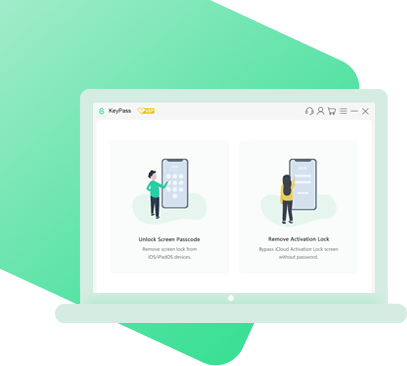
StarzSoft KeyPass
- It can bypass iPhone lock screen without previous owner or password
- It ensures 100% success rate for you to unlock your iPhone/iPad/iPod touch
- Fast & easy to unlock your iPhone, no tech required
- Supports all versions of iOS & iPad OS
- Free trial is available for you!
Here are the steps for you:
Step1 Download and launch StarzSoft KeyPass on your computer, then click on the “remove activation lock” mode.

Step2 Then press “Start.” (once you do this your iDevice will be jailbroken)
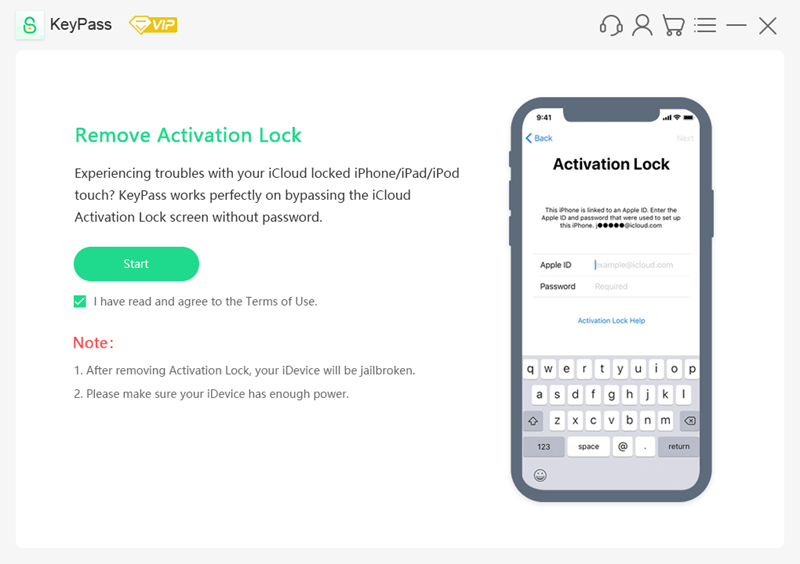
Step3 Connect your iOS device to a computer via a USB/USB-C cable.
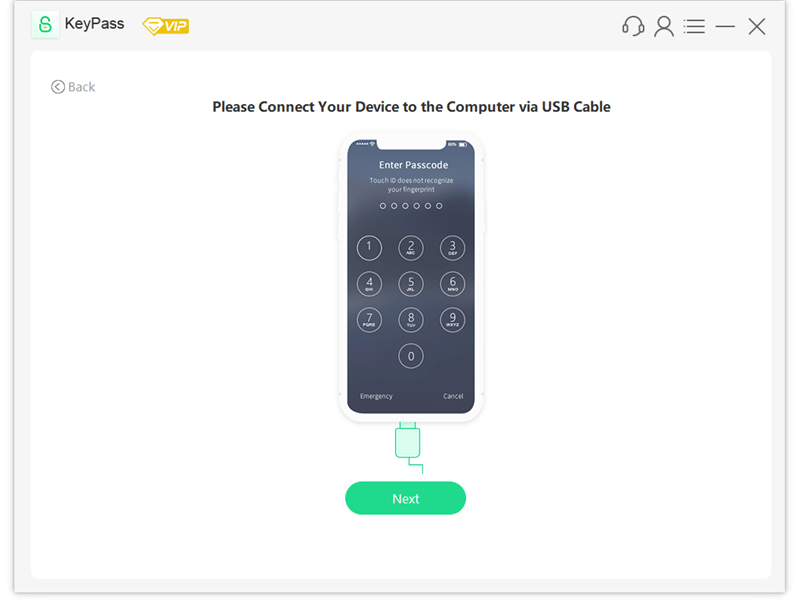
Step4 Once your device is detected a jailbreak tool will be downloaded to your computer.
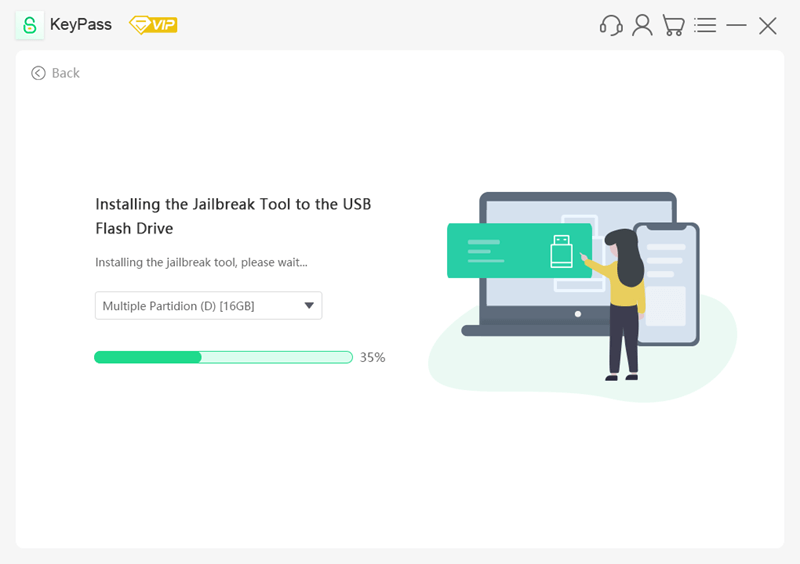
Step5 Plug in a USB flash drive to your computer, select it, and press “next.”
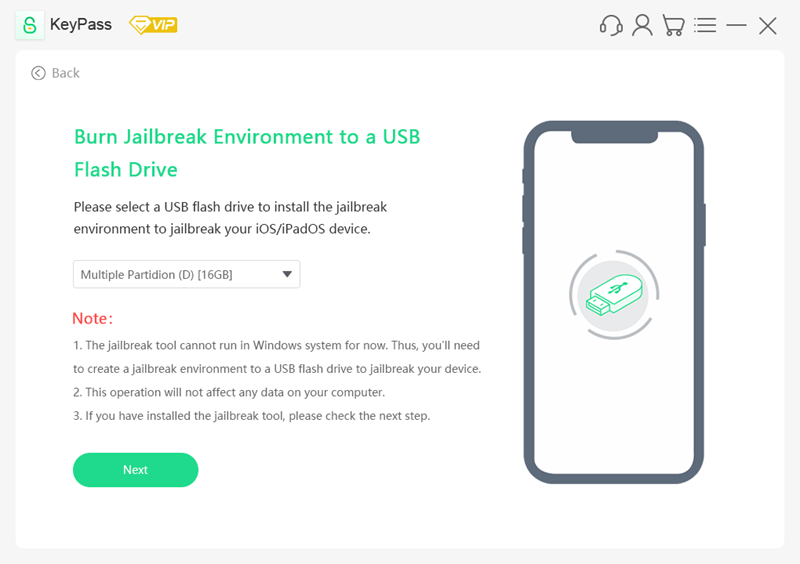
Step6 Once the jailbreak is accomplished, press “unlock now.”
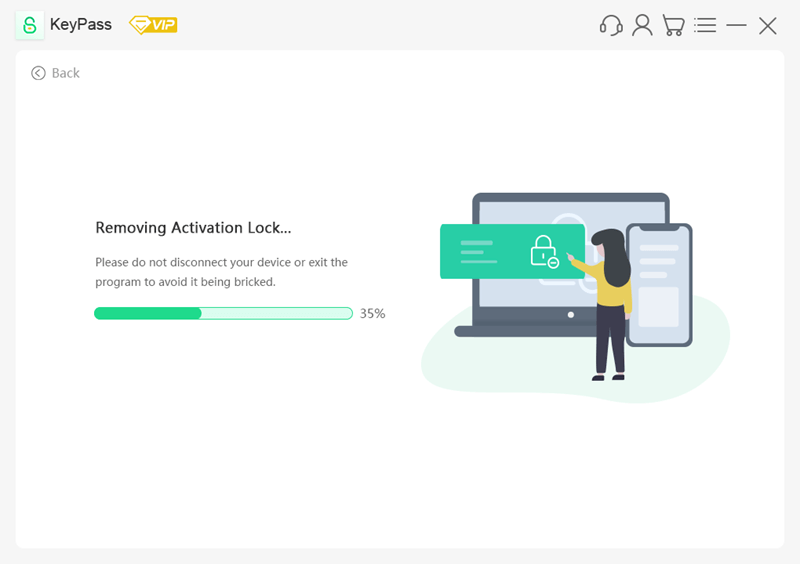
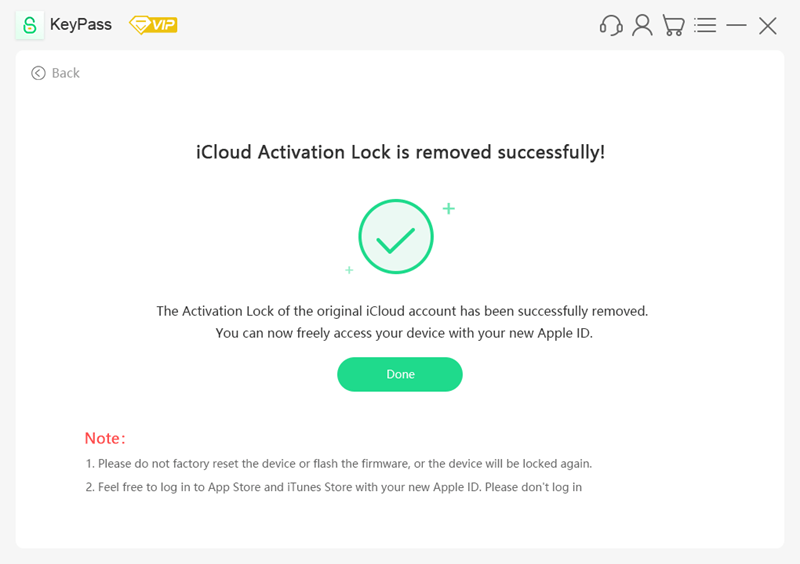
The activation lock has been removed and you can now set up your Apple ID as new.
Part3: How to Protect Your Apple ID From Hackers?
1. Ensure That You Have a Very Strong and Memorable Password
A strong password should include a mixture of capital letters, numbers, and punctuation. Your passwords should never be something simple and/or obvious, like a pet’s name or your favorite sports team. However, you do not want to make them so obscure that you can never remember them.
2. Avoid Phishing Emails
These are fraudulent emails that will pretend that they are Apple. They will tell you to log onto your Apple ID and from there they will be able to access your account and your information. To avoid a phishing email, you should just ignore the email altogether and only ever log in to your Apple ID through iCloud.com.
Conclusion
As scary and worrying as it can be to experience your apple id locked for security reasons. There is always a way around it, so that your account will be back in your control.
Now may also be a good time for you to ensure that you have two-factor authentication set up, to allow you to access your account easily and quickly should this ever happen again. If you need a unlock tool to bypass apple id in minutes with no trouble, StarzSoft KeyPass is a good choice.
