Have you ever wondered how to reset your iPad without passcode or iTunes? If this is something you have been considering, our expert team is on hand today to help you fix this.
In this article, we have included 3 different methods to help you factory reset your iPad without a passcode. Let’s read on!
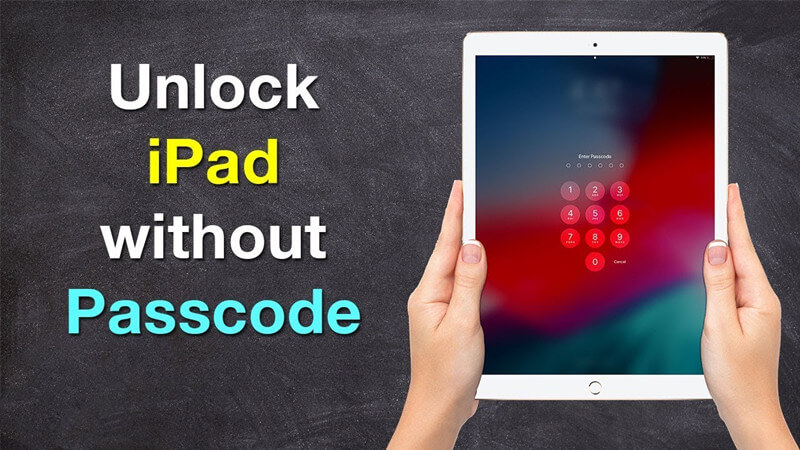
How to Reset iPad Without Password or iTunes – StarzSoft KeyPass
One of the most effective ways to unlock your iPad device is to factory reset it – however, this can raise some questions, naturally. After all, can you factory reset iPad without passcode access? Or what if you don’t have access to the relevant iTunes account? These are important considerations – but luckily, the StarzSoft KeyPass tool may be able to help!
With StarzSoft KeyPass, there are several different iPhone unlocking methods you could consider. Indeed, the tool offers support for forgotten passcodes as well as for bypassing activation locks and the like. As such, it’s one of the most popular tools for how to factory reset iPad without passcode or iTunes access – and might be a great option for your device, too!
1. Features of the StarzSoft KeyPass Tool
What are the key features of the StarzSoft KeyPass tool? There are several key reasons why you might want to consider using StarzSoft, and these include the following points.
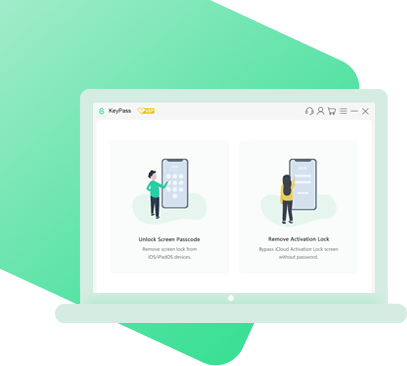
StarzSoft KeyPass
- It can bypass iPhone lock screen without previous owner or password
- It ensures 100% success rate for you to unlock your iPhone/iPad/iPod touch
- Fast & easy to unlock your iPhone, no tech required
- Supports all versions of iOS & iPad OS
- Free trial is available for you!
 Free Trial
100% Clean & Safe
Free Trial
100% Clean & Safe
Firstly, we have to mention the tool’s efficacy! Indeed, KeyPass is, without a doubt, one of the most effective iPad unlocking tools out there, boasting a success rate of up to 98%. That’s huge compared to many of its competitor tools, making it highly effective for all of your iPad unlocking needs.
Plus, it’s also worth mentioning that the StarzSoft KeyPass tool is highly effective for all device models running the relevant iOS software; as such, so long as your iPad fits these criteria, you should be able to use StarzSoft KeyPass to unlock your device and return it to factory settings.
2. Using StarzSoft KeyPass to Unlock Your Device
StarzSoft KeyPass is one of the most effective iPad factory resetting tools, and its key selling point has to be simplicity. Indeed, few other tools can factory reset iPad devices without passcode as quickly or as efficiently as StarzSoft – making it undeniably one of the leading solutions!
However, if you have been asking to how to reset your iPad to factory settings without the passcode or computer access, it does still require you to connect your device to a computer; if you don’t have a computer, we recommend reading on to find alternative solutions.
Step 1: Launching StarzSoft KeyPass
Launch StarzSoft KeyPass and select ” Unlock Screen Passcode”, then connect your iPad device. You can connect your iPad with a USB cable; make sure this remains connected until the entire process has finished.

Step 2: Verify and Download Firmware
This is the trickiest step in the factory resetting process – but it really is quite simple! Select where you want StarzSoft KeyPass to download and save the firmware on your computer, and then verify that the correct firmware version has been selected.
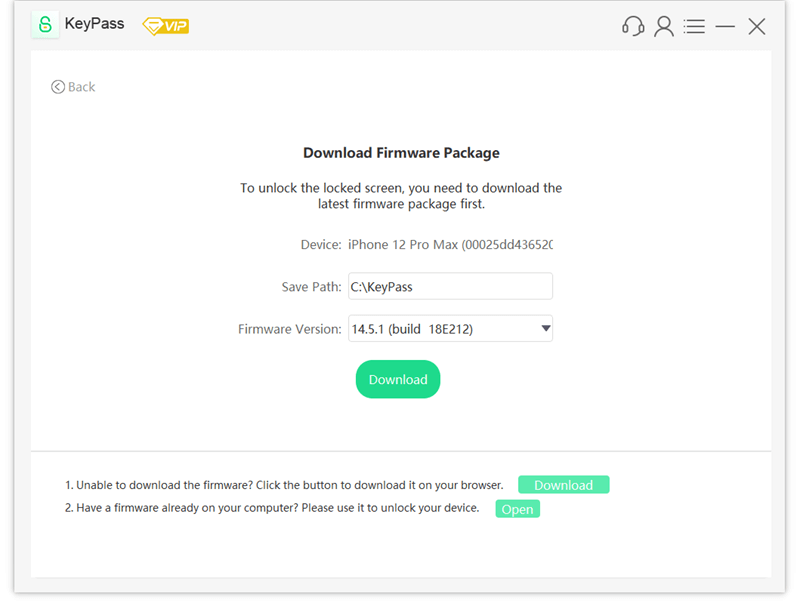
Then, just process download, and StarzSoft KeyPass will handle the entire download for you. This will only take a matter of minutes for most people.
Step 3: Unlocking iPad and finally succeed.
At this point, you’re probably anticipating some really complex final step. After all, surely unlocking your iPad without password access can’t be that simple? Well, the reality is perhaps surprising: that’s all there is to it! No, really!
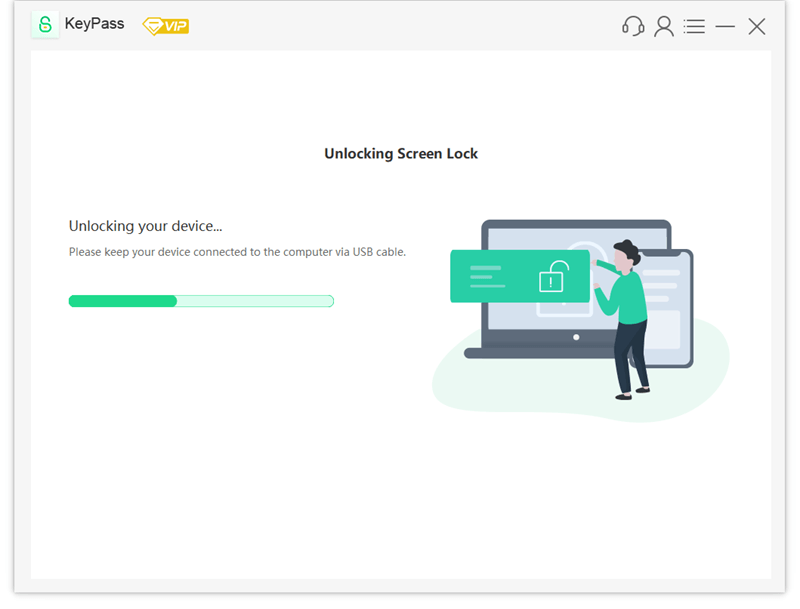
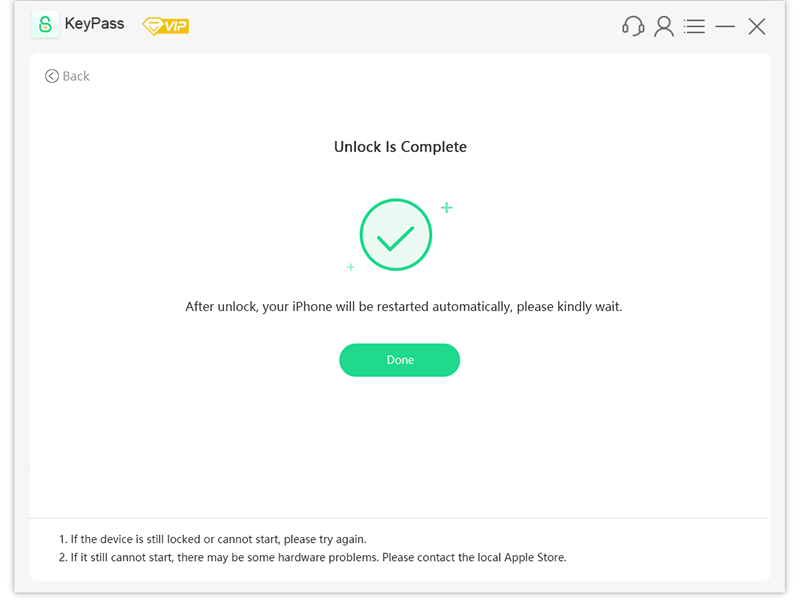
All you need to do for step three is confirm you want to unlock your iPad device and factory reset it. Then, just sit back and relax while the StarzSoft KeyPass tool factory resets your iPad device.
The most vital point to remember here is that you must keep your iPad connected to the computer at all times. This is critical to prevent the phone from getting corrupted; only disconnect your phone after the entire process is complete, or you could risk damaging your phone beyond repair.
Once step 3 is finished, your iPad will now be factory reset and ready to use again! If you want to restore old data onto your iPad, this is fortunately simple if you took a backup, and you’ll be ready to enjoy your iPad as if it was good-as-new. So, what’s not to love?

How Do I Reset my iPad to Factory Settings Without the Passcode or Computer?
At this point, we’ve outlined the StarzSoft KeyPass unlocking method – but this requires computer access to be successful. As such, if you’re still asking, “how do I reset my iPad to factory settings without the passcode or computer?”
We’re here to give you some alternative solutions to consider. The best method for how to factory reset your iPad without computer access or having the password is to simply use iCloud.
Step1: Head to the iCloud website and log in to your iCloud account.
Step2: Navigate to the Find my iPhone section. Here, you’ll be presented a list of devices; select the relevant iPad device to get started.
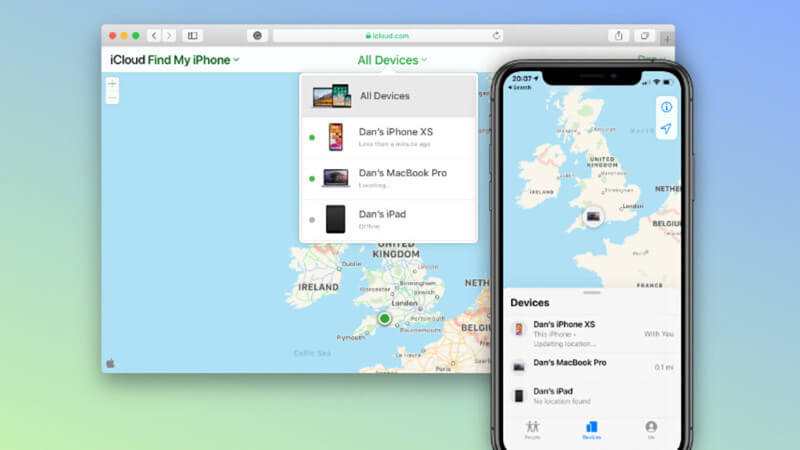
Step3: Once you’ve selected your iPad, you’ll be presented with information about the device, as well as the option to remove or erase the device from your account.
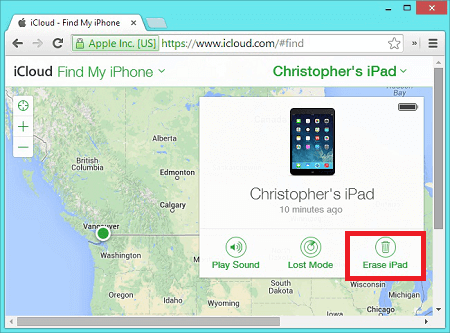
Select this option, and your iPad will then be wiped from your account and fully factory reset! Notably, this method is an excellent option for how to factory reset iPad without passcode, iTunes, or computer access.
It can even be completed remotely, which means that if you have purchased a second-hand iPad and need to factory reset it without passcode access, you can ask the seller to complete these steps virtually.
How to Factory Reset iPad Without Passcode with iTunes
If you want to factory reset your iPad without passcode, you could consider using iTunes. Indeed, factory resetting your iPad with iTunes doesn’t require immense technical skill, although other options such as StarzSoft KeyPass are also available if you don’t have iTunes on your computer device.
Step1: Start by downloading iTunes on your computer, if you don’t already have the app. You should also make sure that iTunes is running at its most recent version.

Step2: After doing so, you should then connect your iPad device to the computer with a USB cable.
Step3: Once you have done so, you should see an icon in the top-left corner of your screen, indicating the iPad you have just connected. From there, if you select this icon, you should then be able to see an option to reset your iPad device to factory settings.
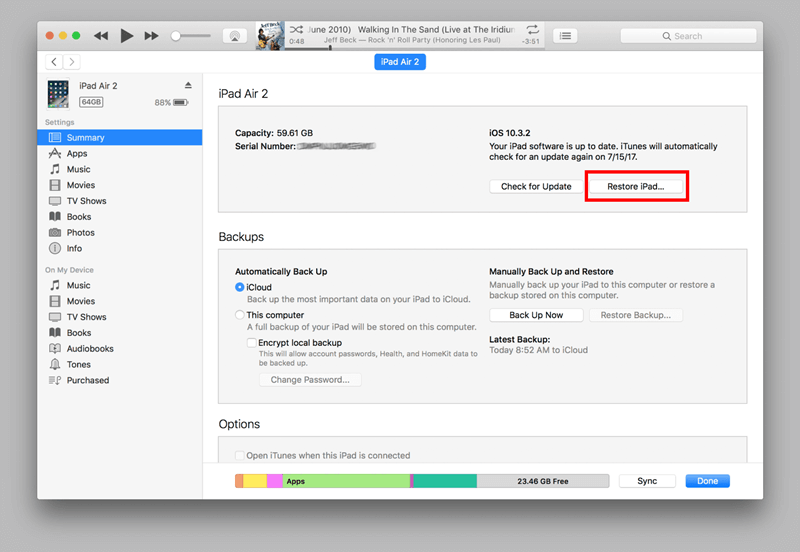
Select this, and then confirm the decision to factory reset your iPad device.
Once the factory reset has finished, you will then be able to reinstall any backed-up data onto your iPad, if you wish to do so.
FAQs About How to Wipe an iPad
Q1: How to Erase iPad From Settings?
Another option for how to factory reset your iPad is available from settings. This method is super simple: just head to your settings, then select “general” and “reset”.
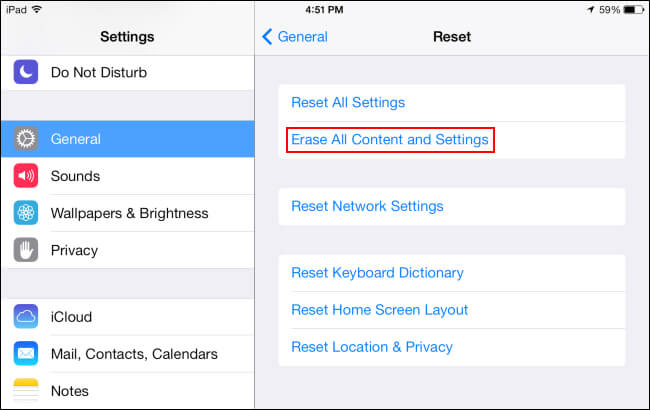
This allows you to erase all settings from your iPad device – but you should note that this method requires you have access to your iPad password in the first place. If you don’t have your iPad password, we recommend using a different option, such as StarzSoft KeyPass, or unlocking your device with iTunes.
Q2: How to Hard Reset an iPad?
Sometimes, you might need to hard reset your iPad to factory settings. Learning how to factory reset iPad without passcode access is actually surprisingly simple; you can do so using tools such as StarzSoft KeyPass, through the iCloud website, or with iTunes.
Or, if you have your passcode for your iPad, you can hard reset the iPad from settings.

Q3: Can I Unlock an iPad I Found?
Can you unlock an iPad device that you found? Absolutely not! For any method, including the StarzSoft KeyPass tool, you must never factory reset an iPad you have found lying around, as this would constitute theft.
Instead, you should take all appropriate steps to return the iPad device to its owner. Social media works wonders in this regard these days!
Further Reading: How to Unlock iPad Without Apple ID
Conclusion
If you have been wondering about how to factory reset your iPad device without passcode access or iTunes, then we hope our guide today will have helped. StarzSoft KeyPass is one of the most versatile and effective methods for how to factory reset your iPad, or you could otherwise consider options such as resetting your iPad through iCloud or with iTunes.
Nevertheless, before getting started with any iPad unlocking, it’s worth noting that this method will wipe all of your data – so, always take a backup of data first to ensure you don’t miss out.

