Have you been looking for a solution if you forgot iPhone passcode without restore? If this is something that you have been wondering about, then our team is on hand today to help you find out more about how you can unlock your iPhone device after forgetting the password without having to completely wipe all data from your phone.

So, without further ado, let’s take a look at some of the options available to you for removing a passcode lock if you’ve forgotten your details.
Fix 1: Forgot iPhone Passcode Without Restore Using iCloud
If you have forgotten your iPhone passcode and you want to regain access without restoring the device, then there are a few different options you could consider.
One of the first options for forgotten iPhone passcode without restoring the device is to use iCloud. Indeed, iCloud actually offers a very simple and effective solution for removing a passcode lock from your iPhone device.
Step1: Start by navigating to the iCloud.com website and input your Apple ID credentials here. Alternatively, if you are looking to remove passcode from a device you have purchased from someone else, you could ask them to do the same remotely from their own device.
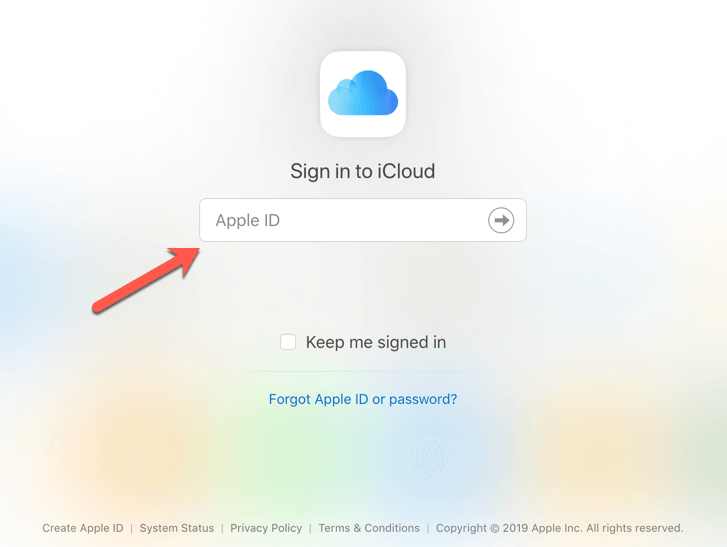
Step2: Once you have logged onto iCloud, you should then navigate to the Find iPhone tool. This will display a list of all Find my iPhone enabled devices on your account. Select the iPhone in question that you are unable to get access to.
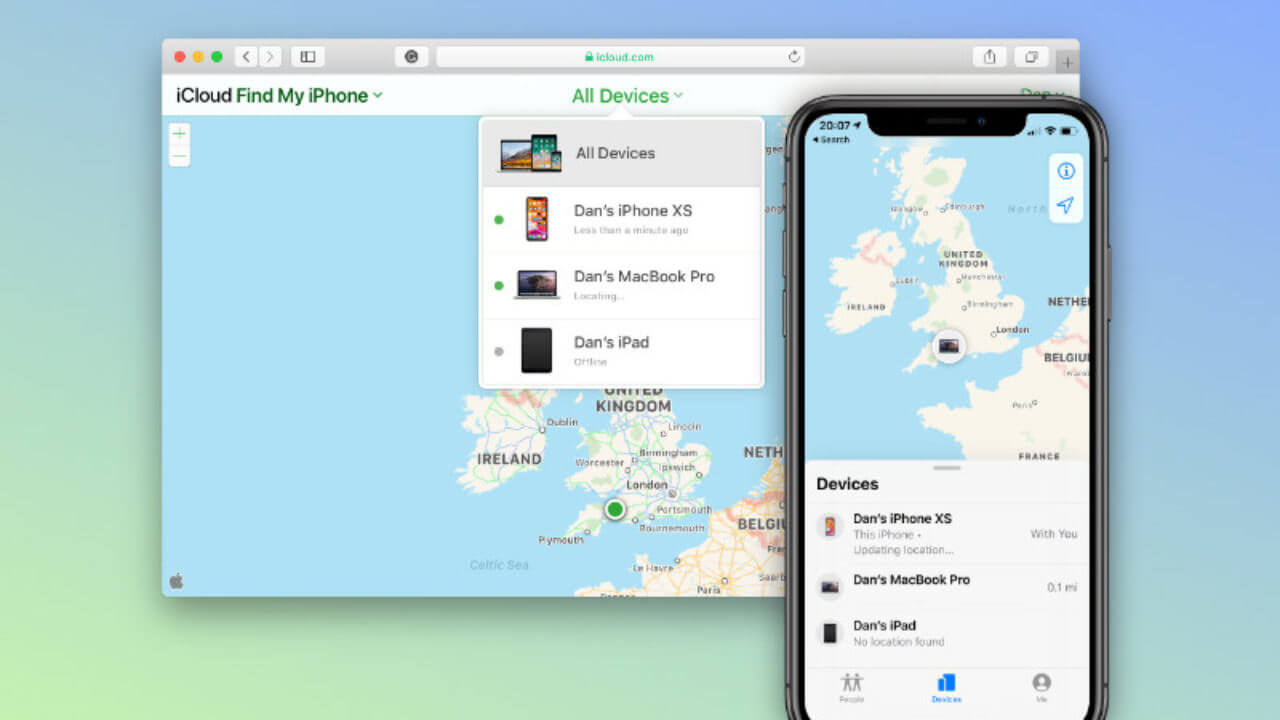
Step3: Here, you will be presented with three options: to play a sound, to set the device to lost mode, or to erase the iPhone. For the purpose of removing the passcode, you’ll want to select the “Erase iPhone” option, which is marked with a trashcan icon.
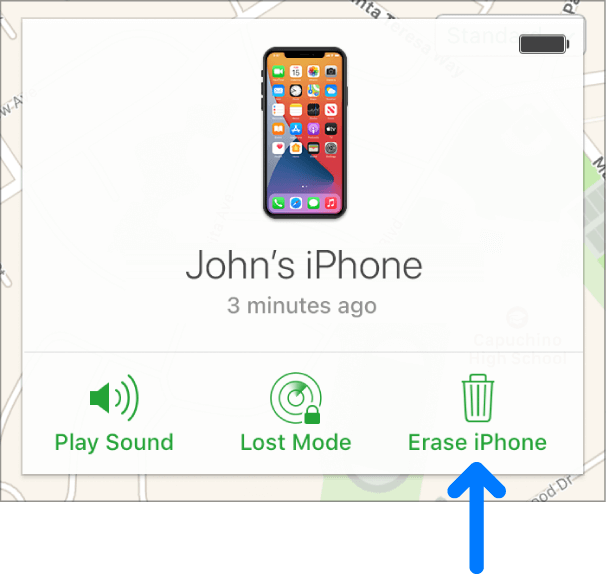
That’s all there is to it! If you’re looking for a solution when you forgot passcode without restore, then the iCloud method is often the easiest and quickest. You can also use the iCloud unlock method for devices you have purchased second-hand that still have iPhone passcodes set.
Notice: Always Take a Backup of Data First!
However, we must give a word of caution here! Indeed, while this method is one of the quickest ways to remove an iPhone passcode from your device, it will, unfortunately, remove all of the device’s data. This method is incredibly safe to complete as it does not return the phone to a factory reset state, but you will lose all of your data and settings that are saved on the device.
As such, before attempting this method to unlock your iPhone without restore, we highly recommend that you take a backup of all of your data first. This will allow you to keep your memories and special data without needing to worry about the risk of losing it. Once the device has been erased from your iCloud account, you will then be able to redownload this data back onto it.
Fix 2: Forgot iPhone Passcode Without Restore Using StarzSoft KeyPass
At this point, you might be wondering: is there another option if I’ve forgotten iPhone passcode without restoring my device and losing my data? Fortunately, the answer to this question is yes!
Introducing the StarzSoft KeyPass tool – a handy little application that can be used for a huge variety of different iPhone and iCloud unlocking activities, including removing an iPhone passcode without resetting the entire device! The tool’s versatility often makes it a popular choice for such applications, and it could be the ideal solution for your needs as well.

1 The Features of StarzSoft KeyPass
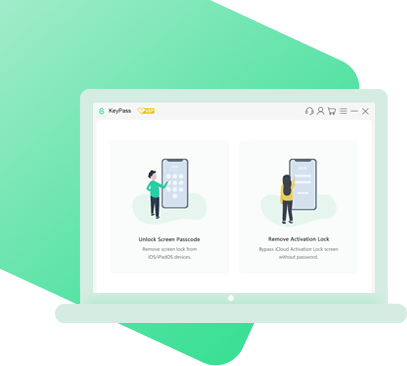
StarzSoft KeyPass
- It can bypass iPhone lock screen without previous owner or password
- It ensures 100% success rate for you to unlock your iPhone/iPad/iPod touch
- Fast & easy to unlock your iPhone, no tech required
- Supports all versions of iOS & iPad OS
- Free trial is available for you!
 Free Trial
100% Clean & Safe
Free Trial
100% Clean & Safe
The StarzSoft KeyPass tool is an incredibly versatile product that can be used for numerous applications. Indeed, the unlock screen passcode feature with StarzSoft KeyPass can be used with all iPhones, iPads, and iPod Touch devices running iOS 7 or later. Meanwhile, the tool is also able to remove iCloud activation locks for devices from the 5S generation or later, running iOS 12 or more.
The StarzSoft KeyPass tool is unique in that it offers exceptional affordability for users, and if the tool doesn’t work to unlock your device, you can enjoy confidence thanks to the full money-back guarantee.
With that being said, the effortless nature of the tool and the over 98% success rate ensure that the vast majority of users will have an excellent experience when it comes to using KeyPass to remove iPhone passcodes from their device without resetting the phone back to factory conditions.
StarzSoft KeyPass tool can actually be used with every type of lock screen, including 4-digit passcodes, 6-digit passcodes, Touch ID, and even Face ID! No matter the type of passcode lock in play for your device, StarzSoft KeyPass will be able to remove it to restore your device back to a useable status.
With so many people choosing the StarzSoft KeyPass tool to unlock their iPhone devices, it’s safe to say that this could be an excellent option for you to consider as well!
2 How to Use StarzSoft KeyPass
The StarzSoft KeyPass tool is designed to be exceptionally easy to use. And, to this end, you may want to consider how you could apply this tool for your own forgot iPhone passcode without restore solution!
Step1 Download and launch the tool – don’t worry, as StarzSoft KeyPass is completely safe to download from a legitimate webpage.

Step2 Connect your iPhone to a computer using a USB cable with the program running. Once this step has been completed, select “Next”.
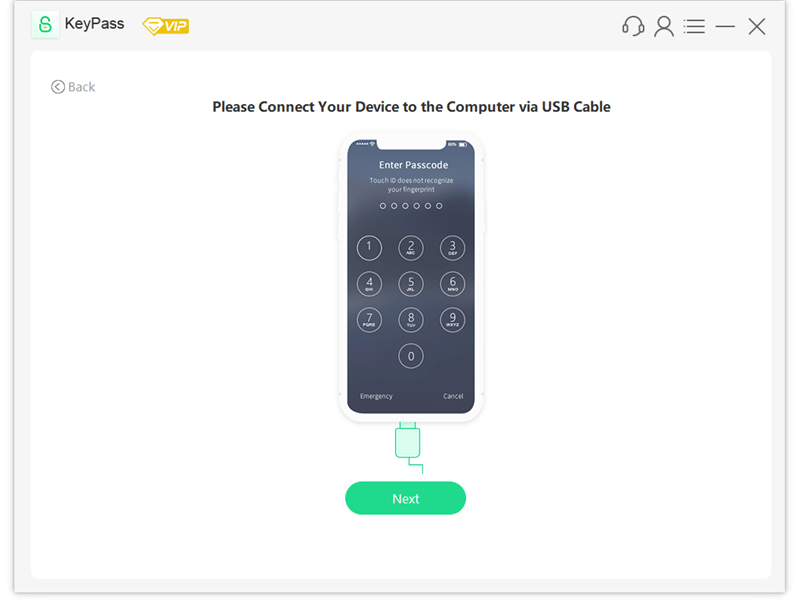
Step3 Download and verify the device’s firmware package. This process may take a few minutes to complete and verify, but you won’t need to do anything during this time – just sit back and wait.
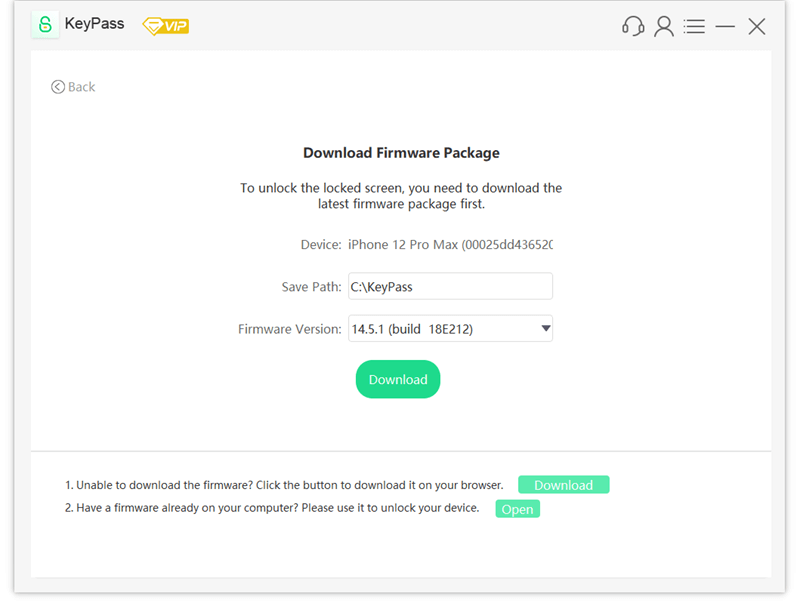
Step4 Now it goes unlocking screen lock and then successfully unlock.
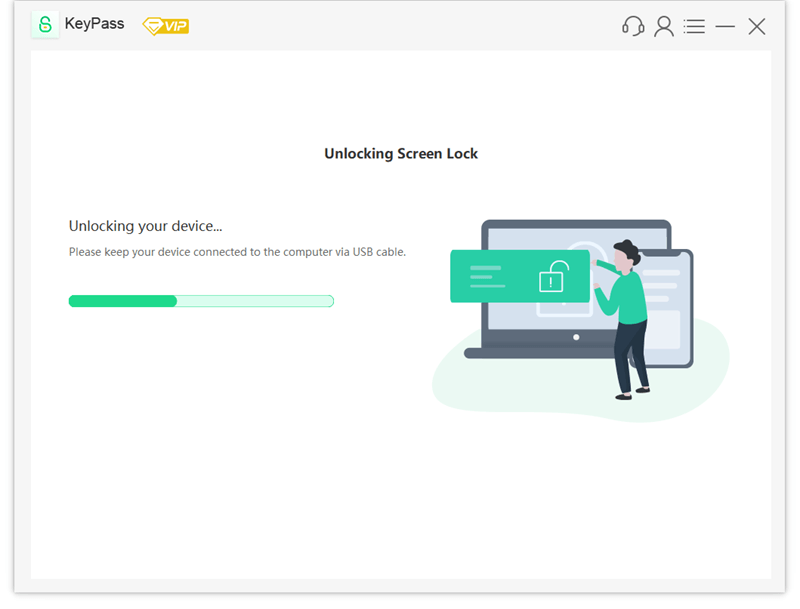
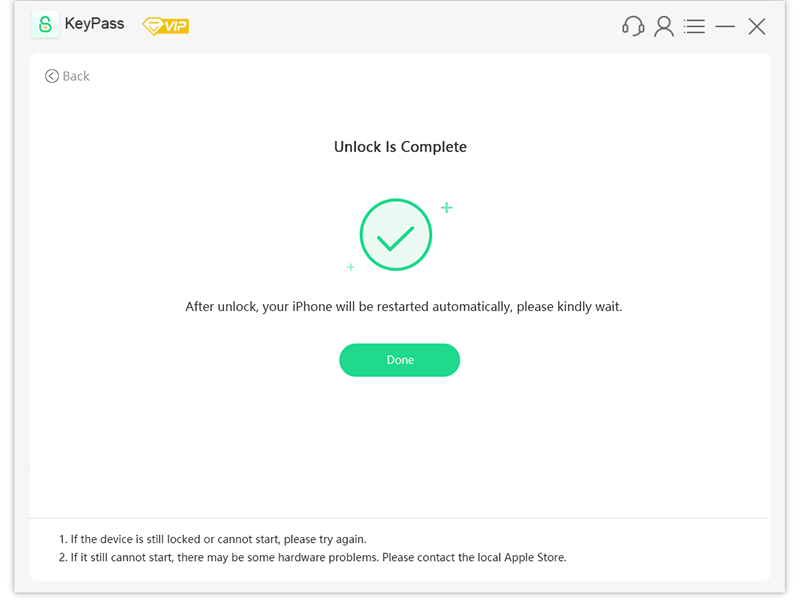
And that’s all there is to it! You can quickly and easily use the KeyPass tool to remove iPhone passcode locks without needing to access iCloud or reset your device.
You may like: [2021] How to Unlock iPhone Without Passcode (All iPhone Models Covered)
FAQs About Forgot iPhone Passcode Without Restore
#1: Can I Remove Forgotten iPhone Passcode Without Data Losing?
If you have been looking for a way to remove your forgotten iPhone passcode without losing data from the device, then, fortunately, there are a few ways to go about this! Using the iCloud Find My functionality can be one way to remove a passcode lock, and you’ll retain your data if you take a backup first.
Alternatively, using the StarzSoft KeyPass tool can provide an efficient and quick solution for forgotten iPhone passcodes without losing any of your data at all!
#2: Why is Not Good to Restore Your iPhone?
To restore your device, you first need to put your iPhone into recovery mode, and the device can then be restored to factory settings using a computer. However, it comes with the complication that all of your data will be completely wiped from the device too. That means you could risk all of your photos, contacts, settings, etc.
If you haven’t taken a backup of the device prior to restoring it. As such, most people generally agree that fully restoring your iPhone is not a good choice unless you are trying to sell the device second-hand.
Final Thoughts
There can be many reasons why you might forget your iPhone password, but regardless of the cause, this is often a distressing situation to find yourself in. Indeed, our phones are a storehouse for a huge amount of our data these days and often contain links to hundreds of memories and special occasions through photos, videos, messages, and the like.
Fortunately, we’ve summarized some of the different solutions if you forgot iPhone passcode without restore. Hopefully, these options like StarzSoft KeyPass tool will have given you some further ideas about how to regain access to your device without having to risk losing your data!

