What You Need to Know Before Unlocking Your ANY iPhone
Apple has been known for its tight security, but there are some steps you need to take if you’re wondering how to unlock iPhone without passcode without losing data. The first thing you’ll want to do is contact Apple Support and work through any given solutions with them.
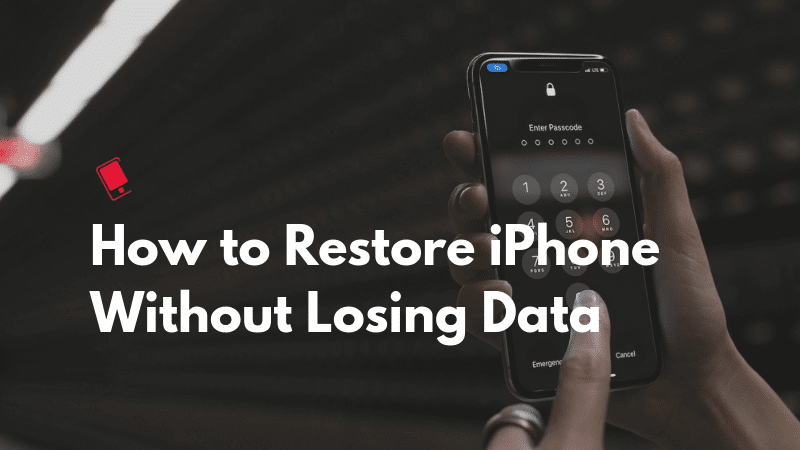
However, we understand that it might not always be an option for some users. So you can also try restoring your phone from a backup by logging into your iCloud which we’ll touch on how to do in just a moment. If those steps don’t work, you might have to start over with a new device, but of course, that is the worst-case scenario and we’ll work through a few steps to get your iPhone unlocked.
Getting your iPhone unlocked without a passcode might seem complicated at first. This is especially true if you run into roadblocks such as trying to unlock a device that isn’t activated. Usually, Apple will reject any unlock method that doesn’t come from the owner of the account. So you’ll want to be sure that the device you are trying to unlock is activated, and that you are the owner of the device.
Going forward we always recommend using a strong password so that no one can break into your phone, accidents do happen and sometimes you simply forget your password. But if you have forgotten your iPhone password and don’t want to reset it and lose all of the data on your device, there are ways you can access your phone without entering the passcode.
Is it Possible to Unlock iPhone without Losing Data?
Unlocking an iPhone can range from simple to difficult depending on which method you use. But it can be done with the help of various tools which are available online and through apple.
As we mentioned above, Apple makes it very difficult for anyone other than an authorized technician or the owner to unlock your iPhone. Anyone who wants access must know your password and then reset the phone back to its original factory settings, which means all of your data will be lost. This is why people often get frustrated when they lock their phones and lose their passwords.
Luckily there are a few steps you can take on how to unlock iPhone without passcode without losing data.
Way 1. Using iCloud
Way 2. With iTunes
Way 3. Starzsoft KeyPass
Let’s look at how to unlock iPhone without passcode without losing data.
Way 1. Using iCloud to Unlock Your iPhone
First, we’ll look into how to unlock your iPhone using iCloud.
In order for an iPhone to be unlocked, the owner must enter an Apple ID and password when signing into iCloud. iTunes can also be used to unlock the phone when you forget your password which we dive into next.
Once you’re on the iCloud website:
Step1: Log into your iCloud account
Step2: Click iCloud Find My iPhone and find your own iPhone.
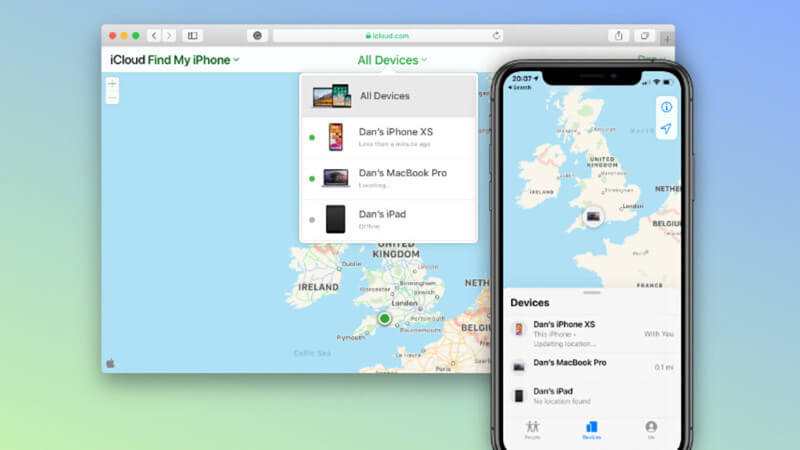
Step3: Click “Erase iPhone” then you will unlock your iPhone without a Passcode.
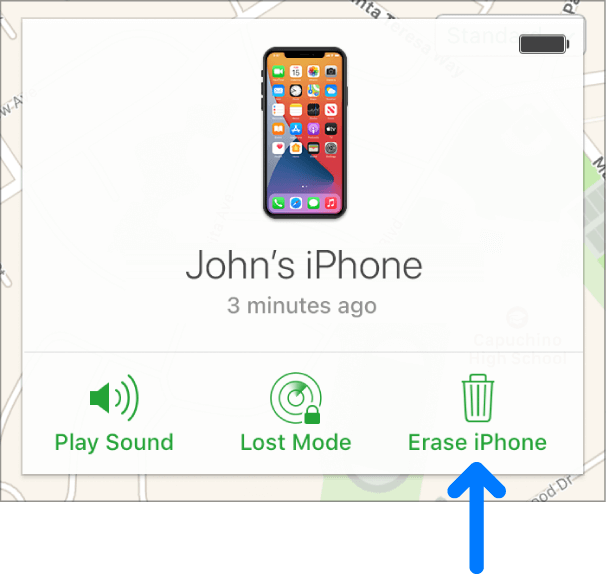
After that, you have now completed all of the steps required for unlocking your iCloud account and can proceed with unlocking your iPhone.
Way 2. How to Use iTunes to Unlock Your iPhone
Next, you can use the unlock feature within iTunes when attempting to unlock iPhone without passcode without losing data.
This process might be a little more complicated as it requires your phone to be updated to the latest version of iOS (iOS 15.1.1). If you know that your phone is fully updated then you can proceed.
Step1: First, plug in your iPhone to your computer with iTunes installed. It is important to plug your iPhone into your computer properly. If the phone is not plugged in, you will not be able to use the restore feature.
Step2: Next, click on the “Restore iPhone” under the “Summary” tab on the iTunes interface.

Step3: Wait for restoring process to complete and iPhone will be automatically unlocked after it is finished.
If you have forgotten your password, the easiest way is to restore your iPhone with iTunes. This way will unlock your iPhone by restoring all data from a backup.
Way 3. How to Unlock Your iPhone Using StarzSoft KeyPass(100% Work & Safe)
The final way to unlock iPhone without passcode without losing data is to use Starzsoft KeyPass. Starzsoft KeyPass is a new tool that can help you unlock your iPhone without the passcode. It is software that can be installed on your PC to create a secure passcode that you can use instead of the default pin.
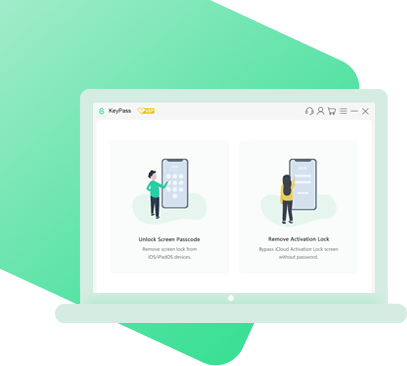
StarzSoft KeyPass
- It can bypass iPhone lock screen without previous owner or password
- It ensures 100% success rate for you to unlock your iPhone/iPad/iPod touch
- Fast & easy to unlock your iPhone, no tech required
- Supports all versions of iOS & iPad OS
- Free trial is available for you!
 Free Trial
100% Clean & Safe
Free Trial
100% Clean & Safe
Whichever method you use, know that it is possible to unlock iPhone without passcode without losing data.
Let’s check the following 3-step to unlock iPhone/iPad.
Step1: Download StarzSoft KeyPass and launch it. Connect your locked with your computer.

Step2: Click “Unlock Screen Passcode” and Download firmware.
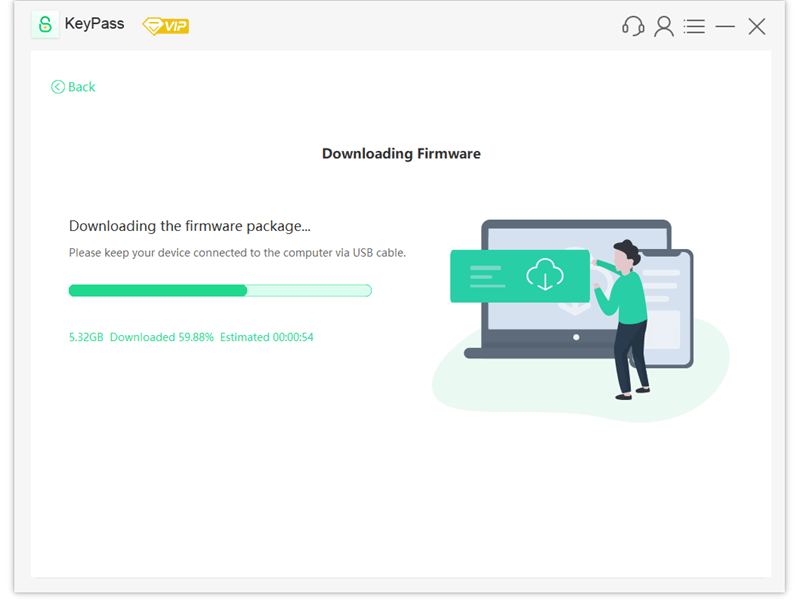
Step3: Start unlocking and finally succeed!
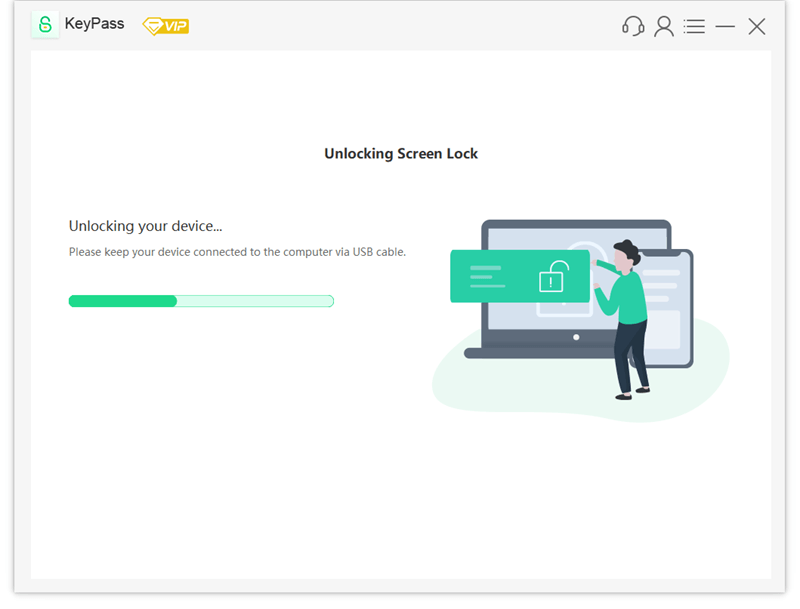
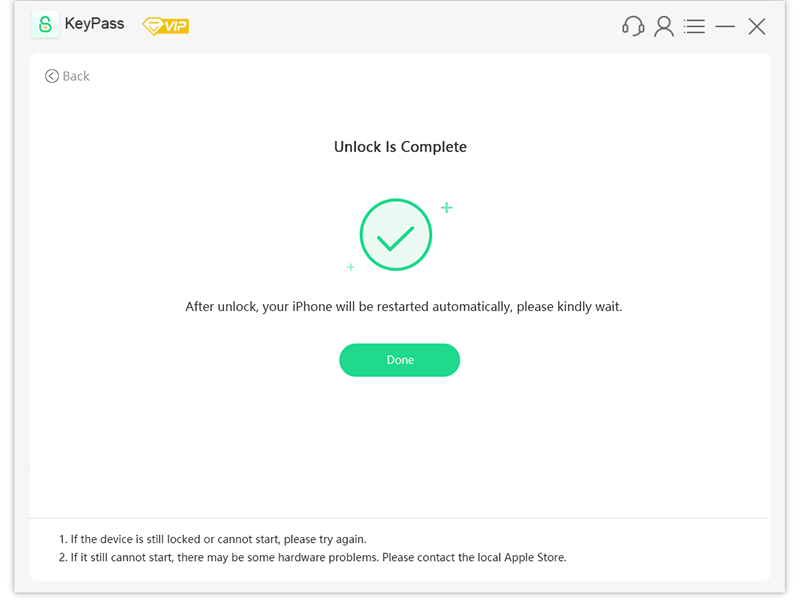
Some people might believe that if they are unlocking their phone, they will not lose any of their data because the phone will be unlocked and it will stay unlocked. This does not hold true because after you unlock your phone, it gets locked again with a new passcode and there may be some new settings on your phone that you do not want.
Now that you know how to unlock your iPhone we will look into how to restore any data that might have been lost in the process.

Restore data after unlocking passcode
For beginners, the restoration process is quite difficult. You need to find the latest backup on iCloud or iTunes and follow the instructions step by step.
There are a few ways to restore data on iPhone:
1.Restore iPhone data from iCloud backup
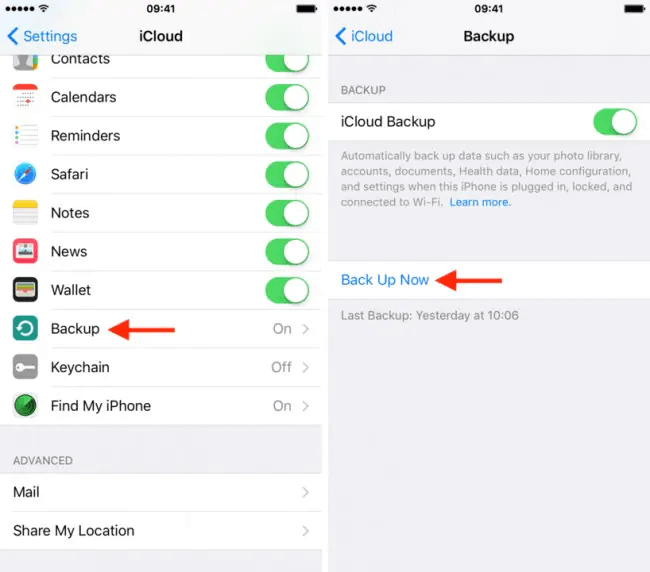
If you want to restore lost data from your iCloud backup, you can’t do so on the phone itself.
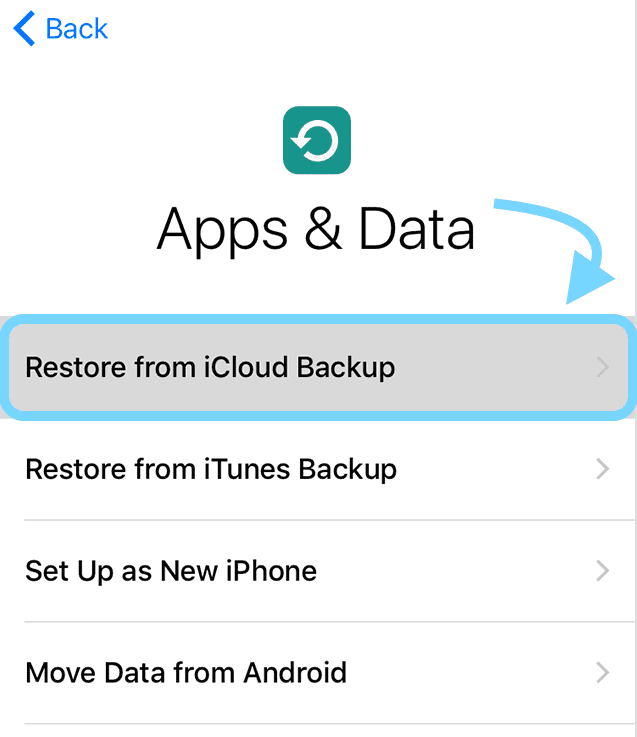
To restore data from an iCloud backup to the iPhone, you need a computer and an internet connection. Once you’re on iCloud you will find simple directions on backing up your data.
2.Restore iPhone data from iTunes backup
When using iTunes to backup your data, you have to plug in your phone and follow the prompts in the iTunes backup process. However, in some cases, there might be a problem with the backup, or you might want to restore your data from a backup on another computer.
Apple outlines the steps for restoring your iPhone data from an iTunes backup:
You want to first, connect the device to the computer via a cable, then click on Restore Backup from the Summary tab.
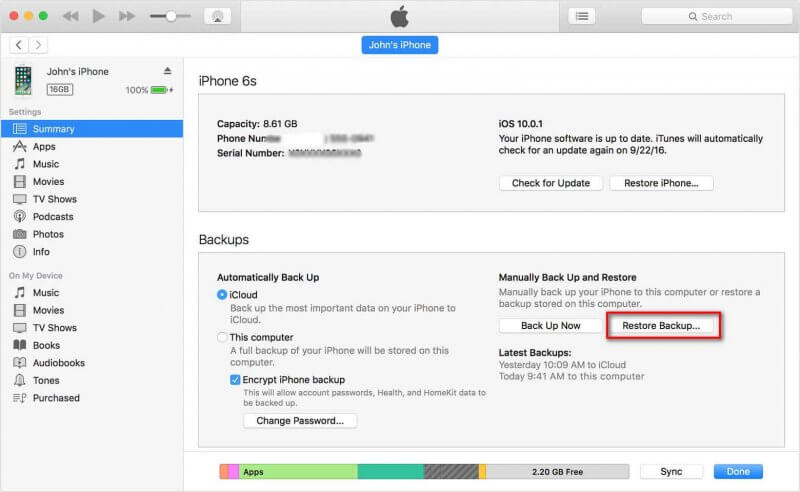
Restoring your data is much easier than unlocking your phone, try the options above if you need to recover any lost data on your iPhone.
If none of those two options worked for you, then you can try to call Apple support and work through any solutions with them. Last, as an extra form of protection, you should also start backing up your important files yourself on a hard drive or on your laptop.
Further Reading: [Solved] How to Bypass Apple Activation Lock on iPhone or iPad
The Bottom Line
For “How to Unlock iPhone without Passcode Without Losing Data“, is not as hard as it sounds. If you use the right information we provided above, you can easily find out how to open a password-protected phone.
The first step to unlock iPhone without passcode without losing data is to read up on the various methods. We already covered the best methods for unlocking your iPhone.
Secondly, make sure that your phone is backed up both using the built-in iCloud service and also your own personal backup.
Last, keep your passwords in a safe and secure place, so that if you ever lose them, you’ll have them on hand.

