When it comes to your iPhone device, it’s always worth knowing how to unlock iPhone XR without passcode or face ID. Indeed, there are several reasons you might be unable to access your device, but this can represent a significant challenge and concern.
Fortunately, regaining access to your iPhone XR device without needing to use either the device’s 6-digit passcode or Face ID is entirely possible, and this can help you make the right choice for your phone!

Why Passcode or Face ID Stop Working for your iPhone XR?
Have you been wondering how to unlock iPhone XR without passcode or Face ID? It’s not uncommon to get locked out of your iPhone device for a variety of different reasons –
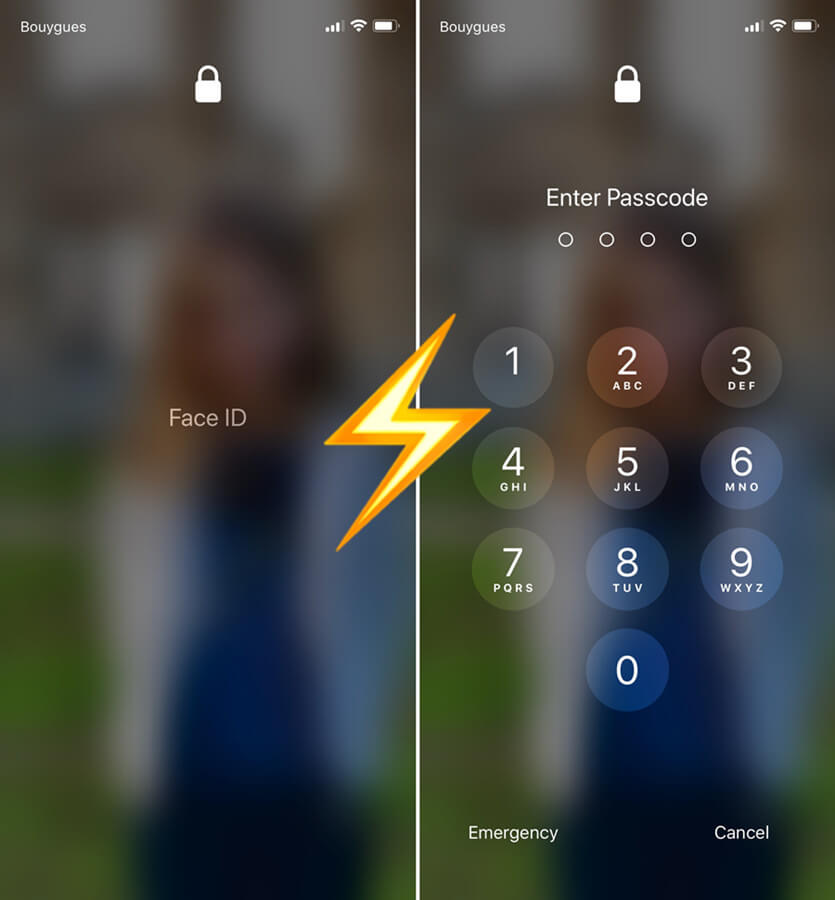
1.The device may have gotten damaged, which could limit its ability to recognize Face ID or passcodes.
2.Alternatively, it’s not impossible that your appearance could have changed – for example, as a result of an accident or wearing cosmetics and – and you can’t get into your device.
3.As a further alternative, your brand new-to-you, second-hand iPhone XR device could arrive with an existing passcode or Face ID lock on it – and this could leave you unable to access the phone you’ve purchased. However, when you’ve paid good money for your iPhone XR, you want to be sure that it’s doing the job!
Take Caution with Second Hand “Bargains”
But a word of warning – in some cases, if you’ve purchased a second-hand iPhone XR and it seems like you got too good a deal on it, there’s a possibility this could be true.
In this case, you should take care to ensure you haven’t purchased a stolen iPhone that’s still locked to the original owner! If this is a concern you have, you may want to check first that the device hasn’t been reported as stolen before you use it, as learning how to unlock iPhone XR without passcode or Face ID on a stolen device would be illegal, and these tools and methods must not be used for stolen devices.
How to Unlock iPhone XR Without Passcode or Face ID
There are numerous methods for how to unlock iPhone XR devices without needing to input a 6-digit passcode or otherwise complete the Face ID check. As such, if this is something you have been concerned about, hopefully the following suggestions may help.
1. Use iPhone Unlocking Tools — StarzSoft KeyPass
StarzSoft KeyPass balances all of the most important features people look for from their iPhone unlocking methods: it provides excellent affordability, as well as a free trial version initially, which makes it valuable for those wanting a solution that won’t break the earth.
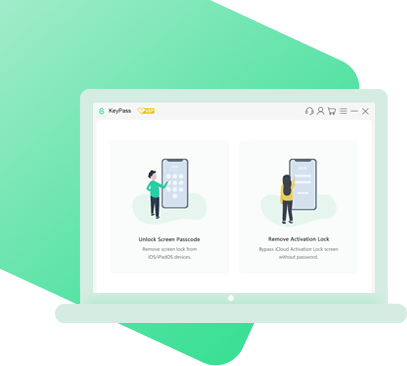
StarzSoft KeyPass
- It can bypass iPhone lock screen without previous owner or password
- It ensures 100% success rate for you to unlock your iPhone/iPad/iPod touch
- Fast & easy to unlock your iPhone, no tech required
- Supports all versions of iOS & iPad OS
- Free trial is available for you!
 Free Trial
100% Clean & Safe
Free Trial
100% Clean & Safe
StarzSoft KeyPass offers many benefits, and one of these is its ability to work across all iPhone devices for removing passcode locks and Face ID. Plus, a money-back guarantee is offered in case StarzSoft KeyPass shouldn’t work for your device. So, what is there to lose?
2. Will StarzSoft KeyPass Work For my iPhone XR?
Without a doubt, the StarzSoft KeyPass tool is one of the best solutions for how to unlock your iPhone XR device.
It works for iOS 7 or later, and as an added benefit, will update your iPhone to the latest iOS version simultaneously.
The tool is also capable of removing both 4 and 6-digit passcode locks, as well as Touch ID and Face ID.
KeyPass’s ability to provide effective unlocking services even for modern devices makes it incredibly valuable.
In many situations, unlocking tools are left to get old and outdated, and this stops them from working on newer iPhone devices such as the iPhone XR; in fact, many unlocking tools are configured for old models such as the iPhone 5 still, which makes them ineffective for modern iPhone locks.
3. How to Use StarzSoft KeyPass
At this point, we need to outline how to use the KeyPass tool. Fortunately, KeyPass is one of the most efficient iPhone unlocking tools, so the process of unlocking your iPhone can actually be summarised in three simple steps!
Step1: Download the tool from the developers’ website, and launch the tool on your computer. Once the tool has loaded, you should then select the appropriate function – in this case, we want to “unlock screen passcode”.

Step2: Connect your iPhone device to your computer using a USB cable and verify that the correct firmware package is being downloaded.
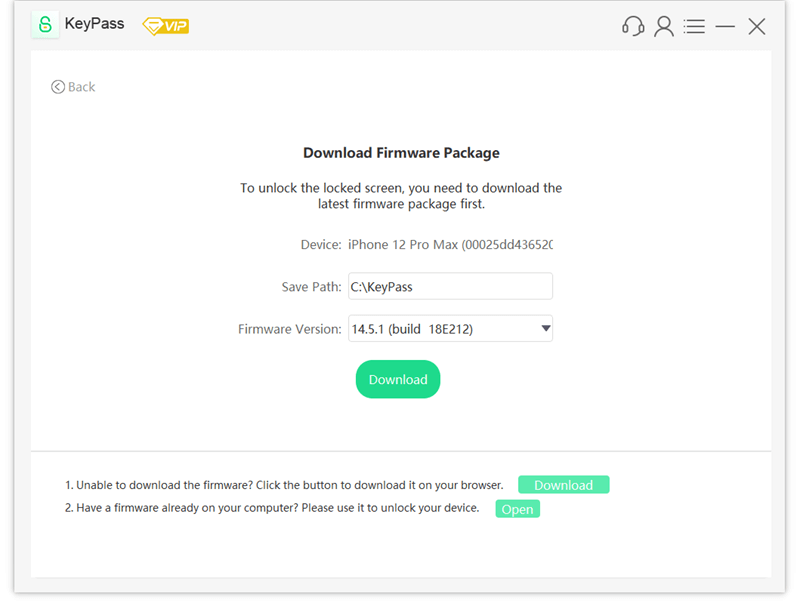
Note
Step3: Once the selected firmware package has downloaded, you then simply need to confirm that you want to unlock your device by entering 1111 when prompted, and then KeyPass will automatically begin unlocking your device! And that’s all there is to it – it’s so simple!
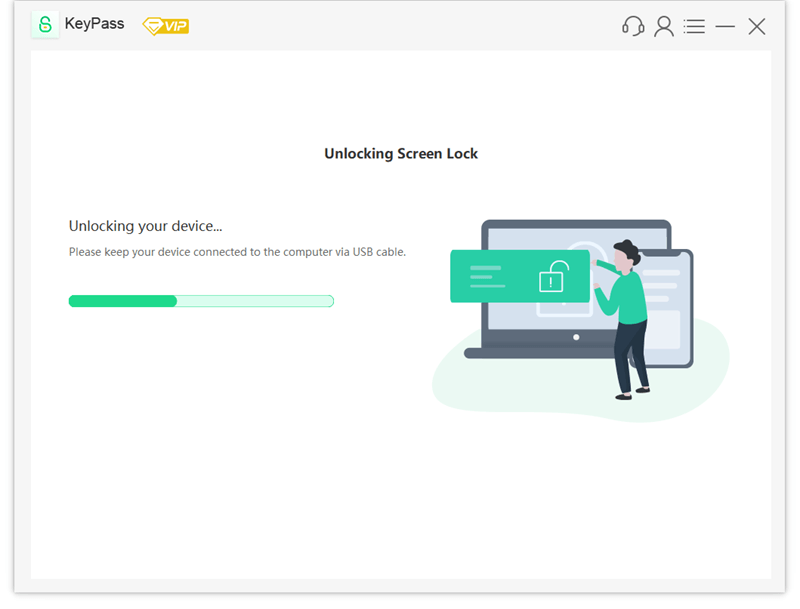
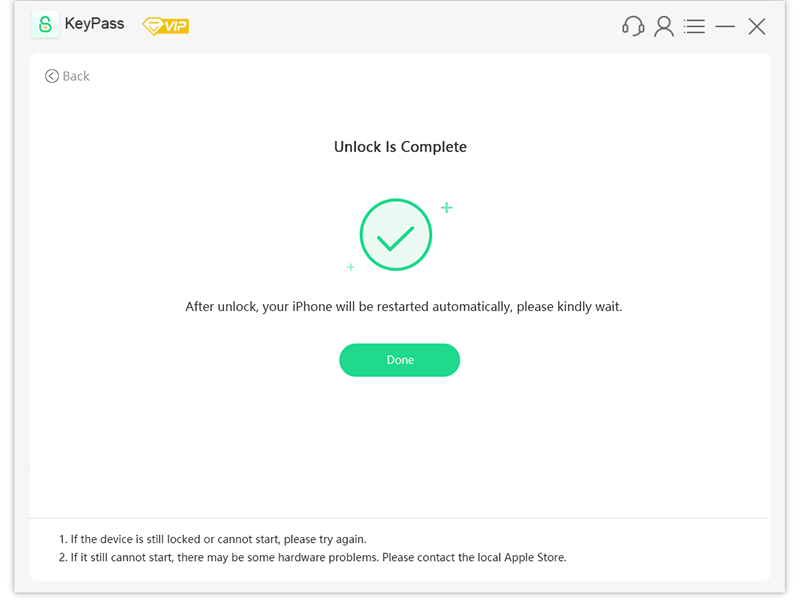
You may like: [Solved] How to Unlock iPhone 12/12 Pro Without Passcode or Face ID
How to Unlock Your iPhone XR Without a Computer
Suppose you were among the unlucky 2% for whom StarzSoft KeyPass doesn’t work, or maybe you don’t have access to a computer device. If this is the case for you, then there are two additional methods you could try: unlocking the device with the IMEI code or unlocking the device with iCloud.
1. Unlock iPhone XR With iCloud
If you don’t have access to a computer or want to try a different option, you could attempt to unlock your iPhone XR with iCloud. Unlocking your iPhone with iCloud is very easy; moreover, it can also be done remotely, so you can also ask the previous owner to complete this method if the device is still locked to their Face ID or passcode.
To use the iCloud method, make sure you’ve first taken a backup of all data if you don’t want to lose anything (if you’ve purchased a second hand phone, this shouldn’t matter). Then,
Step1: Heading to iCloud.com and log into your iCloud account.
Step2: Then, from the navigation menu that’s presented, look for “Find my iPhone” and select this option.
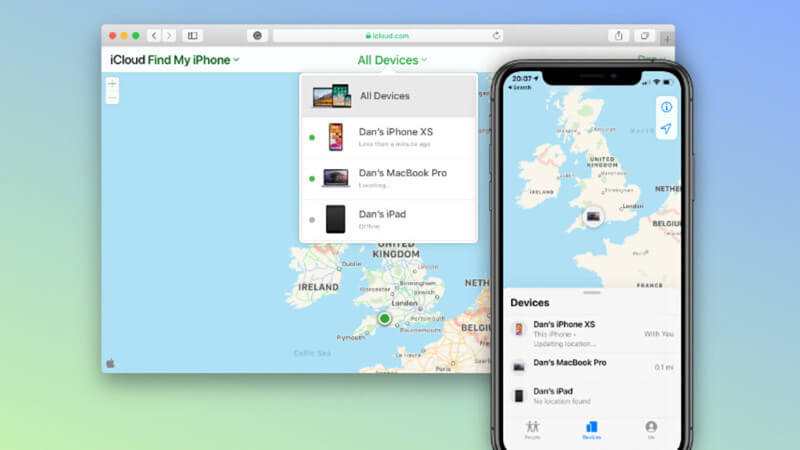
Step3: From the drop-down list of devices, select the iPhone XR in question. This will bring up information about the device and where it is located.
Step4: It will also give you the option to erase the iPhone from your iCloud account. Select this button.
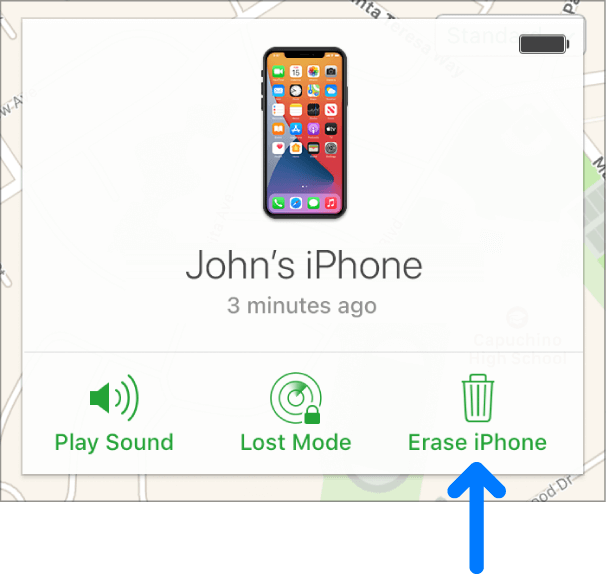
That’s all there is to it! This will wipe all data from your iPhone device, which can be restored with the backup you’ve already taken. It will also remove all Face ID and passcode locks from your device, so you can access it again.
The main drawback of this method is that you’ll need to know your iCloud details to complete it effectively. If you don’t have your iCloud login details, you may need to consider using StarzSoft KeyPass or the IMEI method.
2. Unlock iPhone XR With IMEI
As a final option, you could unlock your iPhone XR with the IMEI code. The IMEI code is a 15-digit long code that relates to your device’s International Mobile Equipment Identity, and it’s a unique number for your phone.
There are numerous ways to find your IMEI code, as we have covered in other articles. But, in summary, there are three main ways to find your iPhone IMEI:
1.For older iPhone devices between iPhone 5 and iPhone 6S, you can look on the back of the phone to find the IMEI number.
2.Dial and call *#06# to find your iPhone IMEI code
3.Find your device information from iTunes or iCloud
Once you have found this information, you can then use an online iPhone unlocking service to regain access to your device. However, these can be expensive services and often take a long time; if you want longer, you may want to choose a different method such as StarzSoft KeyPass or iCloud.
Conclusion
If you have been locked out of your iPhone XR, don’t panic – there are plenty of solutions for how to unlock iPhone XR without passcode or Face ID, so this may be worth considering for your device. Nevertheless, specialist tools such as StarzSoft KeyPass are almost certainly the most reliable, affordable, and effective tools overall.

