When it comes to your iPhone device, there are a few things more frustrating than getting locked out of your device by an iCloud activation lock. Indeed, iCloud activation locks can become incredibly frustrating in many instances, but there are ways that you can get past them if you’ve forgotten your iCloud details or have purchased a second-hand device and don’t have access to the iCloud login details.

One option you could consider for unlocking your iPhone device is to try the iPhone IMEI iCloud unlock free method. But does the method actually allow users to bypass iCloud activation with IMEI free? Today, we’ll be summarizing one of the many iPhone bypassing methods, by using the iPhone IMEI, to see how it stacks up and whether it might be a good solution for your unlocking needs.
Part1: What is the iPhone IMEI?
1. What is iPhone IMEI?

First of all, we need to clarify what the iPhone IMEI is and how you can use this to unlock your iPhone device after an activation lock. You can actually bypass iCloud activation with IMEI for free, and this makes it seem like an incredibly valuable method for many people. However, it’s important to clarify how the method works and its pros and cons to determine whether or not it might be a good method for you to use to bypass iCloud activation locks on your device.
The IMEI stands for your device’s International Mobile Equipment Identity. The IMEI is a 15-digit long code, and every mobile device has a distinct phone number, irrelevant of make, model, brand, age, etc. This allows for mobile device tracking and unlocking alike. A stolen mobile can also be virtually locked with the IMEI tool.
2. How to Find the IMEI?
Way1: How can you find the IMEI for your device? Every device is a little different, so if you’re unsure, we recommend contacting the device manufacturer to find the device, or otherwise, dial *#06#, which universally is used by manufacturers to redirect users to find their IMEI number.

Way2: Otherwise, there are a few options for iPhone devices. Firstly, once you get access to your device, you may want to find this information by going to settings>general>about. This will show you the IMEI code – but it’s only any use if you can open your device.

Way3: Finding the IMEI Using iTunes. If you’ve already been locked out of your device, don’t panic. Though it’s more of a hassle, you can find your IMEI code by connecting your phone to a computer device with a USB cable and then launching iTunes. Once you have opened iTunes, find your device, look for the device summary, and then find the IMEI code from there.
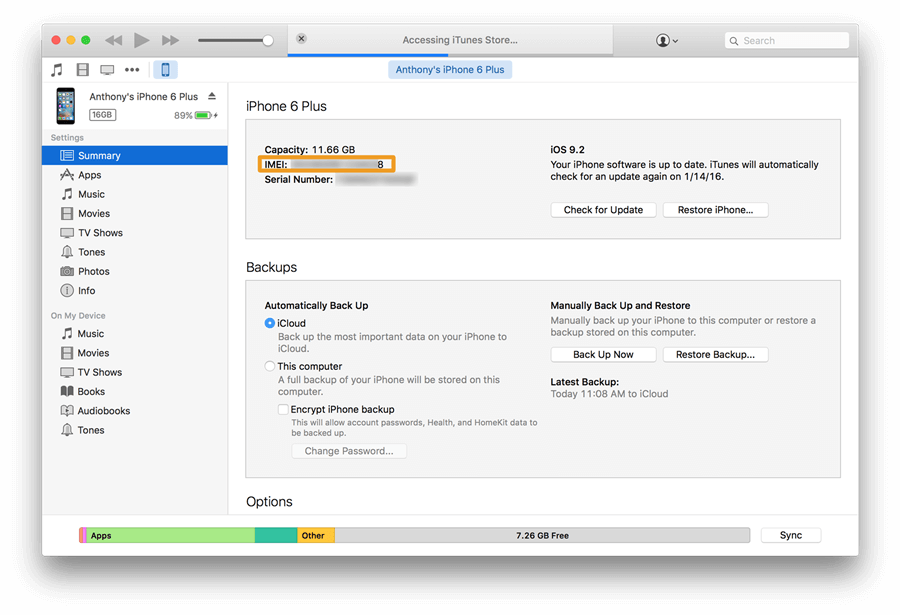
Way4: For older devices, If your iPhone device is an older model, either an iPhone 5, 5C, 6, 6S, or SE, you’ll be able to find your IMEI number directly from the back of your iPhone device. This information will be listed underneath the “Designed by Apple in California. Assembled in China” line of text. Usually, the IMEI will be the 15-digit code on the far right of the subsequent line of text.
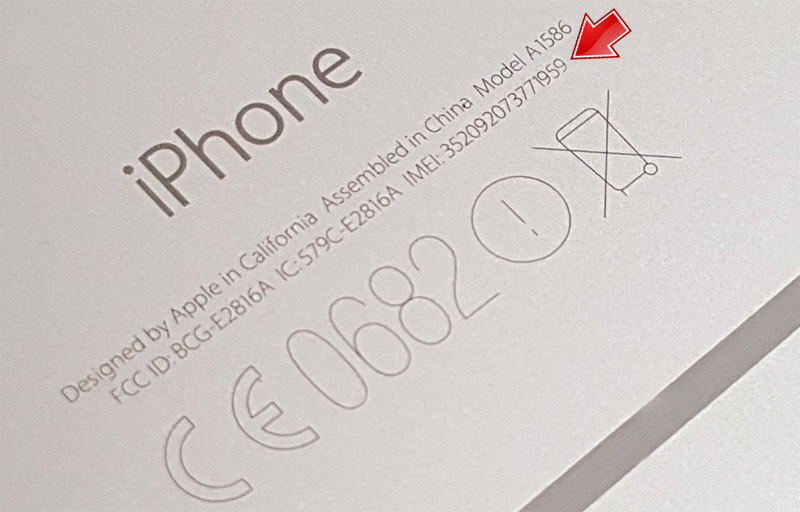
3. How to Use the IMEI to Unlock my iPhone Device?
Once you have your IMEI number, you’ll want to use an IMEI service or tool to quickly and efficiently remove IMEI locks from your iPhone device. You might be wondering whether there are any tools you can download to unlock your iPhone using the IMEI.
There are actually a few different tools that you can use for this purpose. However, we cannot vouch for the security and safety of all of the different IMEI unlocking tools. To this end, you will need to download an IMEI tool from a third-party website if you choose to use it to unlock your device. However, you should be aware that there are very few websites offering these services for free, so you may need to shop around.
Part2: Submitting IMEI Number to Online Services
There are numerous service providers that offer iCloud activation lock bypassing online without having to download an app. If you have your iPhone IMEI number to hand, these tools usually offer a simple solution that doesn’t require any further input from your part .
Free IMEI iCloud Unlock
DoctorUnlock.net
iCloud Unlock Bypass.com
– however, these services can be expensive and will often take a few days to complete. If you need access to your iPhone device more quickly than this, an alternative solution may be better.
Further Reading: [2021] iCloud Activation Lock Removal Free Online Tool
Other Third-Party Apps
If you want to try other third part IMEI apps, you should be aware of the risks associated with doing so. Of course, downloading any online copy of an iCloud IMEI unlock free tool naturally comes with danger, owing to the fact that there’s no confidence in the safety of these third-party copies. Indeed, it’s quite possible that a copy of the IMEI tool, downloaded from third party developers, could be infected with viruses and malware.
As such, we can’t recommend that you choose to download a third-party copy of the method. However, if you decide to give an iPhone IMEI unlocking tool a try, you should ensure that your antivirus software is up to date and fully paid up. Indeed, your antivirus software may be able to help identify files that could be infected with viruses and malware, which in turn could protect your
Part3: How to Unlock iCloud Without IMEI? (100% Safe & Work)
Don’t think that using the IMEI method or an iCloud IMEI unlock free tool to unlock your iPhone device is right for you? There are numerous reasons people avoid the iPhone IMEI unlocking method.
1.For many people, it’s too complex or longwinded for your needs.
2.Security is also often a big concern. If you’re not confident with using a third-party tool (we don’t blame you – viruses and malware are incredibly bad news and can risk the loss of your personal data and more), then you may want to consider another option.
One of the best alternatives to the iPhone IMEI tool online at present is the StarzSoft KeyPass tool. StarzSoft KeyPass is a dedicated iPhone unlocking and activation lock bypassing tool. StarzSoft KeyPass makes it easier than ever to remove activation locks without needing to use the iPhone IMEI iCloud unlock free method, that can be tricky and risky.
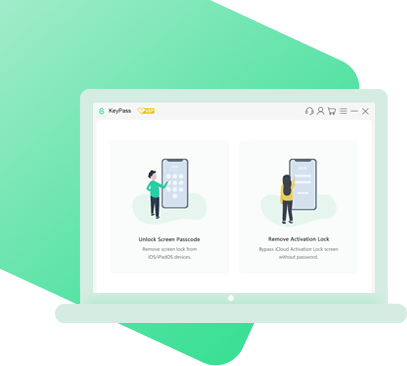
StarzSoft KeyPass
- It can bypass iPhone lock screen without previous owner or password
- It ensures 100% success rate for you to unlock your iPhone/iPad/iPod touch
- Fast & easy to unlock your iPhone, no tech required
- Supports all versions of iOS & iPad OS
- Free trial is available for you!
1. Features of StarzSoft KeyPass
There are numerous features that make StarzSoft KeyPass an effective and secure tool for unlocking your locked iPhone device.
It include an over 100% high success rate, a money-back guarantee for rare instances of failure
The ability to remove all manner of locks (including activation locks), support for all models between iPhone 5s and iPhone X running iOS 12 and later, and more.
The tool also comes with a free trial, which can help you decide if it’s right for you.
In short, StarzSoft KeyPass does it all. As a regularly updated tool, you can be confident that the tool will be updated based on your device’s requirements.
By contrast, many other iPhone unlocking tools, such as Dr. Fone, are often old and haven’t been updated on a regular basis. With the rapidly developing iOS versions and models on the market to this day, it’s not hard for a tool to get left behind and stop working for newer versions or models.
2. How to Use StarzSoft KeyPass
Using StarzSoft KeyPass is just as easy as using other IMEI unlocking tools but without the initial hassle of finding the IMEI and with a very high success rate!
Step1: Download StarzSoft KeyPass from the developers’ website onto your computer, and then launch the program. You’ll be presented with two options: “Unlock Screen Passcode” or “Remove Activation Lock”. Select the latter and wait for the tool to load the next instruction.

Step2: Once the tool has loaded, connect your iPhone to the computer using a USB cable, and then verify that the correct details have been input.
Step3: Run the tool and wait for it to automatically and effortlessly unlock your iPhone device and remove the activation lock.
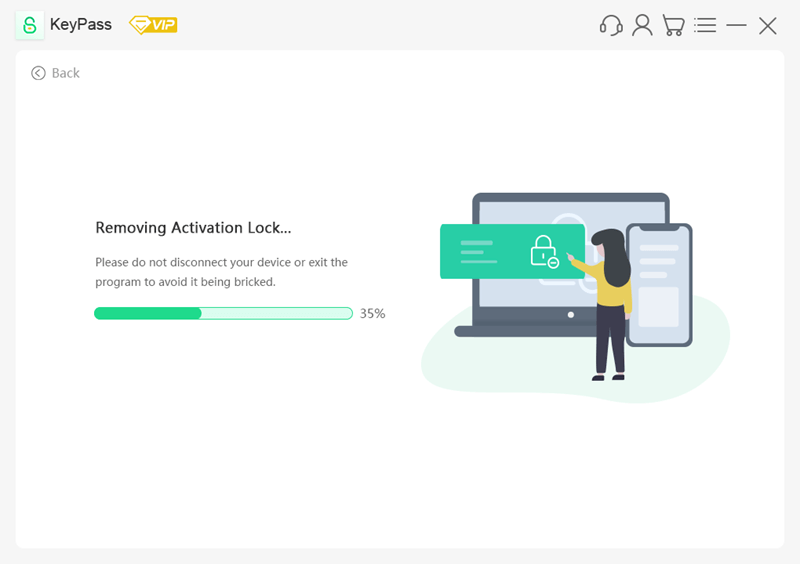
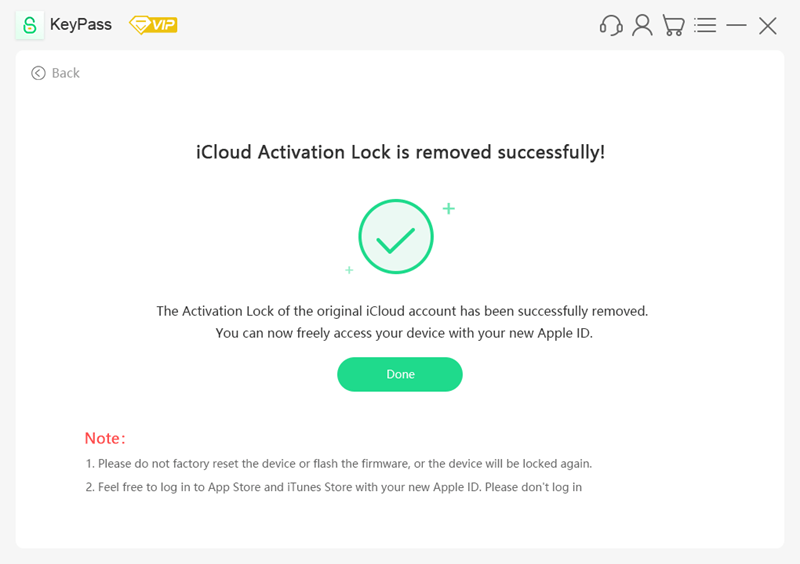
Here is a video about using KeyPass to remove icloud activation lock.(Popular!)
Please note – you should be careful here to ensure that you don’t disconnect your iPhone device from the computer, accidentally or purposefully, during the method itself as this will leave the iPhone unable to work. However, once the removal has finished, you should be able to use your device again without an activation lock being in place.
Part4: Conclusion
If you have been struggling to regain access to your iPhone device following an iCloud activation lock being applied, then using an iCloud activation bypassing method could be a good solution.
Today, we’ve considered what the iPhone IMEI iCloud unlock free method is, how it works, and whether it could be a good solution for your needs to unlock your iCloud device for free. Plus, we’ve also looked at how other methods, notably the StarzSoft KeyPass method, could offer an effective and reliable solution for your iPhone iCloud activation lock bypassing needs.
