Modern-day Apple devices are built with numerous features that are designed to help keep us safe – but one such factor that represents a concern for many users is that the Apple ID cannot be used to unlock this iPhone device after an activation lock has appeared – and this can be a major worry for many.

Fortunately, though, we are on hand to help you find out more about how to unlock Apple ID activation locks if normal methods aren’t working for you, so you can get back to enjoying your device as you so deserve.
Part1: Why the Apple ID Cannot be Used to Unlock the iPhone
There are numerous reasons that the Apple ID cannot be used to unlock iCloud activation locks on your iPhone device. Some of the most common Apple ID unlock failure reasons are listed as follows:
You might be using the wrong Apple ID or password. This could be due to forgetting the old details, or otherwise, it might be that you’ve accidentally misspelled your Apple ID or password. Always check carefully to see whether this could be the case.
Alternatively, if you have purchased a second-hand device, you won’t have access to the Apple ID associated with the iPhone. In this case, you could contact the past owner to ask for help with unlocking the iPhone using iCloud; however, if they are unwilling to cooperate or didn’t set up Find my iPhone, you’ll need to use another option, such as StarzSoft KeyPass, to unlock your new-to-you iPhone device.
Part2: Using StarzSoft KeyPass Tool to Unlock Apple ID (Video Attached)
When it comes to your iPhone device, having the right solutions in place to help you unlock the device can be valuable. Indeed, we understand the importance of having optimal solutions for all of your device’s needs – but from time to time, the device’s inbuilt features can cause trouble for your needs. If this is the case for you, then having the right tools to hand can be valuable – and the StarzSoft KeyPass tool is one of the most effective in this regard.
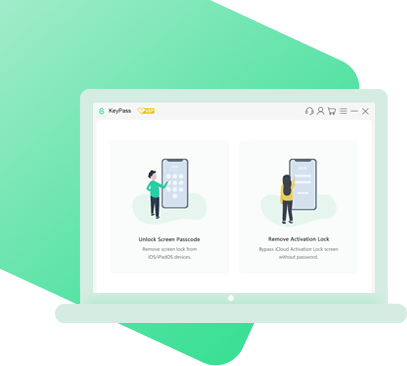
StarzSoft KeyPass
- It can bypass iPhone lock screen without previous owner or password
- It ensures 100% success rate for you to unlock your iPhone/iPad/iPod touch
- Fast & easy to unlock your iPhone, no tech required
- Supports all versions of iOS & iPad OS
- Free trial is available for you!
1. Features of StarzSoft KeyPass
The StarzSoft KeyPass tool is one of the most versatile and effective iCloud and iOS unlocking tools on the market, and it can offer many benefits that will help you regain access to your iOS device.
The tool is highly effective in helping users regain access to their iPhone devices, and can be compatible with other iOS devices too.
You can use StarzSoft KeyPass for any type of lock screen, including Face and Touch ID as well as 4 and 6-digit passcode locks.
The tool is effective in removing activation locks for all models of iPhone between iPhone 5s and iPhone X, as well as some iPad devices and iPod touch devices.
The tool boasts a 98% + success rate.
2. Steps to Remove iCloud Activation Lock with StarzSoft KeyPass
Using the StarzSoft KeyPass tool to remove iCloud activation locks from your device is incredibly simple, fortunately – indeed, you don’t need any particular tech knowledge to complete this process, making it a popular option for many people!
Only 5 steps could make it as follow:
Step1: Download onto a computer device the StarzSoft KeyPass tool from the official website; you should never download the tool from a third-party site, as these versions will likely be infected with malware and viruses and could compromise the safety and security of your computer!
Step2: Launch the StarzSoft KeyPass tool and select the “Remove Activation Lock” function to open the correct method. The iPhone should be connected to your computer device using a USB cable when prompted.

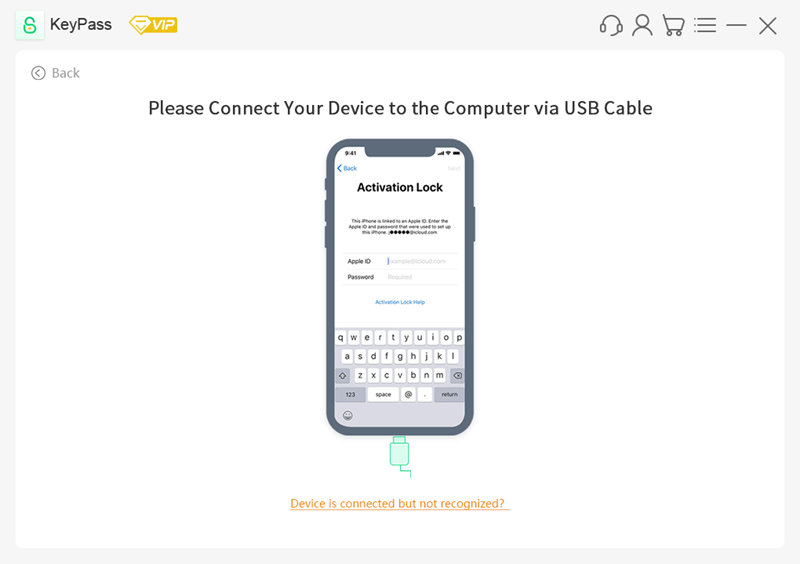
Step3: After reviewing the brief instructions and the Terms of Use, you can then select “Start” to begin unlocking your device.
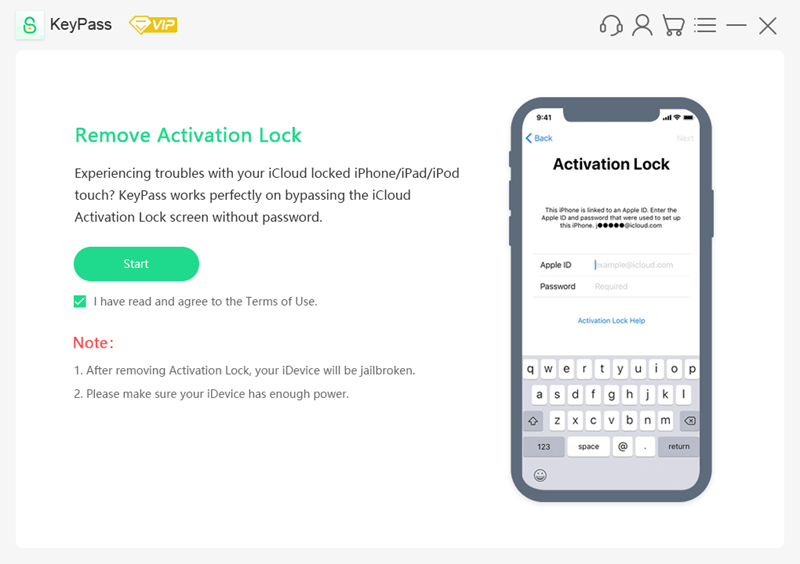
Step4: Jailbreaking your iOS device.
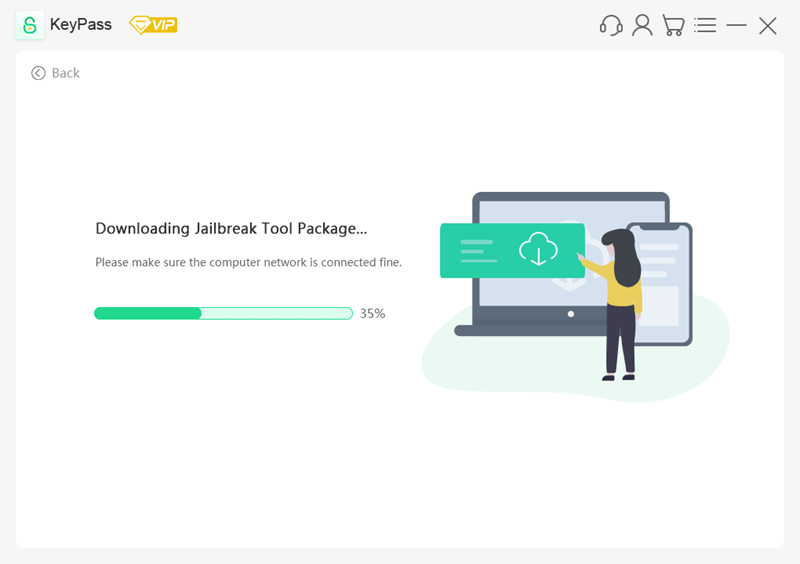
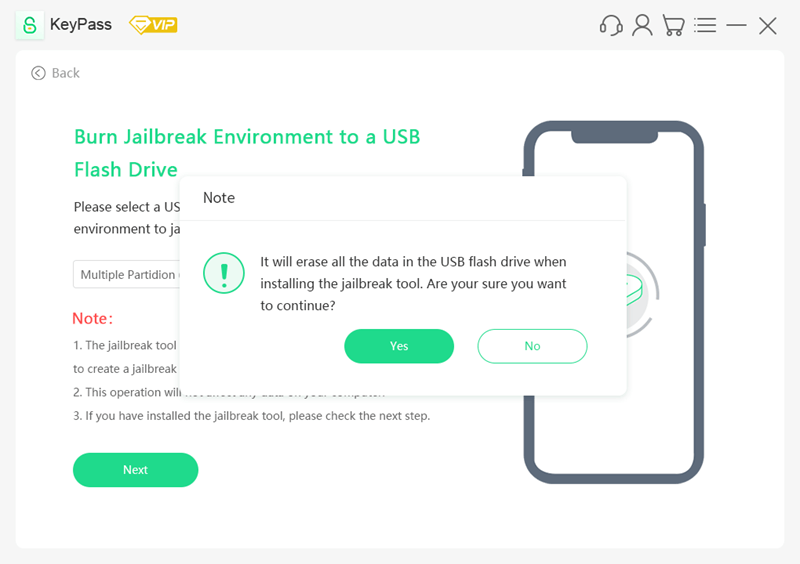
Step5: Start removing the activation lock and finally unlock your apple id.
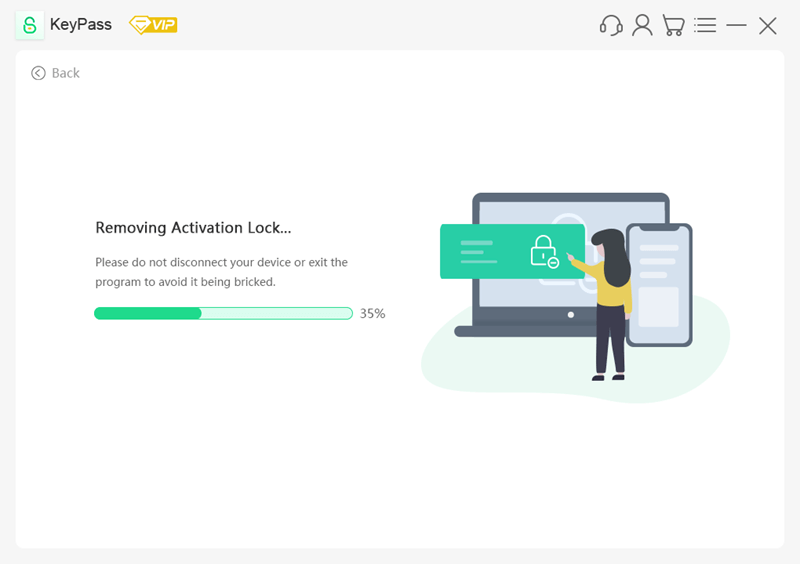
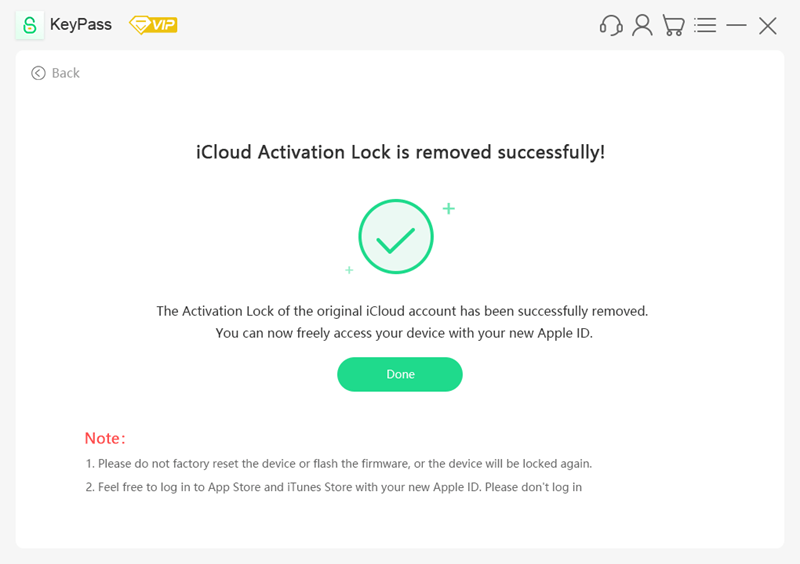
Here’s the detailed User Guide of StarzSoft KeyPass.
We recommend that you do not disconnect your iPhone device from the computer at any point during this process. Doing so could damage your iPhone and leave it unusable; always allow the process to complete to prevent this from occurring.
Part3: Using iCloud to Unlock Apple ID
Using iCloud is another popular option for resetting your iPhone device if you are unable to get past the iCloud activation lock. This method needs you to have access to your iCloud account associated with the device.
To unlock your iPhone through iCloud,
Step1: Log onto iCloud.com
Step2: Navigate to the “Find iPhone” page. Upon doing so, you’ll be presented with a list of all iOS devices associated with your iCloud account; select the iPhone you are attempting to unlock.
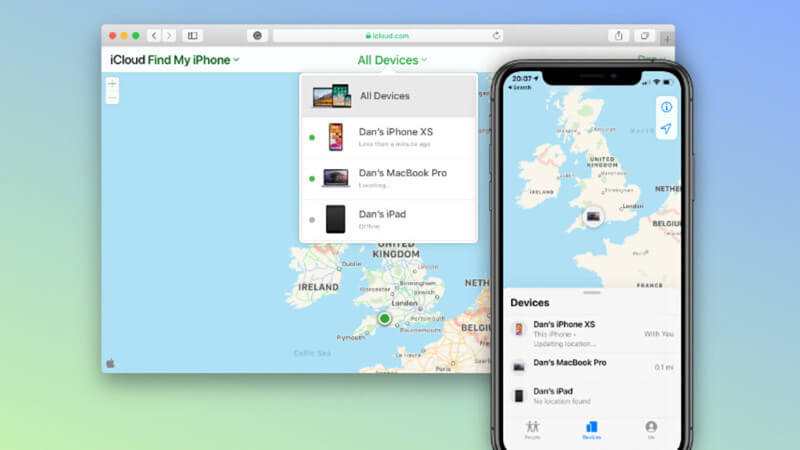
Step3: Select “Erase iPhone” to continue with unlocking. This will erase the iPhone from your iOS account, and the device will be reset once this has been completed.
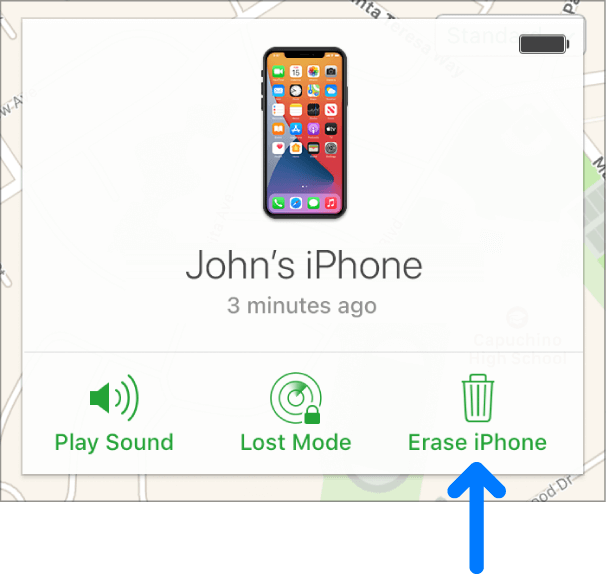
Note
Part4: Reset the Password for Your Apple ID
In some cases with iCloud activation locks, the issue might be a surprisingly simple one. In fact, for many people, the reason that the Apple ID cannot be used to unlock this iPhone device could be as simple as having the wrong password.
Indeed, we all have to change our passwords regularly to keep on top of security and the like – but this can pose a major complication. Namely, if you have accidentally entered an old password (even though you’ve got the right Apple ID) then you won’t be able to regain access to your iPhone device once an activation lock has been applied.
1. Steps to Reset Your Apple ID Password as Follows
Resetting your current Apple ID is effortless.
Step1: Start by heading to the AppleID.Apple.com website.
Step2: Select “Forgot Apple ID or Password”, after which point you’ll be redirected to a page asking you to input your user details.
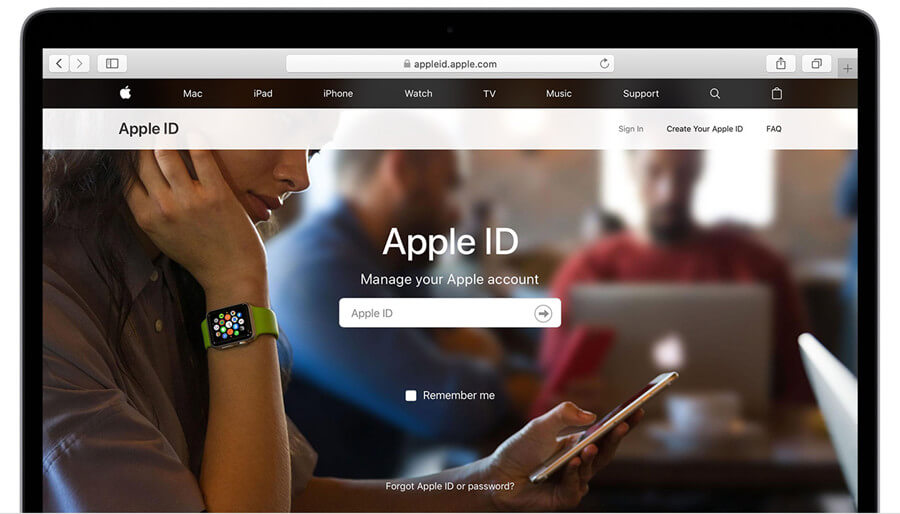
Once you have included your Apple ID, the site will then prompt you to verify your ownership of the account. Once you have done so, Apple will then give you the option to reset your password to the new password.
Make sure you check that the new password you enter is correct so you won’t forget it in the future!
2. Recover your Apple ID and Password
Alternatively, if you’d rather not reset your Apple ID and password, you can actually recover them simply.
Step1: Start off by heading to the AppleID.Apple.com website.
Step2: Then select “Forgot Apple ID or Password” from the bottom of the screen.
Step3: Simply follow the prompts on the screen to then recover your Apple ID details. If Apple confirms your account’s existence, you will receive a recovery email on the email linked to your Apple ID account.
Naturally, this step will only work if your Apple ID is connected to an email address you have access to. If you don’t still have access to the email address anymore, you may need to pick a different option.
Tip: Unlock the Activation ID with Screen Passcode (iOS 11 and Above)
Devices running iOS 11 and above can unlock activation ID using the screen passcode. To do so, when the Activation lock prompts you to enter your Apple ID and Password, select the “unlock with passcode” option, and then enter your iPhone’s passcode.
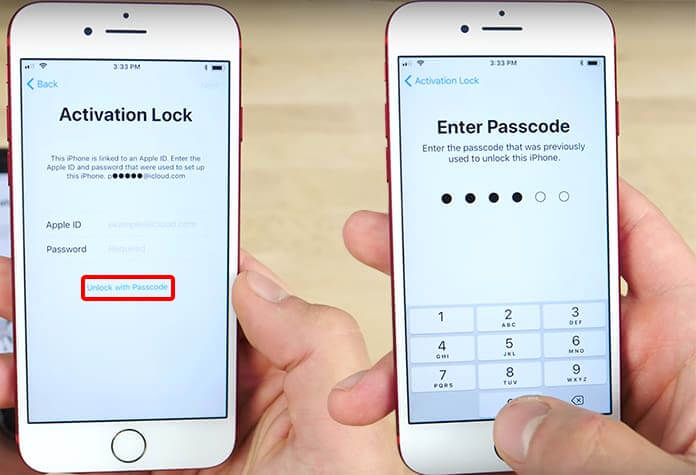
This will automatically remove the activation lock without any hassle – but does require you to know the passcode connected with the device. If you have purchased a second-hand device, you may hence need to choose a different option.
Further Reading:
How to Unlock iPad Without Apple ID
[Solved] How to Bypass Apple Activation Lock on iPhone or iPad
Conclusion
If you have been struggling to regain access to your iPhone device, then hopefully today’s article will have helped you find the right steps to pursue. In fact, there are plenty of options you can pursue to unlock Apple ID accounts once again, such as resetting your details or using the StarzSoft KeyPass tool.
Still unsure about how to proceed? The StarzSoft KeyPass tool is completely free to download, so why not give it a try? It could be an excellent iPhone unlocking option for you to consider.
