If you’ve been looking for ways to unlock your iPhone or iOS device, then you may have stumbled across the UkeySoft Unlocker tool. Of course, not every iOS unlocking tool is created equally, and before you invest in the tool, it’s worth considering the different pros and cons of the solution.

Fortunately, our team is here today to help you find out more about the UkeySoft iOS Unlocker tool so you can decide whether or not UkeySoft iOS Unlocker might be just the unlocking option you’ve been looking for.
So, read on with our UkeySoft iOS Unlocker review to learn more about the tool and whether it could be a great solution for you!
Part1. Full Review Of UkeySoft Unlocker(Newly Updated)
If you’ve ever wanted to learn more about the UkeySoft iOS Unlocker tool, then today’s UkeySoft iOS Unlocker review might be just the solution you need.
We’ve summarized everything you need to know about the UkeySoft iOS Unlocker tool to help you find the most practical option for your own iOS device’s unlocking needs. After all – there’s no one perfect solution, and we hope that today’s review may help you find out more.
1. What is UkeySoft Unlocker?
What is UkeySoft Unlocker?
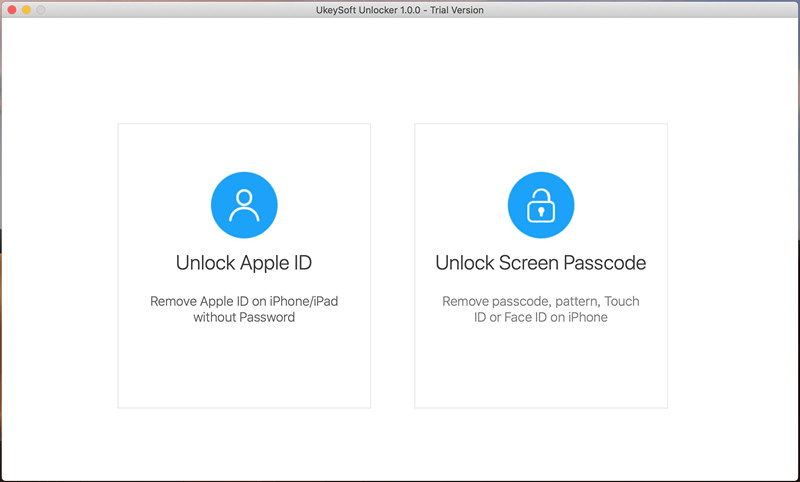
The UkeySoft iOS Unlocker tool is a highly versatile and effective iPhone unlocking tool that’s capable of removing numerous different types of locks and restrictions from your iPhone device. What’s more, the tool is also compatible with many other iOS models, making it a great option to consider if you’ve been looking for a way to regain access to your locked iOS device.
There are numerous types of locks that the UkeySoft iOS Unlocker tool may be able to help with. These include 4-digit and 6-digit passcodes, as well as Touch ID restrictions and Face ID restrictions. Furthermore, it may also be effective with other issues you might face, such as if you’ve forgotten your Apple ID or if your device has a broken or unresponsive screen.
The excellent versatility of the UkeySoft iOS Unlocker tool means it’s often one of the most highly-praised iPhone and iOS unlocking tools on the market these days. It is compatible with iOS devices up to iOS 14 and can work with iPhone 11 and iPhone 11 Pro devices.
2. Features of the UkeySoft Unlocker Tool
What are some of the features of the UkeySoft iOS Unlocker tool? There are numerous features we could mention here, but some of the most notable include the following:
Ability to remove locks in just three simple steps
Effective with all models of iPhone device up to iOS 14 and iPhone 11 and 11 Pro
A remove passcode locks, face and touch ID restrictions, and remove iCloud activation locks
Helps users log in with a different Apple ID
3. Is UkeySoft Unlocker Reliable?
UkeySoft iOS Unlocker is definitely a reliable option for unlocking your iPhone device, however, there’s a very severe limitation to the tool that you may want to consider. Indeed, UkeySoft iOS Unlocker for “remove apple id” is only effective for iPhone devices that don’t have Find My enabled – and this is something that many modern iPhone devices still feature. As such, if your device has the Find My function enabled, you might find that the tool isn’t as effective at unlocking your device as you had possibly hoped for. Indeed, the team recommends you disable Find my iPhone before using the app – but if your device is restricted, this probably won’t be an option!
Nevertheless, on the whole, the UkeySoft iOS Unlocker tool offers a working solution for unlocking iPhone devices. There is also an option available for Windows and Mac alike, which is beneficial for many users.
However, the only concern we have regarding the UkeySoft iOS Unlocker tool is that their website often tends to contradict itself, and it’s not entirely clear whether the team has made an error or if the tool is reliable as versatile as they claim. As such, if you’re looking for a more reliable option, other iPhone unlocking tools might be a better bet.
4. What do Customers Think of the UkeySoft Unlocker Tool?
At this point, we’ve outlined some of the most prominent features of the UkeySoft iOS Unlocker tool that you should know – but how does it actually perform for real people?
Indeed, there’s little doubt that the experiences of others are among the most unbiased and effective options to get a clear picture of whether the software works as claimed – and, with this in mind, we’ve also taken a look at some of the past customer reviews from other people using the UkeySoft iOS Unlocker tool.
Overall, it’s safe to say that the UkeySoft iOS Unlocker tool is often praised by past customers, and as such, it may be worth considering for your own unlocking needs, too. However, no iPhone unlocking tool is 100% effective, and some systems may be incompatible with the UkeySoft iOS Unlocker tool.
With this in mind, we’ve also presented our Number ONE alternative to the UkeySoft iOS Unlocker tool as follows to ensure that you can find a great solution for your own iPhone unlocking needs (no matter what they might entail).
Part2. The Best Alternative to the UkeySoft Unlocker Tool —StarzSoft KeyPass
The UkeySoft iOS Unlocker tool offers a pretty good solution, but if it’s not effective for your device, you may be wondering about an alternative. Fortunately, the StarzSoft KeyPass tool is the excellent alternative option that we will mention within this UkeySoft iOS Unlocker review, as they provide excellent coverage for the areas that UkeySoft iOS Unlocker lacks.
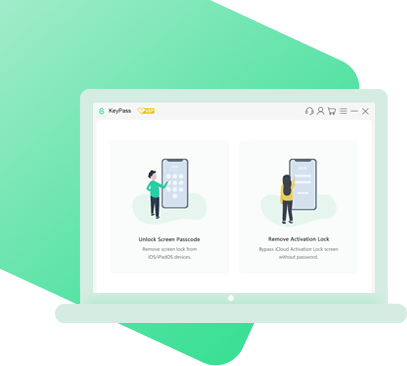
StarzSoft KeyPass
- It can bypass iPhone lock screen without previous owner or password
- It ensures 100% success rate for you to unlock your iPhone/iPad/iPod touch
- Fast & easy to unlock your iPhone, no tech required
- Supports all versions of iOS & iPad OS
- Free trial is available for you!
 Free Trial
100% Clean & Safe
Free Trial
100% Clean & Safe
The StarzSoft solutions are among the most effective modern unlocking tools on the market. Furthermore, it’s definitely worth considering that the KeyPass is regularly updated to provide the best possible support for users with their own iPhone unlocking efforts.
It offers a 98% success rate and a money-back guarantee, which gives many customers more confidence overall when it comes to selecting an excellent and effective iPhone unlocking tool.
It’s also capable of working for devices up to iOS 15, depending on the unlocking or resetting function, and offers a massive array of functionalities.
What’s more, similarly to the UkeySoft iOS Unlocker tool, the tool helps you remove locks and restrictions in a matter of minutes without needing any tech knowledge particularly.
How to Unlock Any iPhone/iPad with StarzSoft KeyPass?
Step1. Download StarzSoft KeyPass and launch it. Connect your locked with PC by USB properly, choose one of the unlock mode you need.

Step2: Just follow the instruction, download firmware package.

Step3: Starting remove screen passcode and finally succeed. So easy!
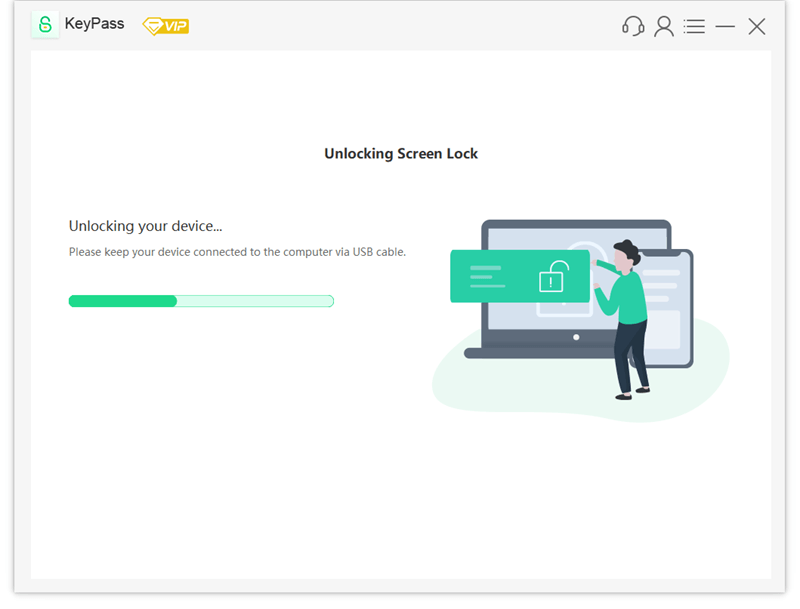
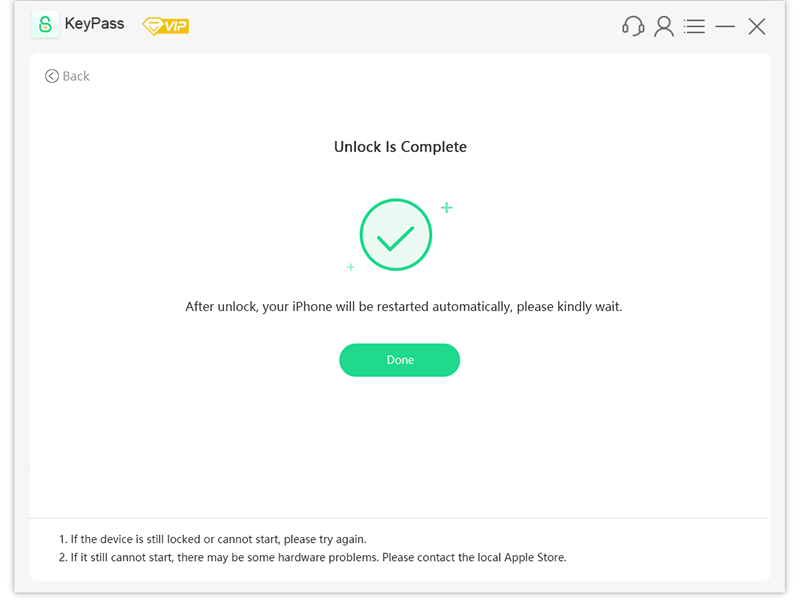
In short: StarzSoft KeyPass offers an excellent alternative solution to the UkeySoft iOS Unlocker tool and may be worth considering if you’ve thus far been unsuccessful with regaining access to your device.
Few Clicks to bypass Apple Device Screen Passcode and save my times, that why we recommend it!
Further Reading: [Solved] How to Bypass Apple Activation Lock on iPhone or iPad
Final Thoughts
That’s it for our UkeySoft Unlocker review – what did you think? If you have been looking for an iPhone unlocking tool for your device, then both UkeySoft Unlocker and StarzSoft KeyPass offer excellent support for your needs.
Indeed, while the UkeySoft Unlocker tool offers excellent versatility, it may not be able to provide quite the same coverage and range of features as StarzSoft KeyPass; nevertheless, it’s still a pretty effective unlocking tool that might offer good results for your own device.
Have you tried UkeySoft Unlocker? Please let us know in the comments below this UkeySoft Unlocker review, and good luck with your own iOS unlocking needs!

